Bacteria Mod 1.8, 1.7.10 (Destructive and Fast Spreading)
Bacteria Mod 1.8, 1.7.10 gives you the ability to spread bacteria which can be used to destroy all the blocks in your Minecraft world. You can change blocks, which makes it possible to turn an entire landscape into diamonds or emeralds.

Destruction. Awesome bacteria colonies in your world. You can play with them, let them eat the hole world. Or just parts of it. You can also make new genetically changed Bacteria colonies which don’t just eat blocks.
This mod is both a fun but equally useful and destructive mod. It’s as simple as the name suggests, it introduces bacteria to Minecraft. This could mean good or nefarious things but fortunately the bacteria is controllable if you know what to do.
So definitely be careful with this mod but it can also be a great source of fun or pranking. Just be sure you back up your saves before trying this one on something valuable to you.
Screenshots:
Sponge:
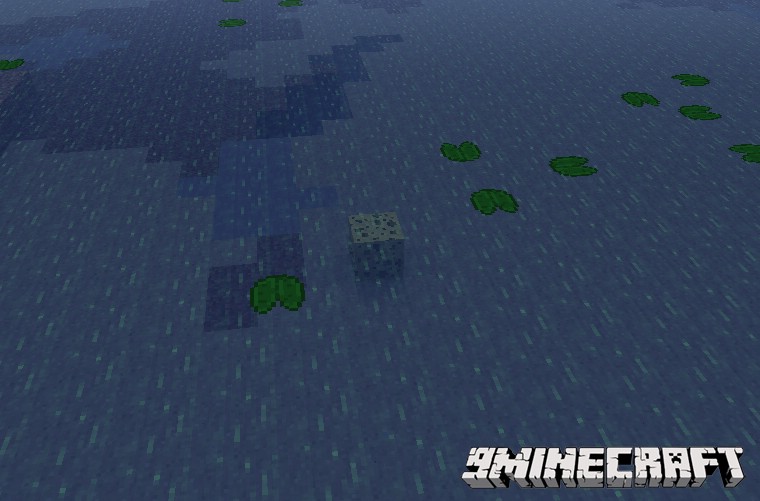
Breeding:
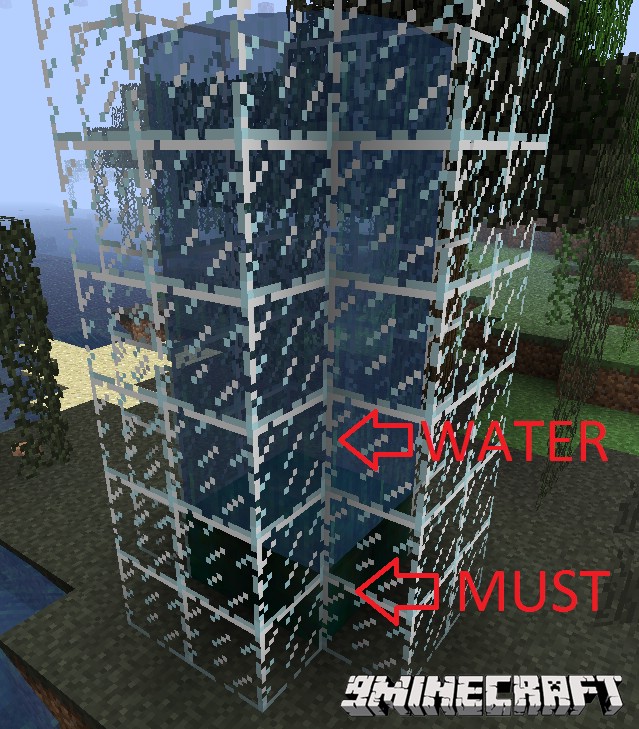
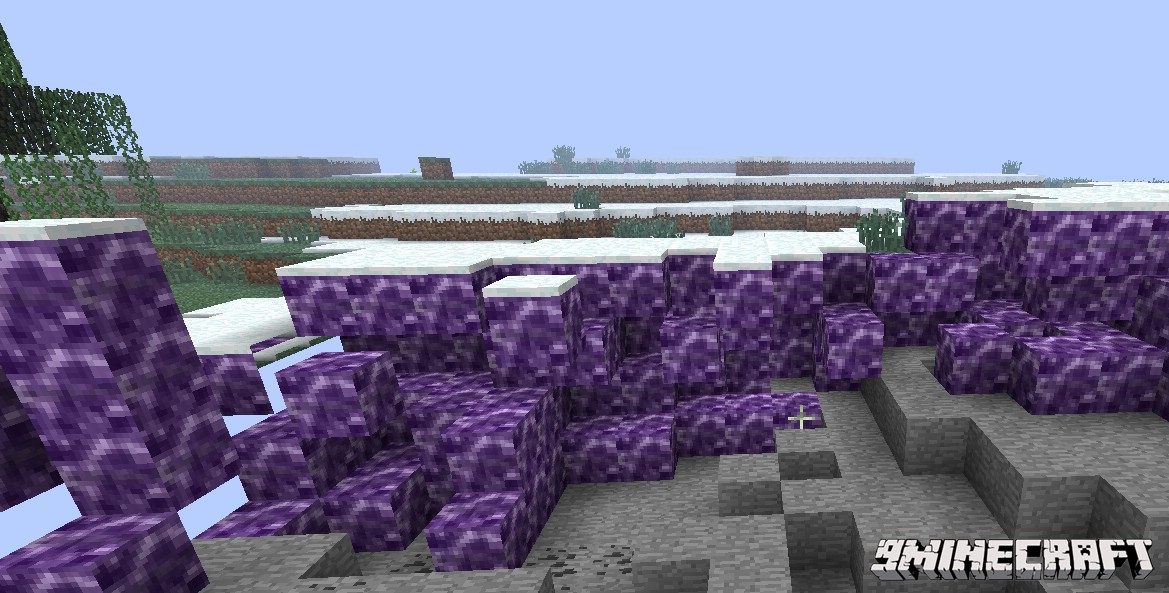
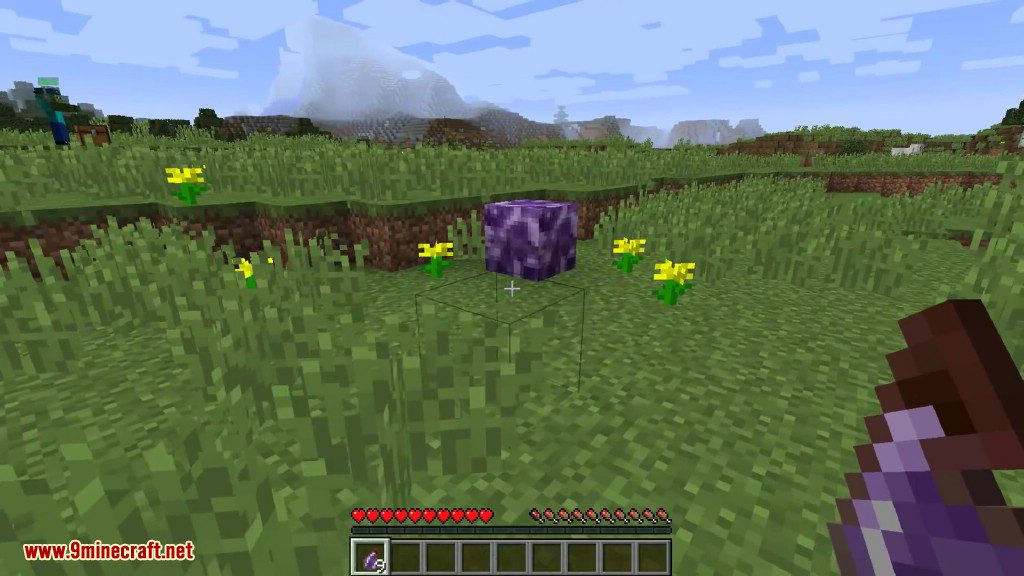


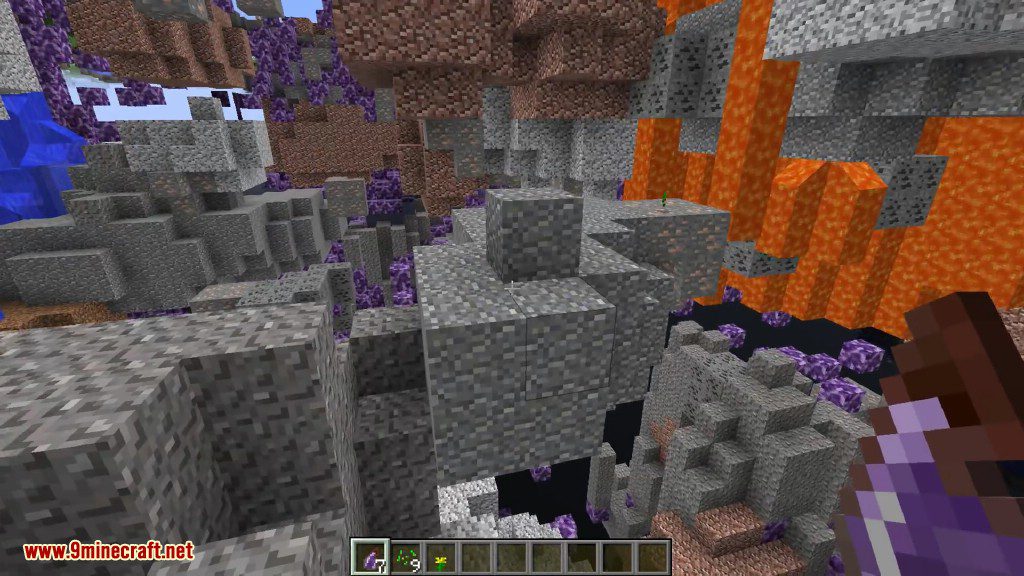

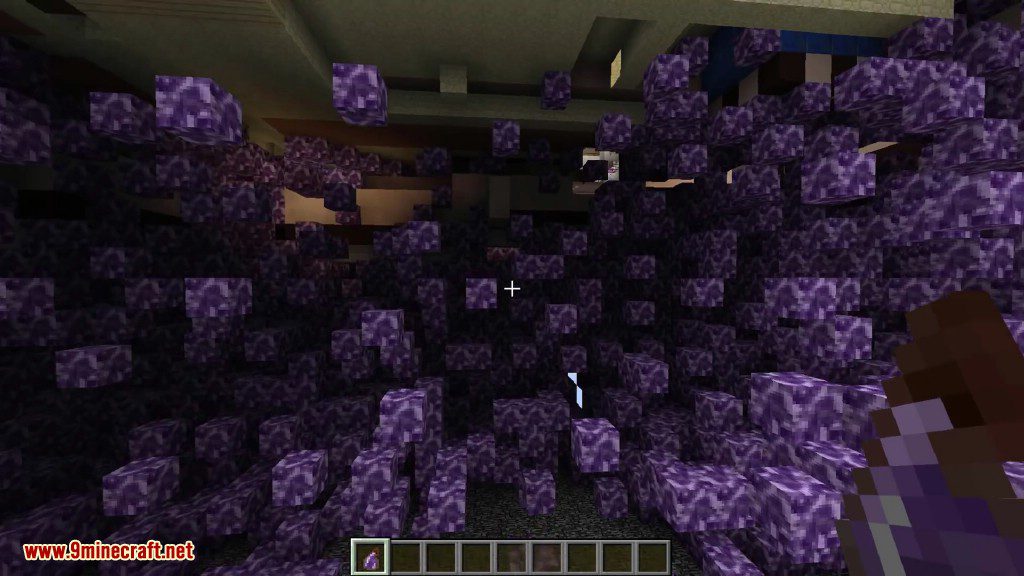

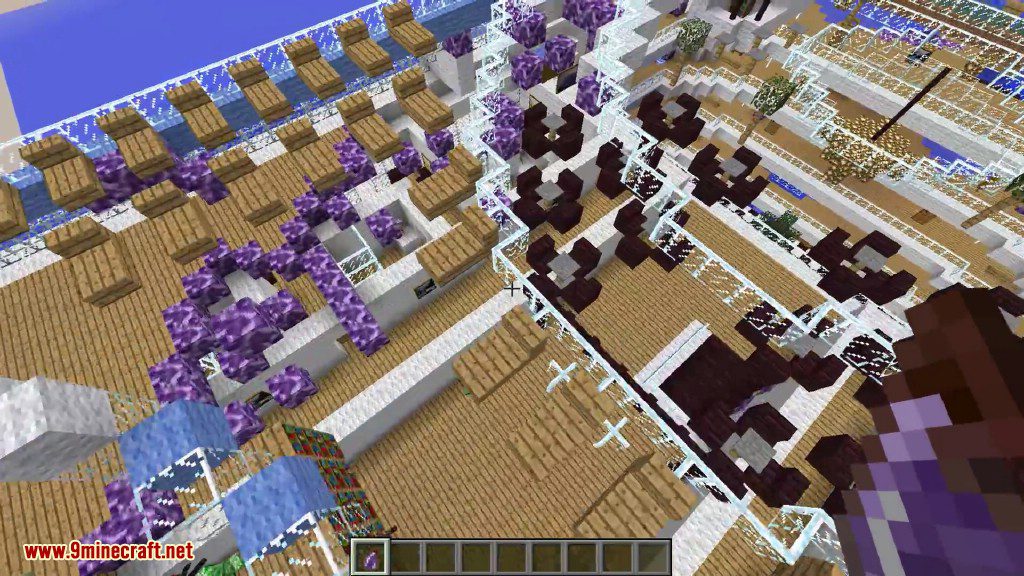






Crafting Recipes:
Recommend that you should install Just Enough Items (for mods using Forge) or Roughly Enough Items (for mods using Fabric) to view the full recipes included in this mod
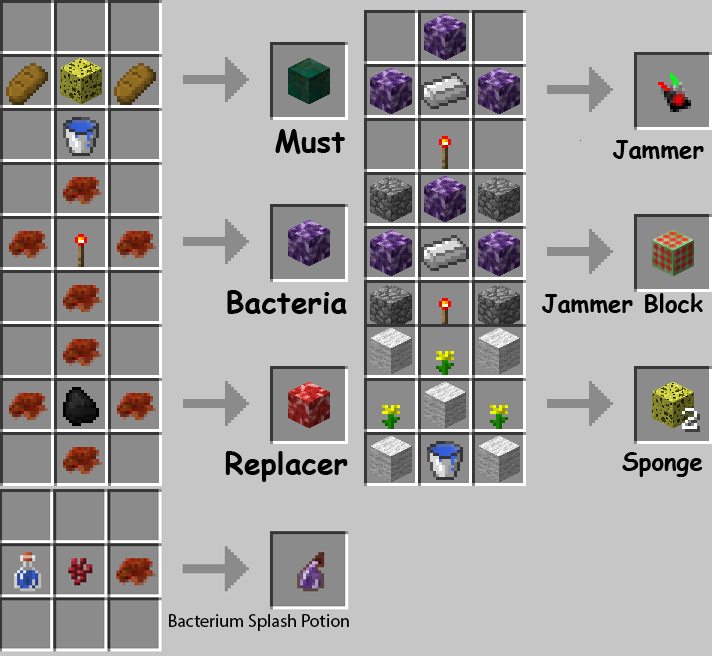
How to use:
Beginning: Search some sponges in rivers, lakes or in the ocean, or craft them if you don’t want to search! Then craft some Must, place it under water, and let it grow. The Must grows only if water’s above them, example in the Video! If the Must is grown(lighter green), you can harvest it! If the must is not fully grown, it will just drop the Must block. If it is grown you get some Bunch of Bacteria. Then craft some bacteria colonies!
Bacteria: Bacteria can be “tamed” to eat a special type of block like dirt, stone, water, lava, etc. You just have to place a bacterium colony, place all types of blocks you want it to eat directly above it (grass and dirt are the same, you don’t have to place both ) and finally power it by redstone or just place a redstone torch next to it! You will see it spread! (All spreading Bacteria blocks are of one colony)
If not changed in the config file, the bacteria blocks will remember their food also when you save and load the world again!
Replacer: Will automatically set the block type below as food and will replace it with the block type above.
To start, just power it with redstone.
Jammer (item): The Jammer item is a remote control which sends a jamming signal to ALL bacteria colonies in the world!
Jammer (block): You can place a Jammer wherever you want the bacteria to stop. If the Bacteria reaches it, all Bacteria blocks of that colony will die! (Other colonies will continue to spread)
Bacterium Splash Potion: Throw the splash potion and the bacteria will infect the block it hits.
Isolation (Bricks by default): Build a rectangle/square/circle/whatever horizontally on the ground and place bacteria in the middle! they won’t eat below it so they won’t grow out of the area you defined!
Properties: Goto %appdata%/.minecraft/config/ and open TeNNoX_Bacteria.properties with notepad!
In this file you can change the IDs and other settings:
- bacteria speed – how fast the bacteria will spread (1 – fastest, more – slower, default 50)
- isolation blockID – the block which you can isolate bacteria spread with (default bricks)
- randomize bacteria spread – if not active, all bacteria will spread with always the same speed (default true)
- save food to NBT – if active, the bacteria blocks will remember their food on world save/load (default true)
- Enable Achievements – some users experience bugs with achievements enabled so I added an option to disable them
Requires:
How to install:
How To Download & Install Mods with Minecraft Forge
How To Download & Install Fabric Mods
Bacteria Mod 1.8, 1.7.10 Download Links
Other Versions:
For Minecraft 1.5.2
For Minecraft 1.6.2
For Minecraft 1.6.4
For Minecraft 1.7.2
For Minecraft 1.7.10
For Minecraft 1.8.0





















