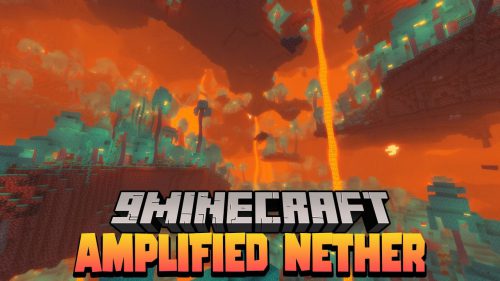Look At Diamond Data Pack (1.17.1, 1.16.5) – Infinite Diamonds!
2,307
views ❘
December 6, 2022
Look At Diamond Data Pack (1.17.1, 1.16.5) is a very simple but interesting data pack. Diamond is one of the rare items in Minecraft, some people use Diamonds to show off how wealthy they are. Sometimes, you are just unlucky and can’t find any diamond at all. Well, worry no more for this data pack is here to save you from that. This pack will turn every block that you look at into a Diamond Block. You will never have to worry about finding Diamond ever again!

Features:
- Turns every block the players look at into a Diamond Block.
Screenshots:

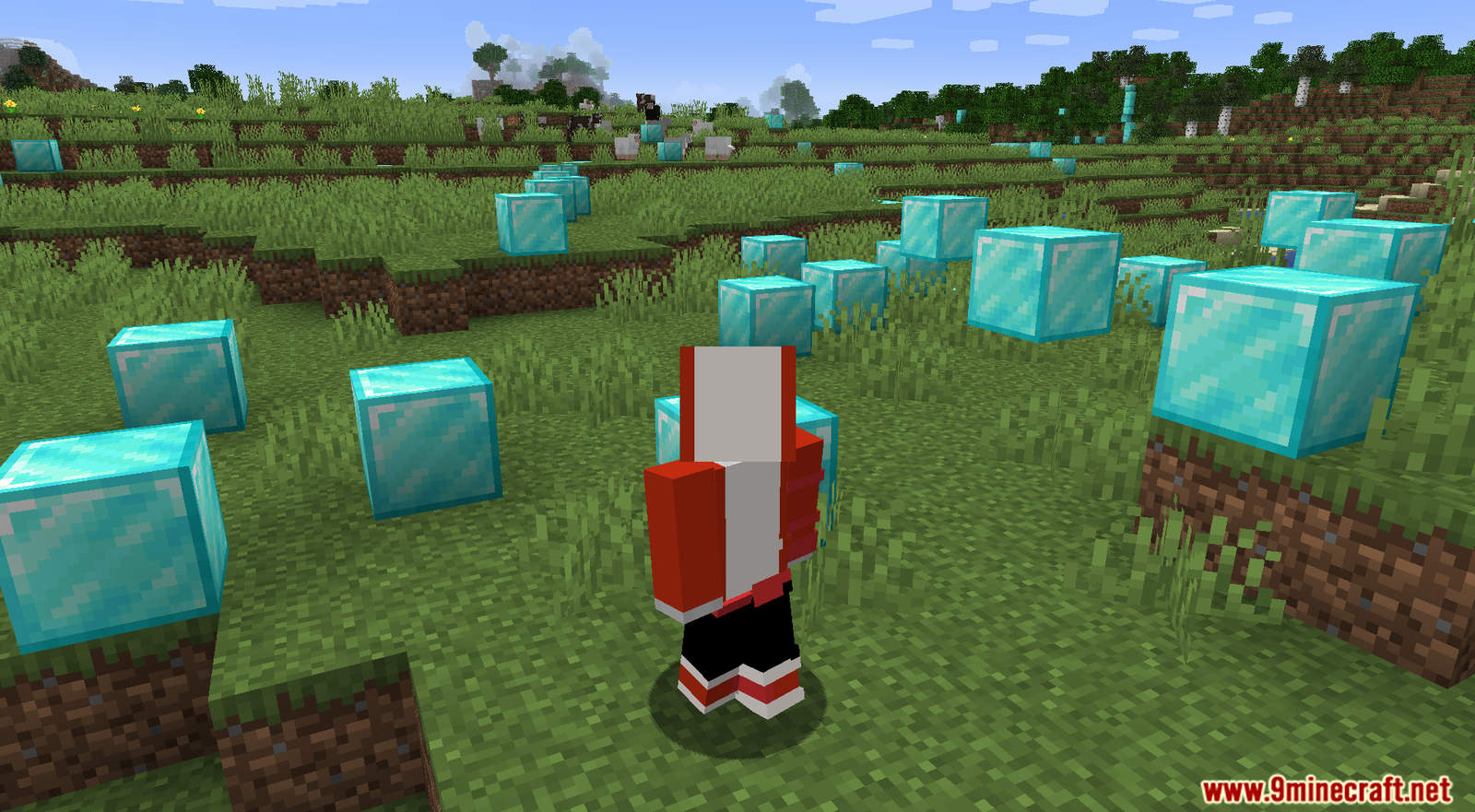

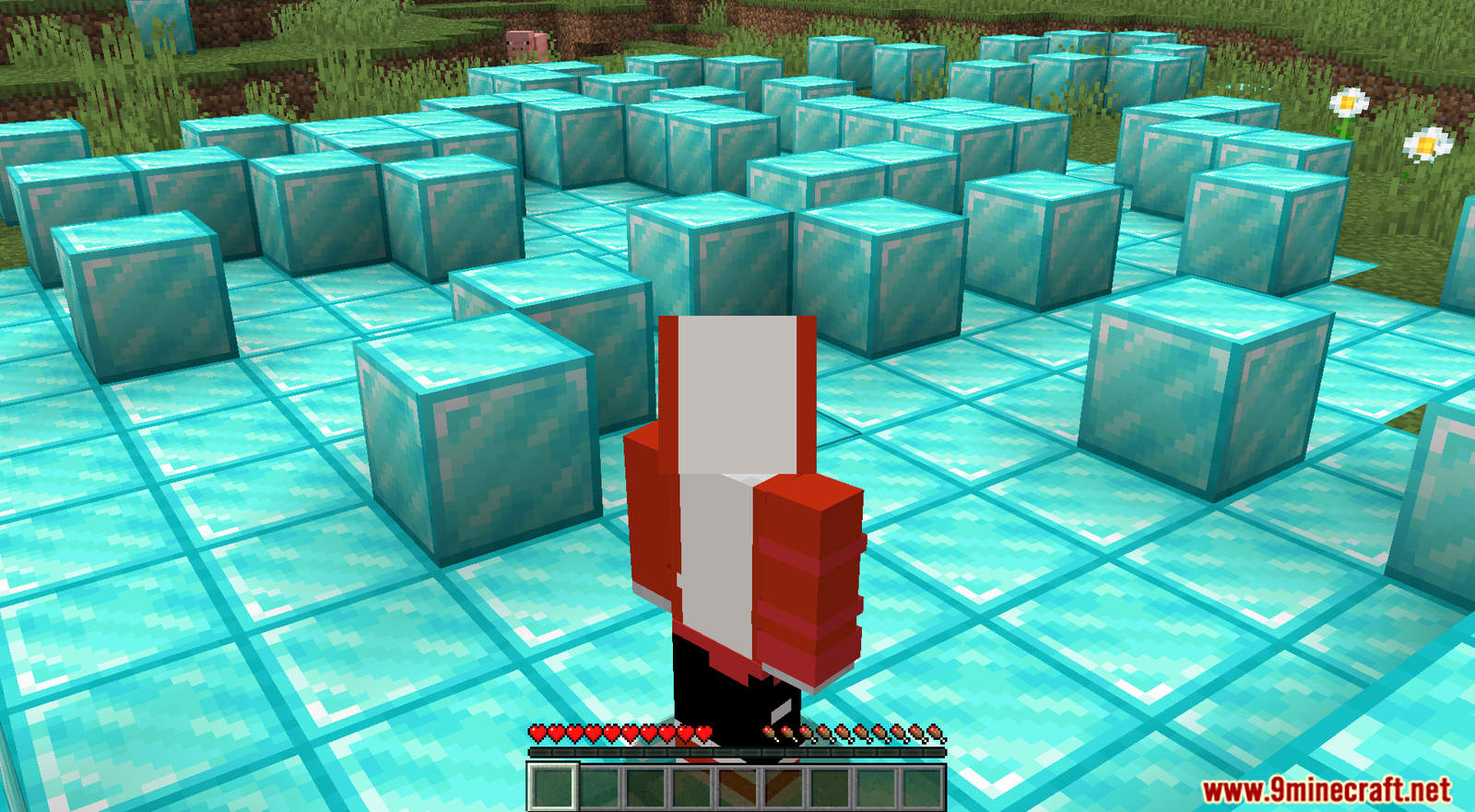
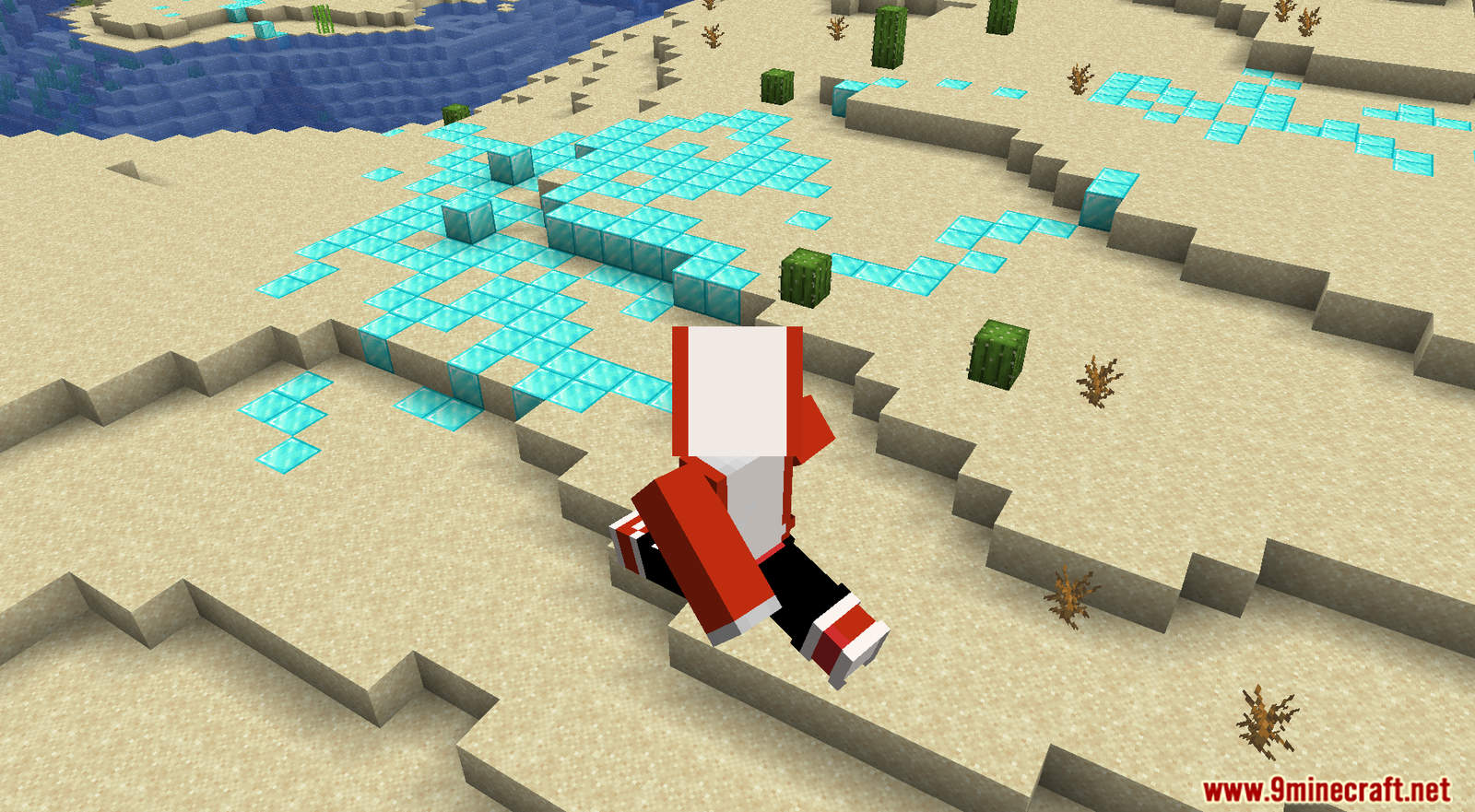
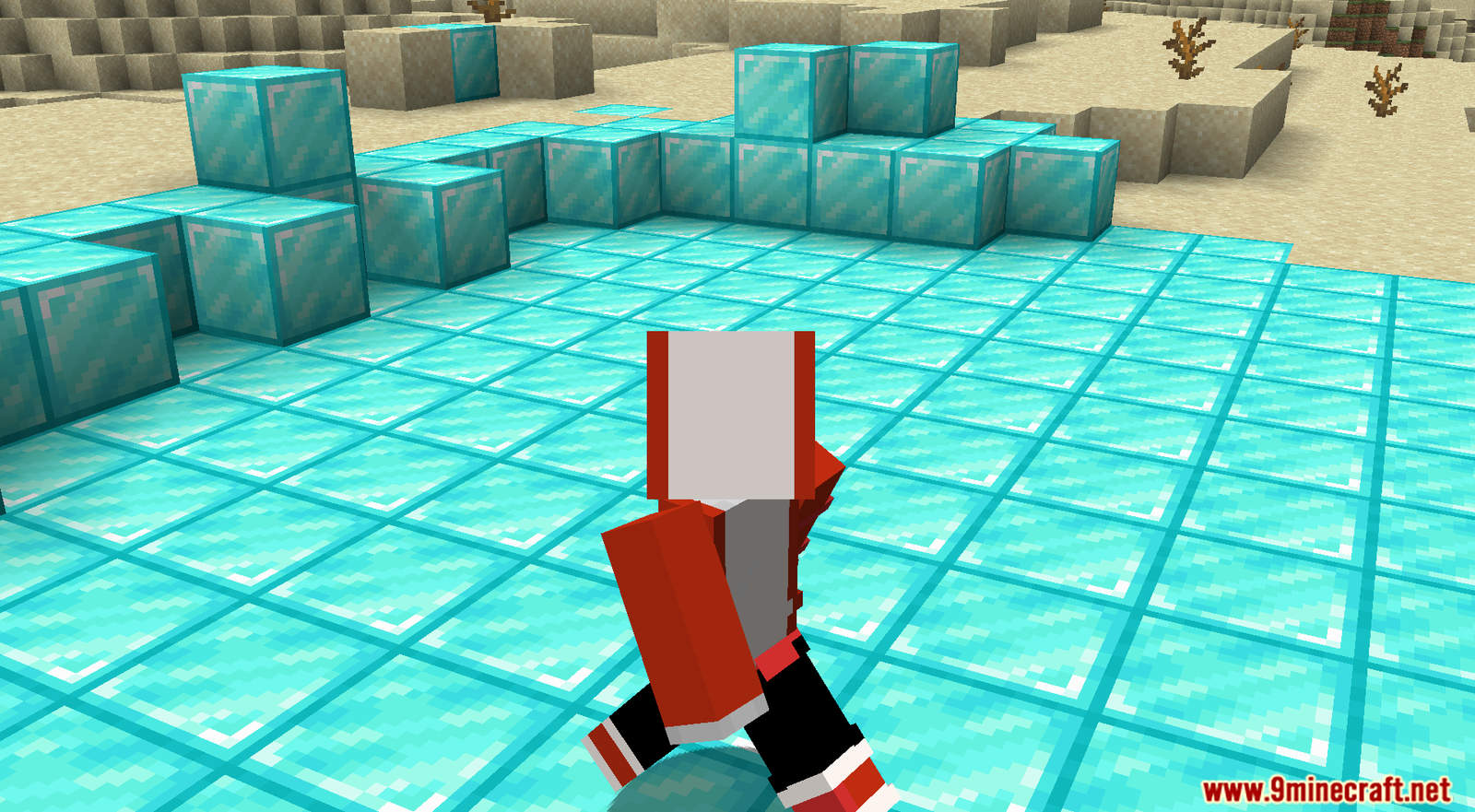

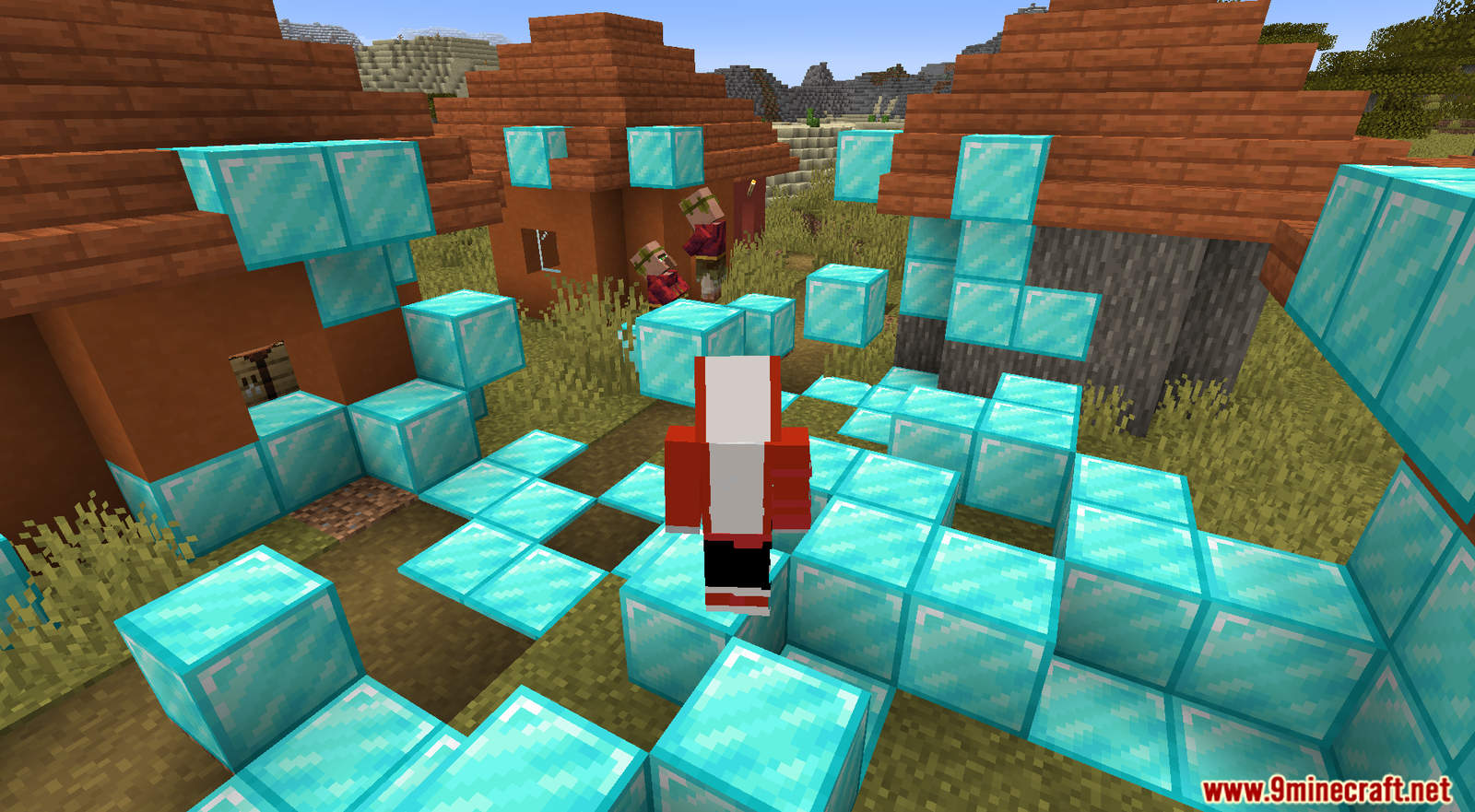
How to Install:
- Please visit the following link for full instructions: How To Download & Install Data Packs
- Don’t miss out today’s latest Minecraft Data Packs
- Select the world you want to install this data pack, then click on Edit button at the bottom of the screen. Choose Open World Folder. A window will pop out — open datapacks folder. Now you should drop the data pack compressed file you have just downloaded into that folder.
- Enter the world and enjoy it. If you didn’t get the installation message, run the command /reload. If you cannot use /reload command, you should create a new world.
Look At Diamond Data Pack (1.17.1, 1.16.5) Download Links
For Minecraft 1.16.5
For Minecraft 1.17.1
Click to rate this post!
[Total: 0 Average: 0]