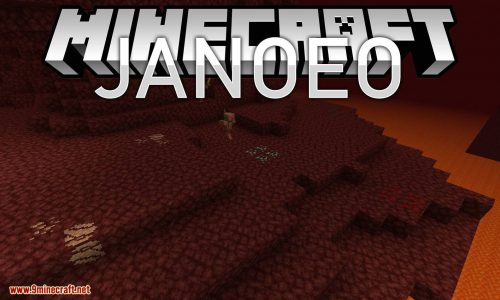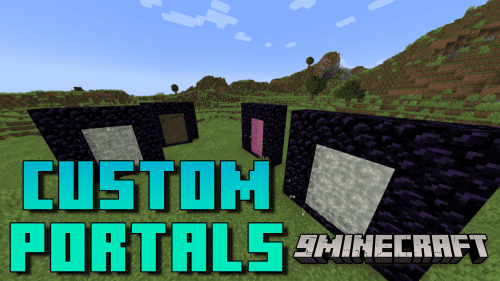Mouse Wheelie Mod (1.20.4, 1.19.4) – Great Replacement for Inventory Tweaks
Mouse Wheelie Mod (1.20.4, 1.19.4) is a small client-side mod to enable various mouse wheel-related actions. It allows you to scroll items and to scroll through some tabs and GUI pages, features item scrolling and inventory sorting.

Current features:
- When hovering over items you can scroll up and down to send single items up and down.
- When holding shift alongside you may send whole stacks of items.
- When holding control alongside you can move all stacks of the same type of item.
- When you’re in scrollable inventories you might want to press alt to prevent scrolling items.
- When you’re sending items via shift + right-click you can now hold both buttons to send all stacks you’re hovering over
- When you’re in the creative inventory and hover over the tab icons you can scroll through all the creative tabs and pages.
- In your favorite recipe books, you can:
- hover over the recipe grid to scroll through the pages.
- hover over the recipe group tabs to scroll through them.
- Sort inventories by clicking with your mouse wheel (you can also define an own keybinding)
- sorts by alphabet
- hold shift while clicking to sort by quantity
- hold control while clicking to sort by raw id (will most likely group by mods and similar items)
- Press the swap key in any inventory to swap with the offhand
Screenshots:





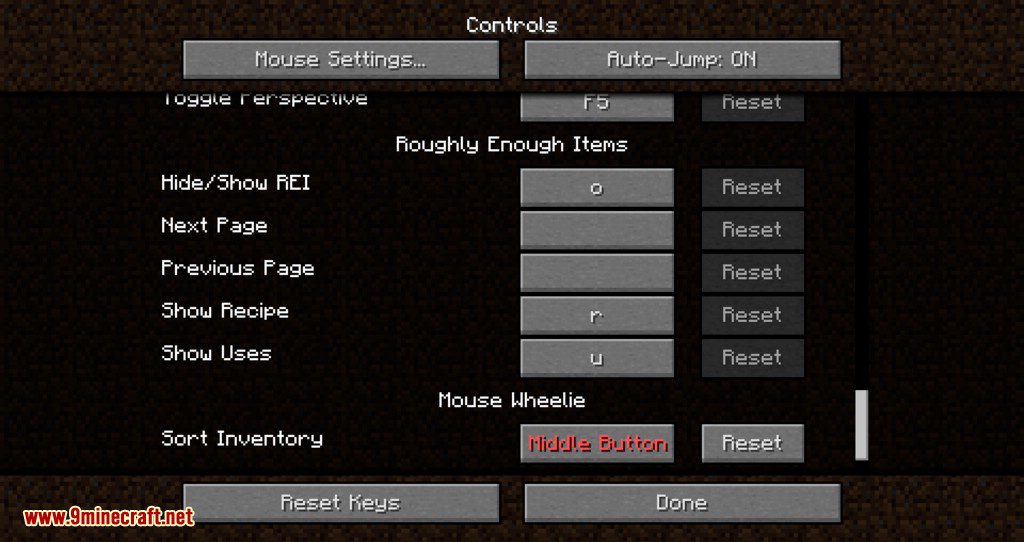






Requires:
How to install:
How To Download & Install Mods with Minecraft Forge
How To Download & Install Fabric Mods
Mouse Wheelie Mod (1.20.4, 1.19.4) Download Links
Other versions:
For Minecraft 1.15.2
Fabric version: Download from Server 1
For Minecraft 1.16.5
Fabric version: Download from Server 1
For Minecraft 1.17.1
Fabric version: Download from Server 1
For Minecraft 1.18.1
Fabric version: Download from Server 1
For Minecraft 1.18.2
Fabric version: Download from Server 1
For Minecraft 1.19
Fabric version: Download from Server 1
For Minecraft 1.19.2, 1.19.1
Fabric version: Download from Server 1
For Minecraft 1.19.3
Fabric version: Download from Server 1 – Download from Server 2
For Minecraft 1.19.4
Fabric version: Download from Server 1 – Download from Server 2
For Minecraft 1.20
Fabric version: Download from Server 1 – Download from Server 2
For Minecraft 1.20.1
Fabric version: Download from Server 1 – Download from Server 2
For Minecraft 1.20.2
Fabric version: Download from Server 1 – Download from Server 2
For Minecraft 1.20.4
Fabric version: Download from Server 1 – Download from Server 2