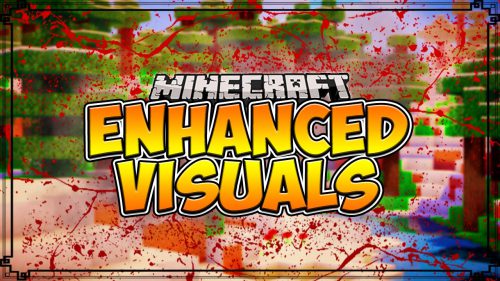Quick Third Person Mod
38,685
views ❘
July 29, 2013

Adds a Quick Third Person (QTP) key. Press F5 to go into third person just like normal. Then press your QTP key to enable a special Third Person mode which allows you to orbit around your character. Holding the QTP key will lock the camera temporaily.
If you press F5 to go into the face-view third person, pressing the QTP key will enable a different control.
Setup your QTP key in the keyboard settings.
- When in First Person, press F5 to go into third person mode. Now, press the QTP key. This will enable Quick Third Person “A”. In QTP “A”:
- Moving your mouse will orbit the camera around your character.
- Pressing the QTP key will snap your character direction to your camera direction.
- While holding the QTP key down, the camera direction will be locked and your character will look around as you move your mouse.
- When in First Person, press F5 twice to go into face-view third person mode. Now, press the QTP key. This will enable Quick Third Person “B”. In QTP “B”:
- Moving your mouse will make your character look around.
- Pressing the QTP key will snap your camera direction to your character direction.
- While holding the QTP key down, the character direction will be locked and your camera will orbit around your character as you move your mouse.
Requires ModLoader. The FML variant that is included in Minecraft Forge should also work.
Installation:
- You can install this mod like any regular mod, by putting the contents of the archive in .minecraft/bin/minecraft.jar.
- You can also install it by putting the archive file into .minecraft/mods/ folder.

For Minecraft 1.6.2
For Minecraft 1.5.2
Other Versions:
Click to rate this post!
[Total: 0 Average: 0]