The Ninja Mod
158
views ❘
November 28, 2013

The Ninja Mod implements many different katanas, items, and a new world-generated ore!
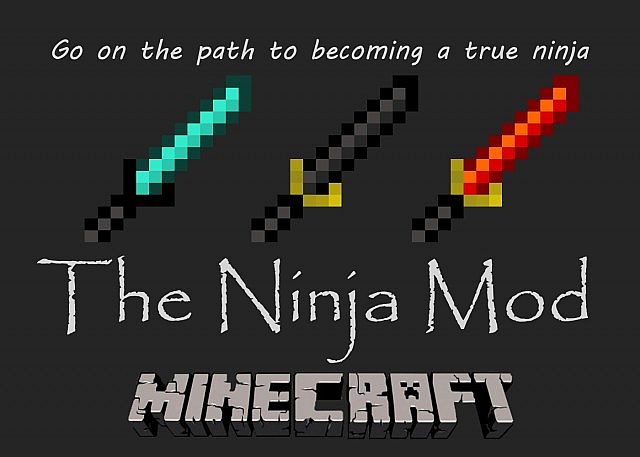
How to use:
When you first start out survival, instead of making a boring old wooden sword, you can make a wooden katana. You can keep upgrading your katana until it’s diamond. Once you find Ninja Ore (under Y 25), you can smelt it into a Ninja Ingot. Once you have plenty of Ninja Ingots, a new world is opened to you. You can craft the legendary katana. The Legendary Katana swings faster, has a higher damage, and has more enchantability than a diamond sword. It is definetly the Master of all Katanas, and the one you want.
Elemental Katanas:
- The first ever elemental katana is the Katana of the Flame. It will set mobs on fire when hit, and also works like a flint and steel.
- The second ever elemental katana is the Katana of the Sea. It will slow down mobs when they are hit, simulating being underwater, and also works like a water bucket on the ground.
How to install The Ninja Mod for Minecraft:
- Download and install Minecraft Forge
- Download mod zip file below
- Put zip file into your /.minecraft/mods folder. Do not unzip it. If you don’t have a mods folder, create one
- Done
Download Ninja Mod:
For Minecraft 1.6.4
For Minecraft 1.6.2
Click to rate this post!
[Total: 1 Average: 3]
















