20 Secret Changes in Minecraft 1.20 You Might Not Notice
 244
244
 0
0
 August 16, 2023
August 16, 2023
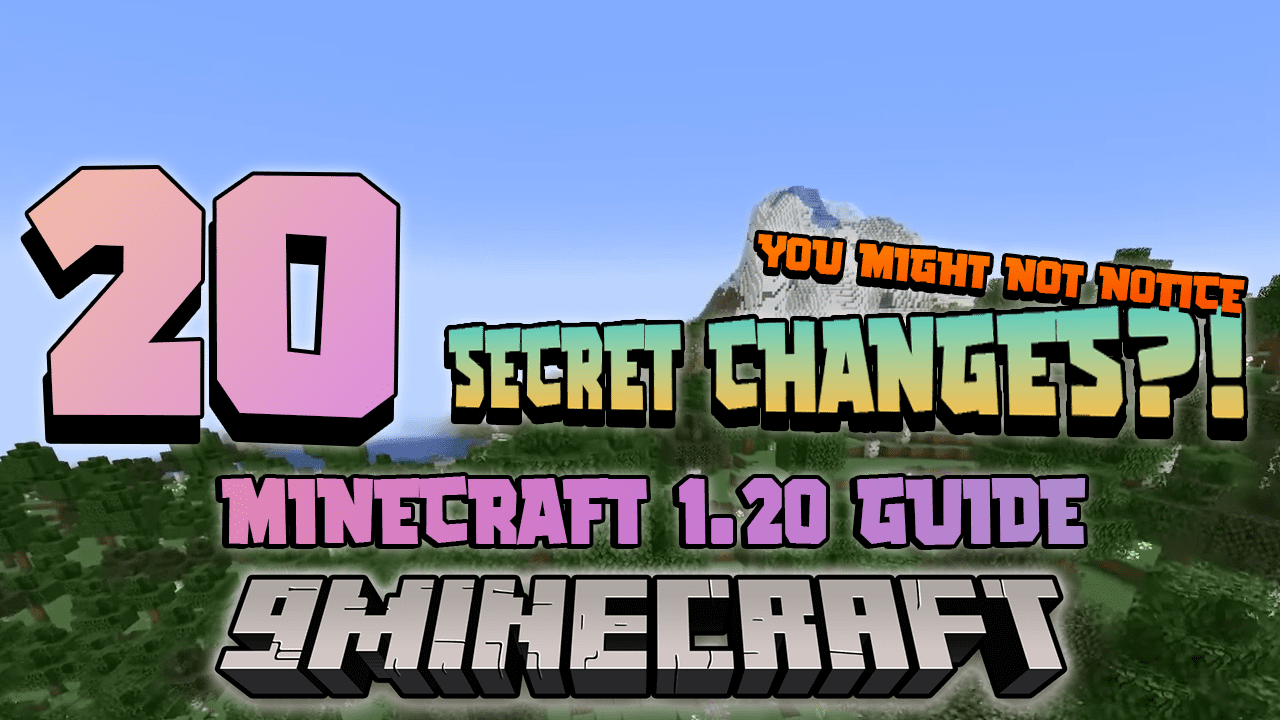 Minecraft, the ever-evolving virtual realm of creativity and adventure, continues to captivate players with its constant updates and hidden surprises. As we eagerly anticipate the release of Minecraft 1.20, the community is buzzing with speculation and excitement. Beyond the obvious features and updates, there lie 20 secret changes waiting to be discovered. In this article, we embark on a journey to uncover these hidden gems, shedding light on the intricacies that make Minecraft 1.20 a truly remarkable update. From innovative gameplay enhancements to subtle tweaks that alter the very fabric of the game, prepare to be amazed by the depth and complexity that Minecraft’s latest iteration has to offer.
Minecraft, the ever-evolving virtual realm of creativity and adventure, continues to captivate players with its constant updates and hidden surprises. As we eagerly anticipate the release of Minecraft 1.20, the community is buzzing with speculation and excitement. Beyond the obvious features and updates, there lie 20 secret changes waiting to be discovered. In this article, we embark on a journey to uncover these hidden gems, shedding light on the intricacies that make Minecraft 1.20 a truly remarkable update. From innovative gameplay enhancements to subtle tweaks that alter the very fabric of the game, prepare to be amazed by the depth and complexity that Minecraft’s latest iteration has to offer.
1. Instant Armor Switching
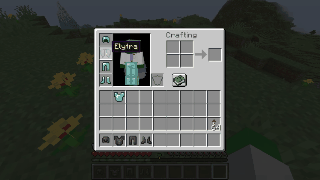
In the Minecraft 1.20 update, players will be able to switch armor pieces seamlessly without the need to open their inventory. This feature, previously available in Bedrock Edition, is now extended to Java Edition as well. For instance, players can quickly switch between a diamond chestplate and an elytra by simply right-clicking on the item in their hotbar. This change streamlines the armor-swapping process, enhancing gameplay efficiency.
2. Netherite Upgrade Templates

The process of upgrading armor from Diamond to Netherite has been further refined in Minecraft 1.20. While previously only one Netherite Ingot was needed for the upgrade, now players will require a Netherite Upgrade Smithing Template as well. These templates can be found more commonly in Bastion Remnant chests, easing the resource collection process. This change adds an extra layer of strategy and resource management to gear upgrades.
3. New World Creation Menu
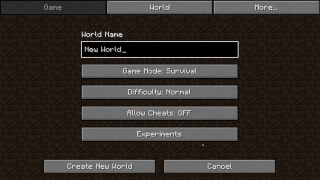
With the arrival of Minecraft 1.20, players will notice a significant overhaul of the world creation screen. Divided into three tabs-Game, World, and More-the new interface offers a more organized and user-friendly experience. Players can easily customize game settings, choose world generation options, apply game rules, and even manage data packs. This revamped menu enhances the initial world creation process, granting players greater control over their gaming experience.
4. Less Enchantment Glint

A subtle yet impactful change introduced in Minecraft 1.20 involves the reduction of the enchantment glint effect on enchanted items. Enchanted books, for instance, exhibit a diminished glint effect, making it slightly harder to distinguish between enchanted and non-enchanted items. While this alteration may affect visual aesthetics, it adds a layer of challenge by requiring players to pay closer attention to their inventory.
5. Separated Painting Items
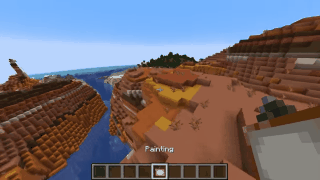
The Creative inventory menu now displays a wider variety of paintings individually, allowing players to see the names and sizes of different paintings. Previously, paintings were represented as a single item, making it challenging to identify specific designs. With this change, players can more easily select and utilize paintings for decoration, fostering creativity and artistic expression.
6. Better Chiseled Bookshelf

The introduction of chiseled bookshelves in Minecraft 1.20 brings not only a new decorative element but also improved functionality. Players can now use hoppers to insert and extract items from chiseled bookshelves, creating new opportunities for automated systems and contraptions. This change enhances storage and organization possibilities, providing players with more flexibility in utilizing bookshelves.
7. New Vine Growth Gamerule:

Minecraft 1.20 introduces a useful game rule, “do Vine spread,” enabling players to control the growth of vines in different biomes. By toggling this rule on or off, players can determine whether vines will spread and grow naturally. This feature offers greater biome customization, allowing players to tailor their world’s aesthetics and gameplay mechanics to their preferences.
8. Redstone Piglin Heads

The inclusion of piglin heads in Minecraft 1.20 introduces a unique and interactive decorative element. When placed on a block of redstone, the piglin head’s ears move back and forth, creating a visually engaging effect. This addition opens up creative possibilities for redstone enthusiasts to incorporate dynamic and animated elements into their builds.
9. Jukebox Parity Upgrades
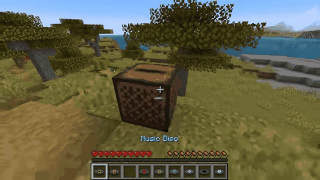
Jukeboxes receive an exciting upgrade in Minecraft 1.20, featuring visual effects when music discs are playing. The addition of particles above the jukebox complements the musical experience, enhancing immersion and ambiance. These effects offer players a more engaging and enjoyable way to interact with in-game music.
10. Bastion Treasure Upgrade

In Minecraft 1.20, Bastion Remnant chests become more valuable with the increased frequency of finding Netherite Upgrade Smithing Templates. This change balances the resource acquisition process, providing players with a more accessible means to obtain essential upgrade components. Exploring Bastion Remnants becomes an even more rewarding endeavor with this upgrade.
11. Same Material Trimming
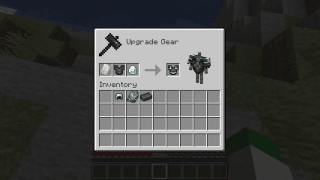
Leather armor gains a new layer of customization in Minecraft 1.20, allowing players to add armor trims using the same material. This means that players can now give their leather armor a unique aesthetic by adding trims made from the same material as the armor itself. This change enhances personalization and fashion options for players seeking distinct appearances for their characters.
12. Bookshelf Hopper Function

Minecraft 1.20 introduces a functional improvement to bookshelves by enabling hoppers to interact with them. Players can now use hoppers to insert and extract books from bookshelves, creating convenient and automated book storage solutions. This enhancement streamlines resource management and storage organization, particularly for enchantment-related gameplay.
13. Big Bamboo Wood Change
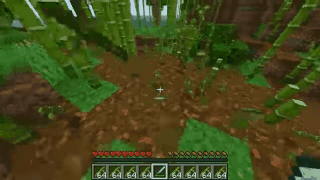
The mechanics of bamboo in Minecraft receive a significant overhaul in version 1.20. When crafting bamboo items, the blocks you obtain now represent a slightly dried-out stage of bamboo. Additionally, players can now craft bamboo blocks directly from bamboo items, providing more options for building materials and aesthetic choices.
14. Damage Tilt Removal:

Minecraft 1.20 introduces an accessibility improvement by allowing players to disable the screen tilting effect that occurs when taking damage. By adjusting the “damage tilt” option in the Accessibility Settings menu, players can eliminate this visual impairment, enhancing comfort and playability for a wider range of players.
15. Trimming Leather Armor

Leather armor customization expands further with the addition of armor trims in Minecraft 1.20. Players can now apply decorative trims to their leather armor pieces, allowing for greater personalization and creativity in character appearance. This change adds a fresh layer of depth to the customization options available to players.
16. Fire Spread Now By Biome
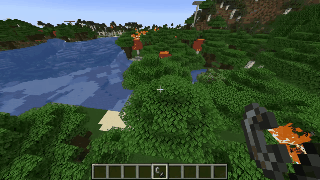
Fire propagation mechanics in Minecraft receive a biome-specific adjustment in version 1.20. The speed at which fire burns out varies based on the biome, affecting how quickly it spreads and extinguishes. This change introduces an additional layer of realism and strategy, encouraging players to adapt their tactics based on their environment.
17. New Sculk Sensor Trigger
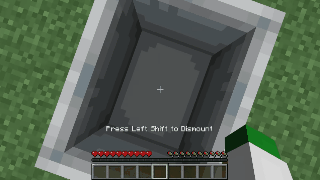
The Sculk Sensor gains an expanded range of triggers in Minecraft 1.20, responding to on and off interactions with entities. For example, players mounting and dismounting a minecart or rideable mobs can trigger the Sculk Sensor. This change enhances the versatility of Redstone contraptions, allowing players to create more dynamic and intricate systems.
18. Block Item Text Displays
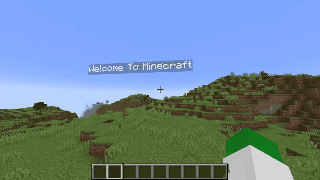
Minecraft 1.20 introduces new entities, including text display, item display, and block display. The text display entity enables players to showcase custom text messages in the game world. By summoning this entity with specific text, players can create informative signs, decorative labels, or immersive storytelling elements within their builds.
19. Note Block Mob Sounds

Note blocks gain an exciting new feature in Minecraft 1.20, allowing players to trigger mob sounds using specific mob head items. Placing mob heads on note blocks generates corresponding mob sounds, enabling players to incorporate interactive auditory effects into their creations. This addition opens up new possibilities for enhancing in-game environments and experiences.
20. New Damage Command

Minecraft 1.20 introduces a new command that enables players to simulate damage and control death messages. By using the “/damage” command, players can specify the target player, amount, and type of damage, creating opportunities for custom scenarios, pranks, and gameplay challenges. This feature adds a creative and dynamic element to command-based gameplay and map design.
Conclusion
Minecraft 1.20 stands as a testament to the dedication of Mojang Studios in crafting an ever-evolving and enchanting gaming experience. Beyond the surface-level changes lie these 20 hidden gems, each contributing to the tapestry of Minecraft’s immersive universe. From quality of life enhancements to innovative gameplay mechanics, the secrets of Minecraft 1.20 are poised to redefine how we approach and enjoy the game. As we eagerly await the update’s release, let us prepare to embrace these mysteries and embark on a new era of creative exploration within the beloved world of Minecraft.














