9 Ways How To Host a Minecraft Server
9 Ways How To Host a Minecraft Server

Playing Minecraft alone can sometimes feel a bit lonely. Why not bring your friends into your world for an even more exciting adventure? In this article, we’ll guide you through nine different ways to host your own Minecraft server. Whether you’re a beginner or a seasoned player, you’ll find a method that suits your needs.
1. Minecraft Realms

Minecraft Realms is a subscription service provided by Mojang, the creators of Minecraft. It’s an easy and secure way to host your own server, especially for younger players. However, it’s also the most expensive option. To set up a Realm, you simply need to open Minecraft, click on the “Minecraft Realms” button, and follow the prompts.
2. Third-Party Hosting Providers

There are many third-party hosting providers that offer Minecraft server hosting. These providers offer a variety of plans to fit your needs and budget. They also offer a wider range of features than Realms, such as the ability to install mods and plugins. Some popular third-party hosting providers include Aternos, ScalaCube, and PebbleHost.
3. LAN Servers
![UPDATED [1.20.1] How To Join a Minecraft LAN Server (Windows and MAC) – Grant Reviews: The Kids' Perspective](https://grantreviewsblog.files.wordpress.com/2019/12/direct-connect-numbers-1.png?w=1024)
If you’re tech-savvy and don’t mind getting your hands dirty, you can set up your own LAN server. This is the cheapest option, but it’s also the most complex. You’ll need to download the Minecraft server software from the official Minecraft website and configure it yourself. This option is great if you want to play with friends who are on the same network as you.
4. Essential Mod

The Essential Mod is a simple mod that makes it easy to host a LAN server. It doesn’t offer as many features as a third-party hosting provider, but it’s a great option if you want to host a server without having to configure anything yourself.
5. Bukkit Servers

Bukkit is a free, open-source software that offers a way to extend the Minecraft server’s functionality by using plugins. It’s a popular choice among server administrators as it allows for a high degree of customization.
6. Spigot Servers
Spigot is an optimized version of Bukkit, designed to consume less system resources. It’s a good choice if you’re planning to host a large server with many players.
7. Paper Servers

Paper is a high-performance fork of Spigot. It’s designed to improve server performance and has a number of built-in optimizations.
8. Modded Servers
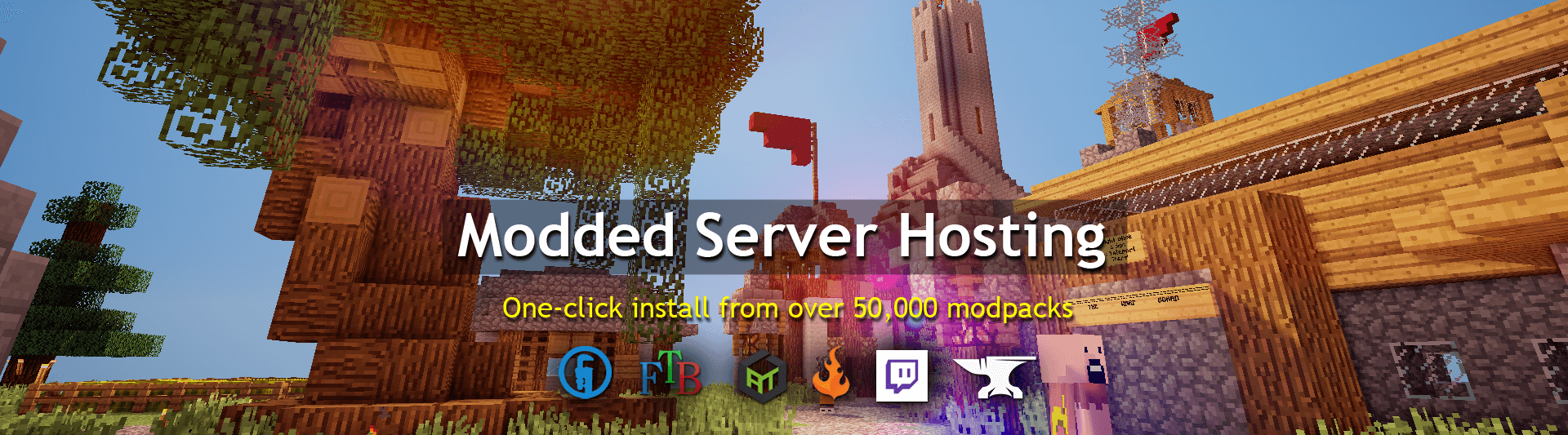
If you want to drastically change the gameplay experience, you might want to consider setting up a modded server. This allows you to add mods that can introduce new items, creatures, mechanics, and more.
9. Cloud Hosting

Cloud hosting is a more advanced option that allows you to host your Minecraft server on a cloud platform like Google Cloud or AWS. This gives you a lot of flexibility and scalability, but it can be more complex and expensive.
Conclusion
Setting up your own Minecraft server is a great way to play with your friends and create your own unique Minecraft world. No matter which option you choose, remember that the most important thing is to have fun!

















