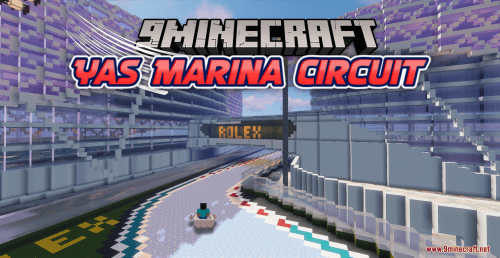A Day To Remember Map (1.21.11, 1.20.1)
About A Day To Remember Map (1.21.11, 1.20.1)
In A Day To Remember map (1.21.7, 1.20.1), you play as Ethan Odell, an ordinary office worker whose life is turned upside down when he finds that his house has caught on fire. Seek to uncover the truth behind this tragedy as you experience Minecraft in a whole new way.

This unique map is played in a 2.5D style, where you move Ethan around the scene and interact with characters and objects. For more details, use the Tutorial inside the map at the starting area. If your character gets stuck in a scene and unable to exit to another area, return to the starting area by removing the diamond boots from your feet, then press the Start button again. For those who wish to understand the character control mechanism, there is a zip file in the Info folder that contains a small concept world with the basic commands necessary to control a character. This map is Single-Player only, and will not work correctly with multiple players. There is a Walkthrough file in the Info folder.
Setttings:
- Options…Video Settings…Render Distance must be at least 4 chunks, but it is recommended to set it to at least 8.
- Options…FOV must be at least Normal. Smaller displays need a larger FOV for this map.
- Mouse movement is not allowed when you are not in the starting area. If this becomes an issue, turn the mouse sensitivity all the way down in Options…Controls…Sensitivity.
- If you experience lag, try turning off Smooth Lighting and setting Graphics to Fast in Options…Video Settings.
- Do NOT craft things in your inventory, as you will lose the important items that you need to complete the map.
How to install:
- Please visit the following link for full instructions: How To Download & Install Minecraft Maps
- Don’t miss out today’s latest Minecraft Maps


 0
0  September 18, 2016
September 18, 2016