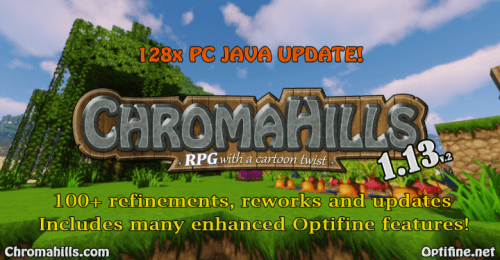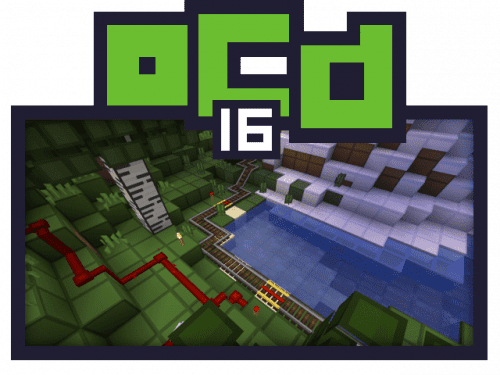A Digital Story – Medieval Fantasy Resource Pack 1.11.2, 1.10.2
32
views ❘
November 16, 2016
A Digital Story Resource Pack 1.11.2, 1.10.2 is a Colorful Medieval Fantasy pack ? Maybe ?





How to install A Digital Story – Medieval Fantasy Resource Pack 1.11.2, 1.10.2:
- Download Digital-Story-Resource-Pack.
- Start Minecraft then click “Options” in the start menu.
- Click “resource packs” in the options menu.
- In the resource packs menu, click “Open resource pack folder”.
- Put the .zip file you downloaded in the resource pack folder.
Download links for A Digital Story – Medieval Fantasy Resource Pack 1.11.2, 1.10.2
for Minecraft 1.9.4, 1.10.2, and 1.11
Click to rate this post!
[Total: 0 Average: 0]