Accept The Rules Plugin (1.20.1, 1.19.4) – Spigot
Accept The Rules Plugin (1.20.1, 1.19.4) is a plugin created to promote a positive and respectful community atmosphere on Minecraft servers. When new players join, they are prompted to read and accept the server’s rules before they can actively participate in the game. By implementing this feature, server administrators can ensure that everyone understands and agrees to the guidelines governing player conduct.

Features:
- A welcome message for players who have not yet accepted the rules
- Freeze players to read the rules
- Read rules interactively by clicking buttons
- Simple notification of rule changes
- Use of colors for your rules or messages
- Variable commands when accepting or denying the rules
- Get information about players, whether the rules were accepted and in which version
- Everything configurable
- Prevents chat messages, executing commands (with exceptions), moving on the server or interacting with objects until the rules are read and accepted
- Markdown for rules
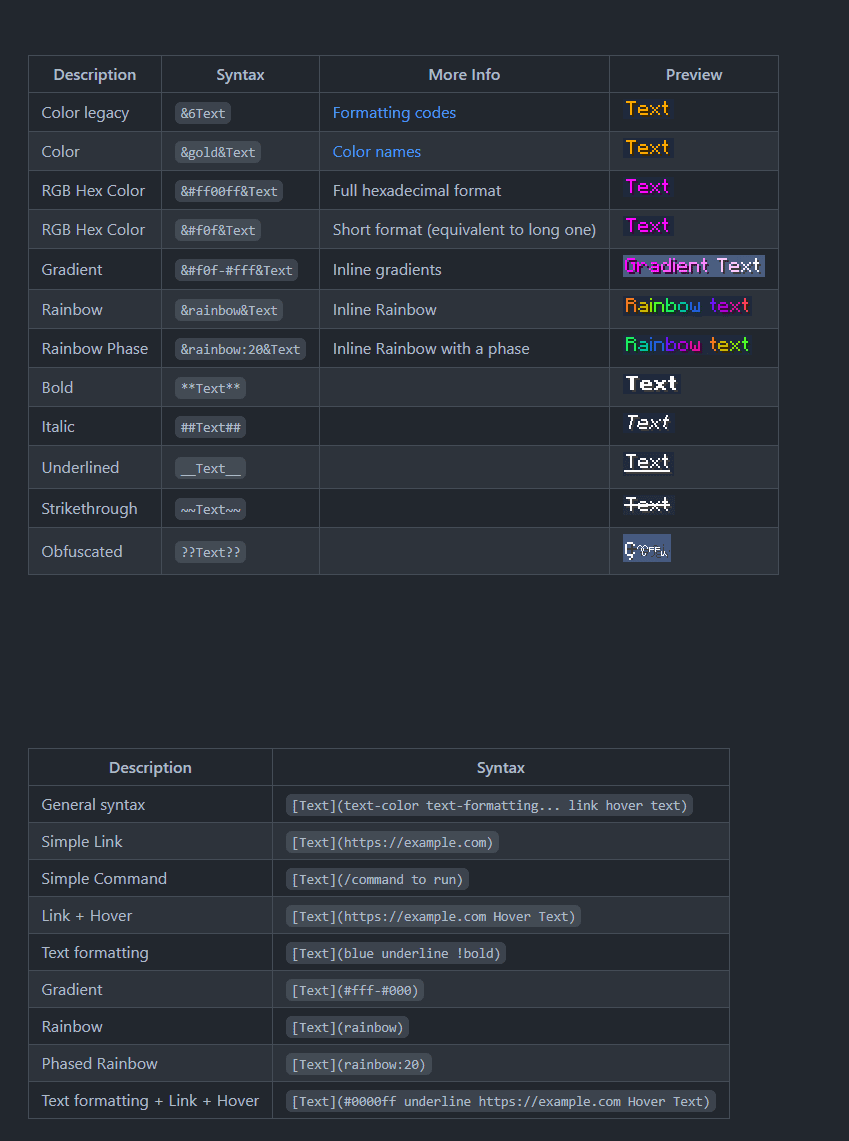
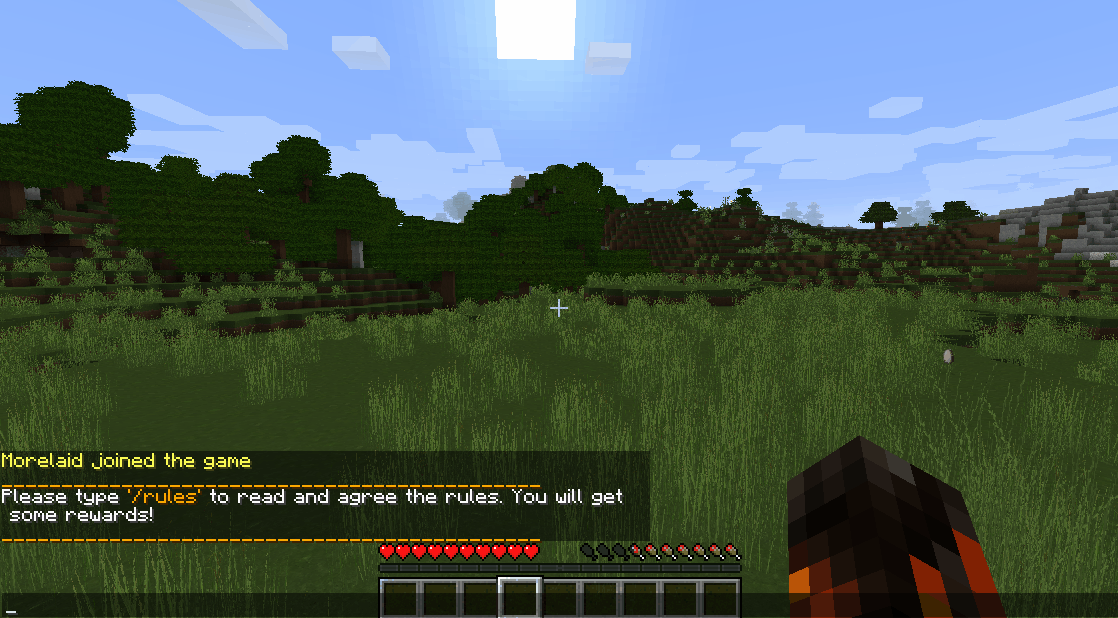
Commands:
- /rules – Shows the rules
- /rule – Shows the rules
- /rules [number] – Shows a specific rule
- /rule [number] – Shows a specific rule
- /atr – Shows the admin menu with all commands
- /atr [player] – Shows information about the player
- /atr report – Generate a zip-File for faster support
- /atr reload – Reloads all configurations
- /atr info – Shows some plugin infomation
- /atr reset [name] – Resets the “accepted status” for a player
- /atraccept [player] – Accept the rules for the player
- /atr stats – Shows some user statistics
- /atr player [player] – Shows information about the player
Permissions:
- atr.user.rules – default: true
- atr.user.atrgui – default: true
- atr.admin.atr – default: op (permission to use “/atr”)
- atr.admin.* – (all admin permissions)
- atr.admin.reload (permission to use “/atr reload”)
- atr.admin.help (permission to use “/atr help”)
- atr.admin.playerInfo (permission to use “/atr [name]”)
- atr.admin.info (permission to use “/atr info”)
- atr.user.bypass (permission to ignore the period re-acception)
- atr.admin.acceptOthers (permission to accept the rules for another player)
- atr.admin.updateCheck (permission to use the update checker)
- atr.admin.reset (permission to reset the “accepted status” for a single player)
How to install:
- Download a plugin of your choice.
- Place the .jar and any other files in your plugin’s directory.
- Run the server and wait for it to fully load.
- Type stop in your Minecraft server console to bring the server to a clean stop.
- Run the server.
- All done! Your plugin should be installed and ready to be used.
Accept The Rules Plugin (1.20.1, 1.19.4) Download Links
For All Versions from Minecraft Spigot 1.8 to Minecraft Spigot 1.20.1
Click to rate this post!
[Total: 0 Average: 0]


 0
0  July 28, 2023
July 28, 2023 































