Accurate Block Placement Mod (1.19.3, 1.18.2) – Improve The Vanilla Block Placement Logic
The Block Placement Mod (1.19.3, 1.18.2) is an update that adds a new feature to the game by giving players the ability to continuously place blocks without any pauses in the action. Why should it be so tough, despite the fact that many expert Minecraft players already know exactly how to time their clicks in order to quickly put blocks without making any mistakes? By using this modification, if you keep your “use key” (which is typically the right mouse button) pressed down while looking at a new block, the game will immediately position it for you, regardless of how quickly you are moving. This modification makes an effort to improve the logic by allowing the instant placement of blocks anytime the player moves the pointer to a new location. This is done in an attempt to make the game more challenging. This makes it possible to place blocks and create things in Minecraft faster than in the original edition of the game. This change will be of tremendous help to players who take pleasure in the building but become more aggravated by the amount of time it takes to position blocks. With this mod, you will be able to fast build a house or any other structures that you choose, and the amount of time it will take to construct them will be significantly less than it would be otherwise.
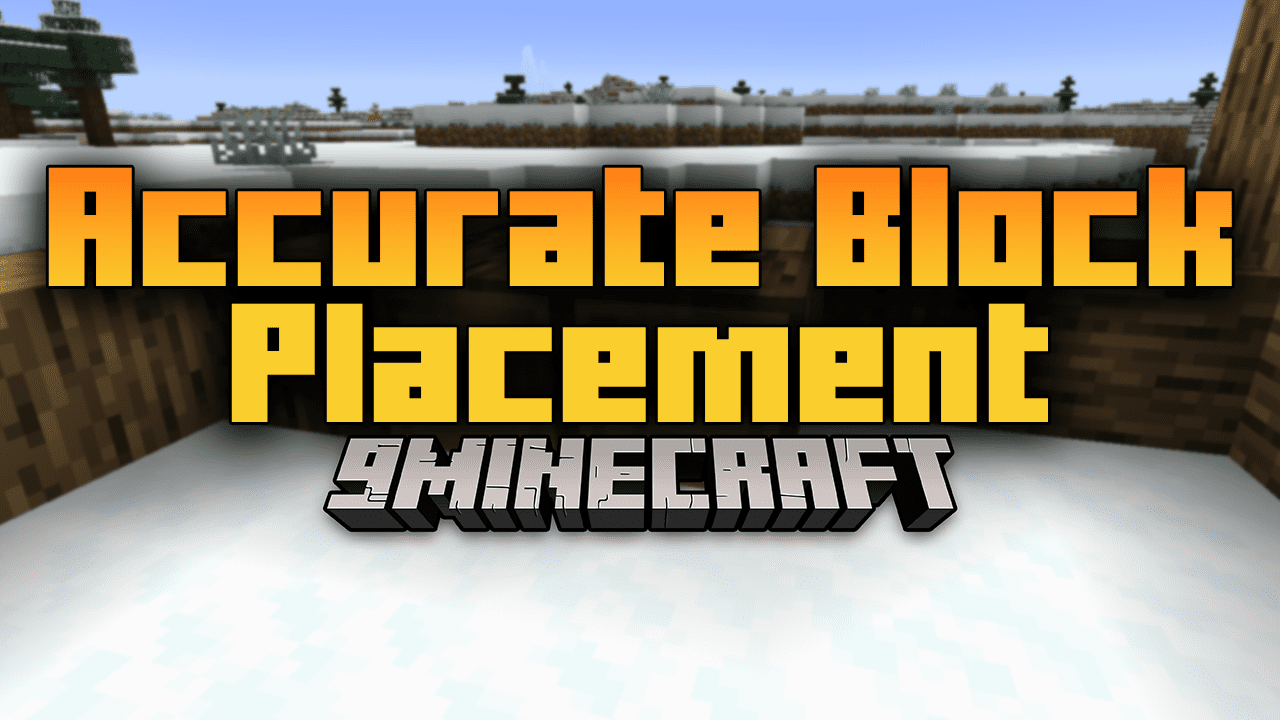
Features:
- Allows a block to be placed when the cursor moves to a new block position.
Screenshots:
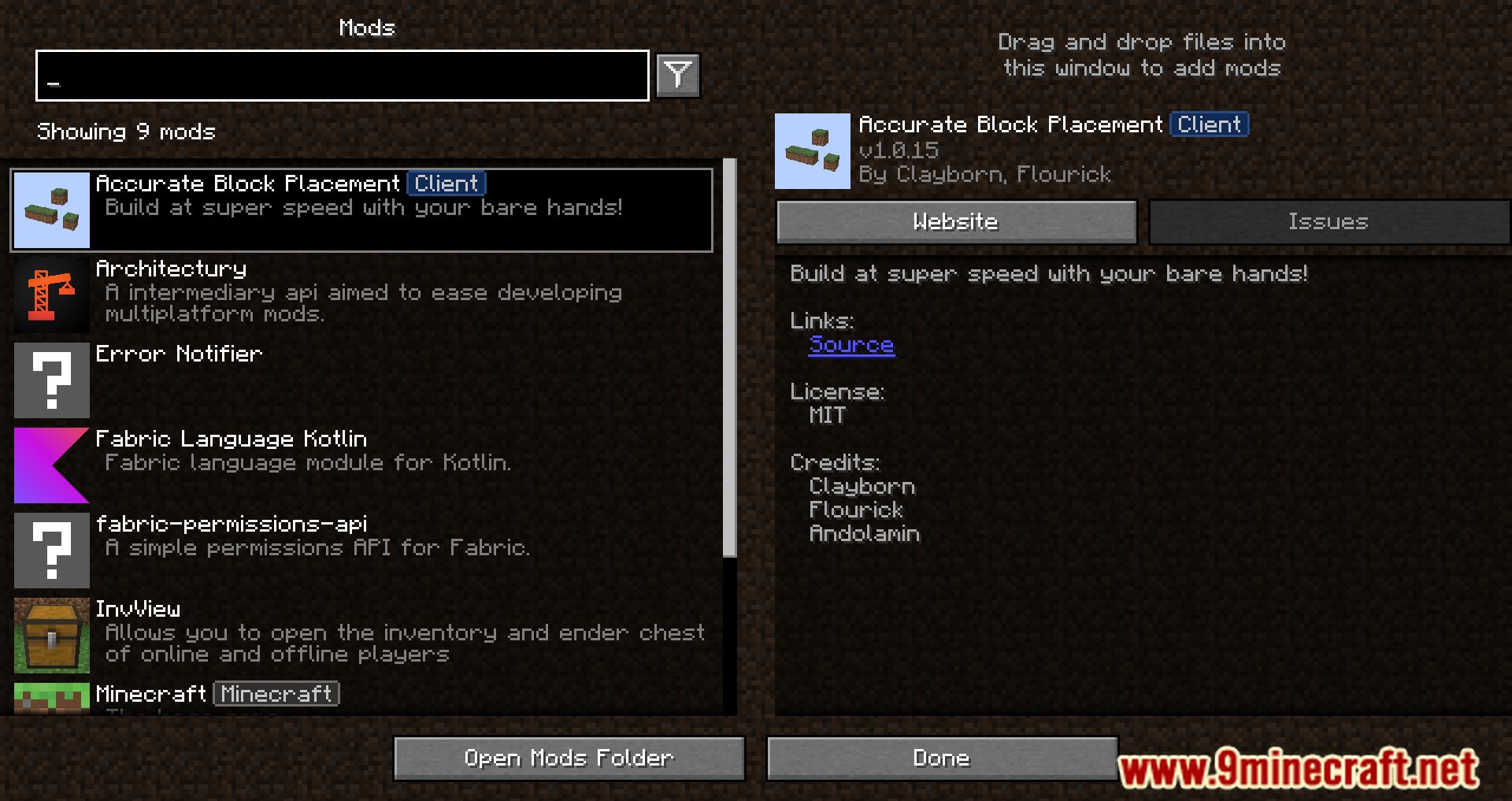
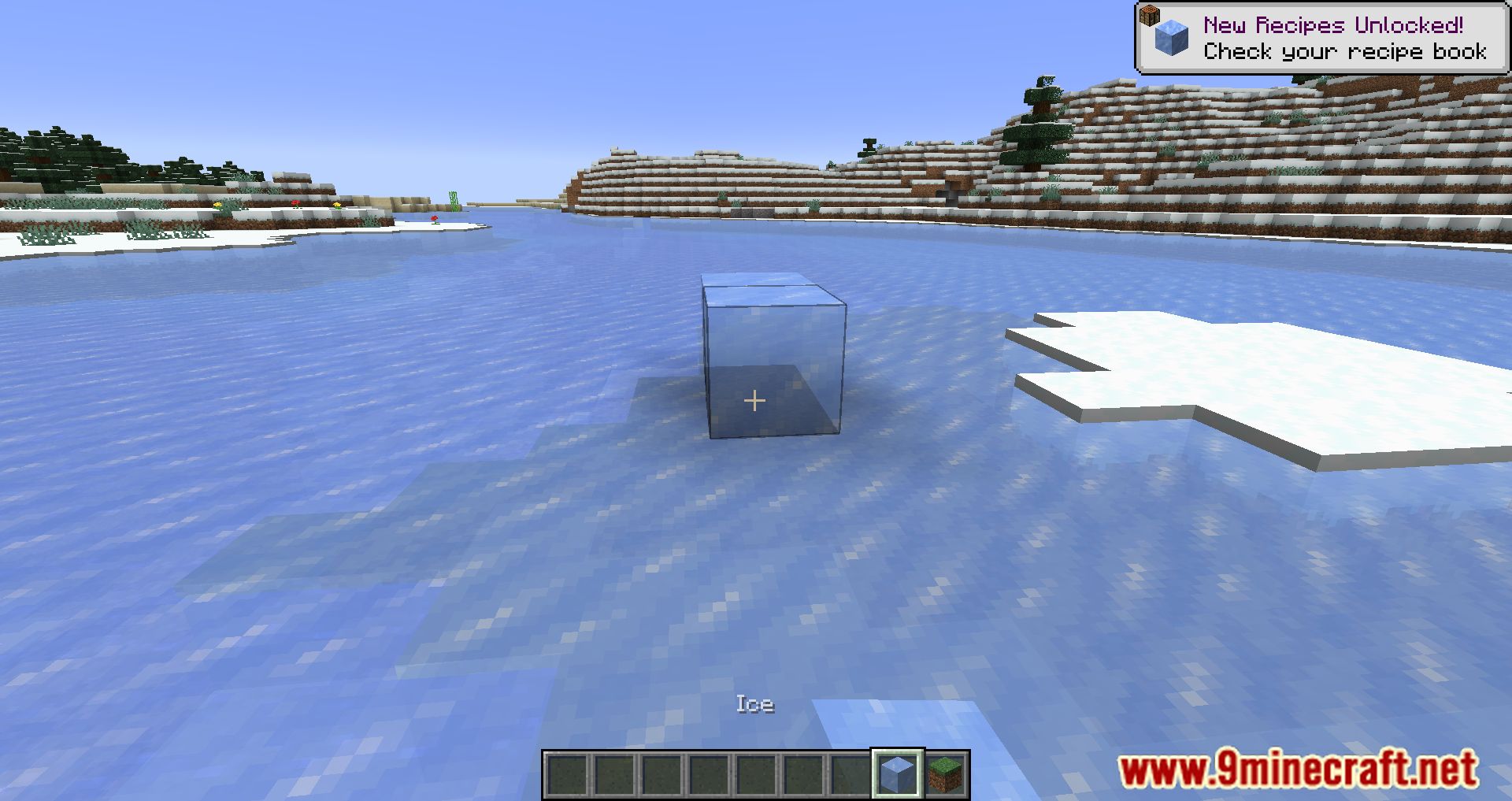
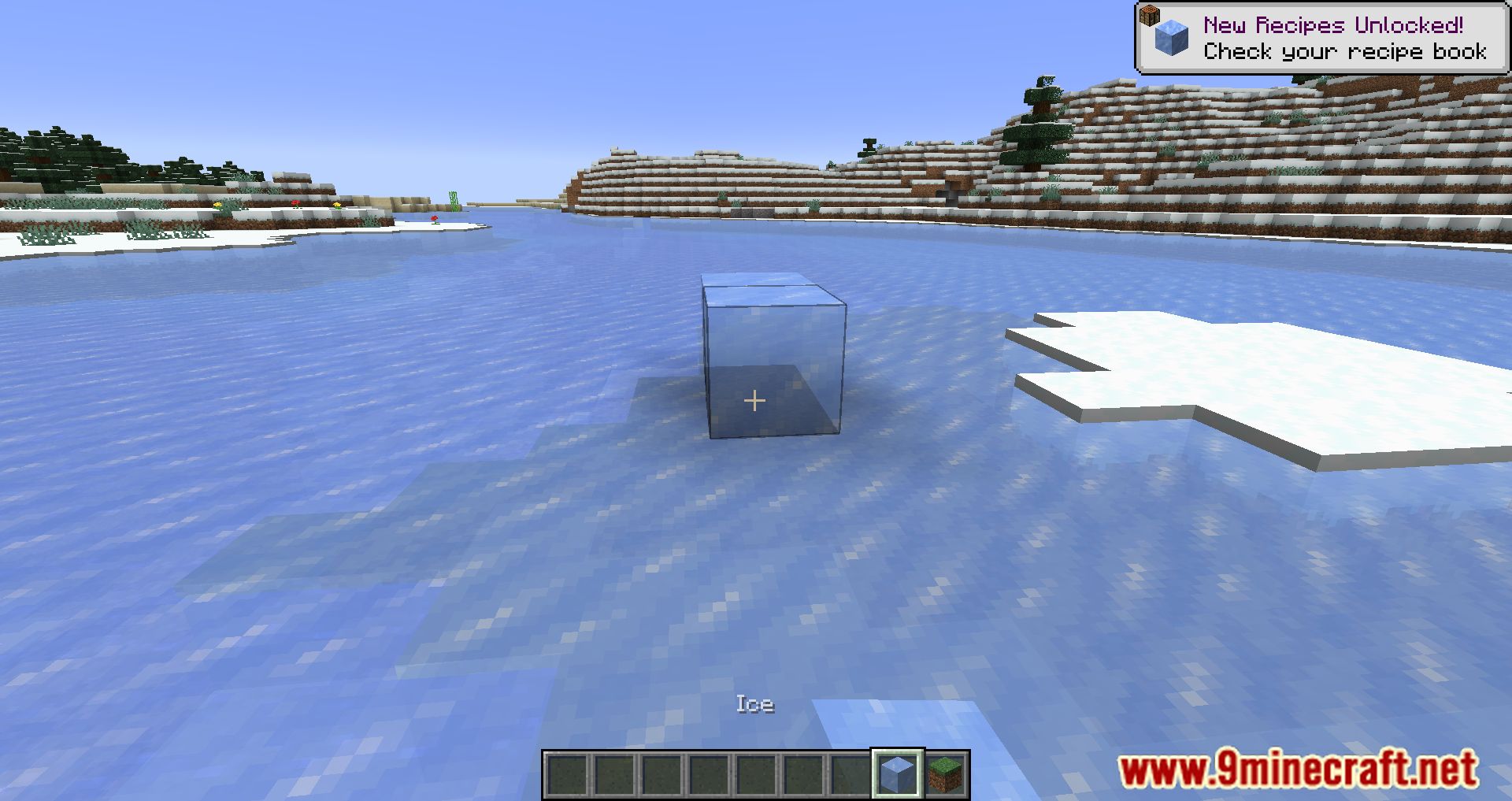
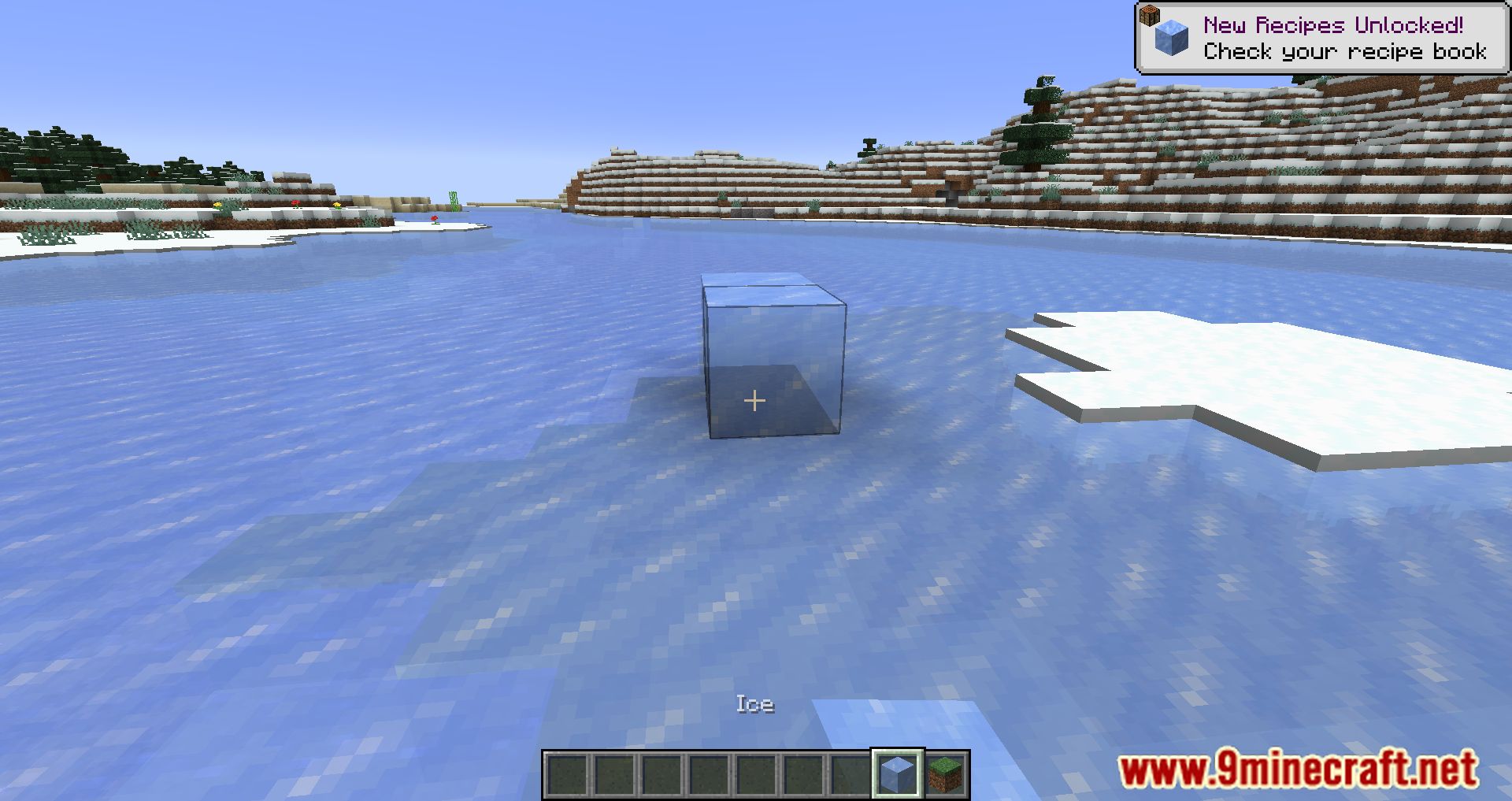
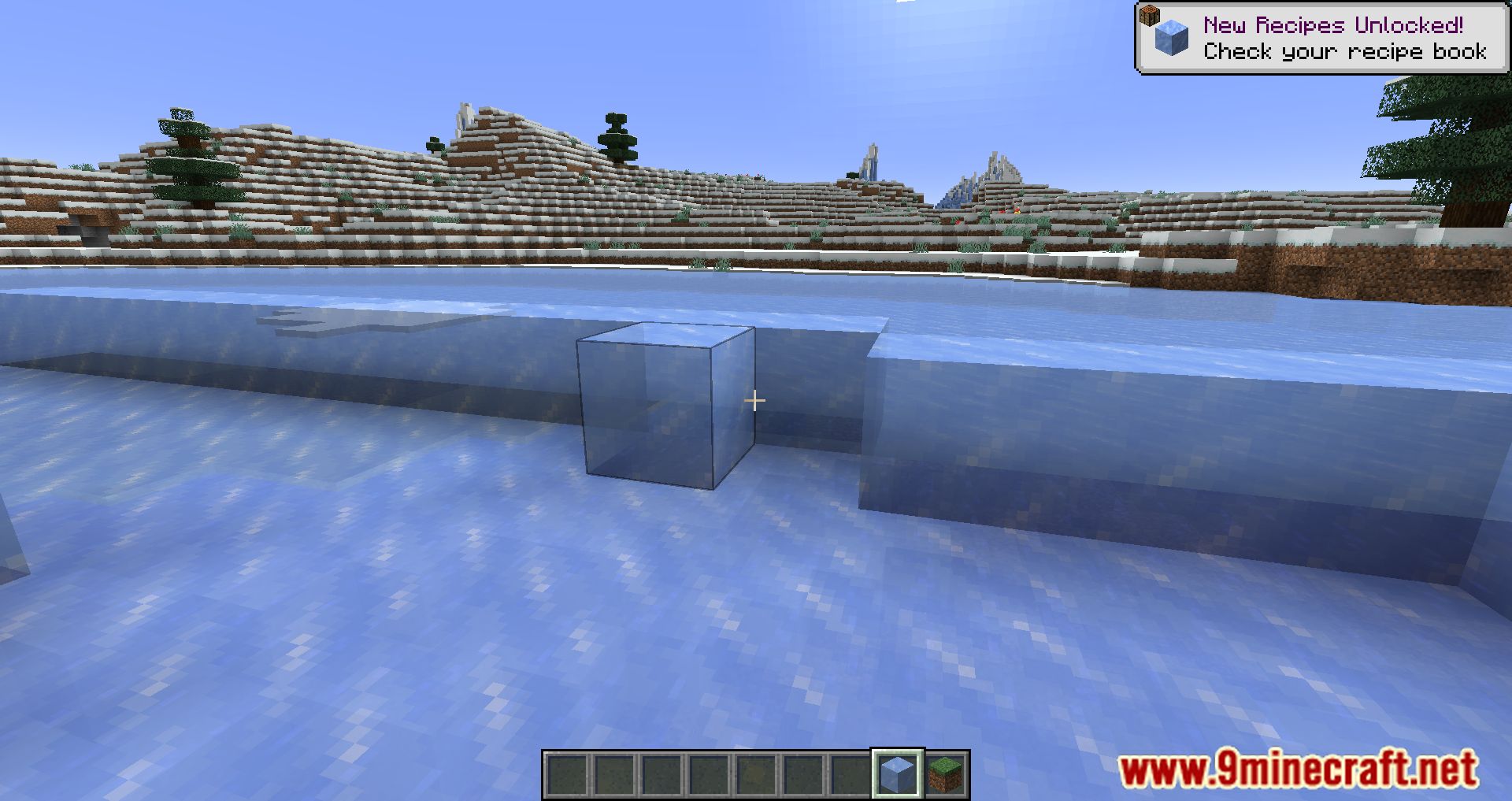
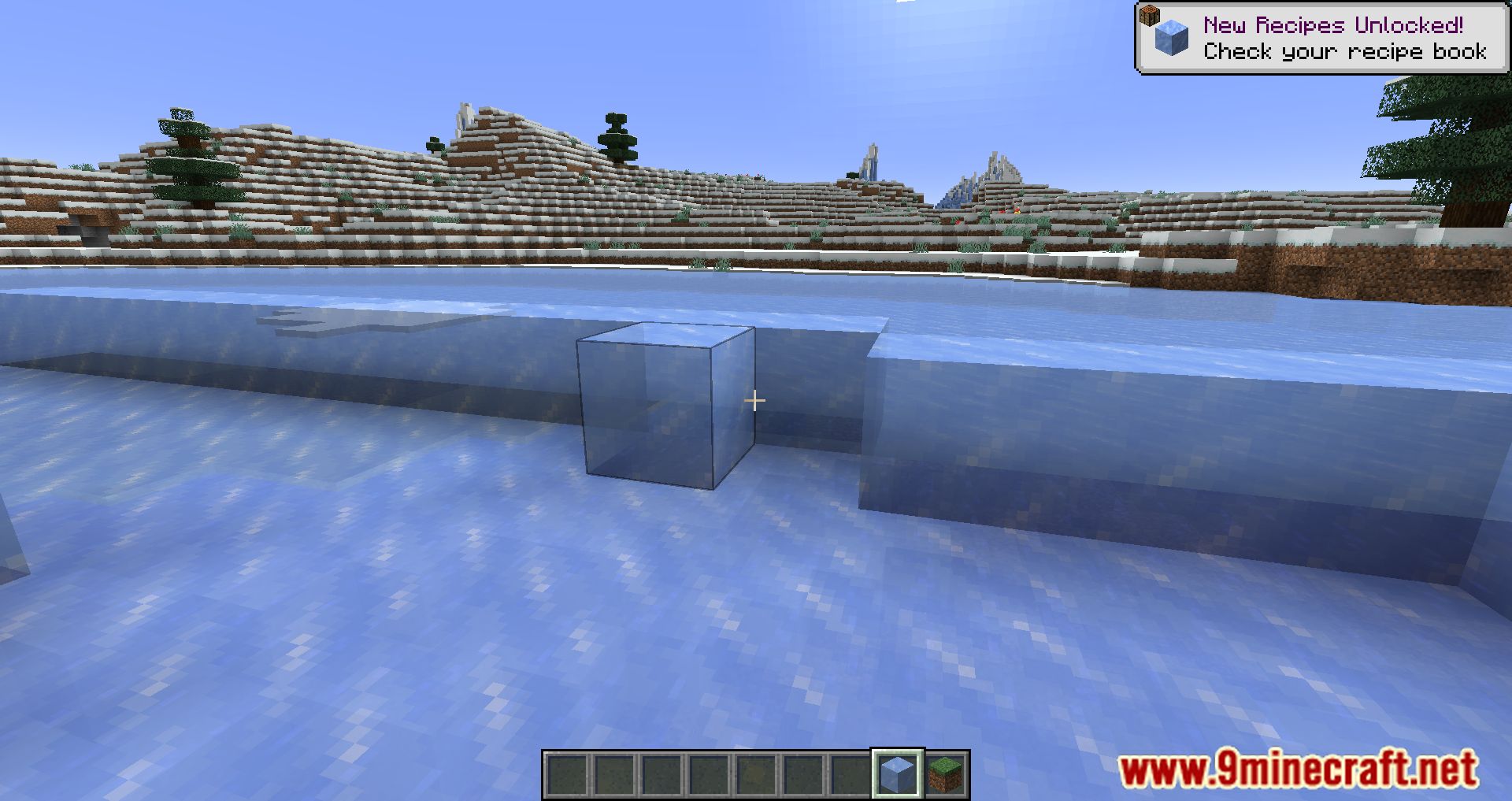
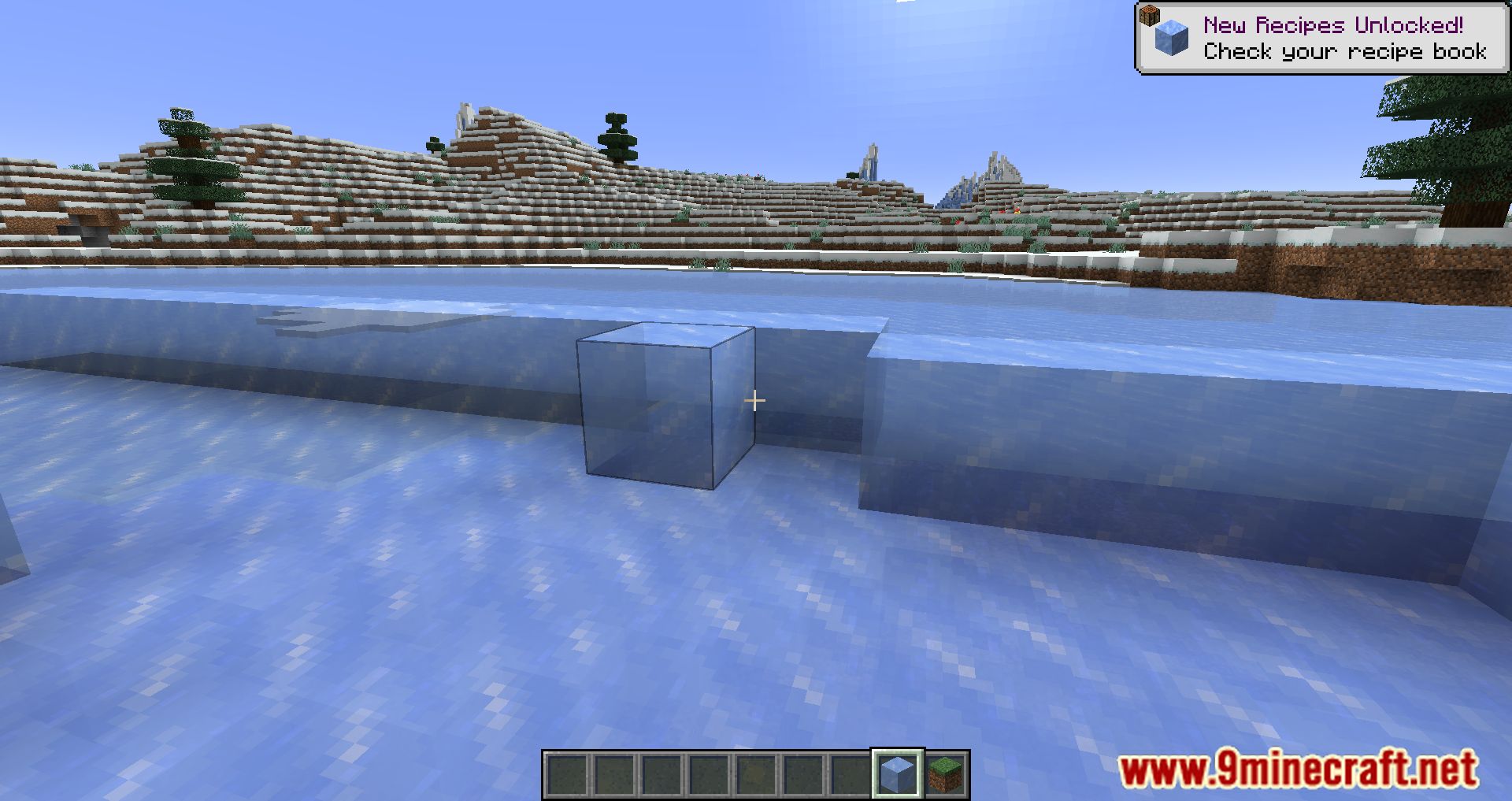
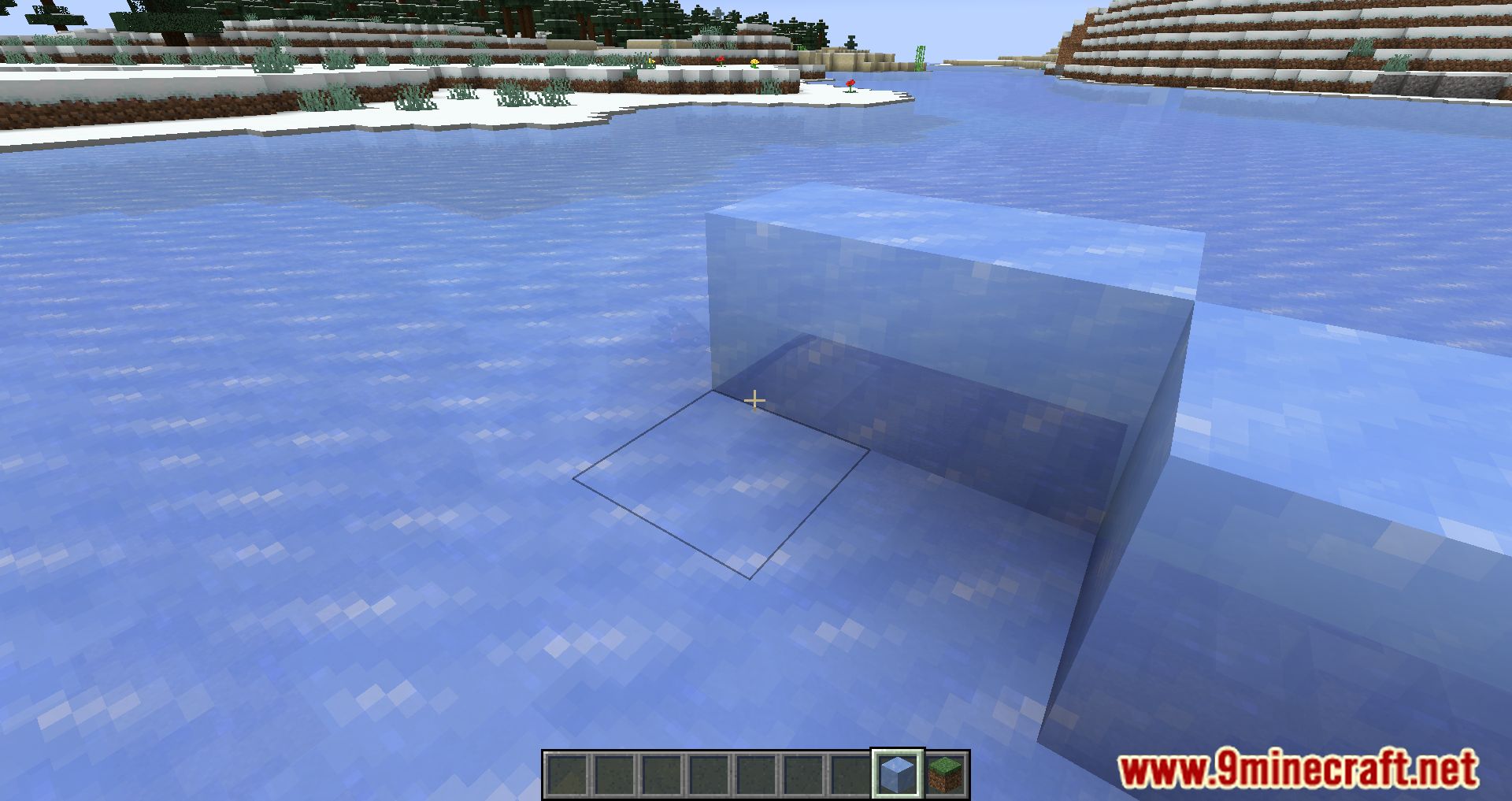
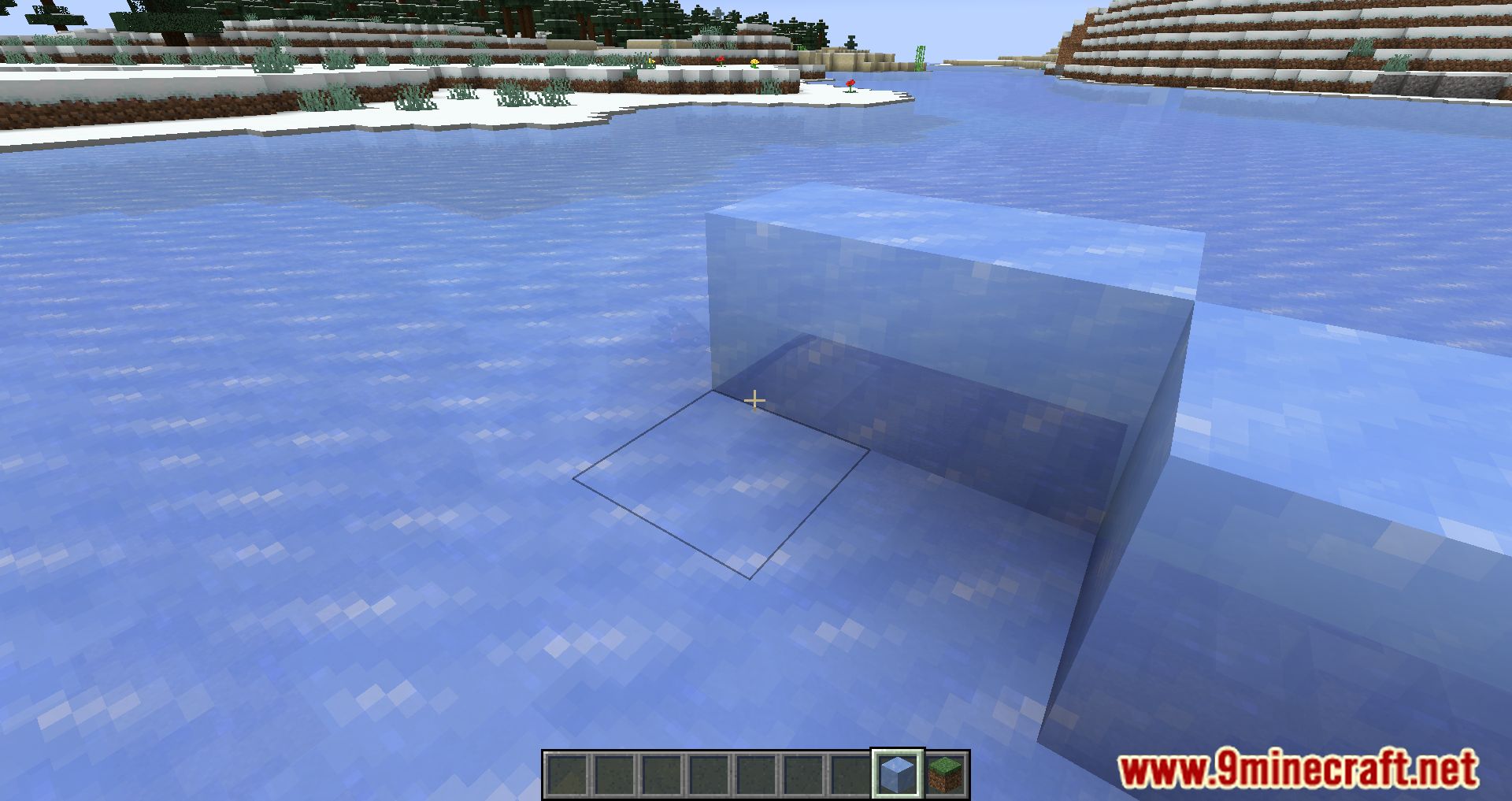
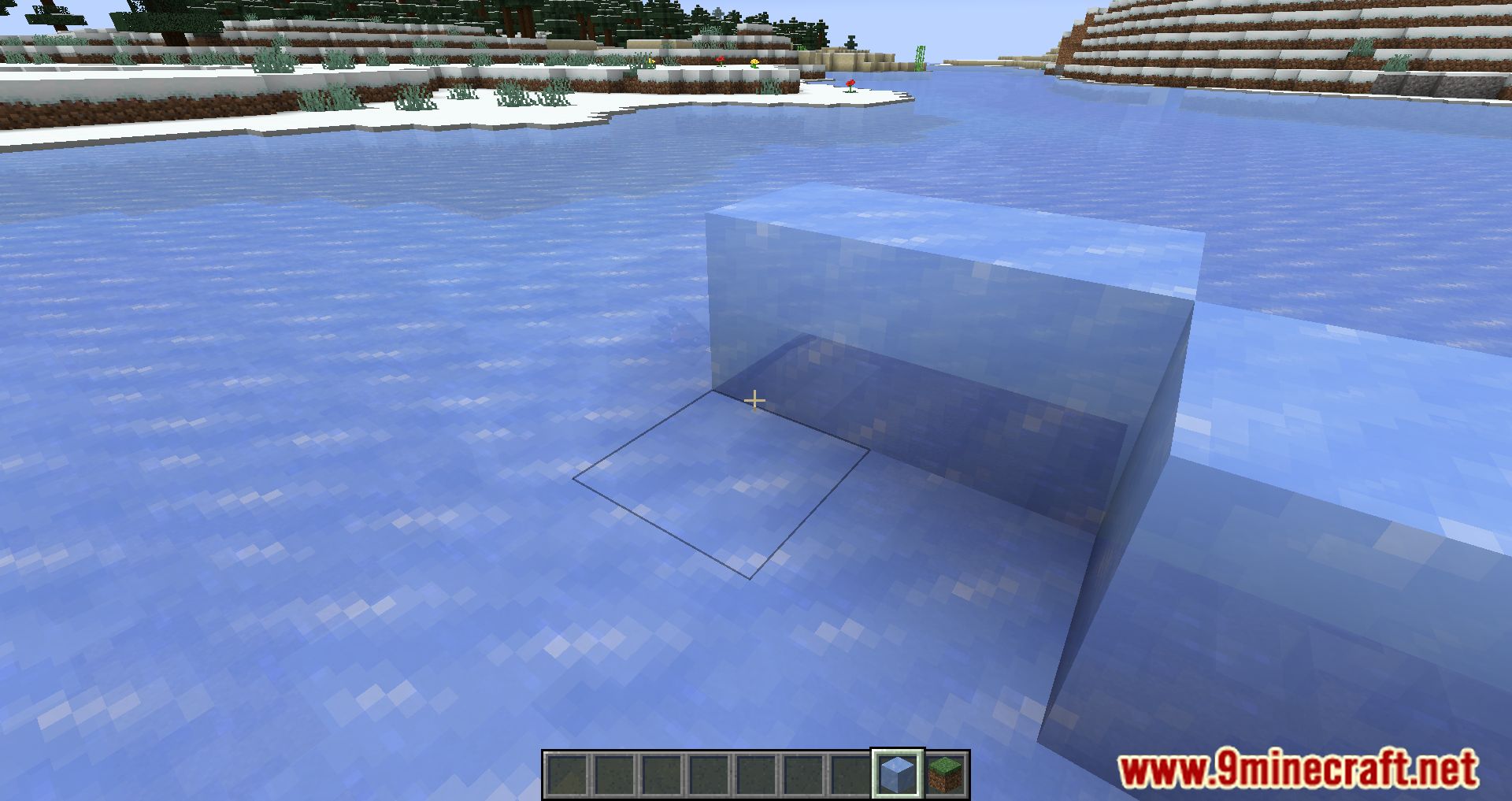



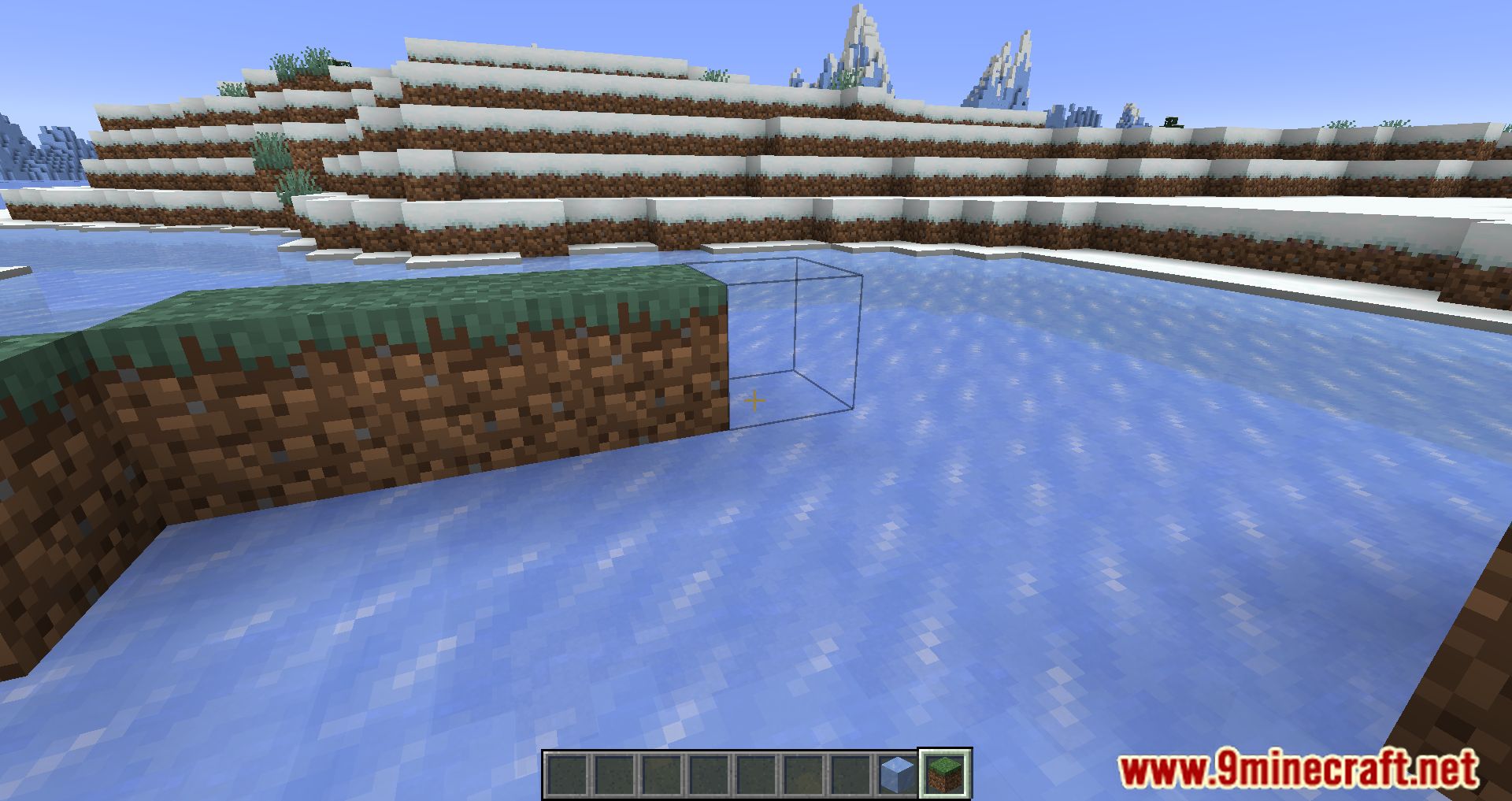
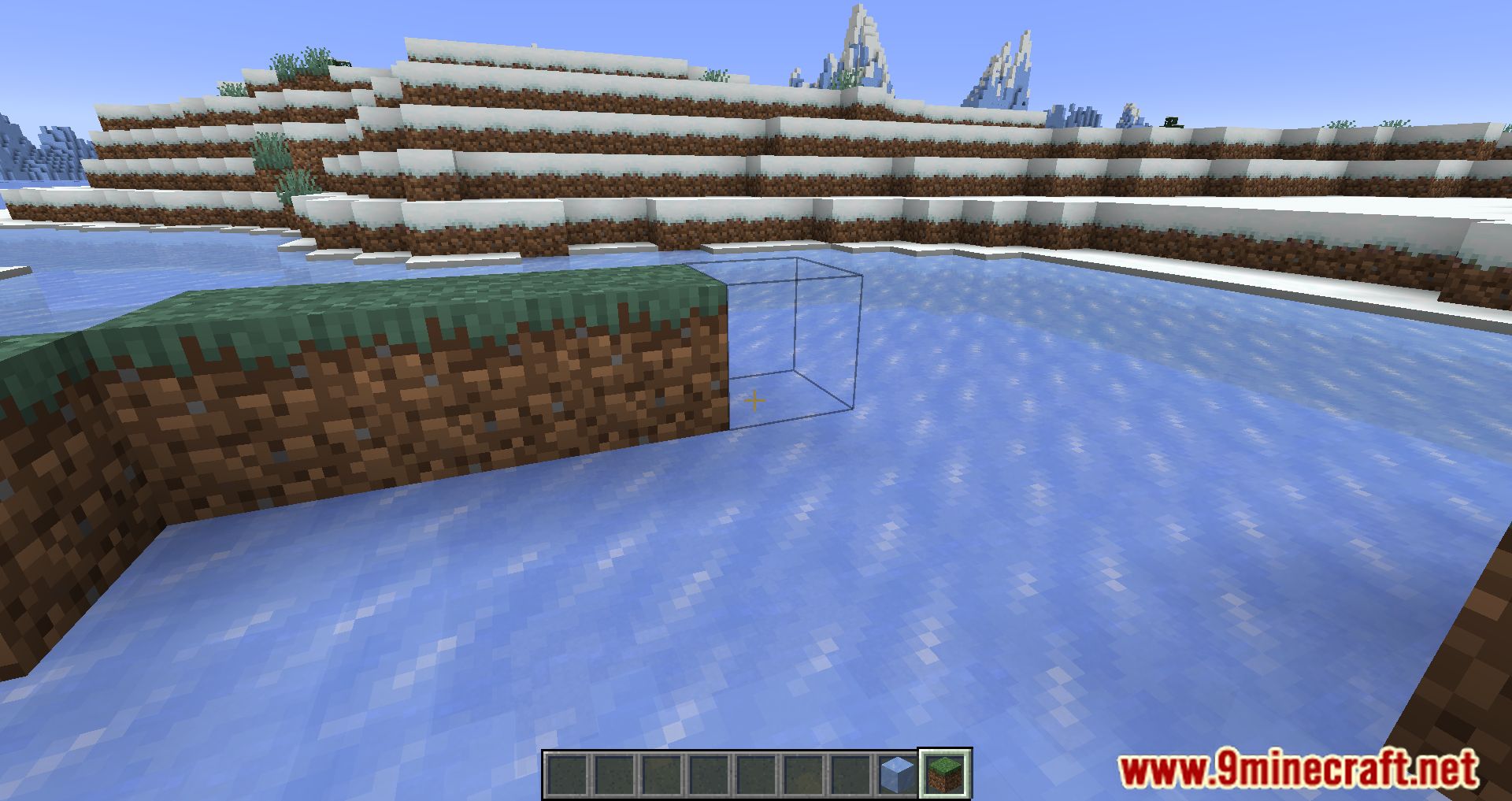
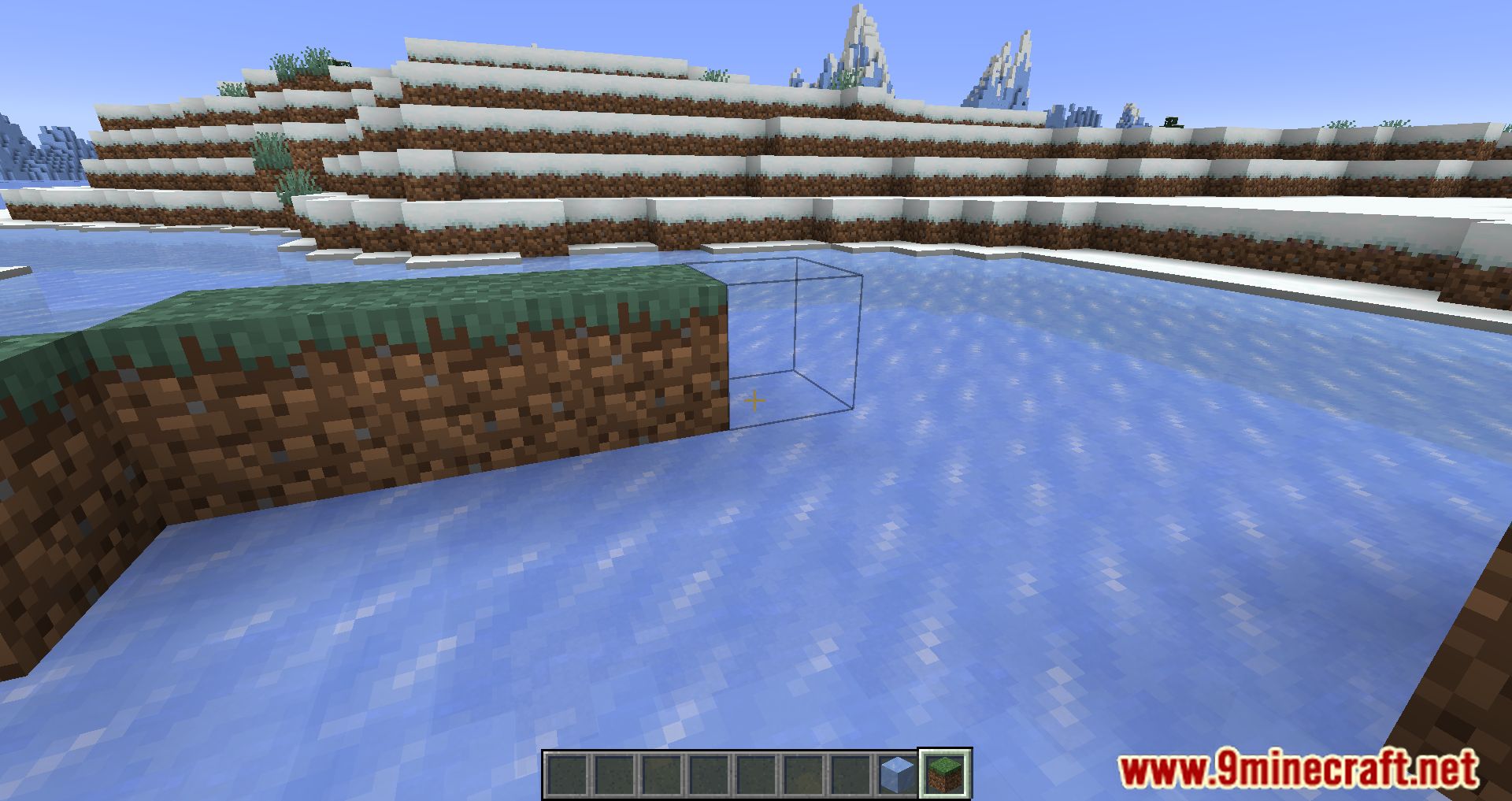












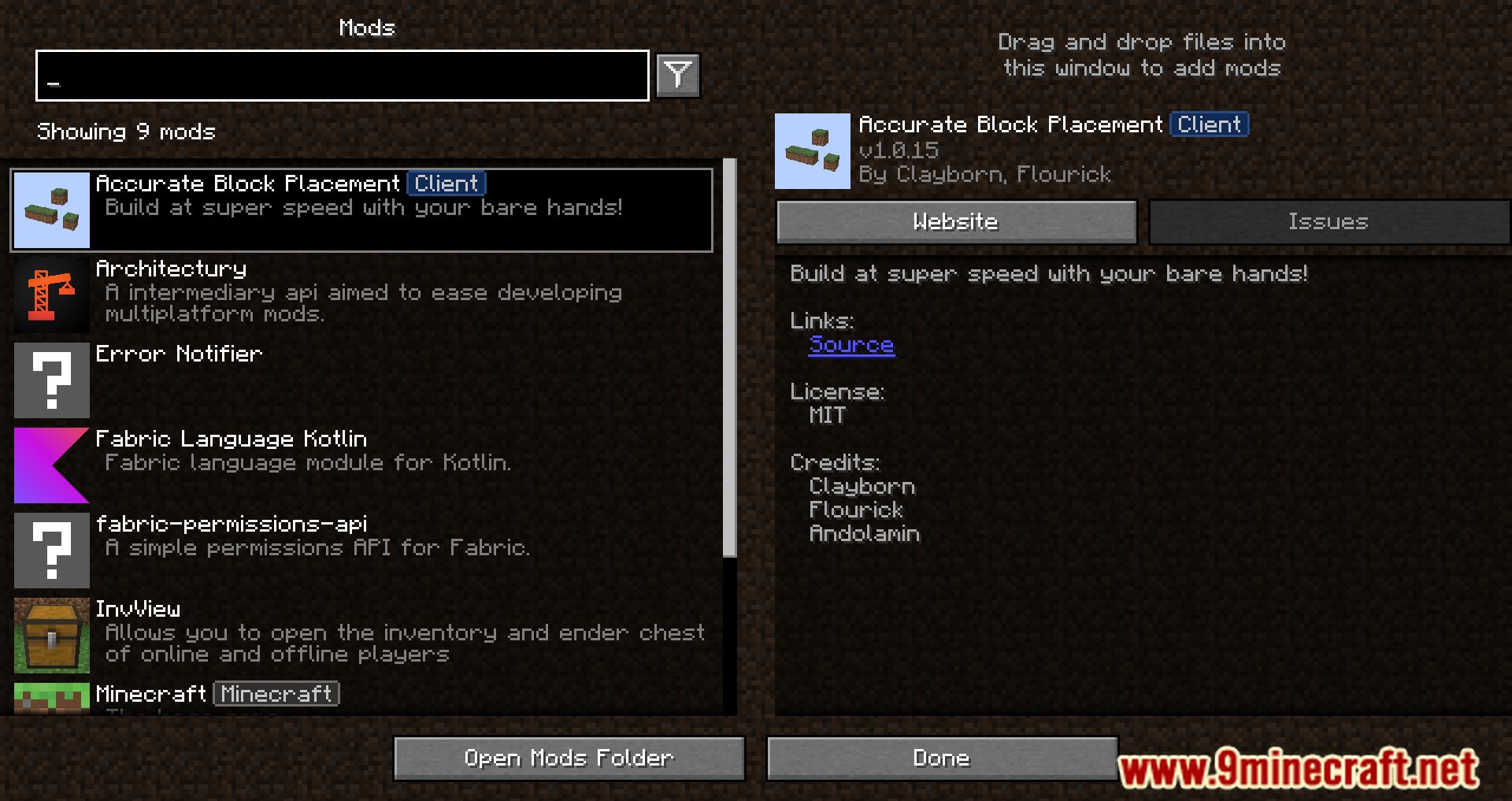
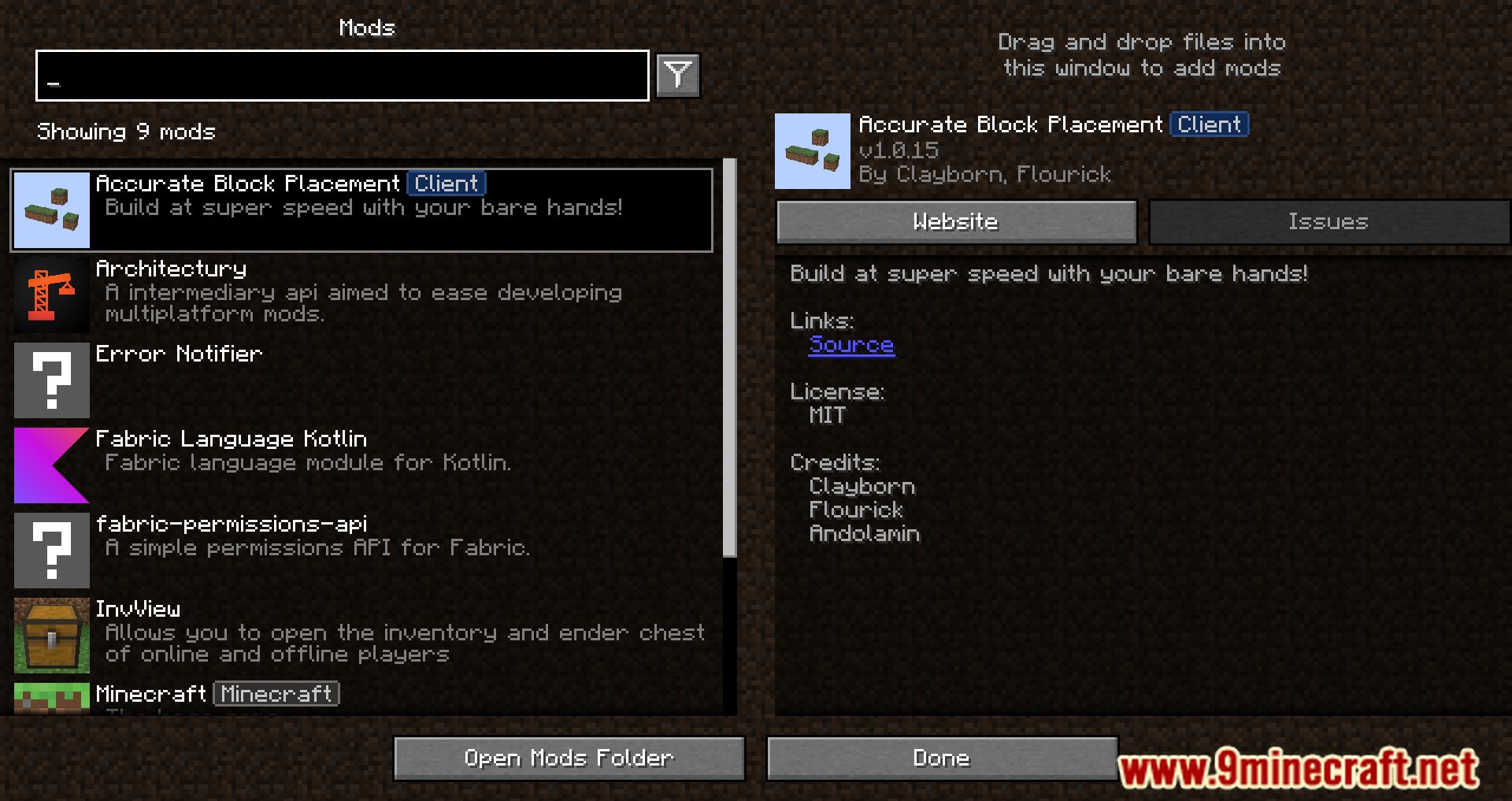
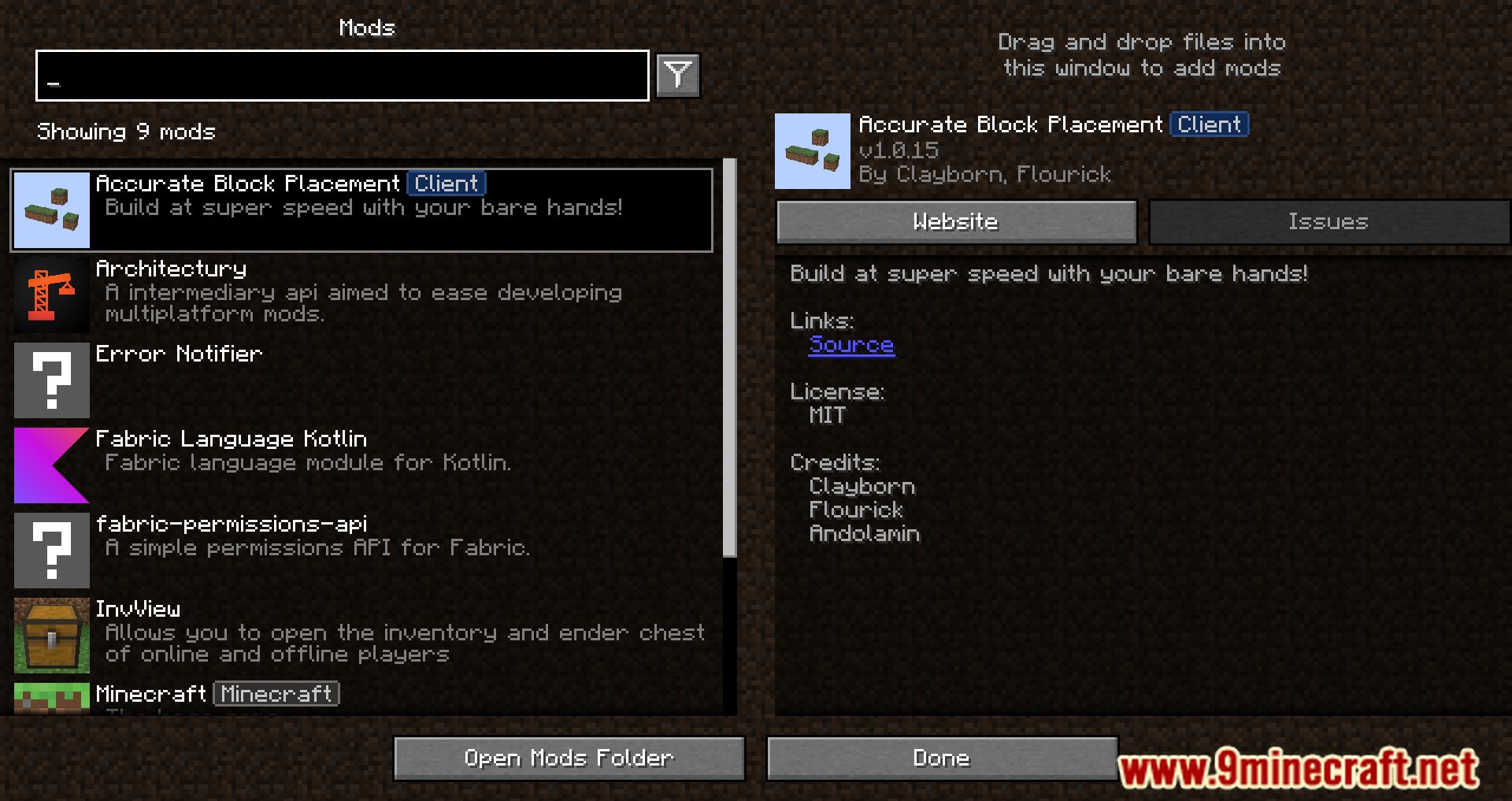
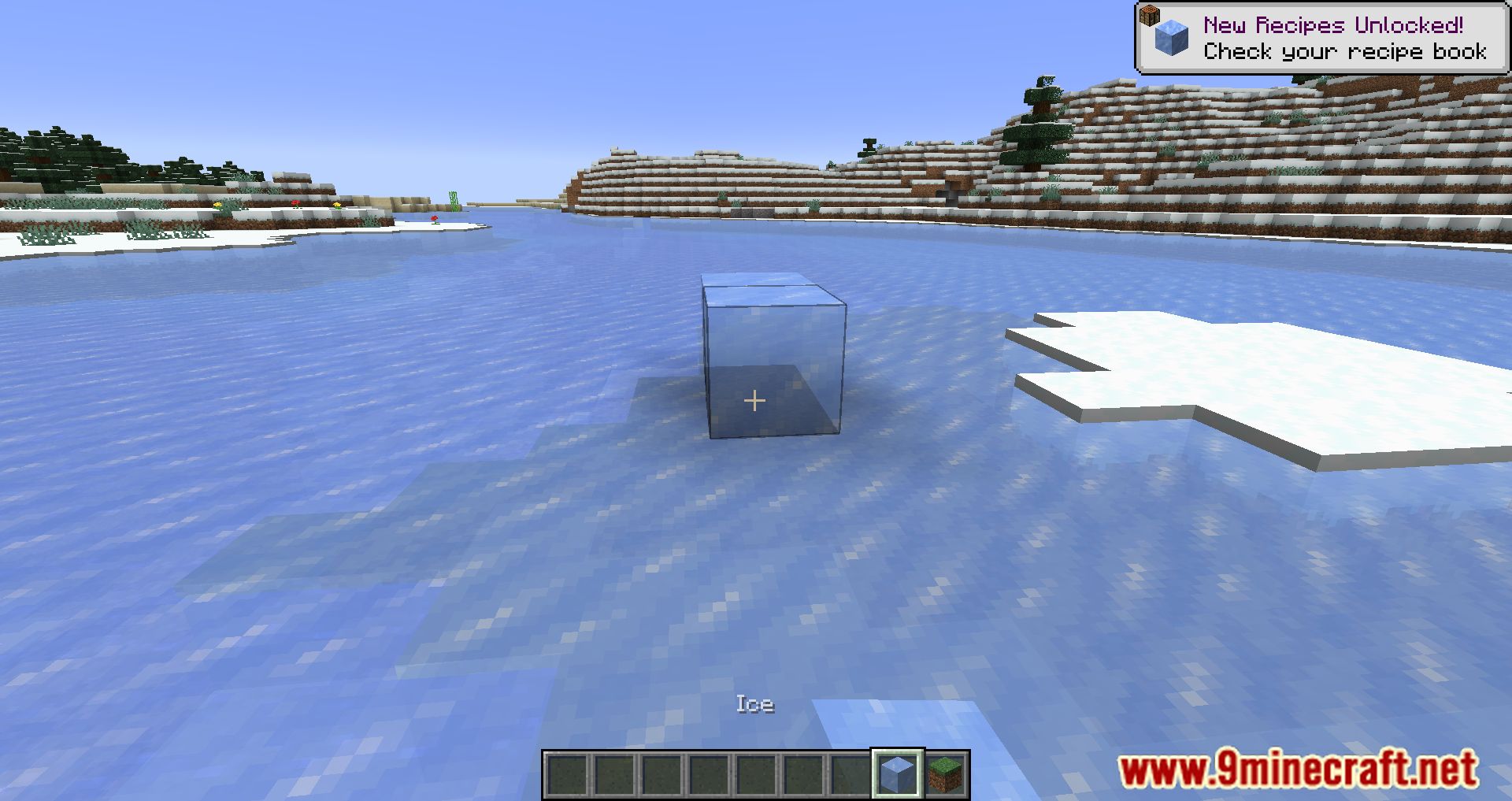
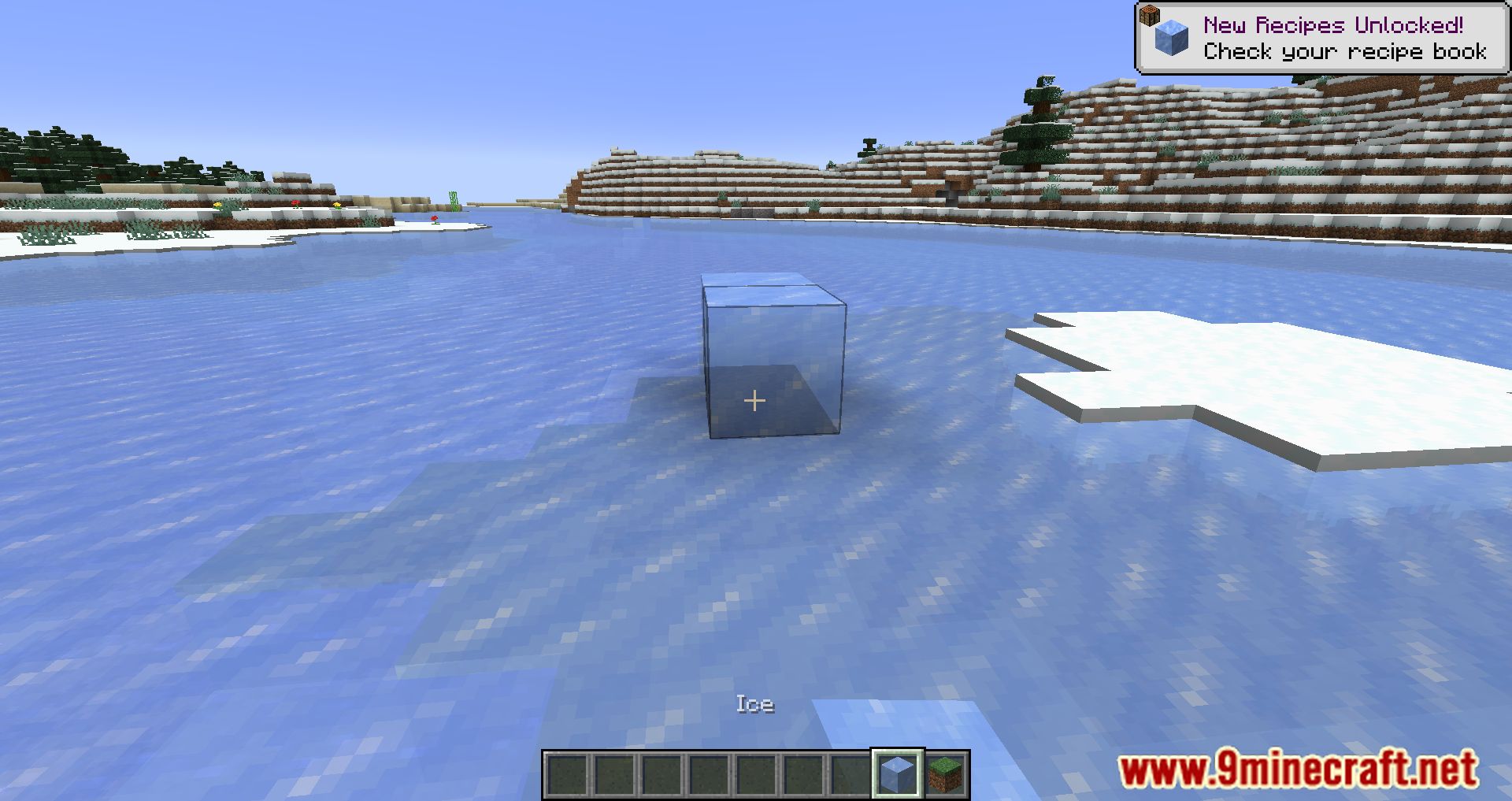
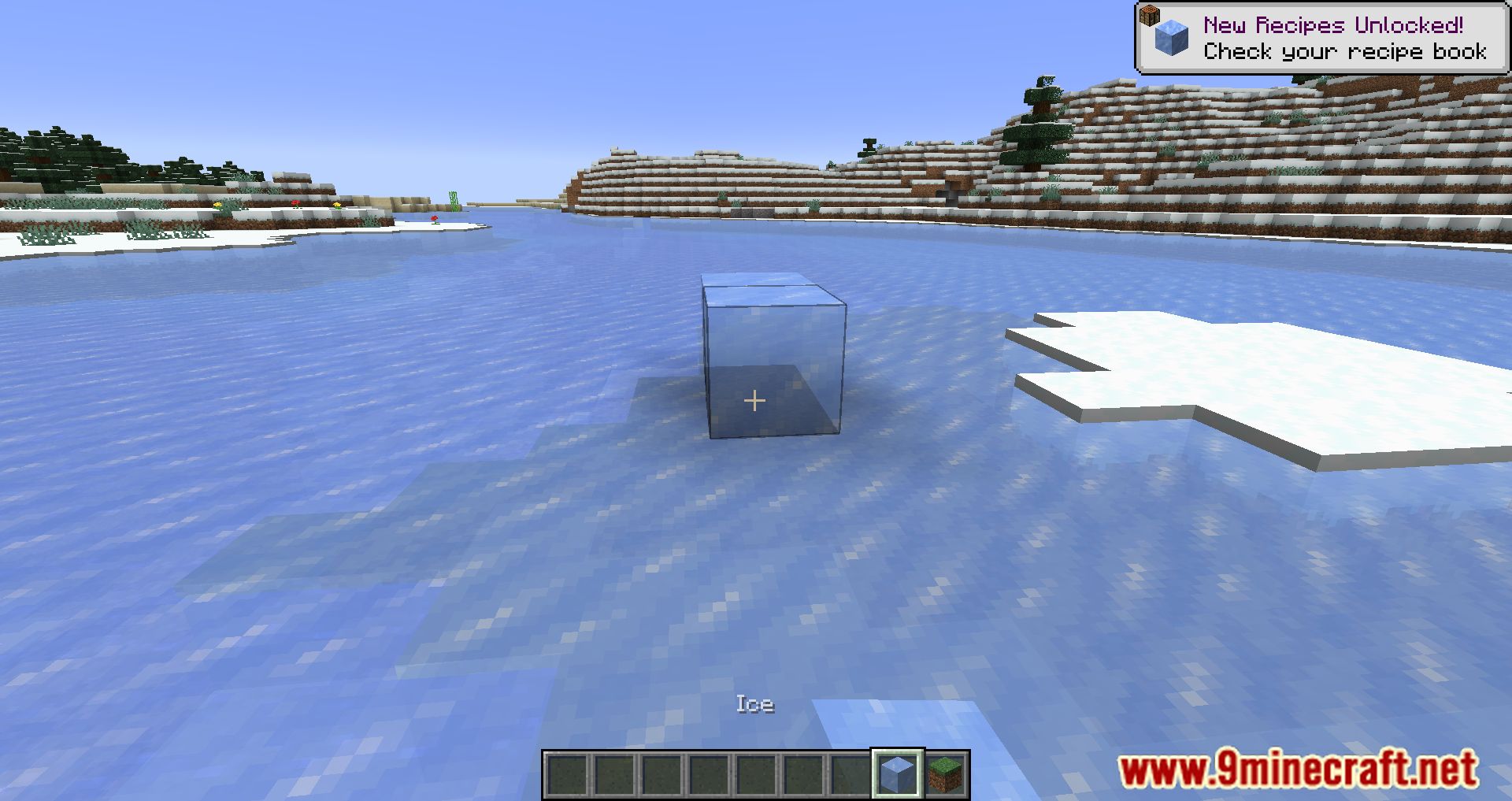
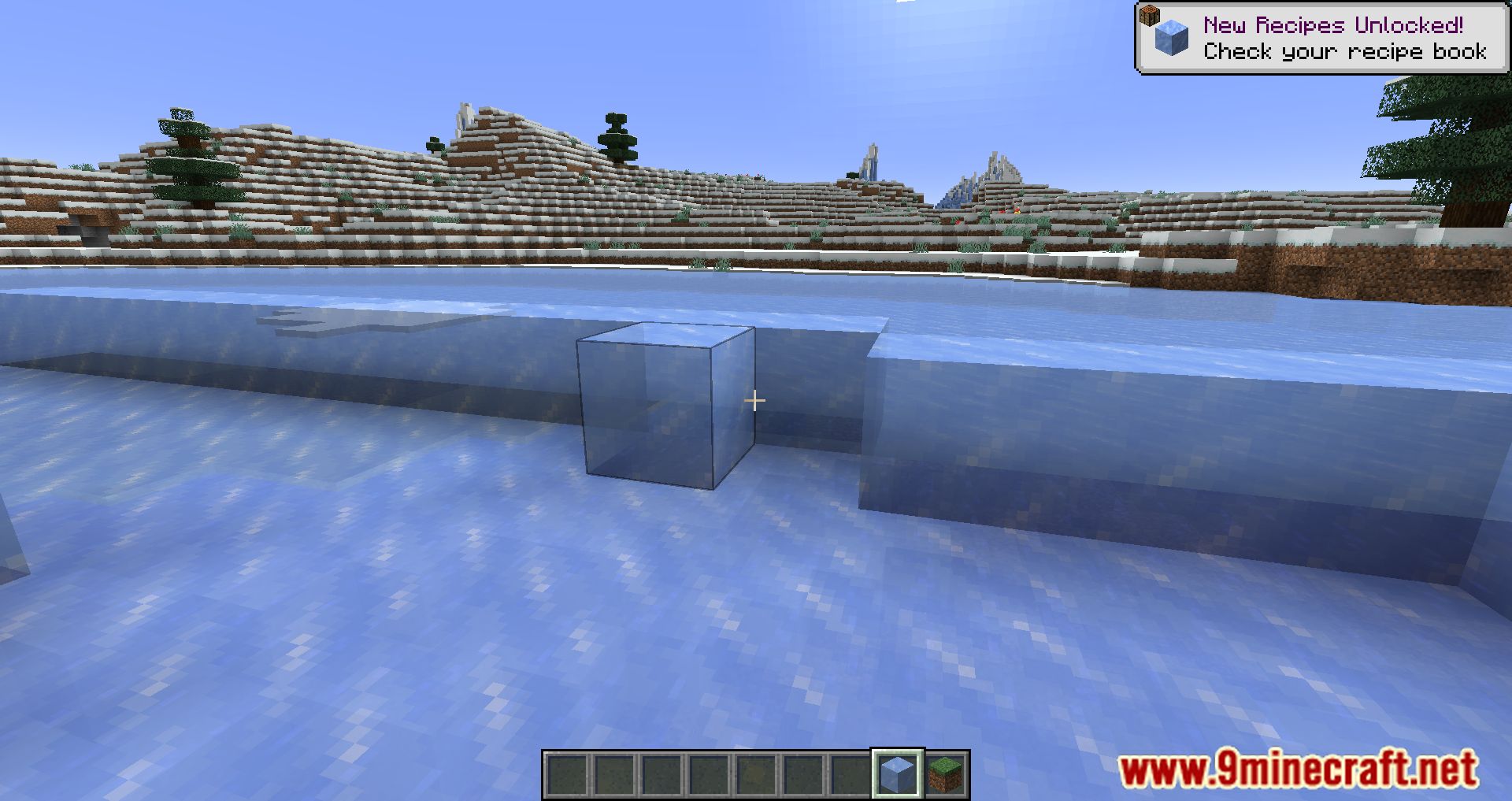
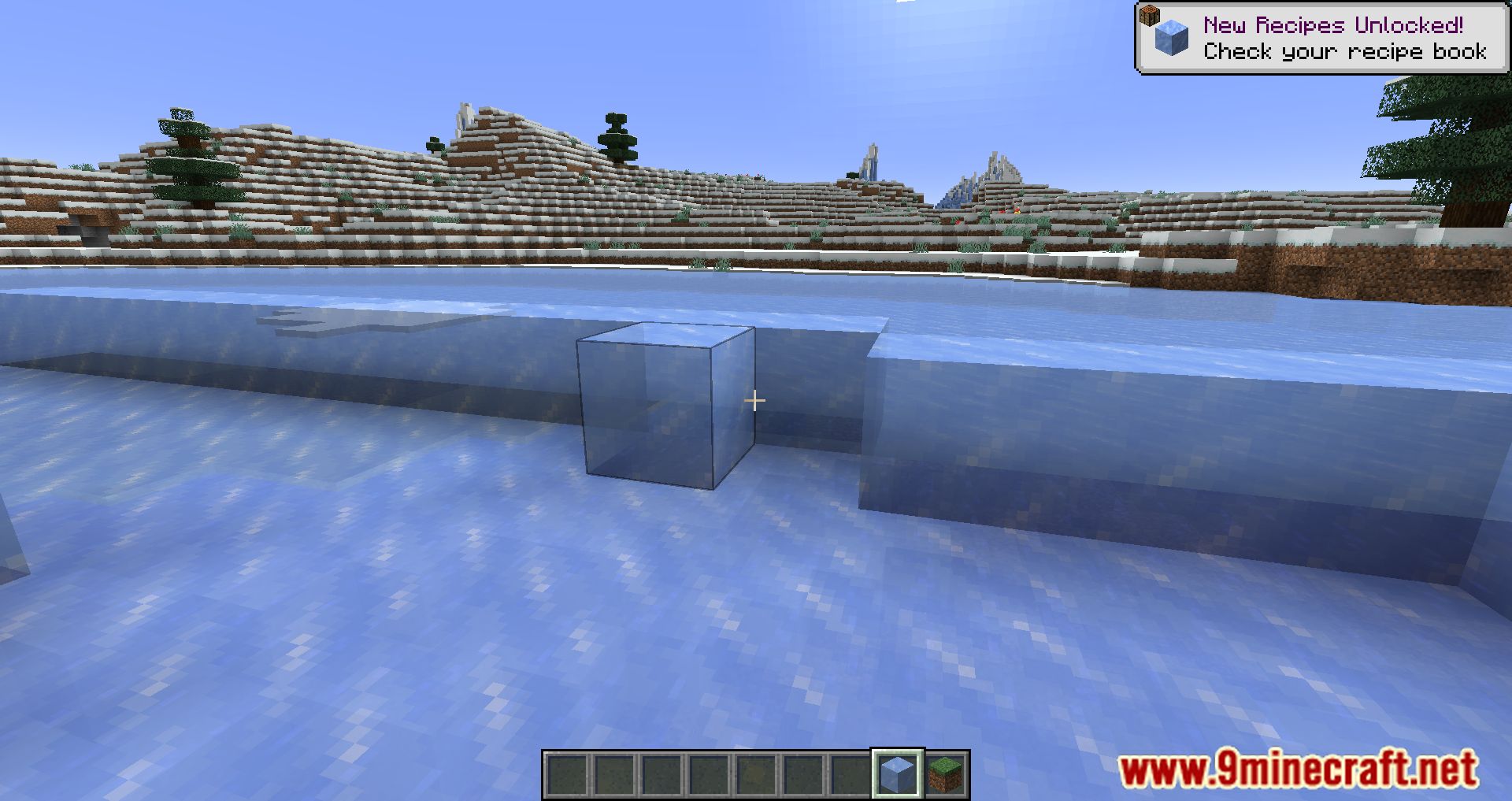
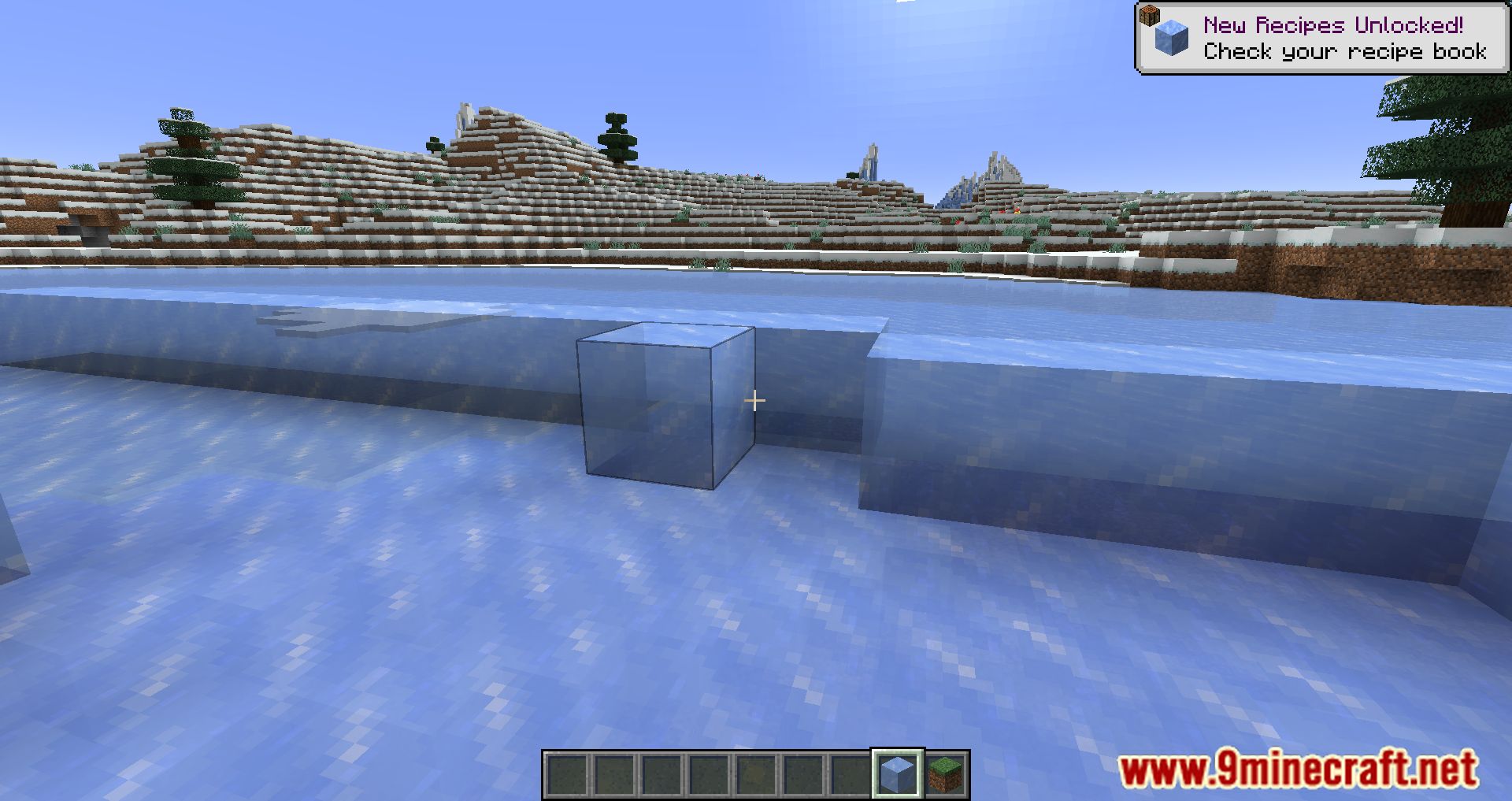
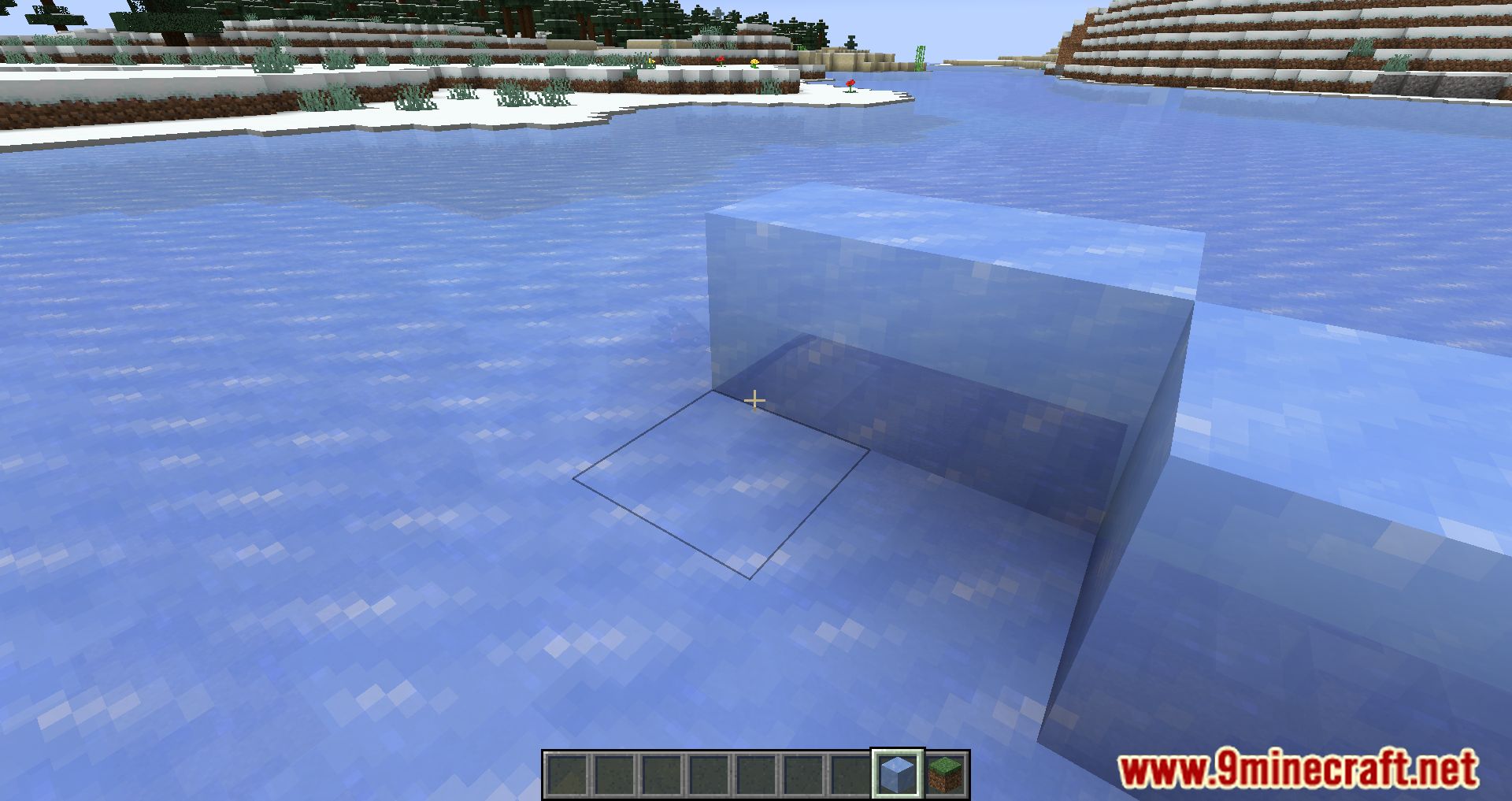
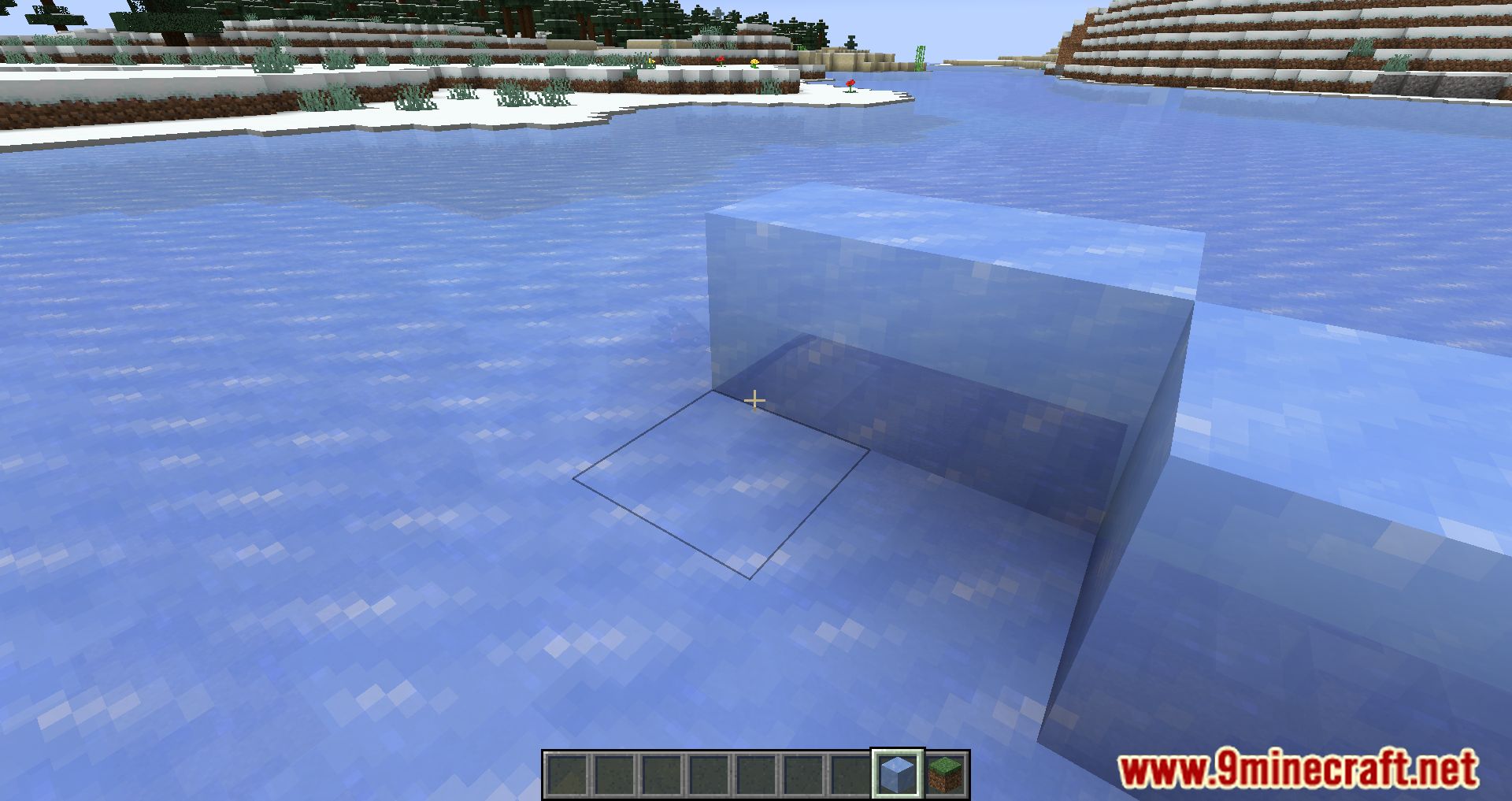
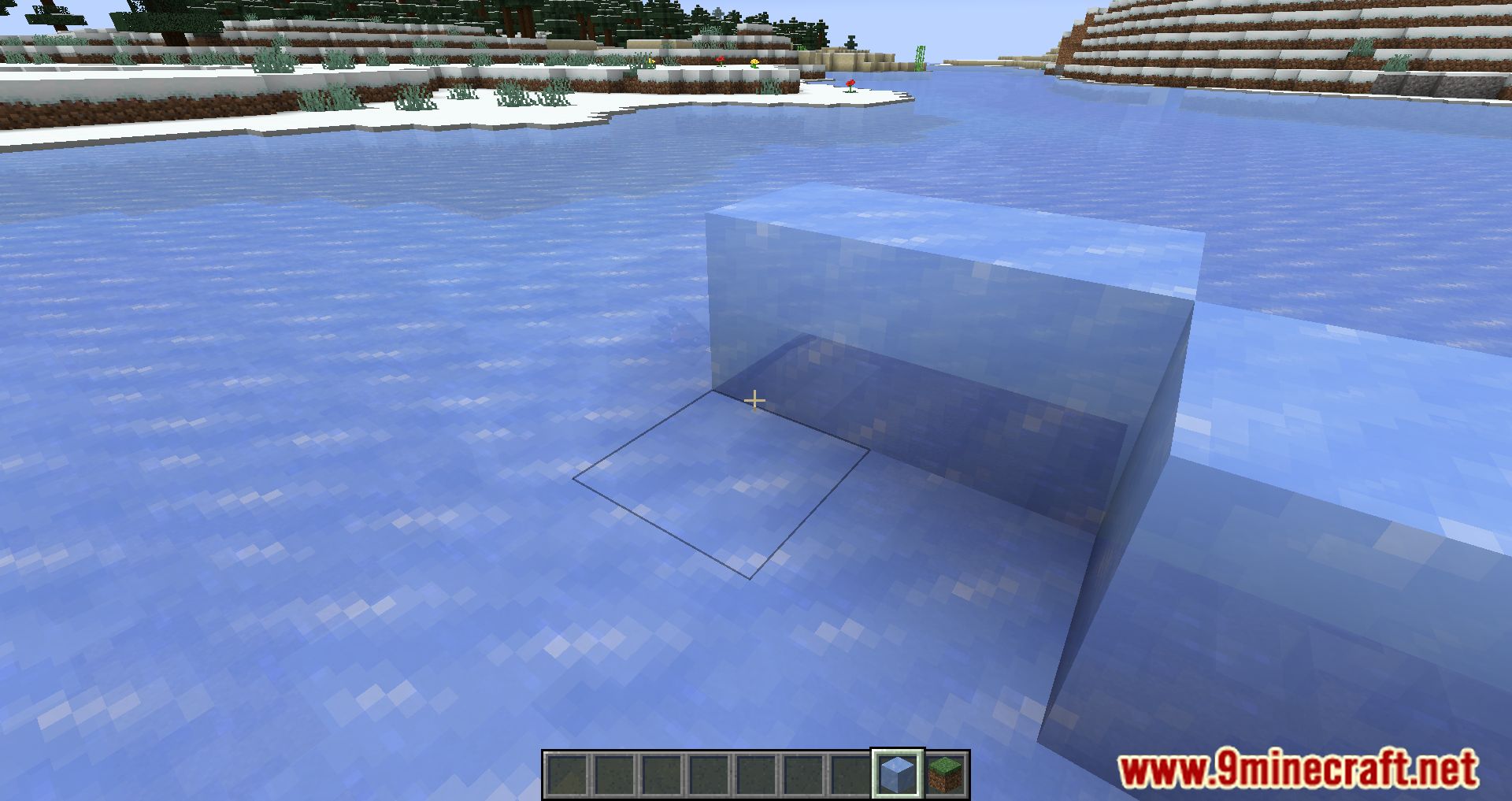



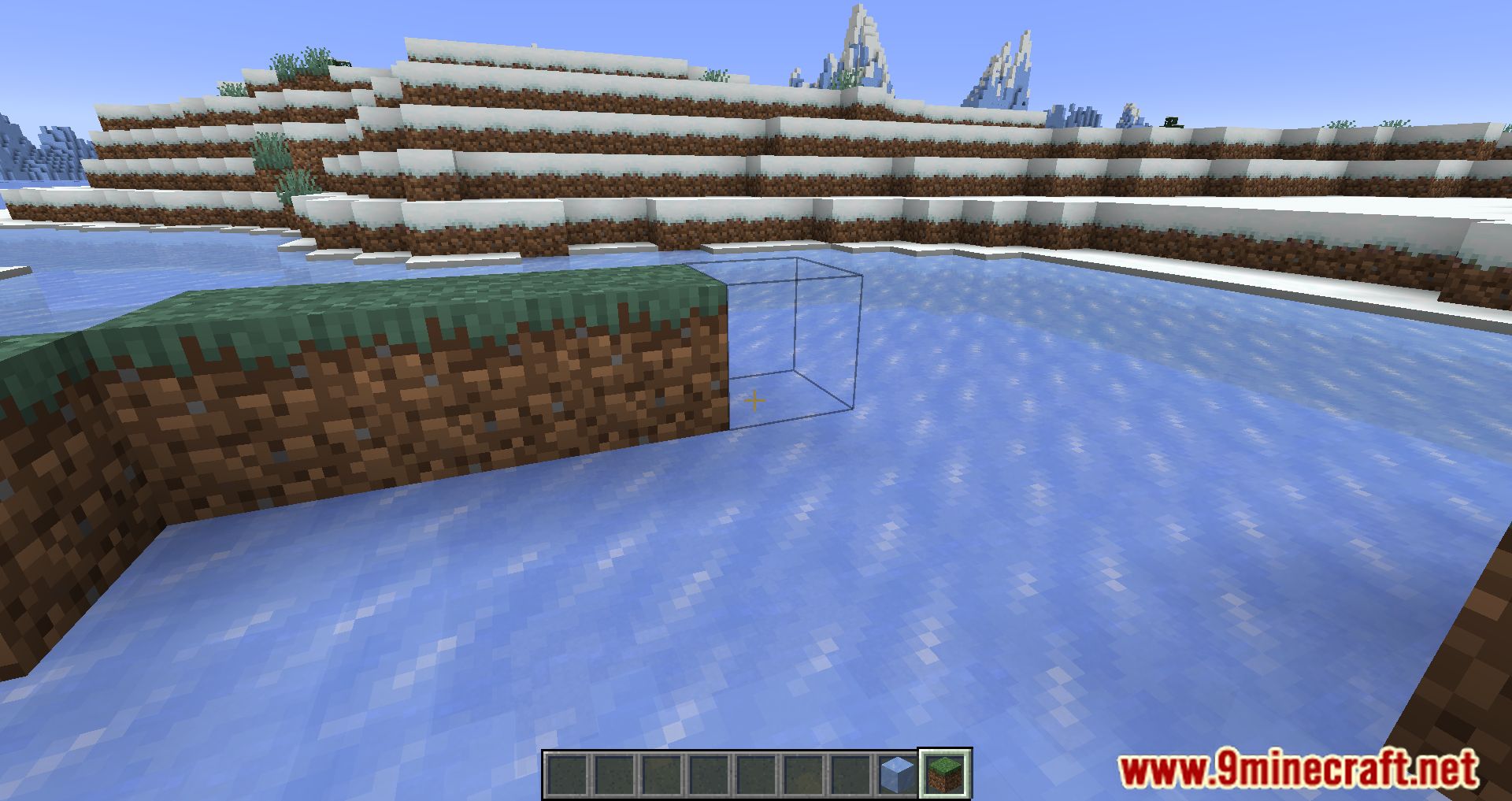
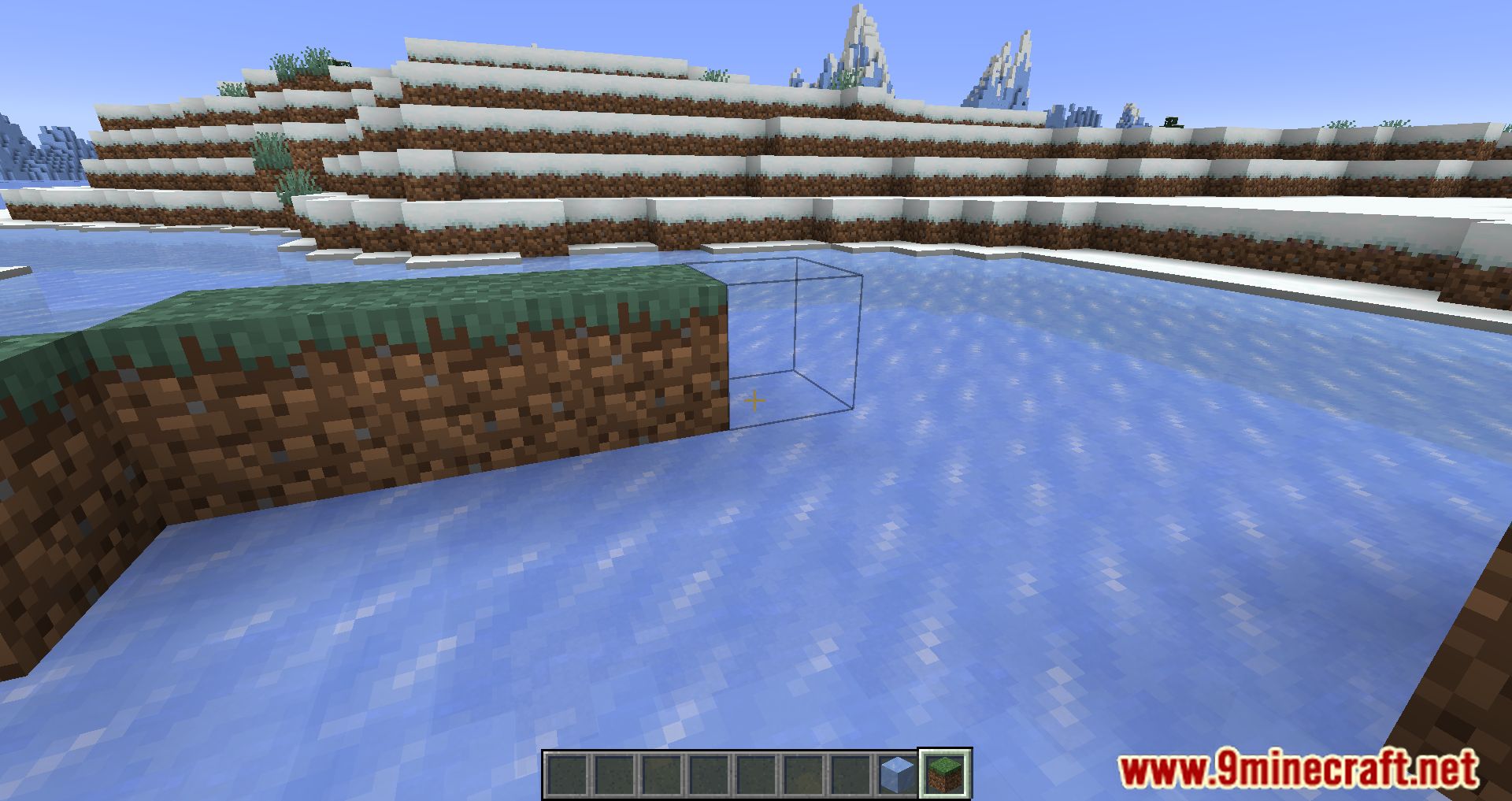
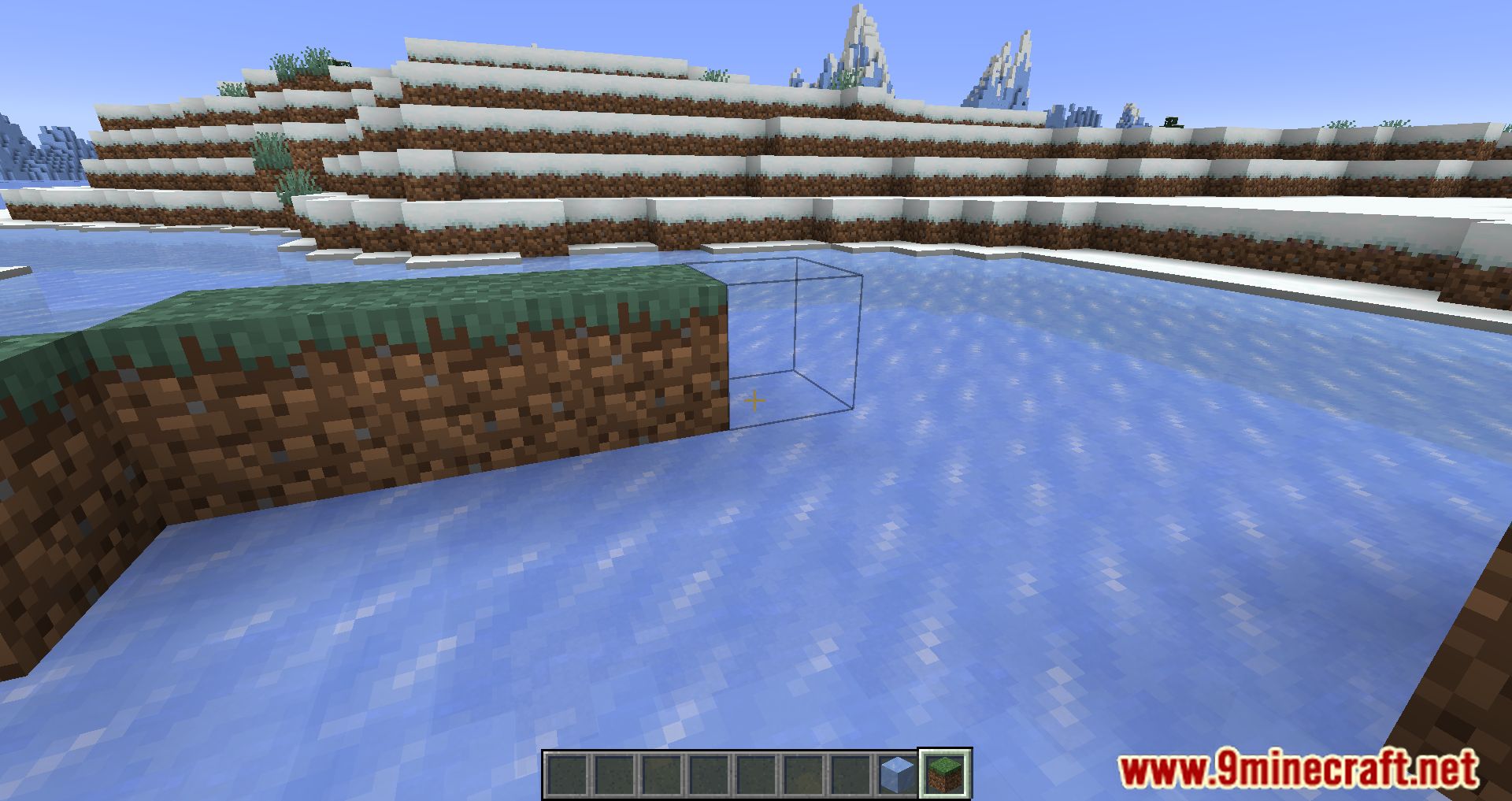












Requires:
How to install:
How To Download & Install Mods with Minecraft Forge
How To Download & Install Fabric Mods
How To Download & Install The Quilt Loader
Don’t miss out today’s latest Minecraft Mods
Accurate Block Placement Mod (1.19.3, 1.18.2) Download Links
For Minecraft 1.14.4
Fabric version: Download from Server 1 – Download from Server 2
For Minecraft 1.15.2
Fabric version: Download from Server 1 – Download from Server 2
For Minecraft 1.16.5
Fabric version: Download from Server 1 – Download from Server 2
For Minecraft 1.17.1
Fabric version: Download from Server 1 – Download from Server 2
For Minecraft 1.18.2
Fabric version: Download from Server 1 – Download from Server 2
For Minecraft 1.19
Fabric version: Download from Server 1 – Download from Server 2
For Minecraft 1.19.2
Fabric version: Download from Server 1 – Download from Server 2
For Minecraft 1.19.3
Fabric version: Download from Server 1 – Download from Server 2
























