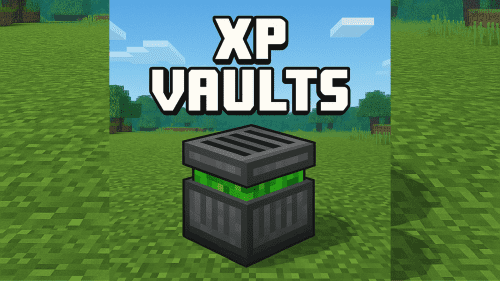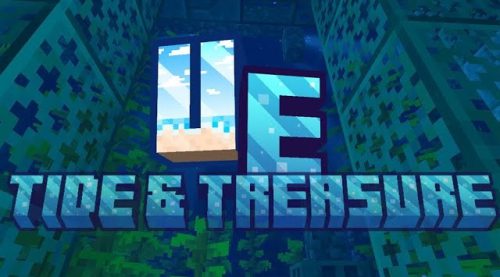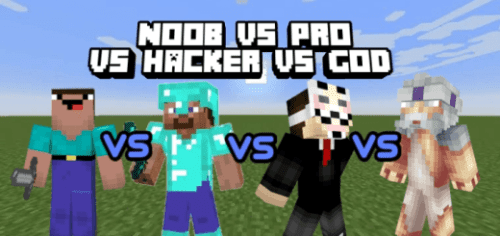Acrobatic Player Animations Addon (1.20) – MCPE/Bedrock Mod
 4,216
4,216
 0
0
 January 3, 2024
January 3, 2024
Acrobatic Player Animations Addon (1.20) introduces various dynamic acrobatic animations for the Minecraft player! It has a simple toggle feature and an intuitive interface! It was inspired by the Dolphins’ amazing acrobatic jumps! Now the player can have fun with those acrobatics too! Programming in Minecraft is a great way to improve coding skills! This addon was created by experimenting with some Minecraft code, and more cool animations and systems will be added in the future!
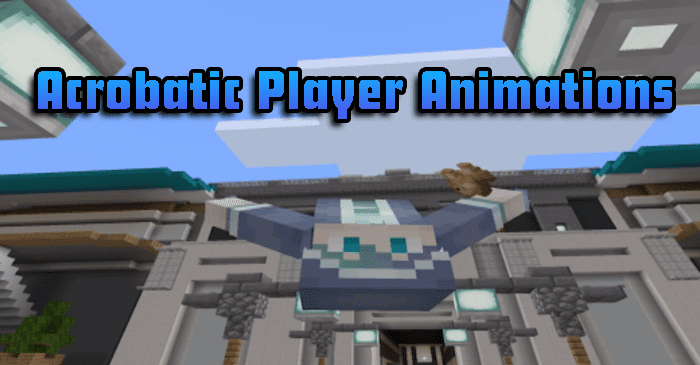
Features:
Simple Instructions:
- Get these items: Cod, Salmon, Tropical Fish, Pufferfish, Kelp, Sea Pickle,
- Look straight up to enable Acrobatic properties (Ninja jumps/elegant slow amplified jumps (If those don’t work, you have to disable them first, then enable them again!)) and straight down to disable them,
- When enabled: Select one of the items: Cod=Backflip, Salmon=Frontflip, Tropical Fish=Sideflip, Pufferfish=Double Frontflip, Kelp=Double Backflip, Sea Pickle=Mixflip
- Then Crouch Jump or Sprint Jump to trigger the Animation!
- The animations are dynamic, those can be used in multiple ways!
- Make sure to use Third Person view, to enjoy this amazing animation in Singleplayer!
- This addon should be Multiplayer proof!
- Enjoy the show!
New Features:
You now get text info for what you can do holding and using different items!
Camera Shortcut:
- It’s way better to be in a third-person view to watch your amazing moves! There’s a shortcut for this now: Get a Target block, hold it, look up to go in the Third person, and watch your epic stunts! Look down holding this item to go back in First person! This makes it way more convenient for mobile users!
Body Dynamics:
- Now there are 3 dynamic ways to move your player body and steer in mid-air while performing tricks! There are unlimited ways to use this, even some crazy odd ones! Use your imagination for this! Get Iron ingot, gold ingot, copper ingot, and emerald to start using these features! Hold one of the 3 ingots to switch between 3 different dynamics! After holding one for a short time, you will be able to steer mid-air doing some crazy stuff! If you don’t like these effects or just want to move normally: Hold an emerald to undo the effects! Disclaimer: These effects are for entertainment and might not always be realistic! Although with proper use of imagination, those could be used realistically though!
Freerunning modes:
There now is a more subtle way of freerunning that fits more with the actual sport: Get a diamond, redstone dust, and lapis lazuli to start using this feature! First, make sure you have the right jump properties! Look straight down to disable the ninja jump, if you used any ocean-related item jump before! Now just start your parkour adventure, as now you get a little jump boost while sprinting! You will lose the boost if you stop sprinting for a brief moment! If you jump high enough, you automatically randomly do an acrobatic trick based on the item you holding:
- Diamond = Frontflip based basic freerunning,
- Redstone dust = Backflip-based basic freerunning,
- Lapis lazuli = Sideflip-based basic freerunning.
Fence hopping:
- When you are close to any type of fence, you get a nice little jump boost! If you jump over the fence with this effect, you can do cool random tricks! This adds some variety as normal jumps have a set trick!
Wall climbing:
- With the addon installation, there now is an extra behavior pack featuring an epic experimental climbing system! You should give it a try! If you enable it, you will be able to climb against any flat wall just by timed jumping! This mechanic allows you to do many cool wall-related tricks as well! it’s even animated! Just play along with this amazing mechanic! It’s super versatile! Known issue: Sometimes you could clip through corners using this! You could easily prevent this by using this function carefully! It adds up to your imagination!
Screenshots:



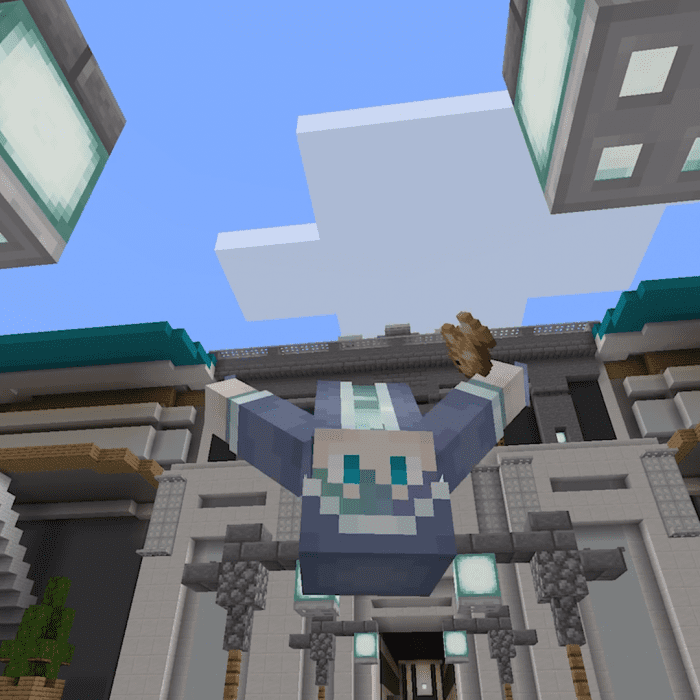
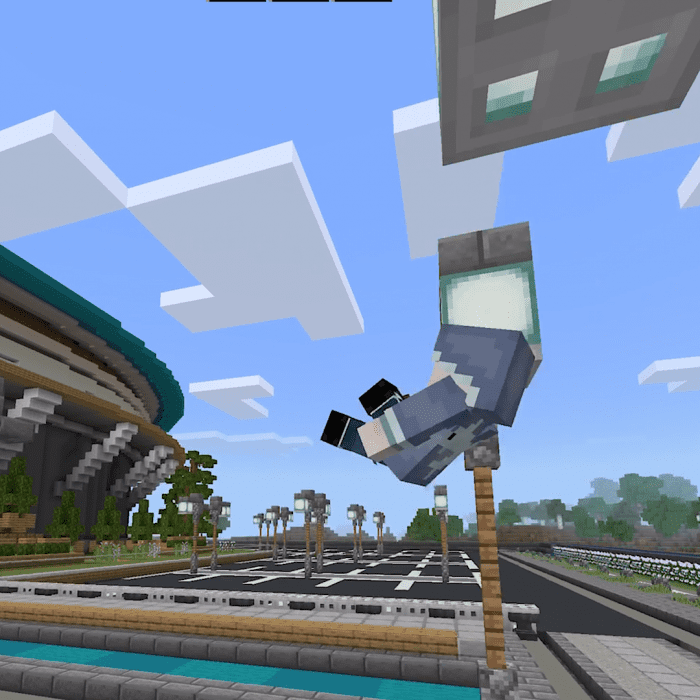


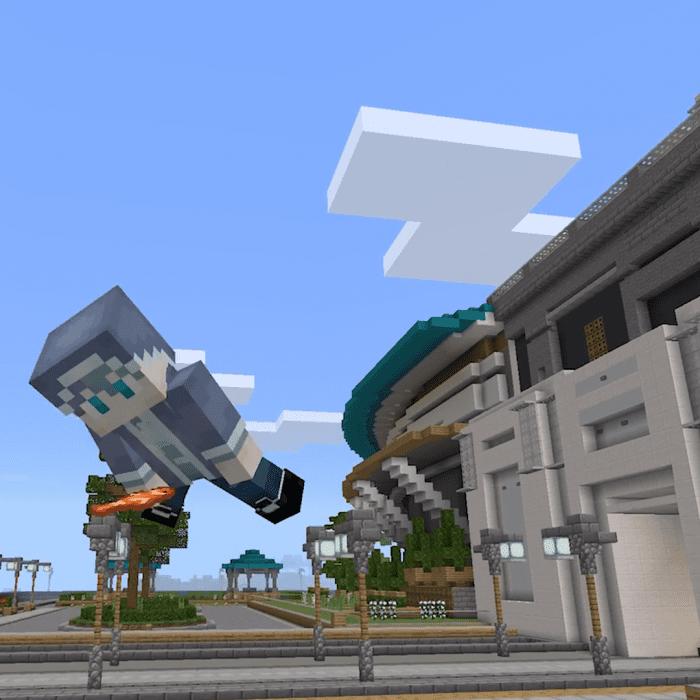
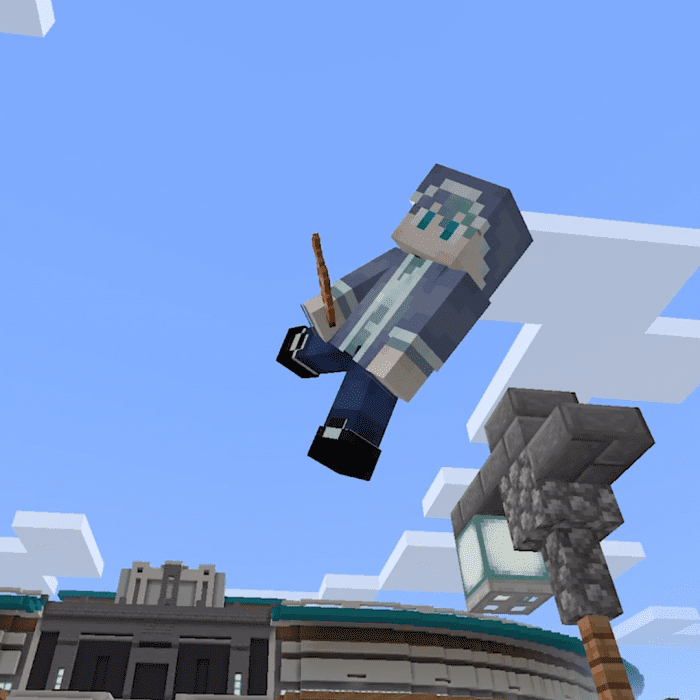


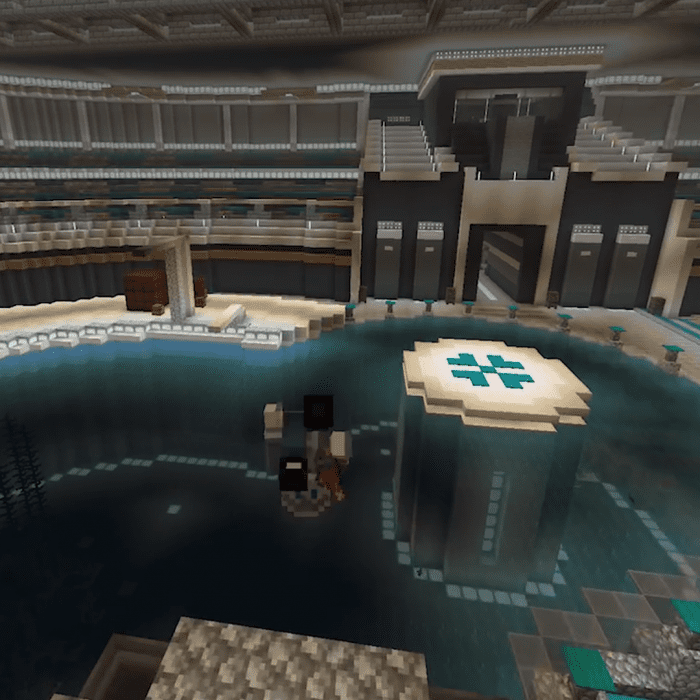
Installation Note:
- Make sure you turn on the Experimental Gameplay.
- Before installing, make sure to delete the previous version! For the best results!
How to install:
How To Install Mod / Addon on Minecraft PE
How To Install Texture Packs on Minecraft PE
How To Install Map on Minecraft PE
Acrobatic Player Animations Addon (1.20) Download Links
For Minecraft PE/Bedrock 1.20
mcaddon: Download from server 1 – Download from server 2