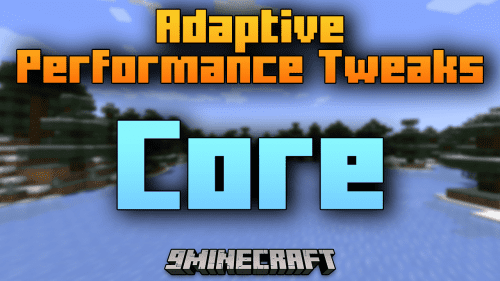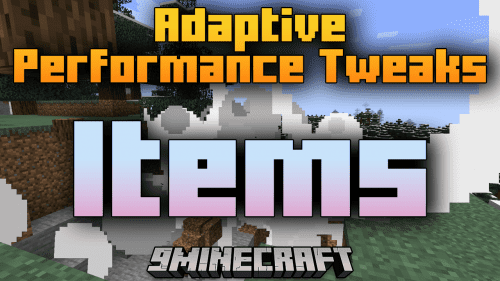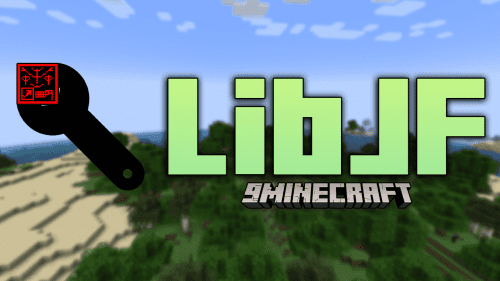Adaptive Performance Tweaks Mods Mod (1.20.2, 1.19.4) – Enhance Your Modded Minecraft Experience
Adaptive Performance Tweaks Mods Mod (1.20.2, 1.19.4) is designed to enhance the management and performance of modded Minecraft environments, particularly for servers running multiple mods.
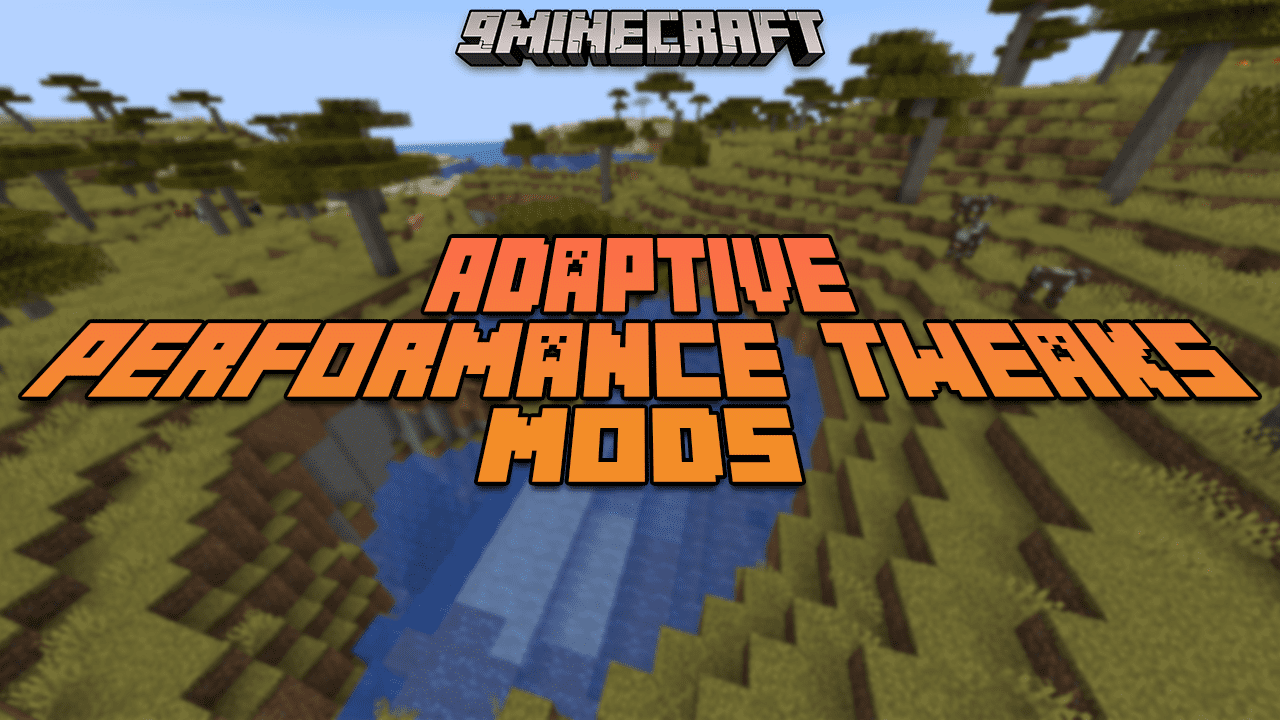
Features:
- Mod Renaming and Moving: By expertly renaming and moving your mod files, this mod organizes your Minecraft mods in a way that optimizes your game’s performance. This can make your modded Minecraft experience smoother and more efficient.
- Compatibility Management: This mod can automatically disable mods that are either incompatible or unnecessary on the server side, streamlining your mod management process.
- File Cleanup: It can automatically remove older versions of mods, minimizing duplication and ensuring your Minecraft environment is cleaner and more manageable.
Screenshots:








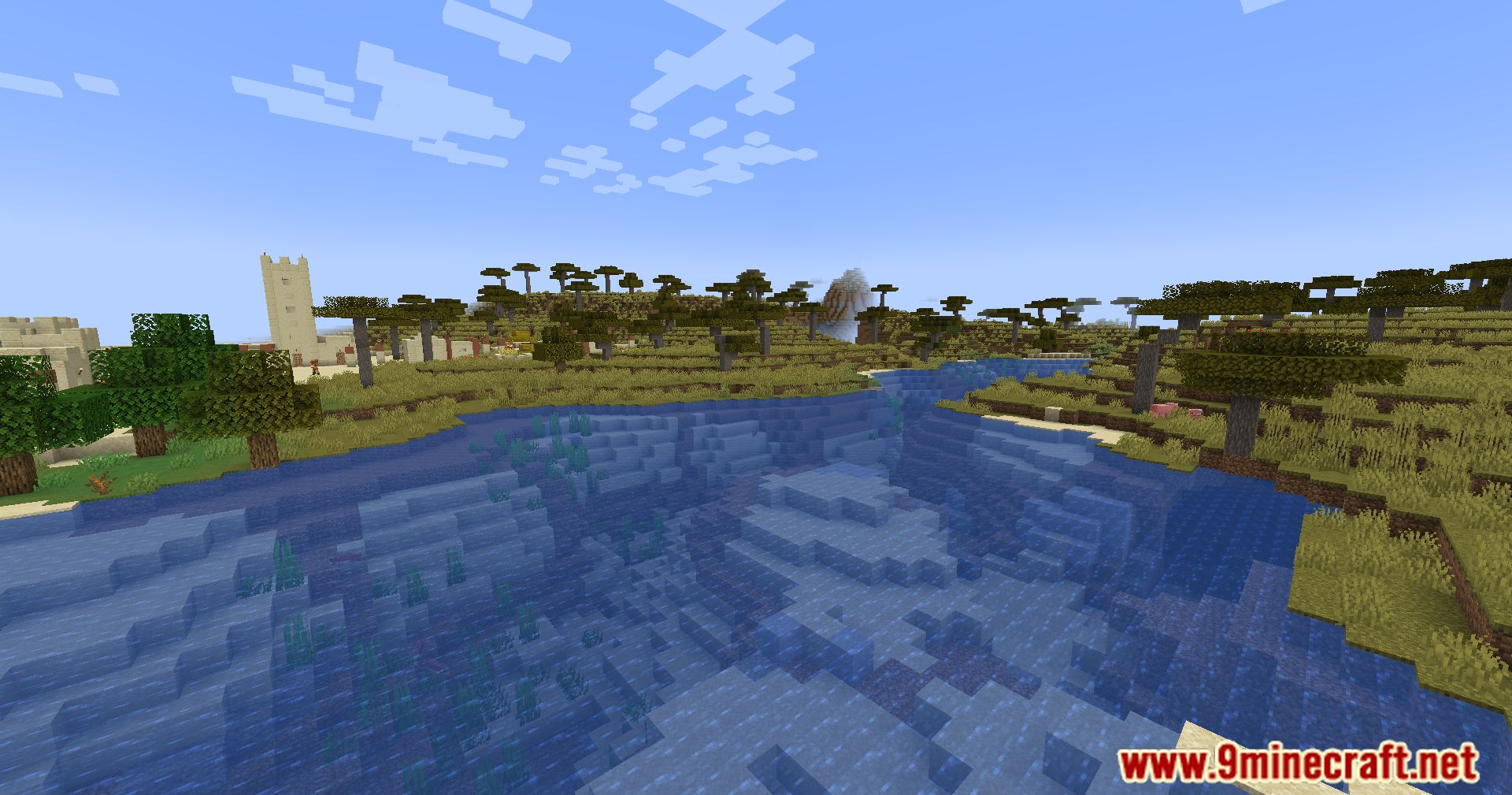

Crafting Recipes:
Recommend that you should install Just Enough Items (for mods using Forge) or Roughly Enough Items (for mods using Fabric) to view the full recipes included in this mod.
Requires:
How to install:
How To Download & Install Mods with Minecraft Forge
How To Download & Install Fabric Mods
How To Download & Install The Quilt Loader
Don’t miss out today’s latest Minecraft Mods
Adaptive Performance Tweaks Mods Mod (1.20.2, 1.19.4) Download Links
For Minecraft 1.18.1
Forge Version: Download from Server 1 – Download from Server 2
For Minecraft 1.18.2
Forge Version: Download from Server 1 – Download from Server 2
For Minecraft 1.19
Forge Version: Download from Server 1 – Download from Server 2
For Minecraft 1.19.1
Forge Version: Download from Server 1 – Download from Server 2
For Minecraft 1.19.2
Forge Version: Download from Server 1 – Download from Server 2
For Minecraft 1.19.3
Forge Version: Download from Server 1 – Download from Server 2
For Minecraft 1.19.4
Forge Version: Download from Server 1 – Download from Server 2
For Minecraft 1.20
Forge Version: Download from Server 1 – Download from Server 2
For Minecraft 1.20.1
Forge Version: Download from Server 1 – Download from Server 2
For Minecraft 1.20.2
Forge Version: Download from Server 1 – Download from Server 2