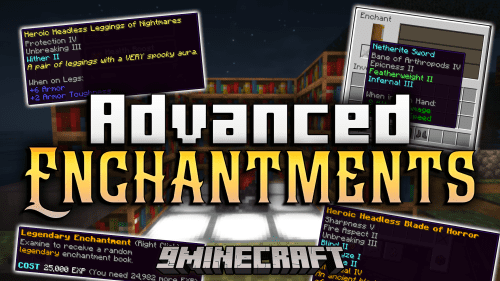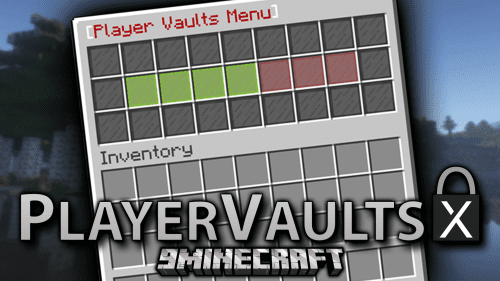AddLight Plugin (1.13.2, 1.12.2) – Bukkit, Spigot, Paper
AddLight Plugin (1.13.2, 1.12.2) allows the server admin to add invisible light sources.

Commands :
- /AddLight help : Display AddLight help
- /AddLight [enable|on] : Enable light creation
- /AddLight [disable|off] : Disable light creation
- /AddLight ConnectedBlocks : Create lights to all connected blocks (be very carreful)
- /AddLight <number>: Define light intensity (1-15)
- /AddLight [reload] : Reload plugin
Permissions :
- AddLight.admin : Allows creation of light to admin users
- AddLight.user : Allows creation of light to any users
- AddLight.use : Allows a user to use this plugin
- AddLight.worldedit : AddLight can apply to a WorldEditSelection
- AddLight.connected : AddLight can apply to any connected blocks
- AddLight.intensity : user can change the light intensity
- AddLight.bypass.cost : user with this permission will not be charged
- AddLight.admin
- AddLight.use
- AddLight.worldedit
- AddLight.connected
- AddLight.intensity
- AddLight.user
- AddLight.use
Config :
The plugin use metrics and an integrated updater.
Both can be disabled in config.yml
Screenshots:


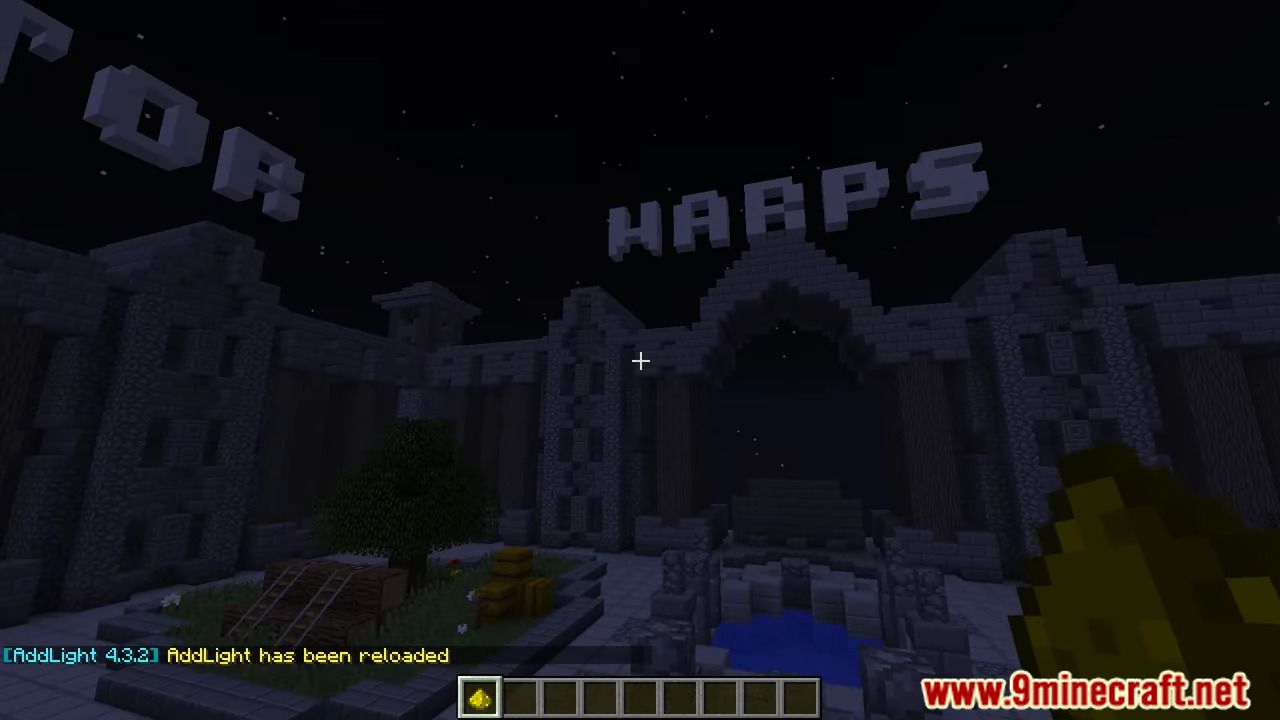

How to install:
- Download a plugin of your choice.
- Place the .jar and any other files in your plugins directory.
- Run the server and wait for it to fully load.
- Type stop in your Minecraft server console to bring the server to a clean stop.
- Run the server.
- All done! Your plugin should be installed and ready to be used.
AddLight Plugin (1.13.2, 1.12.2) Download Links
For Minecraft Bukkit 1.12, 1.13
Click to rate this post!
[Total: 0 Average: 0]


 0
0  August 26, 2022
August 26, 2022