Admin System Plugin (1.19.4, 1.18.2) – Spigot
542
views ❘
May 23, 2023
Admin System Plugin (1.19.4, 1.18.2) is exclusively composed of a graphical user interface (GUI) and caters specifically to server administrators.
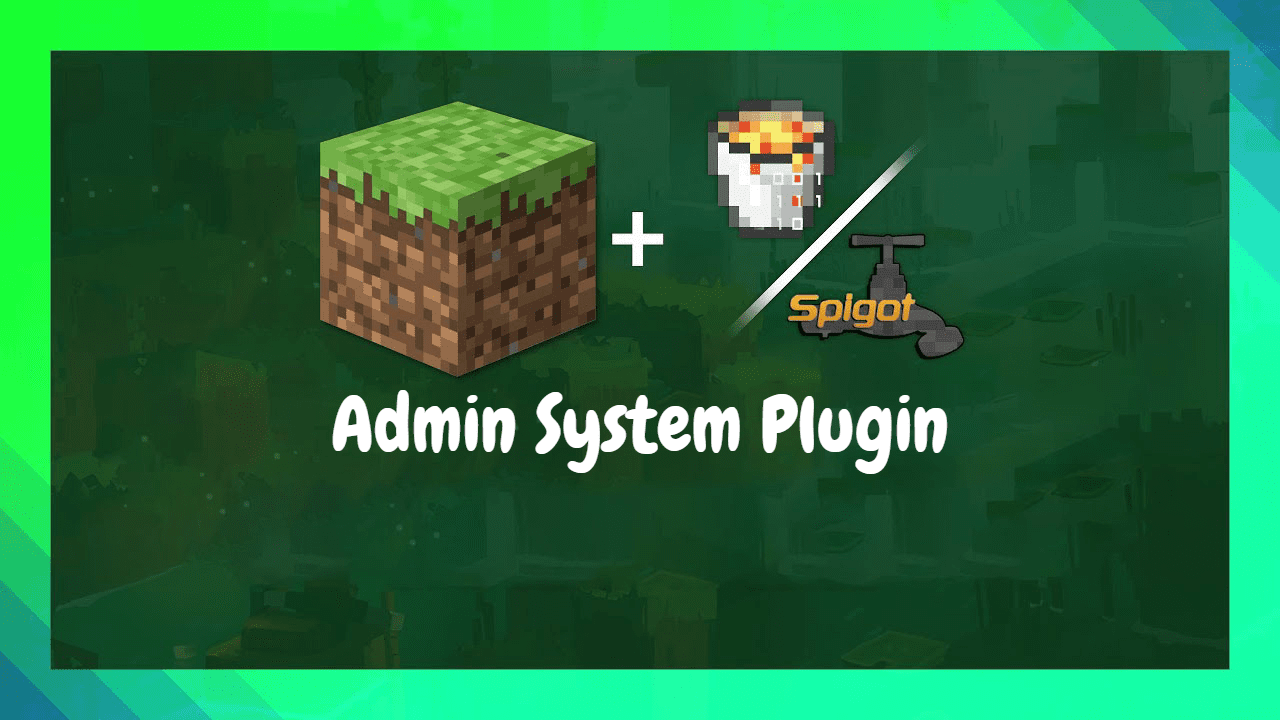
Features:
– Reload
– Stop Server
– Clear Chat
– Kill all
– Kick all
– Day
– Night
– Thunder
– Rain
– Weather clear
– Clear Inventory / Clear Inventory Player
– Invsee / Invsee Player
– Gamemode
– WhiteList
– Player Banned
– Kick List
– Difficulty
– Heal / Feed
– Hat
– WorkBench
– Anvil
– Enderchest
– Unable to see plugins for non-op players
– Fly
– Mute Player
– Message Death
– Message onJoin
– Message onQuit
– Message between players
– Hide Player
– Show Player
– Spawn / SetSpawn
– Info Command
– Random TP – /rtp – Config.yml
– MOTD – config.yml
– Title – message.yml
Screenshots:
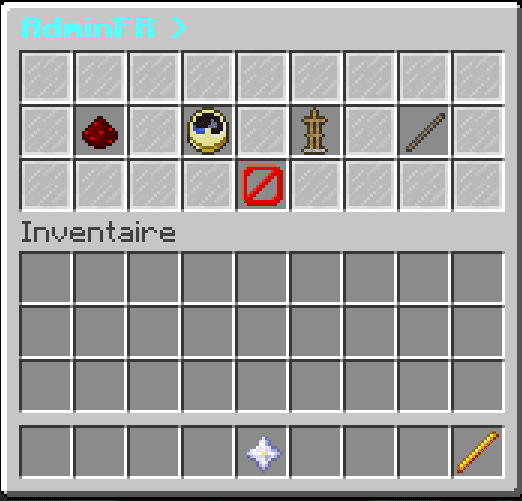





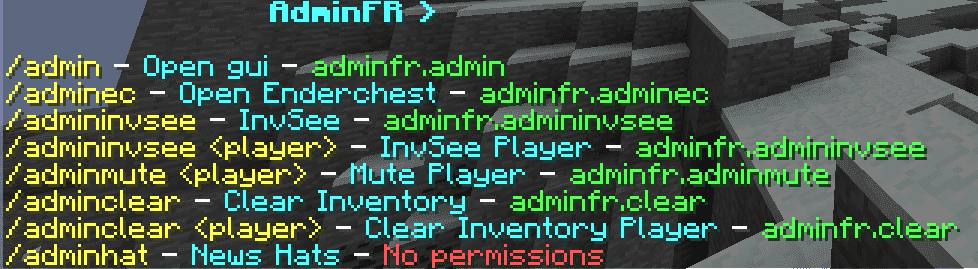
How to install:
- Download a plugin of your choice.
- Place the .jar and any other files in your plugin’s directory.
- Run the server and wait for it to fully load.
- Type stop in your Minecraft server console to bring the server to a clean stop.
- Run the server.
- All done! Your plugin should be installed and ready to be used.
Admin System Plugin (1.19.4, 1.18.2) Download Links
For All Versions from Minecraft Spigot 1.18 to Minecraft Spigot 1.19.4
Click to rate this post!
[Total: 0 Average: 0]

























