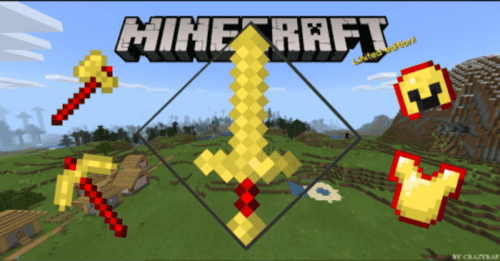Advanced Waypoint Addon (1.20) – MCPE/Bedrock Mod
18,731
views ❘
March 13, 2024
❘
Advanced Waypoint Addon (1.20) lets you travel faster in your Minecraft bedrock world by allowing you to save locations or coordinates with custom names. Then you can teleport to them from anywhere.

Features:
Way Menu item:
- So to open the waypoint menu you need a specific item called “Way Menu” Just click right-click with this item or a long click if you are on mobile and after the menu will open to you this is the recipe for this item:

The form:

The buttons:
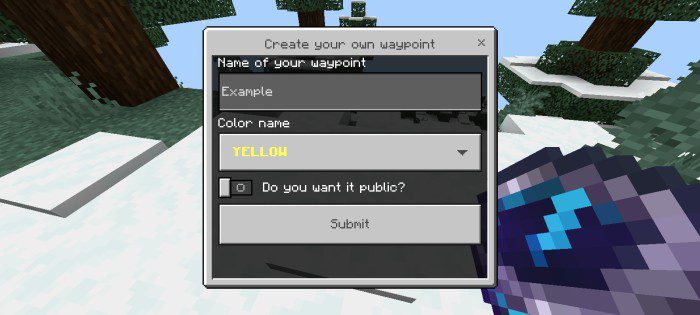
- The first button is responsible for creating the waypoint, and this is done through the specifications that you enter, such as the name, the color of the name, and whether it is private or public.

- The second button shows you this menu:

- The first button is for your private waypoints, and it shows you all of your private waypoints, which you can move to by simply clicking on it.

- The second button is for public waypoints, which are all the waypoints that players in your server have made public. Anyone can move to it, and it appears to all of them.
- Note: The images that appear on the options buttons change depending on the dimensions in which you place those waypoints.
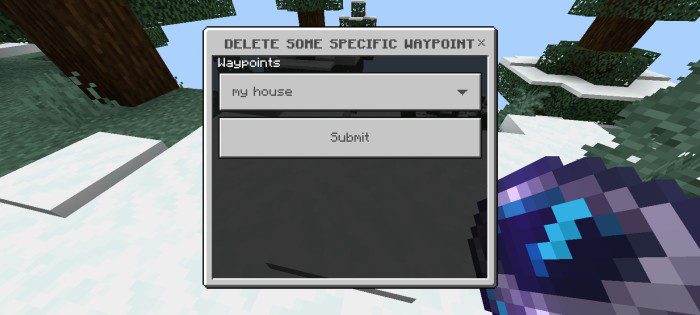
- We return to the main menu with the third button, which enables you to delete any waypoints you have created. Just choose its name and press Done. As for if the waypoints are in another dimension, it will fly to that dimension and delete it there

Planned Features:
- Adding points is what will be deducted from you for every teleport, and if you do not have them, you will not be teleported.
Installation Note:
- Make sure you turn on the Experimental Gameplay.
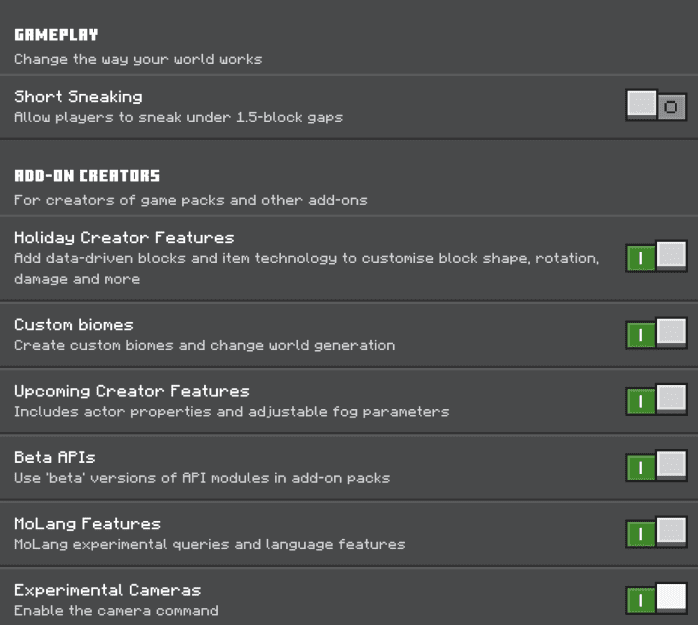
How to install:
How To Install Mod / Addon on Minecraft PE
How To Install Texture Packs on Minecraft PE
How To Install Map on Minecraft PE
Advanced Waypoint Addon (1.20) Download Links
For Minecraft PE/Bedrock 1.20.30
mcaddon: Download from server 1 – Download from server 2
For Minecraft PE/Bedrock 1.20.40+
Behavior: Download from server 1 – Download from server 2
Resource: Download from server 1 – Download from server 2
Click to rate this post!
[Total: 3 Average: 5]