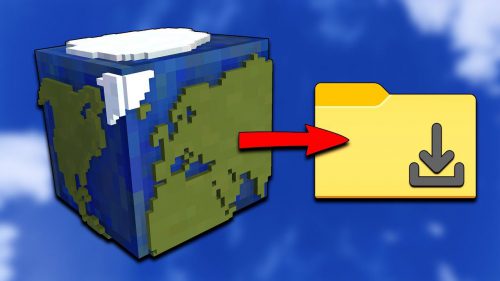AFK Fishing Bot (1.21.5, 1.20.1) – Automate Fishing in Minecraft
7,255
views ❘
October 21, 2024
❘
AFK Fishing Bot (1.21.5, 1.20.1) is a bot for Minecraft to automate fishing. Technically it’s a headless Minecraft Client, so there is no need for a running Minecraft Instance.

Features:
- Auto-Fishing Bot.
- Announces Loot/Level (also in Discord if wanted).
- Check the bots level.
- Empty the bots inventory.
- Connect to every (relevant) minecraft version (realms included).
- Offline and online mode.
- Use the bot console to chat.
- Setup Auto-Disconnect to reduce server-load.
- Automatically execute commands after connecting.
- GUI.
- Use Command-Line-Arguments.
Commands:
You can use commands in the console with /
- /help displays the help message
- /bye let the bot disconnect and shutdown
- /empty [DIRECTION] empties the complete inventory of the bot (except its fishing rod)
- /level displays the current bots level
- /stuck casts the fishing line again (basically performs a right-click)
- /droprods drops either your current selected rod, all but your selected rod, or all of your rods (can be changed in Config)
- /summary [clear] dislays a summary of the caught items in the current session and sends it as Discord Embed if Webhook is enabled. If clear is attached, the loot history will get cleared after the command execution.
- /clickinv [SLOT] <left/right> If an inventory is opened (e.g. sever selection) the bot clicks in this inventory on the given slot with the given mouse button
- /rightclick [SLOT] The bot performs a rightclick with it’s selected hotbar slot item or with a given one in the hotbar (1-9)
- /swap [SLOT 1] [SLOT 2] Swaps two items in the bot’s inventory
- /wait [TIME IN SECONDS] Let the bot wait some time before executing the next command (e.g. can be used in start-actions to have a delay between commands)
Description of Placeholders:
- DIRECTION The Direction the bot should look while executing a command. Possible values: NORTH, EAST, SOUTH, WEST
- YAW, PITCH The specific direction in Minecraft is calculated of two values: Yaw and pitch. Google it if you don’t know what these values are
- SPEED Speed is calculated as: How many steps should be done in one tick (50ms)
Command Line Options:
These options can be used if you start the bot by console. java -jar FishingBot-X.X.X.jar
- -help : shows the help message
- -nogui : disables GUI
- -logsdir : specifies where to save the logs
- -config : specifies the path to the config
- -refreshToken : specifies the path to the refreshToken file
Screenshots:
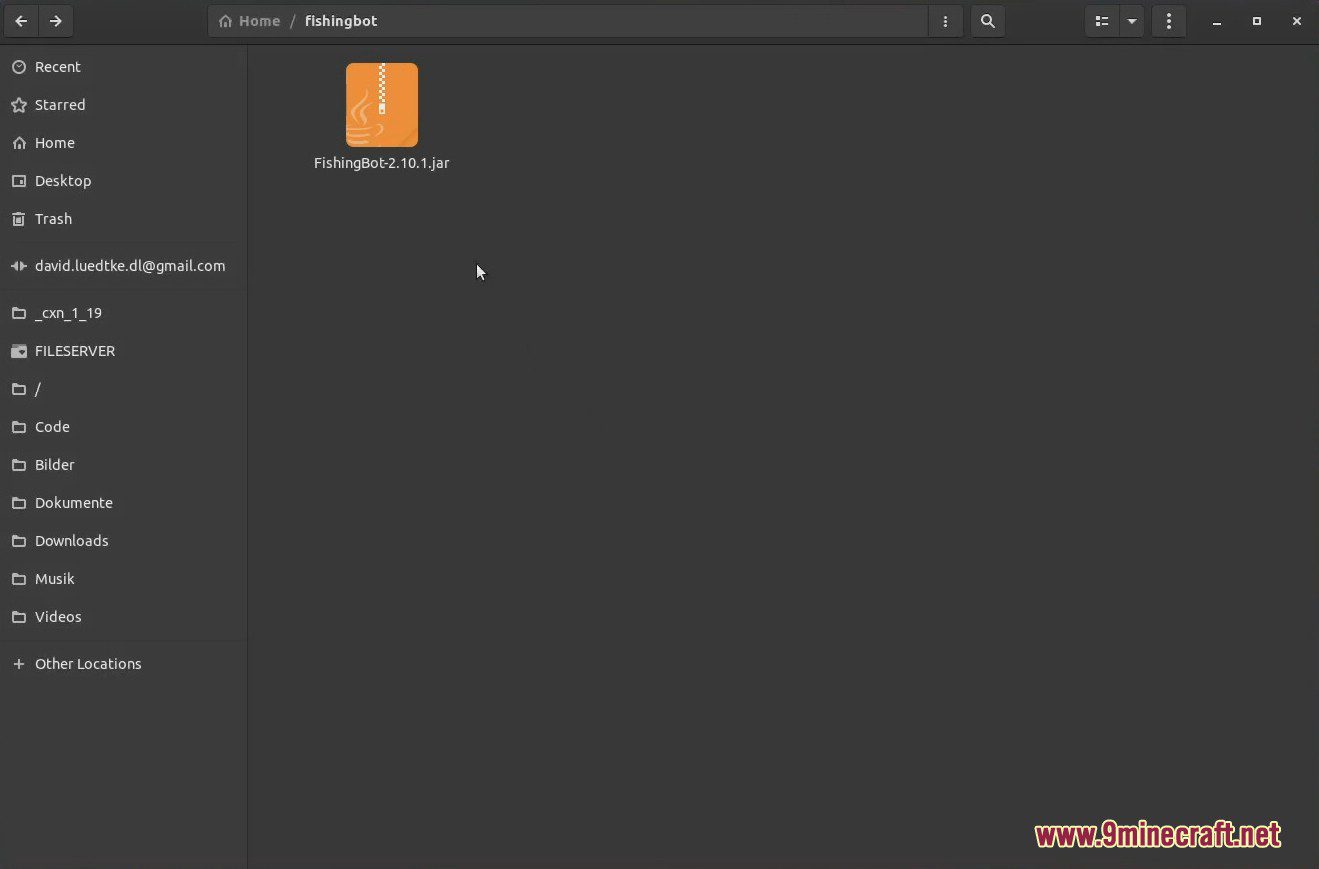
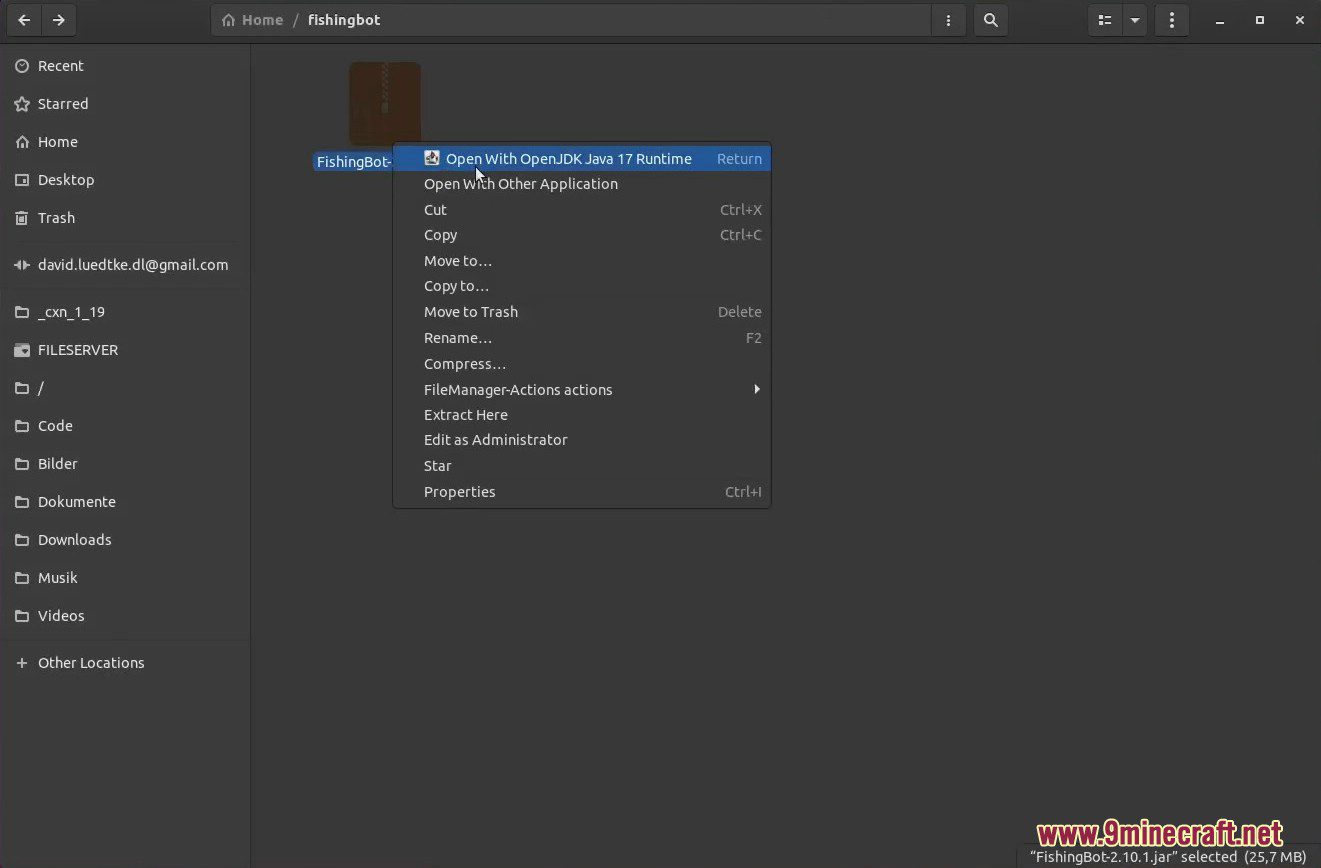
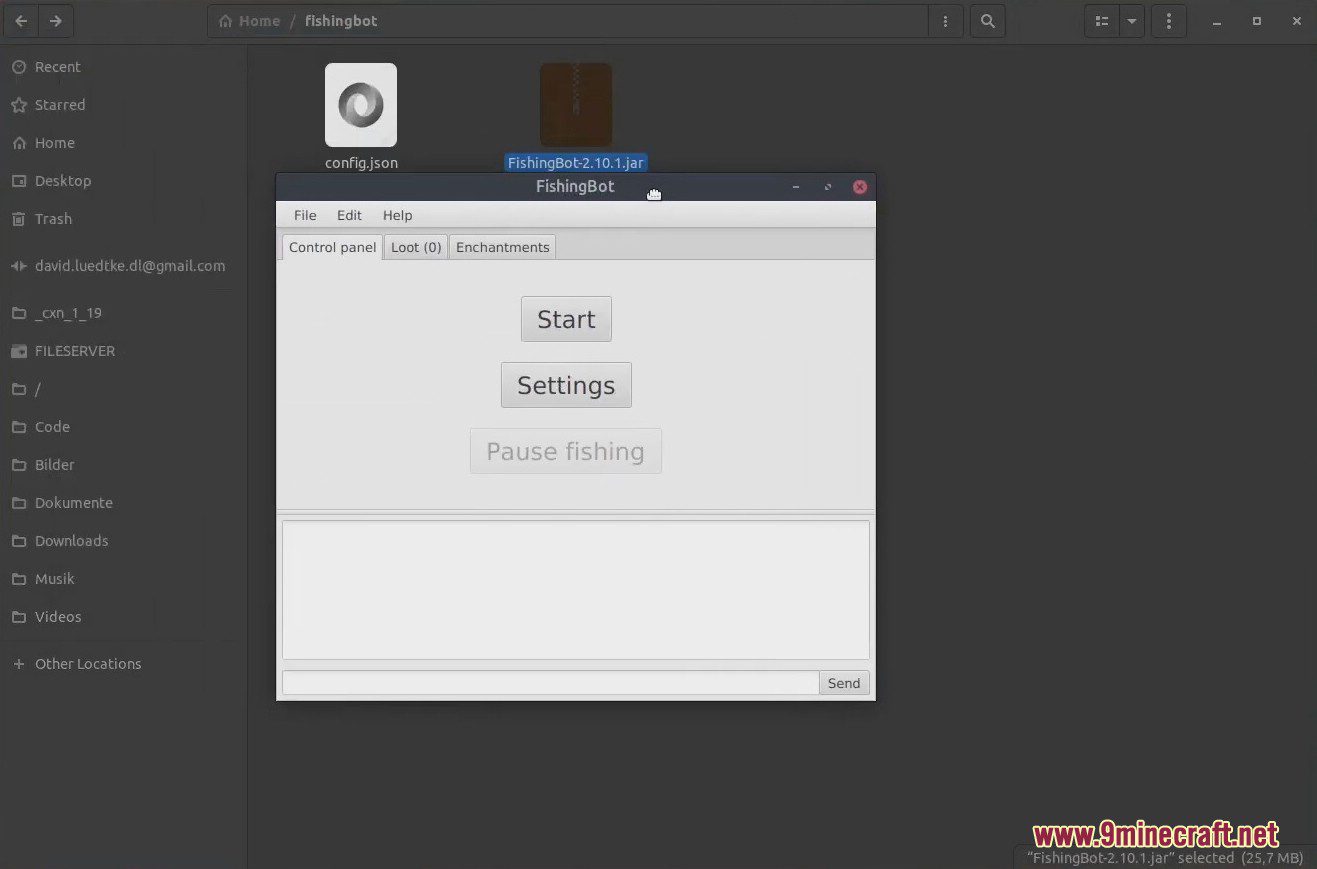
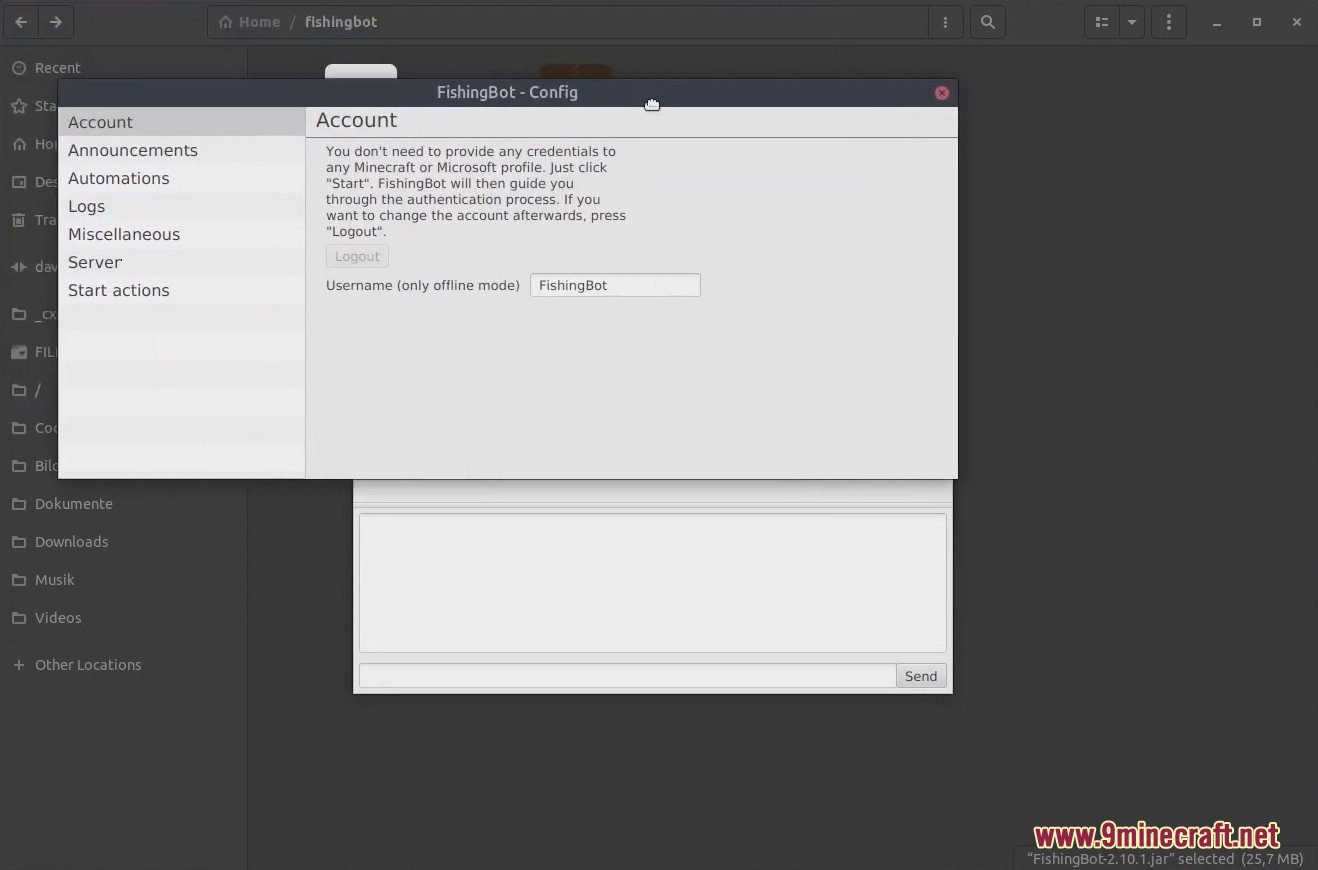
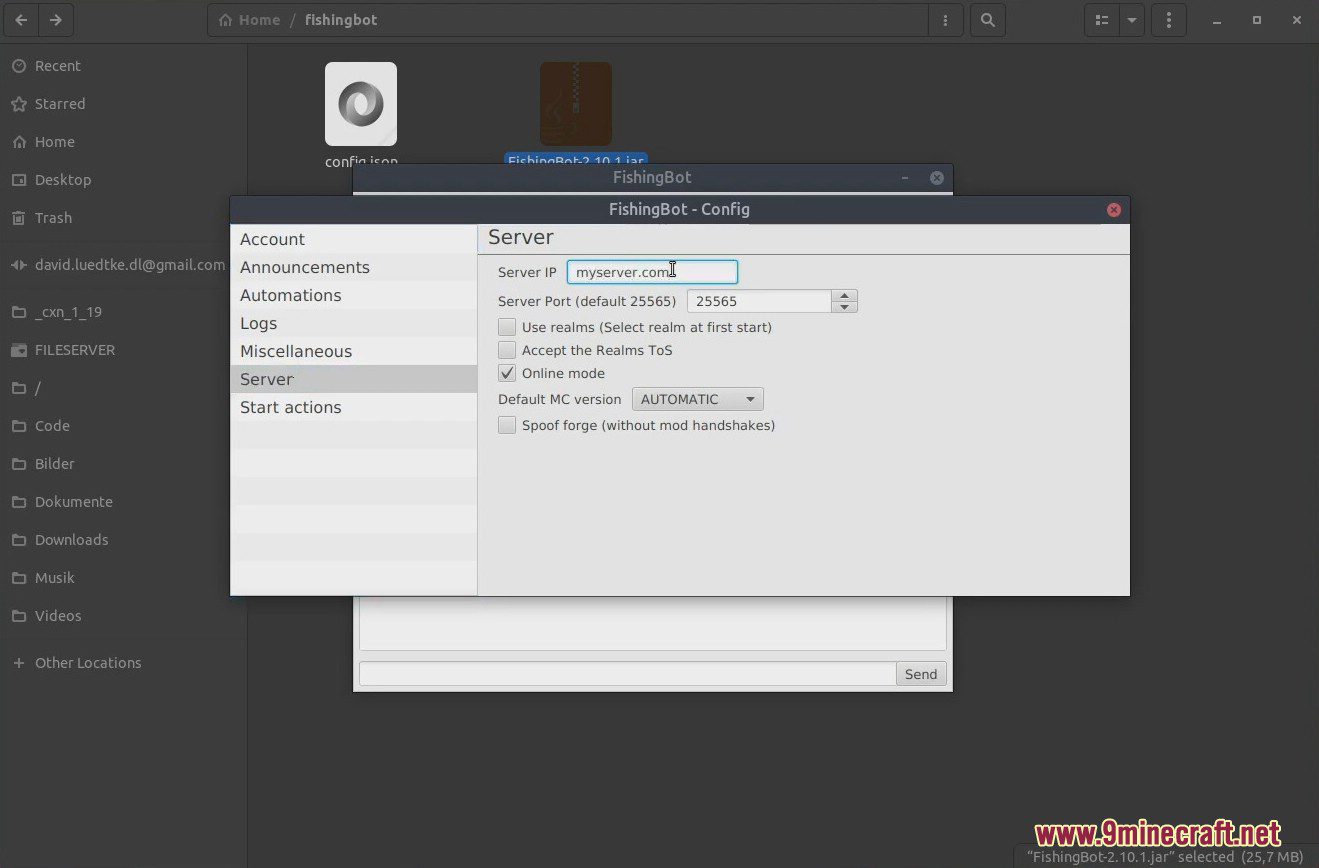
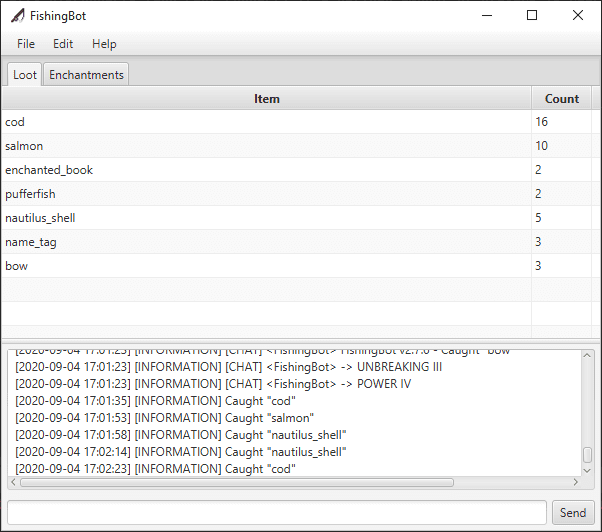
How to install:
- Download the jar file below and save it in an empty folder.
- Run the bot with Java. (Either double clicking or RIGHT CLICK → Open with… and select something like Java, JRE, JDK) to start the application.
- In the opened window click on Settings and adjust them to your needs (you can set the server you want the bot to connect there).
AFK Fishing Bot (1.21.5, 1.20.1) Download Links
For All Versions from Minecraft 1.7.10 to Minecraft 1.21.5, 1.21.4, 1.21.1, 1.20.1
Click to rate this post!
[Total: 0 Average: 0]