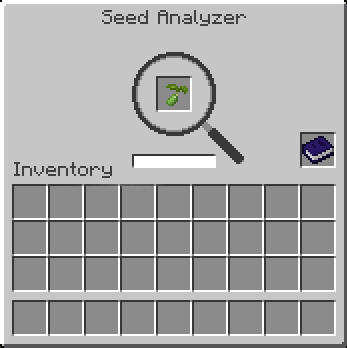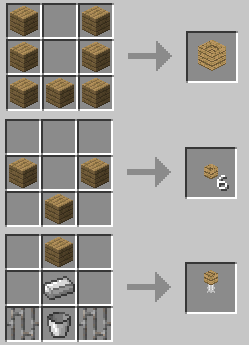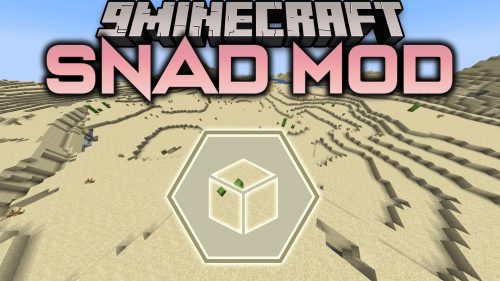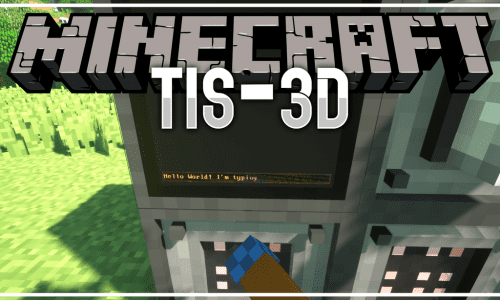AgriCraft Mod (1.20.4, 1.20.1) – Agriculture in Minecraft
AgriCraft Mod (1.20.4, 1.20.1) aims to implement IC2 crops mutations for every crop out there, using the configs it should be possible to configure any mutation from any mod you want while also adding some farming equipment. It should also be possible to plant and harvest any seed from any mod on AgriCraft crops (one known exception is infused seeds from Thaumic Tinkerer).

This is a mod that offers various items, blocks, and functionalities that allow us to automate agricultural processes. Although the main focus of this mod is the mutation of our crops, that is, mutating our crops to increase productivity and efficiency. This mod can work perfectly with the default crops in the game, but its functionalities make it ideal for working alongside mods that add new crops, of any type. Its strength lies in allowing us to evolve our crops, which will be more interesting if we are planting more than just potatoes and carrots. Whether it’s the first time you’re installing this mod or not, it’s recommended to craft the guide (in English) that the mod adds. It’s called The Journal, and it will show us item recipes, their functionalities, and how to progress with the various elements offered by this mod.
Features:
- To maximize the synergy with other mods, there is a config file to blacklist seeds from being planted on crops as well as a config to override spreading chances for seeds (these files contain instructions how to do this).
- You can also add in your own crops, first set the option to create custom crops to true in the main config.
- Next the mod will generate a new file where you can specify your custom crops. This file also has instructions on how to specify the crops.
- Next this mod has support for the MineFactory Reloaded harvester and Thaumcraft harvesting golems.
- Meaning you can automate the harvesting of crops.
- AgriCraft also has some world gen: it will generate greenhouses in villages containing random crops (as can be seen in the screenshots).
- Finally the mod also provides some resource crops, these generate resources (gold nuggets, redstone dust, …). In order for these plants to grow, they need a base of the corresponding ore (as seen in the screenshots).
- When AgriCraft detects other mods that add metals (aluminum, tin, copper, lead, …) it will also add in crops for that.
- Both these features (greenhouses and resource crops) can be disabled in the config.
Screenshots:


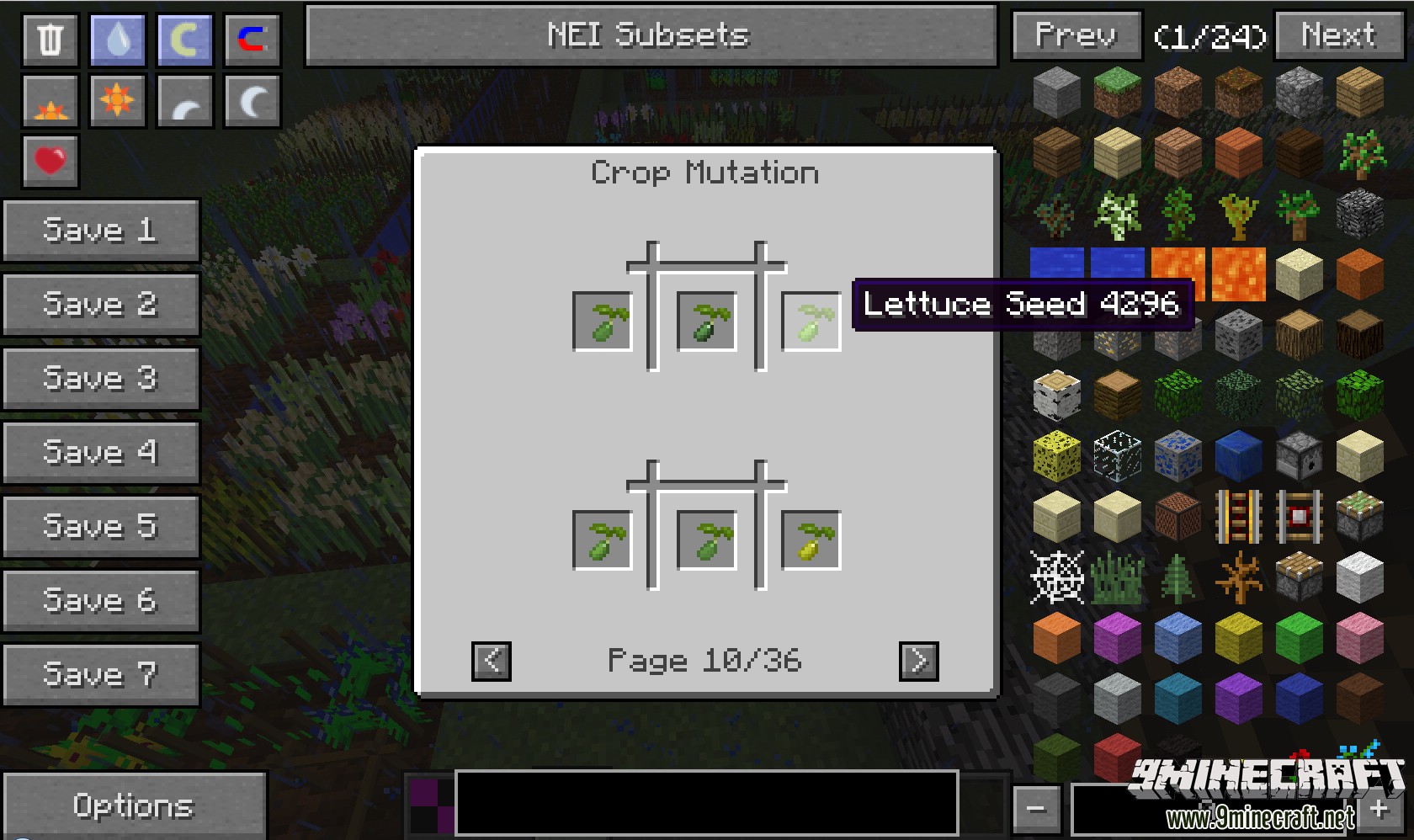



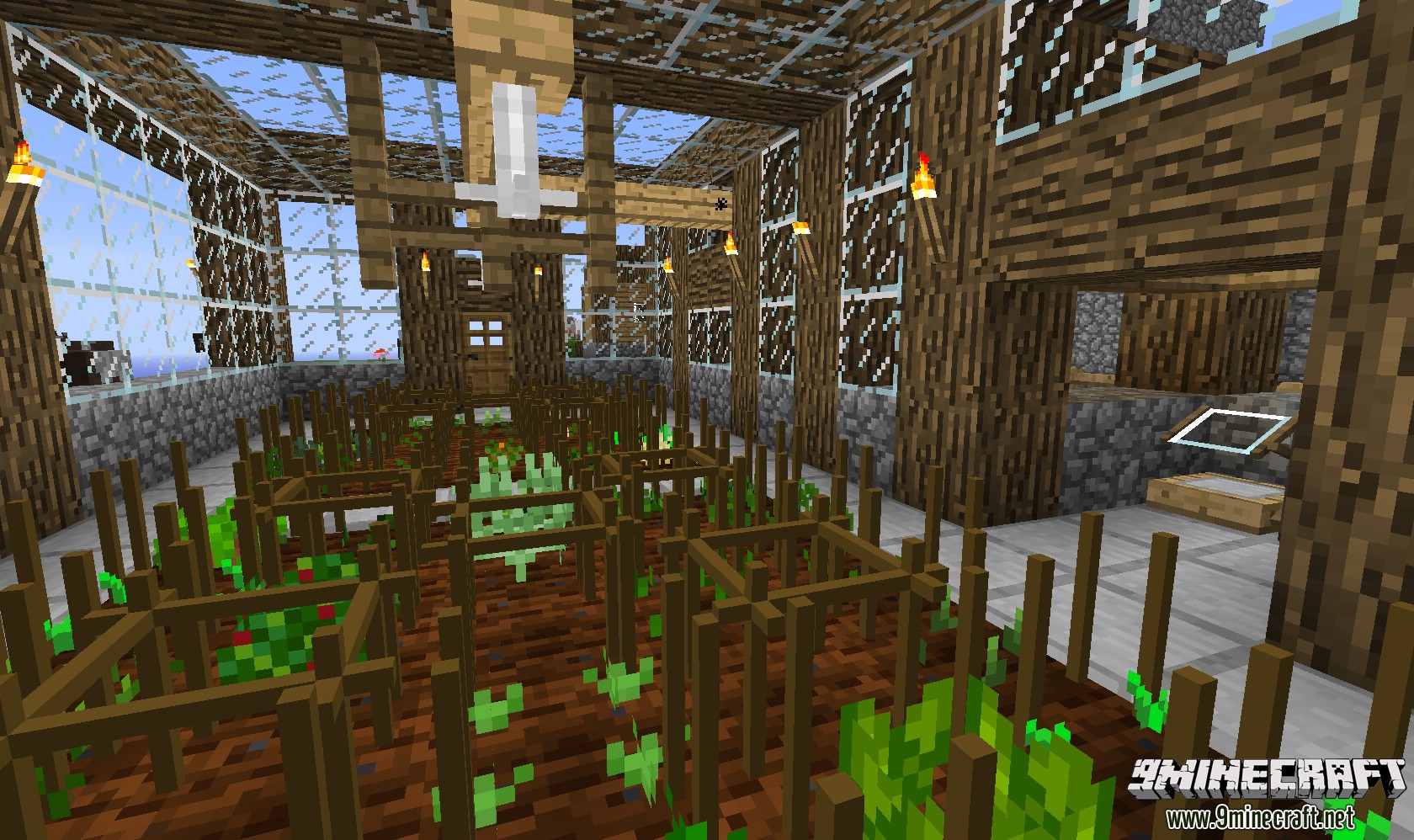


Mutations:
Adding custom mutations:
The Journal:
Irrigation Systems:
Requires:
How to install:
Click the following link to view details: How to Install Mods for Minecraft Java Edition on PC: A Beginner Guide
AgriCraft Mod (1.20.4, 1.20.1) Download Links
Other versions:
For Minecraft 1.7.10
Forge version: Download from Server 1
For Minecraft 1.8.9
Forge version: Download from Server 1
For Minecraft 1.12.2
Forge version: Download from Server 1
For Minecraft 1.16.5
Forge version: Download from Server 1
For Minecraft 1.18.2
Forge version: Download from Server 1
For Minecraft 1.20.1, 1.20
Forge version: Download from Server 1 – Download from Server 2
Fabric version: Download from Server 1 – Download from Server 2
For Minecraft 1.20.4
Forge version: Download from Server 1
Fabric version: Download from Server 1
NeoForge version: Download from Server 1


 0
0  April 14, 2025
April 14, 2025