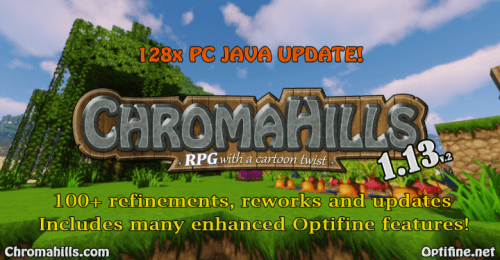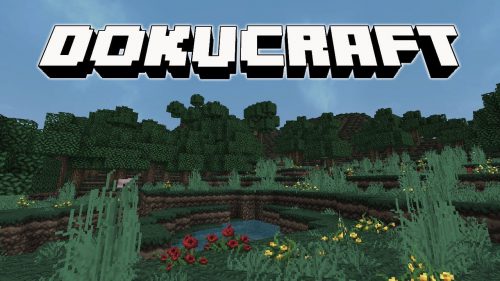Albus Resource Pack
35
views ❘
August 4, 2016
About Albus Resource Pack
Albus Resource Pack for Minecraft Frostburn update version that added new blocks and some new sounds.

Images


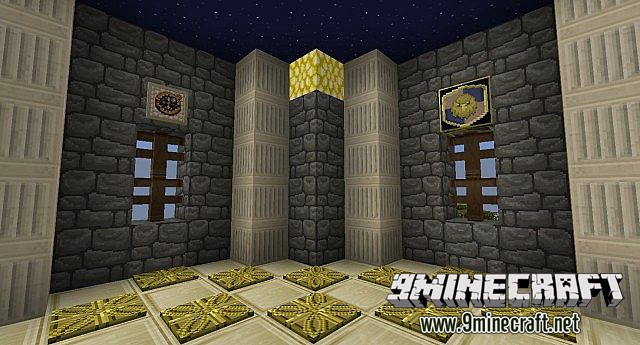

How to install:
NOTE: This resource pack comes complete with an important feature: The Wizarding language. Please remember to activate it in the languages menu, for clarity to be brought to the identity of each block and item. (Please note that the language pack is more complete than the textures, so many items will look the same in spite of being renamed)
- Download Albus Pack.
- Open Minecraft, and go to Options->Resource Packs->Open Resource Packs Folder.
- Drag the zip file you downloaded into that folder.
- Select the pack, and you’re done!
Download links for Albus Resource Pack
Click to rate this post!
[Total: 0 Average: 0]