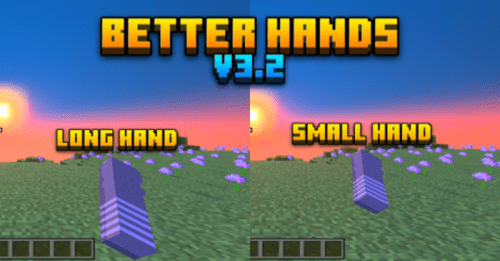Alpha Optimizer Pack (1.20) – FPS Boost for RenderDragon
 28,338
28,338
 0
0
 July 26, 2023
July 26, 2023
Alpha Optimizer Pack (1.20) focuses on improving game performance by optimizing unnecessary elements, such as particles, render distance, and overlays. Inspired by OptiFine and Sodium mods, this pack helps reduce lag and boost FPS, making it ideal for players on low-end devices. It also offers customization options through subpacks, allowing users to enable or disable specific features like optimized skies, clear glass, and important particles.
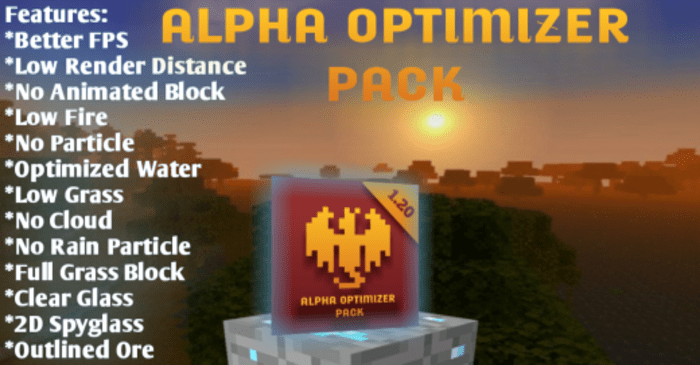
Features:
Optimization Features:
- Low Render Distance

- No Block Animation
- Optimized Water
- Full Grass


- No Particle
- No Rain
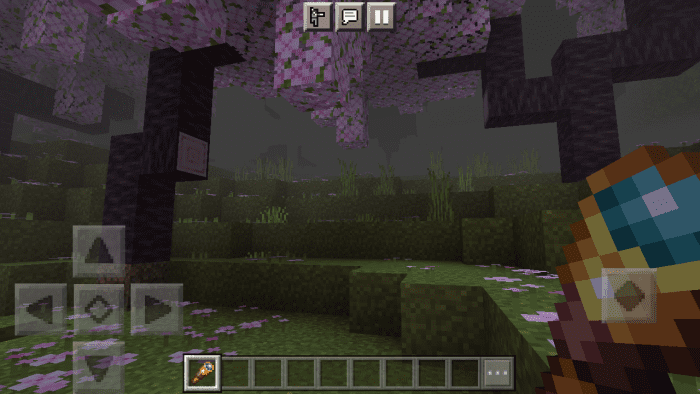
- Remove some particles
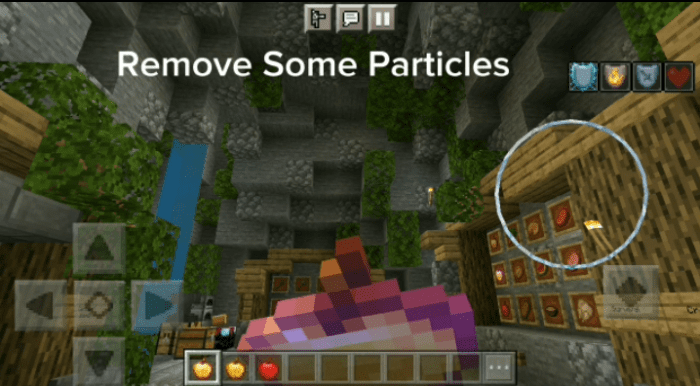
- Cloudless Sky
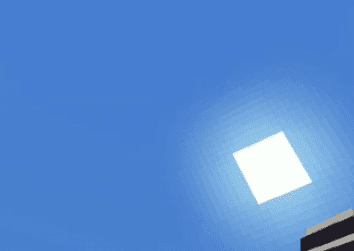
Non-Optimization Features:
- Outlined Ore
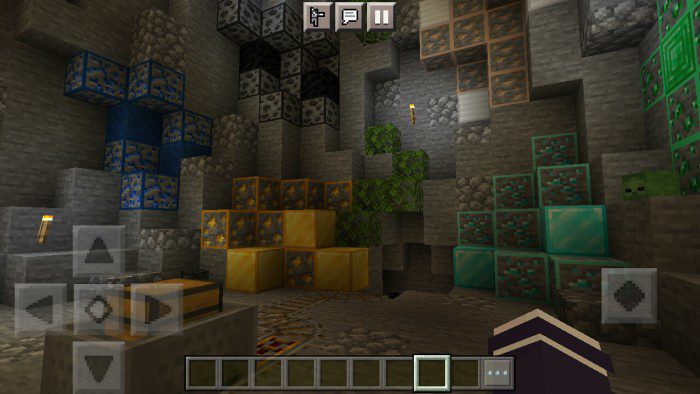
- 2D spyglass (can be seen in the previous picture)
- Lower tall and normal grass (can be seen in the previous picture too)
- Low Fire

- Better glass

How to install:
How To Install Mod / Addon on Minecraft PE
How To Install Texture Packs on Minecraft PE
How To Install Map on Minecraft PE
Alpha Optimizer Pack (1.20) Download Links
You may also like
For Minecraft PE/Bedrock 1.20, 1.19
mcpack: Download from server 1 – Download from server 2
Click to rate this post!
[Total: 2 Average: 5]