Alpha’s Optimizer Client (1.21, 1.20) – New OptiFine for MCPE/Bedrock
Alpha’s Optimizer Client (1.21, 1.20) is a resource pack that removes or optimizes unnecessary elements to enhance performance. With this pack, you can disable specific optimization features that might impact your gameplay, such as reducing render distance, disabling the sun and moon, and limiting certain particles using subpacks. Notably, Alpha’s Optimizer doesn’t include a custom UI, which means it won’t take up much storage space or negatively affect performance. Additionally, it’s compatible with UI “client” packs. If you’re looking for smoother gameplay in Minecraft, this resource pack is worth considering!
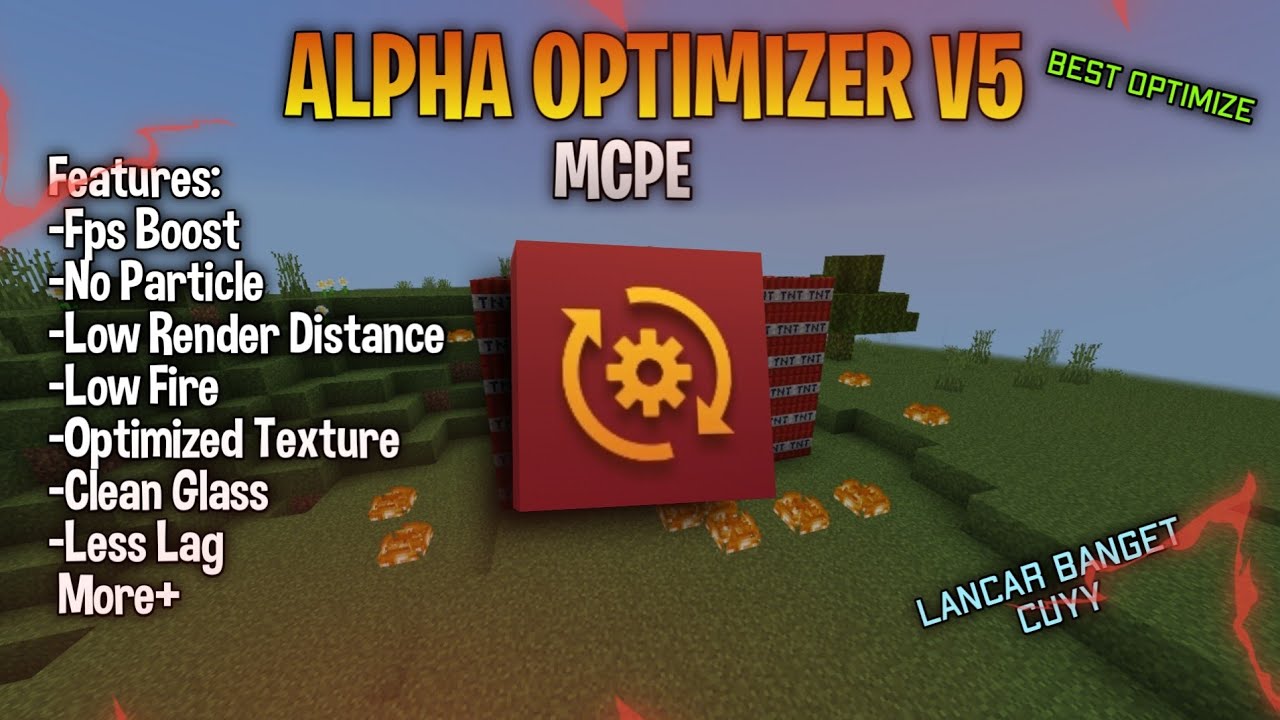
Features:
- Low Render Distance (Can be turned off)
- No Block Flipbook
- Optimized Water
- Optimized Lava
- Full Grass Block
- No Particles
- Cloudless Sky
- No Sun and Moon (Can be turned off)
- Opaque Leaves
- Optimized Glint
- Clear Glass
- Important Particles Only (Can be turned off)
- Optimized End Portal
- Optimized End Sky
- No Pumpkin Overlay
- No Spyglass Overlay
Screenshots:





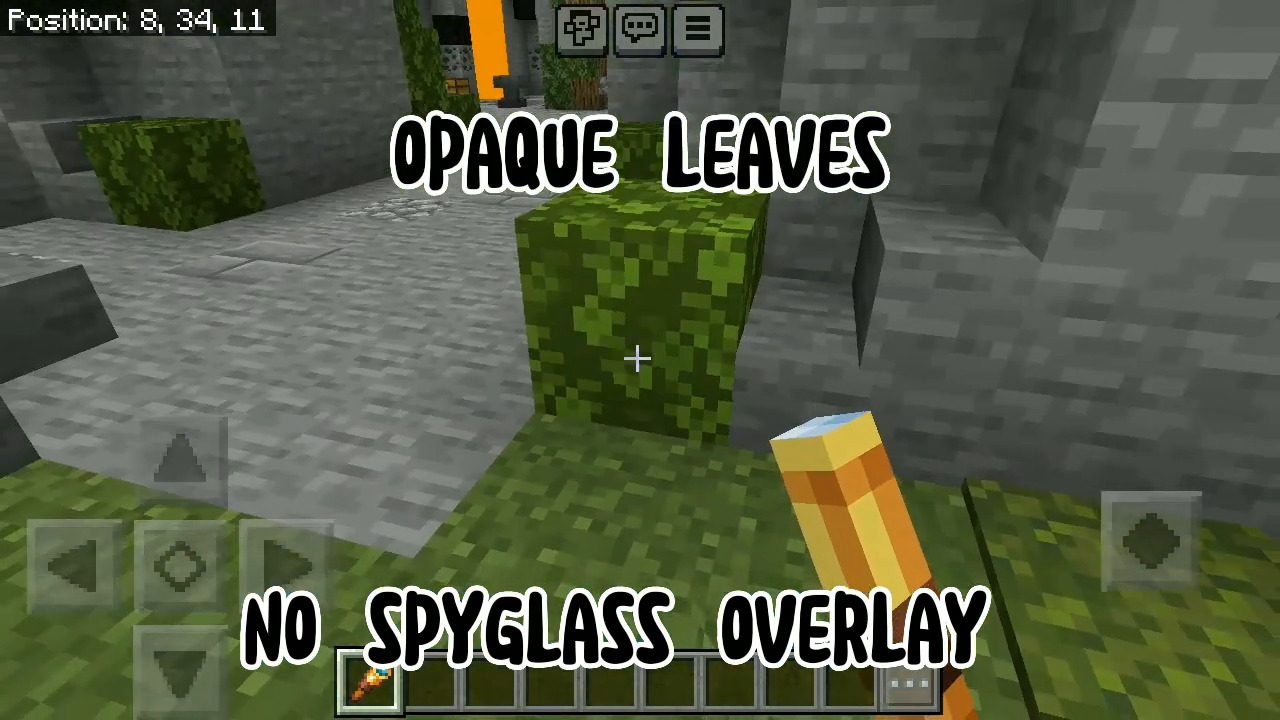




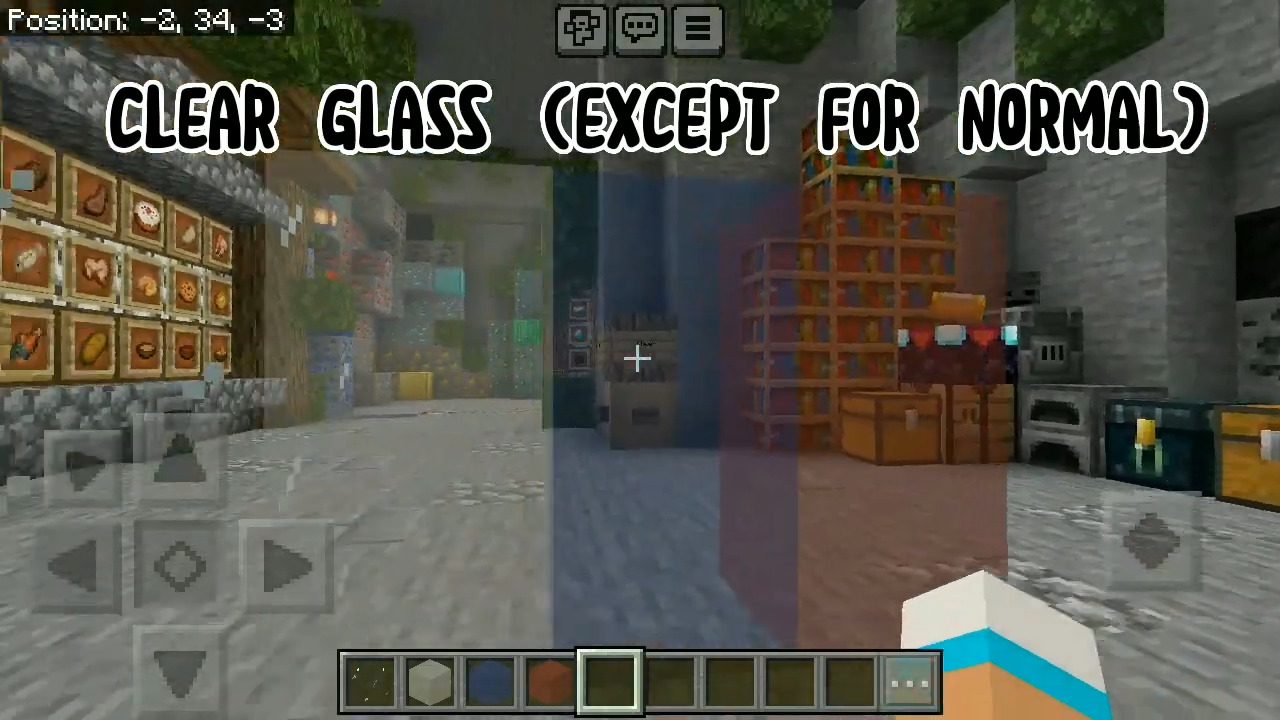
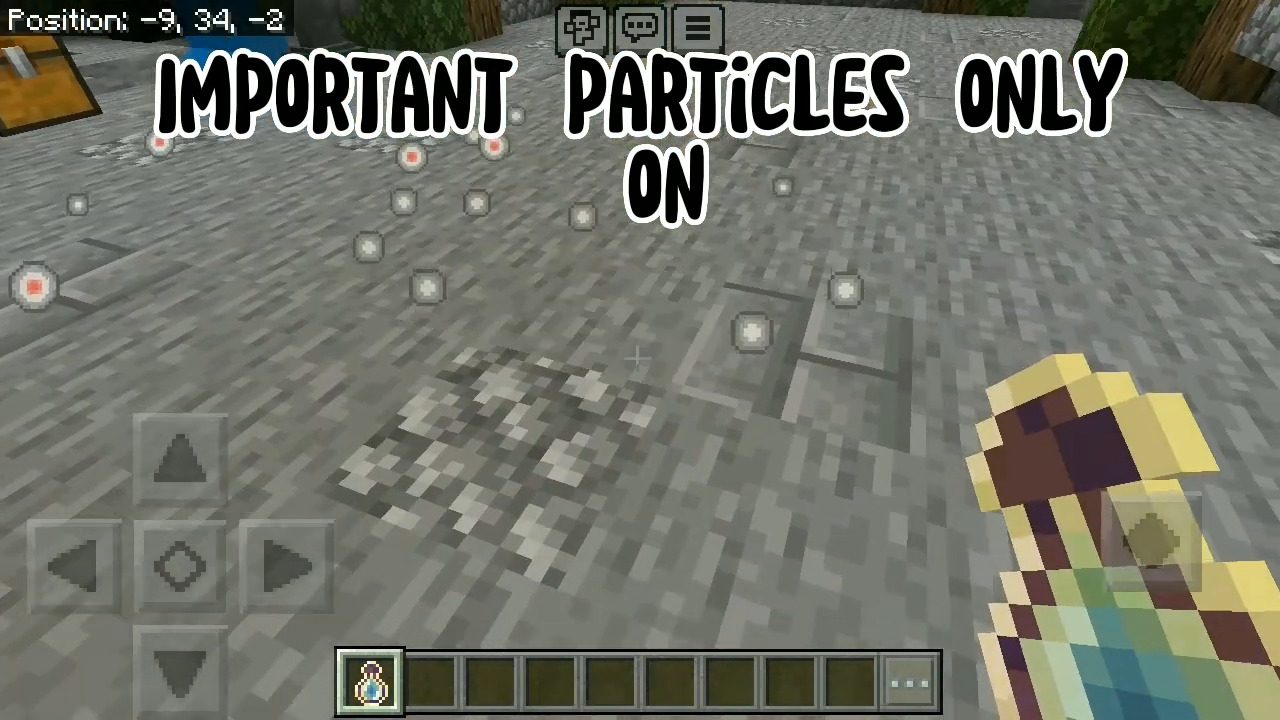

How to install:
How To Install Mod / Addon on Minecraft PE
How To Install Texture Packs on Minecraft PE
How To Install Map on Minecraft PE
Alpha’s Optimizer Client (1.21, 1.20) Download Links
For Minecraft PE/Bedrock 1.21, 1.20
mcpack: Download from server 1 – Download from server 2

























