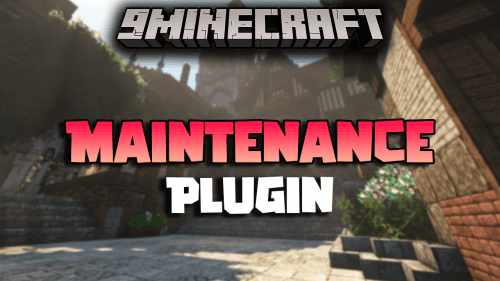AlwaysOnline Plugin (1.21, 1.20.1) – Keep Your Server Running While Mojang Is Offline
1,496
views ❘
August 8, 2024
AlwaysOnline Plugin (1.21, 1.20.1) is a robust plugin designed to keep Minecraft servers accessible even during authentication server outages. By allowing players who have previously logged in to connect even when Mojang’s authentication servers are down, AlwaysOnline ensures that server uptime and player access are maintained. This plugin is particularly valuable for servers that prioritize continuous availability and player retention.

Features:
- Offline Authentication: Allows players who have previously authenticated and logged in to access the server even if Mojang’s authentication servers are offline.
- Whitelist Management: Integrates with server whitelists to ensure only authorized players can use the offline authentication feature, maintaining server security.
- Player Data Storage: Stores essential player data securely, enabling seamless offline authentication and login processes.
- Compatibility: Works with various Minecraft versions and is compatible with other plugins, ensuring smooth integration into existing server setups.
- Automatic Mode Switching: Automatically switches between online and offline modes based on the status of Mojang’s authentication servers, providing seamless player access.
Screenshost:


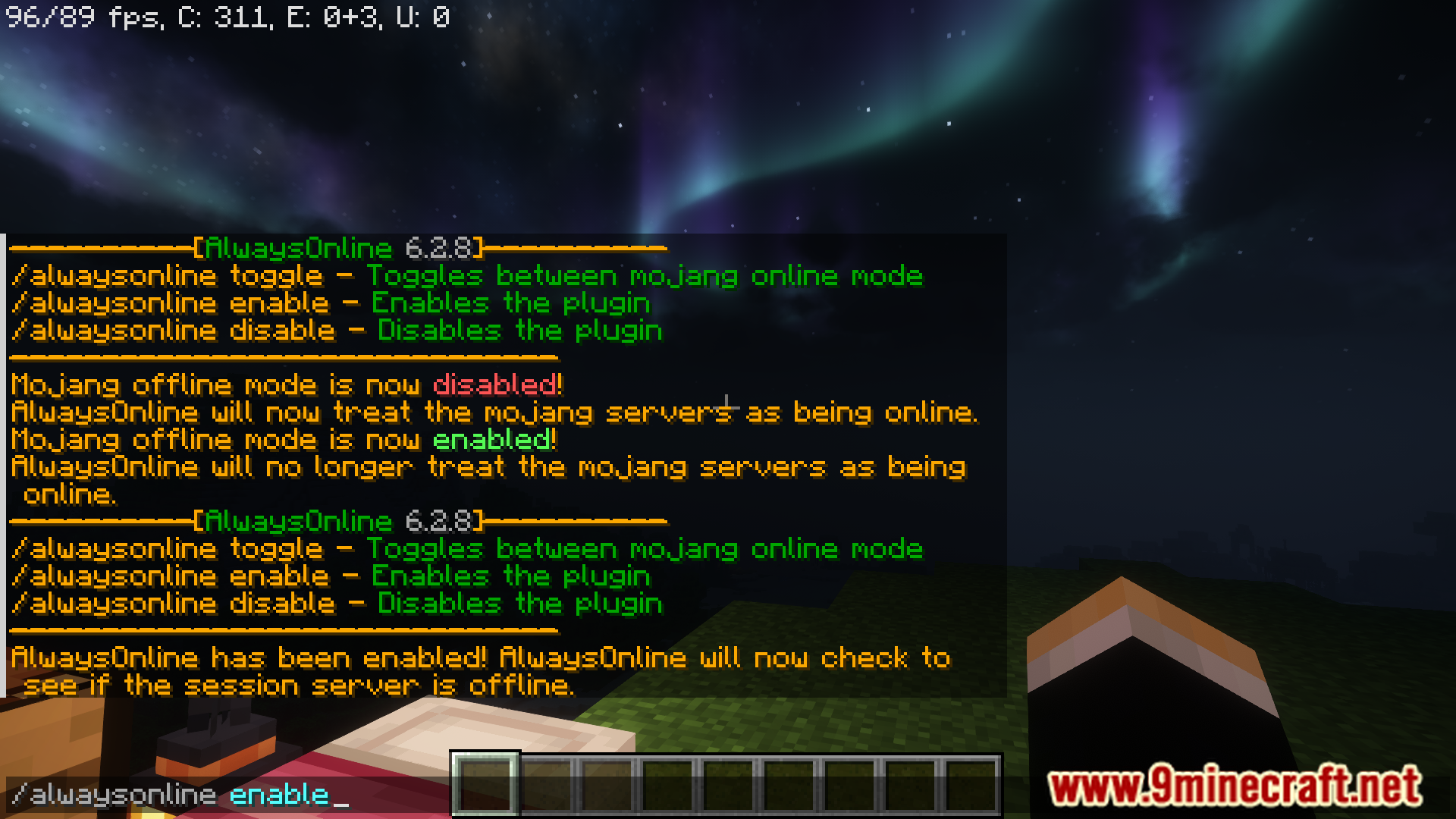

Commands:
Commands:
- /alwaysonline toggle – Manually toggle between mojang offline mode and back.
- /alwaysonline enable – Makes the plugin check to see if the mojang servers are offline.
- /alwaysonline disable – Makes the plugin stop checking to see if the mojang servers are offline.
- /alwaysonline reload – Reloads the configuration file.
Permission:
- alwaysonline.notify – Players with this permission node will be alerted when the mojang servers go online or offline.
How to install:
- Please visit the following link for full instructions: How To Download & Install Spigot Plugins
- Don’t miss out today’s latest Minecraft Plugins
AlwaysOnline Plugin (1.21, 1.20.1)Download Links
For All Versions from Minecraft 1.13 to Minecraft 1.20.6
For Minecraft 1.21
Click to rate this post!
[Total: 0 Average: 0]