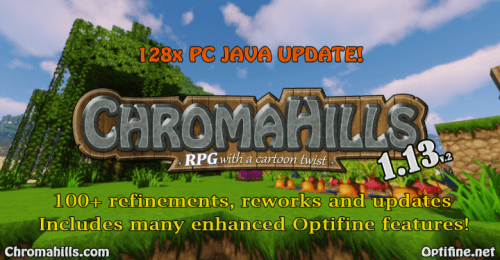Animesque HD Resource Pack
62
views ❘
August 16, 2016
About Devgirl Neko’s Animesque HD Pack
Animesque HD Resource Pack, the art is inspired by Sphax PureBDCraft and anime, and was created entirely by the author from scratch using Photoshop. It is also a work in progress, so not everything is complete, but a lot is in the pack already.



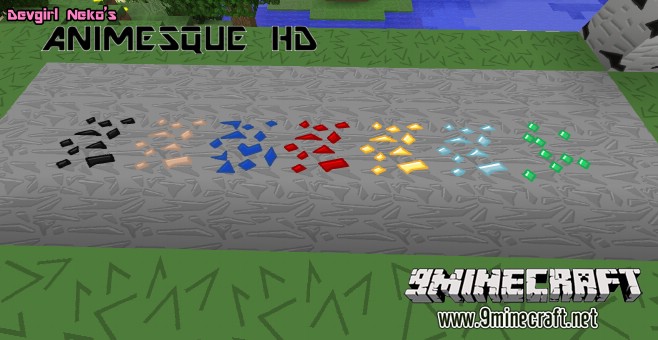


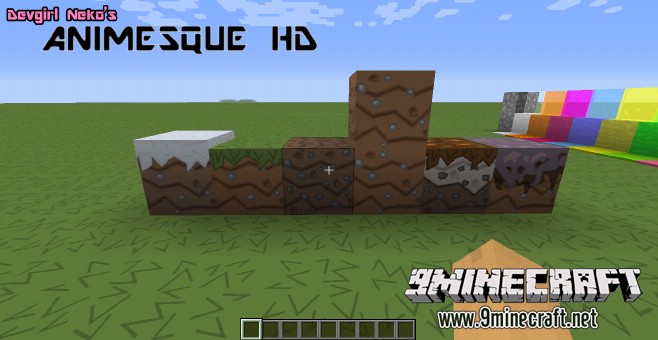



How to install Animesque HD Pack:
- Download the resource pack.
- Open Minecraft, and go to Options->Resource Packs->Open Resource Packs Folder.
- Drag the zip file you downloaded into that folder.
- Select the pack, and you’re done!
Download links for Animesque HD Resource Pack:
64x https://files.cdn9mc.com/index.php?act=dl&id=1451043397 (1.4MB)
128x https://files.cdn9mc.com/index.php?act=dl&id=1451043708 (1.8MB)
256x https://files.cdn9mc.com/index.php?act=dl&id=1451043750 (3.1MB)
Click to rate this post!
[Total: 0 Average: 0]