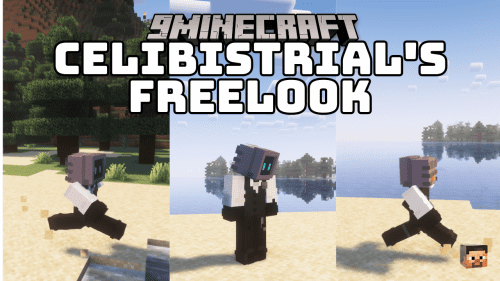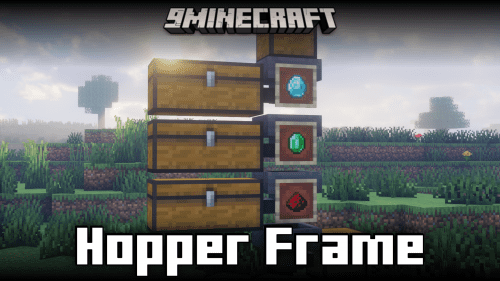Anti Creative Drift Mod (1.21.1, 1.20.1) – Disables The Creative Fly Drift
In the vanilla game, if you try flying around in creative mode, you will notice that there is a drift that moves the plates in the direction that he was moving even after the player has stopped moving. This drift makes it difficult for the player to perform precise crosshair placements and can often be an inconvenience. The solution is here! Anti Creative Drift Mod (1.21.1, 1.20.1), as the name suggests, essentially disables the creative mode fly drift. With this mod installed, you will be able to perform precise player movements while being in creative fly mode. If you are flying in a direction, your movement will immediately be stopped when you stop pressing the movement buttons, unlike in the vanilla game, where you will drift off a few more blocks before becoming completely stationary.

Features:
- Disables the vanilla creative fly mode drift.
- Player will stop moving the instant the movement keys are left unpressed.
- Allows for precise player movements in creative fly mode.
Screenshots:

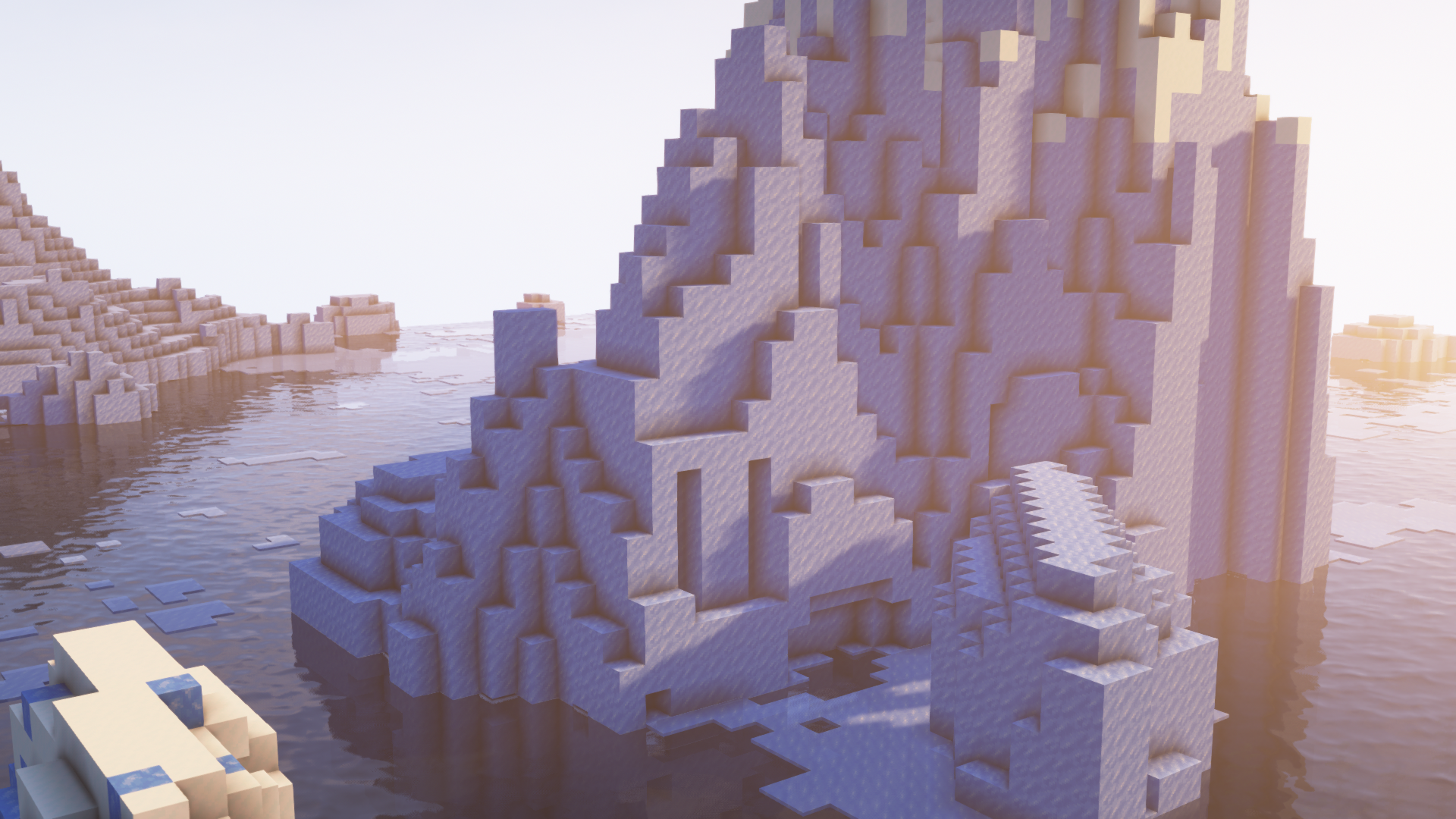
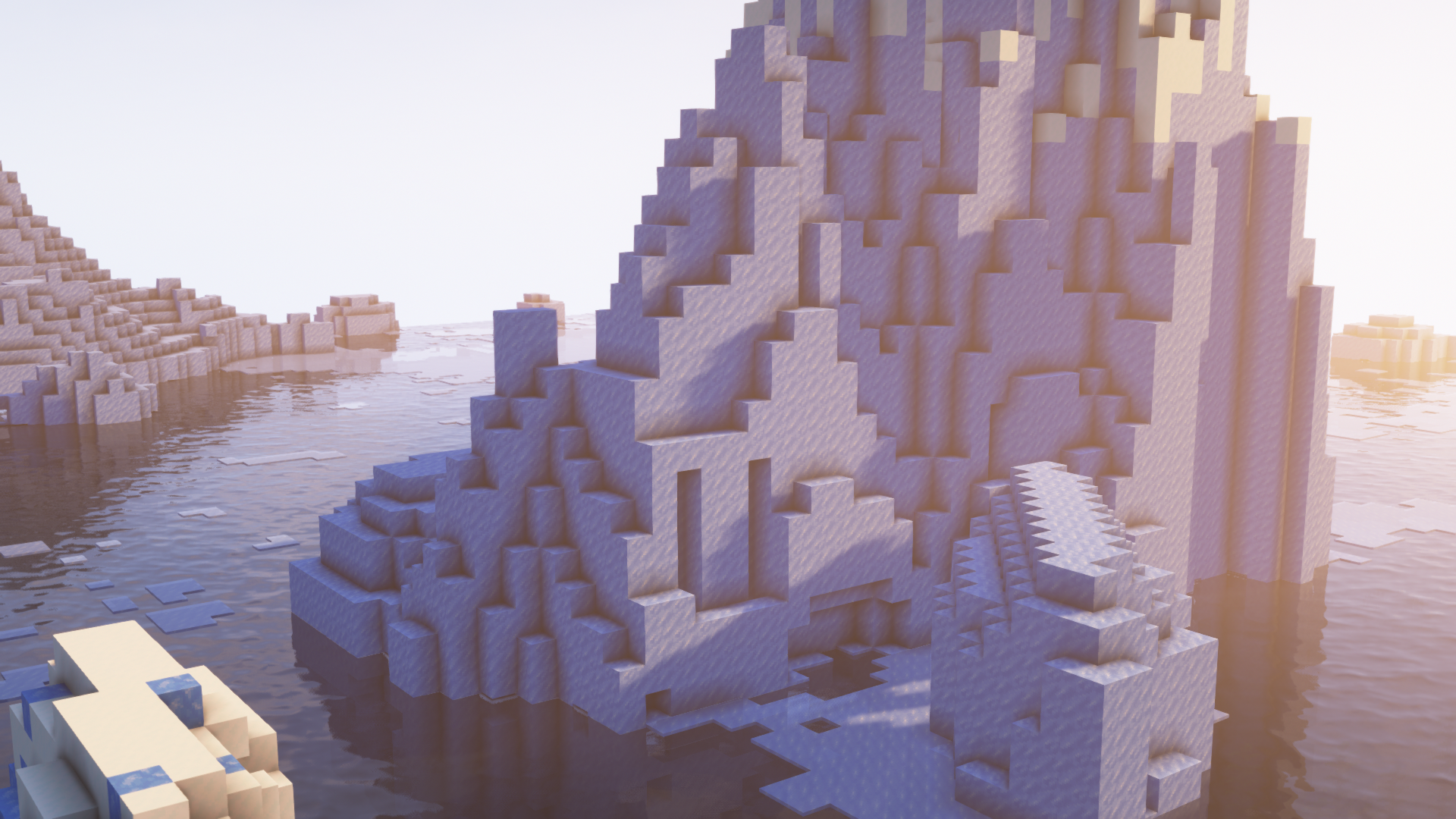
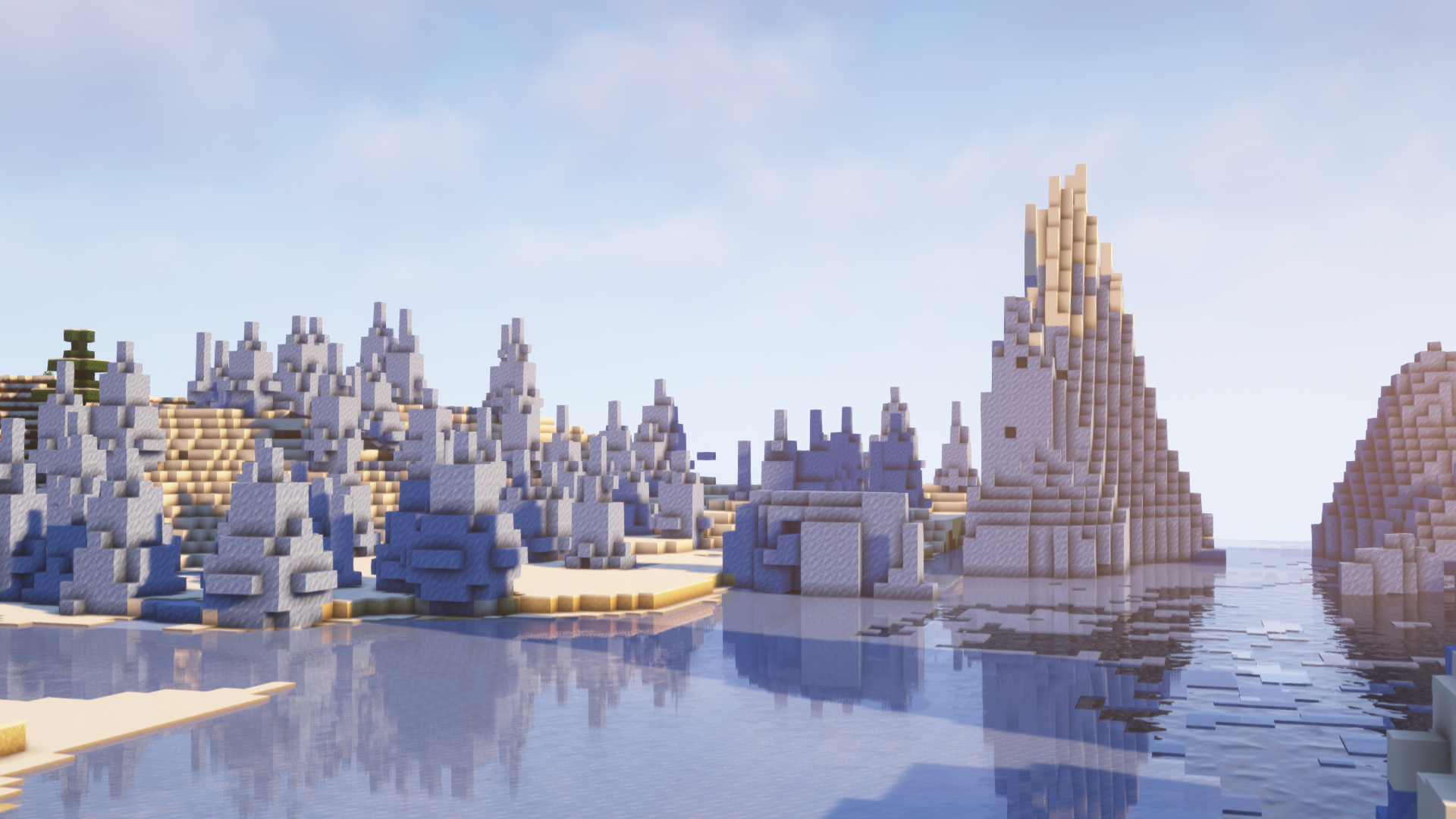
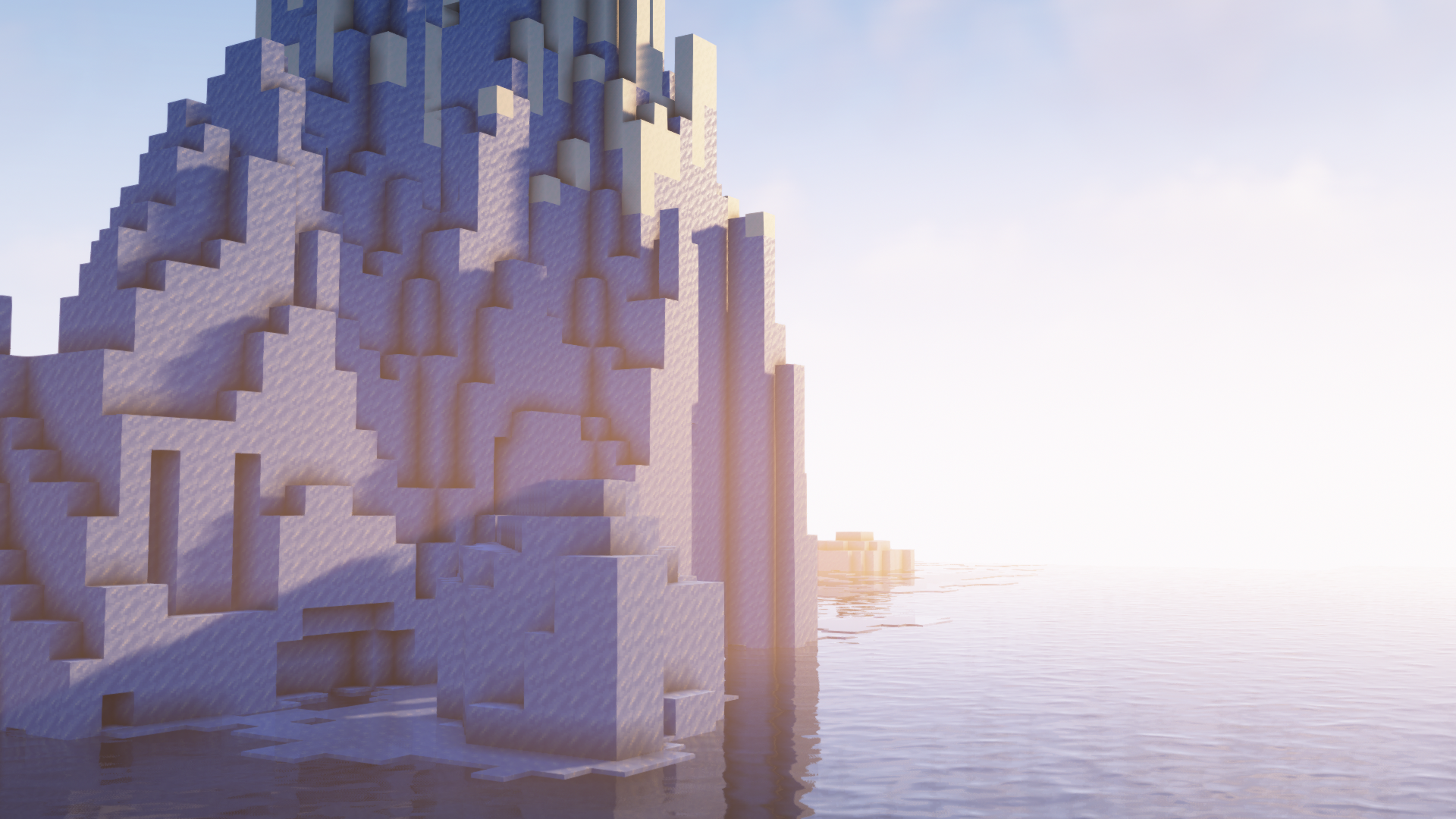
Requires:
How to install:
How To Download & Install Mods with Minecraft Forge
How To Download & Install Fabric Mods
How To Download & Install The Quilt Loader
Don’t miss out today’s latest Minecraft Mods
Anti Creative Drift Mod (1.21.1, 1.20.1) Download Links
For Minecraft 1.19.4, 1.19.2
Fabric version: Download from Server 1 – Download from Server 2
For Minecraft 1.20.4
Fabric version: Download from Server 1 – Download from Server 2
For Minecraft 1.21.1, 1.20.6
Fabric version: Download from Server 1 – Download from Server 2