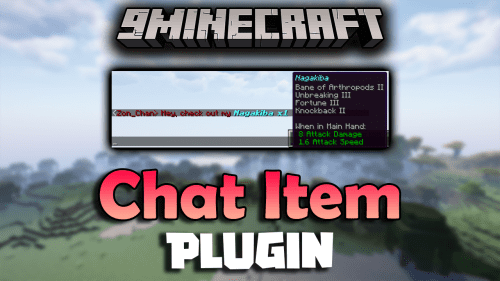Anvil Colors Plugin (1.19.4, 1.18.2) – Spigot
1,191
views ❘
April 9, 2023
❘
With Anvil Colors Plugin (1.19.4, 1.18.2), you can rename items on an anvil using color codes, formatting codes, and hex colors. Additionally, you can customize the level of cost associated with using color codes.

Features:
- Optionally require permission to use colors (see below)
- Supports hex colors (using the format #123456)
- Ability to remove the default italics in renamed items
- Option to set a custom level cost for using colors
- Works on all versions from 1.9 to the latest
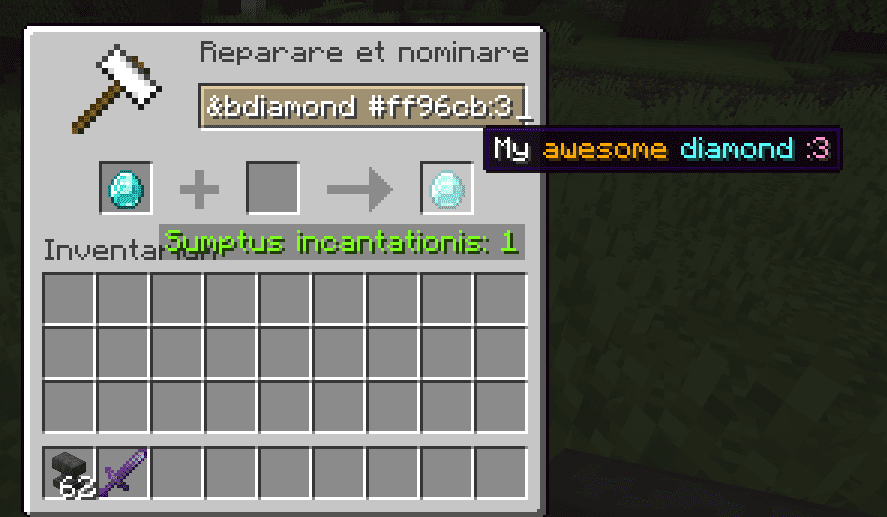
Permissions:
- anvilcolors.color.<colorcode>
Allows to use the specific color code.
Example: anvilcolors.color.a (for green color) - anvilcolors.color.hex
Allows to use hex colors (using the format #123456) - anvilcolors.color.*
Allows to use all colors, including hex colors - anvilcolors.format.<formattingcode>
Allows to use the specific formatting code.
Example: anvilcolors.format.n (for underlined text)
Example: anvilcolors.format.r (to reset color and formatting) - anvilcolors.format.*
Allows to use all formatting codes - anvilcolors.reload
Allows to reload the config using /anvilcolors.
This permission is required to use the command, even when “require-permissions” is set to false.
Anvil Colors Plugin (1.19.4, 1.18.2) Download Links
For All Versions from Minecraft Spigot 1.9 to Minecraft Spigot 1.19.4
Click to rate this post!
[Total: 0 Average: 0]