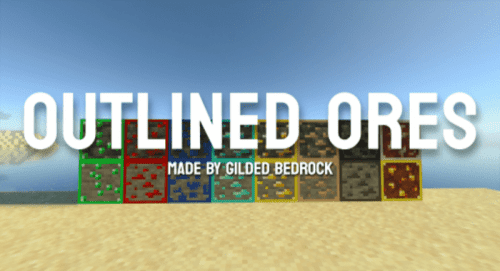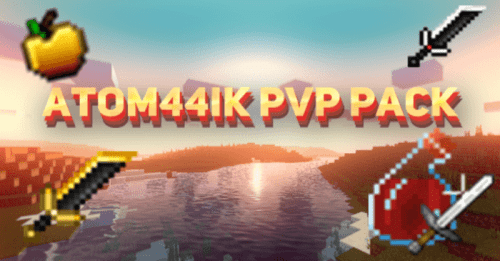Arcdustry UI Pack (1.20, 1.19) – MCPE/Bedrock
4,476
views ❘
June 22, 2023
❘
The Arcdustry-UI Pack, previously known as ARC-UI, is a custom user interface (UI) for Minecraft Bedrock. Arcdustry UI Pack (1.20, 1.19) aims to provide a cleaner, more controller-friendly UI while maintaining the familiar feel of the vanilla Minecraft UI. The design of this UI is inspired by the Source engine and Steam deck UI.
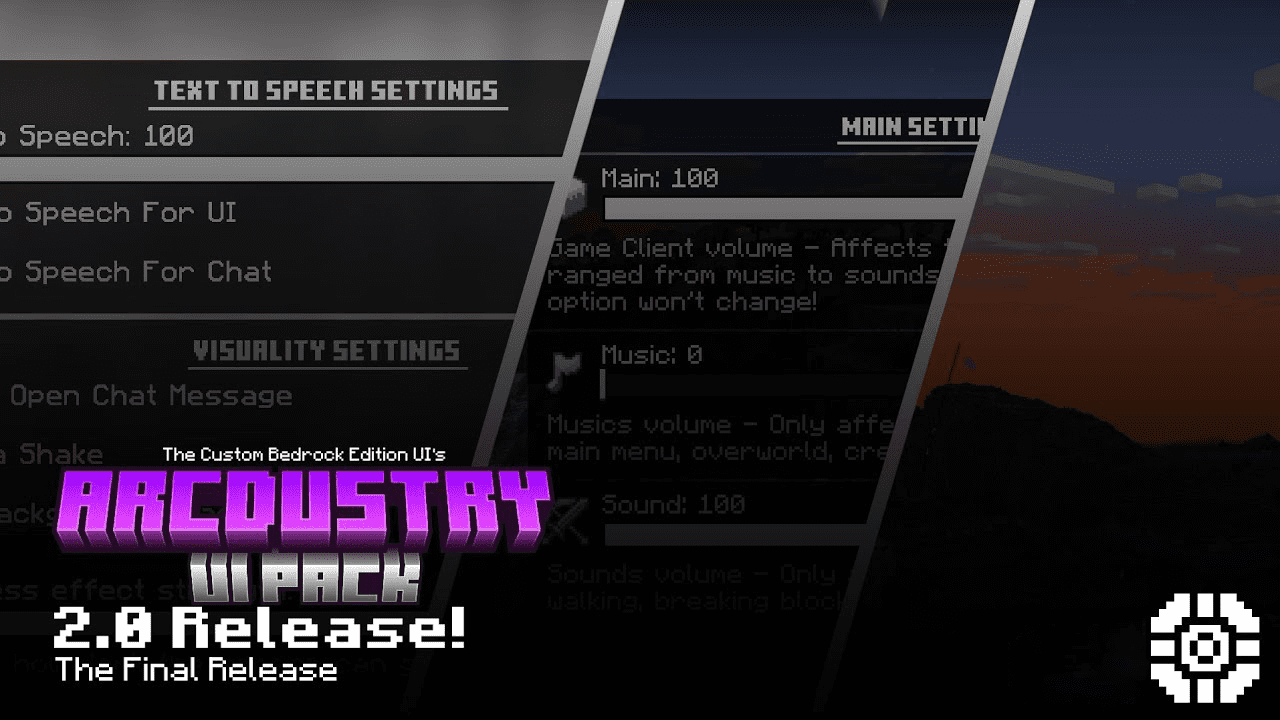
Features:
- Created by Arcdustry entirely on mobile, this UI pack introduces a reskinned Vanilla UI that is more streamlined and less cluttered. However, it’s recommended to use the “Classic UI” setting as the “Pocket UI” can cause some layout issues.
- It’s important to note that this UI pack may not work with Realm UI as the creator does not own realms and therefore cannot test it. Also, the Education Edition is not supported by this UI pack.
- The pack includes custom fonts, which may require the game to be restarted once the UI pack is applied. It may or may not be compatible with other “Pre-game” resource packs/UI packs.
Screenshots:
Pre-Game UI Screens

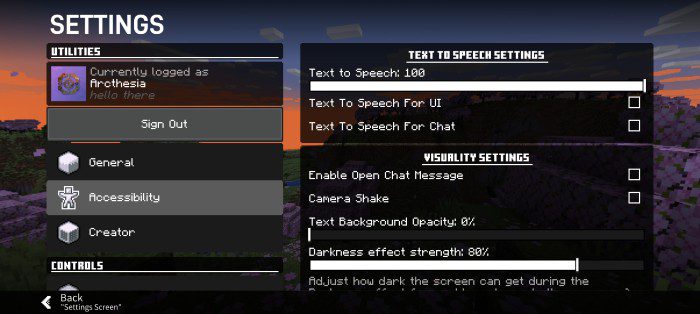
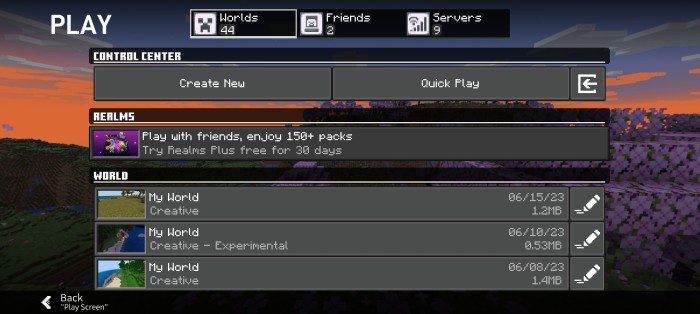
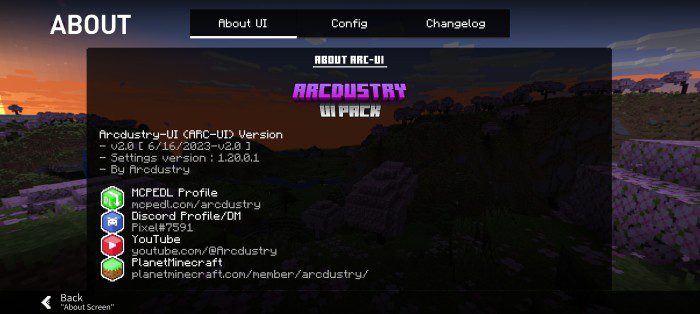

Additional UI Screen
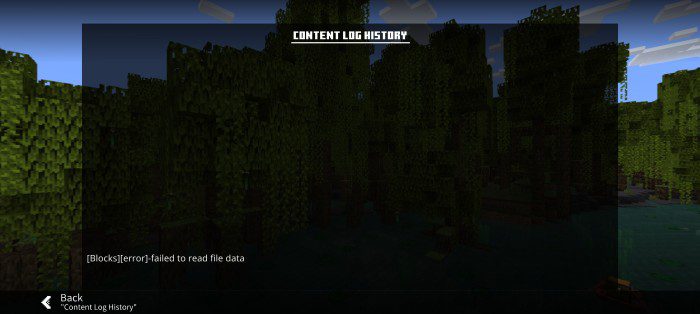
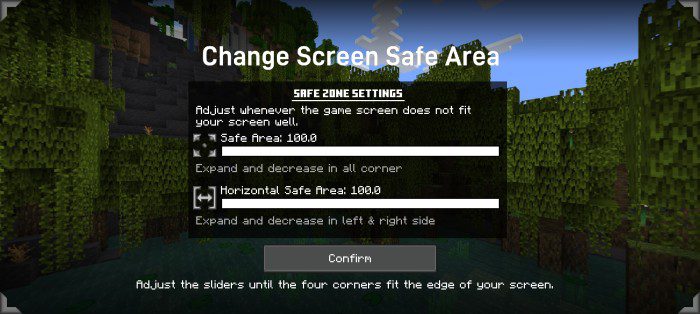
Configuration Features
- This is an experimental feature, you can change any of the following screenshots via “ARC-UI/config.json”!
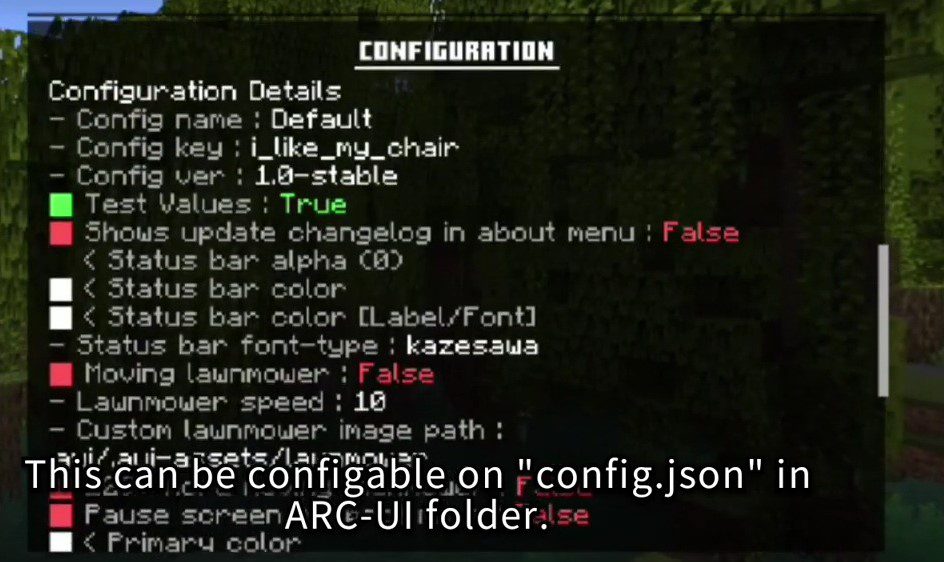
How to install:
How To Install Mod / Addon on Minecraft PE
How To Install Texture Packs on Minecraft PE
How To Install Map on Minecraft PE
Arcdustry UI Pack (1.20, 1.19) Download Links
For Minecraft PE/Bedrock 1.20, 1.19
mcpack: Download from server 1 – Download from server 2
Click to rate this post!
[Total: 1 Average: 4]