Archimedes’ Ships Mod 1.7.10 (Create Your Own Ship)
Archimedes’ Ships Mod 1.7.10 is a mod that allows the Player to create custom multi-block ships that move smoothly as a unit. The heart of the mod is the Ship’s Helm. All blocks touching the Ship’s Helm, excepting certain naturally-occurring blocks including water and grass, will become a part of the ship when the Ship’s Helm is right-clicked. This will also cause the player to mount the ship. The ship could fly (using the X and Z key bind) if it is built with 40% Air Balloon.

Features and Crafting Recipes:
Blocks and items
Ship’s Helm (Ship marker)
The ship’s helm, previously called the ship marker, is the main block to create ships.
Right click the block to create a ship out of connected blocks and mount it.
Crafting recipe:
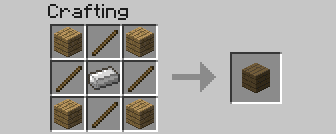
Measurement Gauges
The basic gauge block consist of two functional indicators.
One gauge acts like a compass and will always point to the north, the other indicates the speed of the ship it is attached to. A whole circle equals 80 kilometres per hour.
It will look like this:
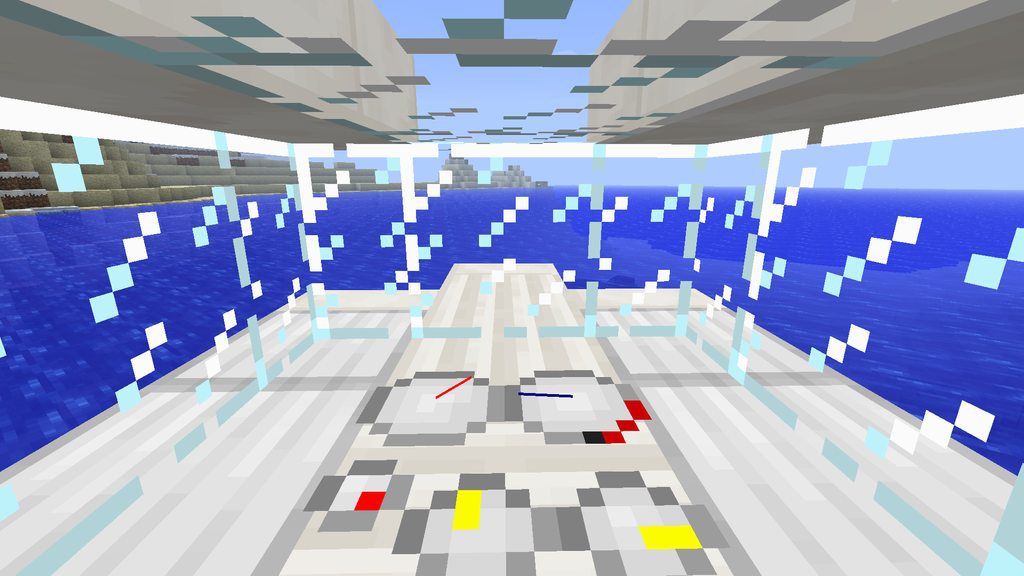
Crafting recipe:
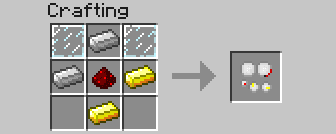
The extended gauge block is specialized for air ships and contains two additional gauges, once indicating the current vertical velocity, the other indicating the height by using two pointers. One pointer that indicates 10 blocks per whole circle, a second pointer indicating 100 blocks per whole circle.
It will look like this:

Crafting recipe:
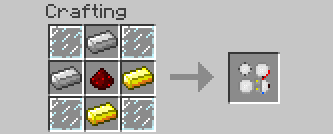
Floater
Please note: The floater is not an essential part of the ship!
It is simply a very lightweight block, that gives ships the ability to float heigher and not sinking too deep. The more floaters you include in your ship, the higher it will be on the water.
Crafting recipe:

Air Balloon
The balloon is the essential block to build air ships. 40% of the blocks on a ship should be a balloon in order to give the ship the ability to fly. This percentage is adjustable in the config file.
Balloons will get the same colour as the wool it is crafted with.
Crafting recipe:
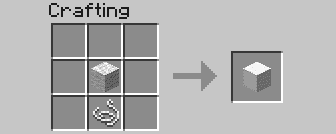
Passenger Seat
This block allows other players to join you on your ship.
If a ship contains a seat, players can interact with the ship by right clicking it and will automatically be assigned to a seat.
Crafting recipe:
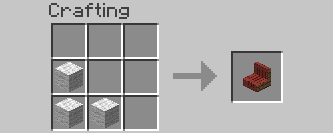
Crate
The crate block grabs mobs that walk over it and a few other entity types and attaches them to the block.
This allows you to transport them on your ship.
Crafting recipe:
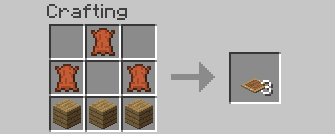
Steam Engine
The steam engine allows your ship to accelerate, rotate and lift faster. It requires burnable fuel, like coal or wood, to provide power.
Right click the block to enter its inventory.
Crafting recipe:
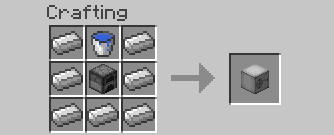
Shore Buffer
A simple block that will never attach to ships.
Ship
Compile a ship
To create a ship, simply build it as you build everything in Minecraft. Then it needs a ship helm, which is the main block of the ship and the pilot seat at the same time. Right clicking the helm opens up a GUI:
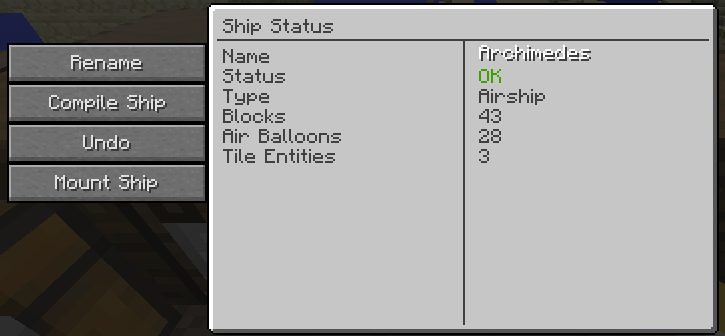
- Rename: Allows you to rename the ship. Press Enter or the same button again to confirm.
- Compile: Finds all connecting blocks and shows the latest results on the screen. The compiled ship will be stored in the Helm block.
- Undo: Reverts to the previous compilation, in case the current compilation failed. For now, this can only be done once.
- Mount: Creates an entity out of the compiled blocks and lets you mount the ship.
When compiling, none of the following blocks will be considered part of the ship by default:
- Dirt
- Grass
- Sand
- Gravel
- Clay
- Ice
- Water
- Lava
- Snow
- Water lily
- Tall grass
- Netherrack
- Soul sand
- Tall grass
You can add or remove blocks to this list in the config file.
Decompiling a ship will overwrite the following blocks by default:
- Tall grass
You can add or remove blocks to this list in the config file.
Sail a ship
The ship can be steered with the movement keys, where left and right change the direction of the ship and forward and backward change the forward velocity of the ship, no matter where you’re looking at.
Through the configuration file you can enable the old vanilla control, by setting the control_type property to 0.
- Ascend – X : Makes the ship ascend, if it is an airship.
- Descend – Z : Makes the ship descend, if it is an airship.
- Brake – C : The ship will quickly come to a full stop.
- Align – = (equals): The ship will align and rotate to the world grid without rejoining with the world blocks.
- Decompile – \ (backslash): The ship will align and the blocks will rejoin with the world. This enables you to edit the ship.
- Open GUI – K : Opens a GUI screen, it does not contain many functions yet.
Command a ship
- /as OR /ashelp OR /as?
Lists all Archimedes’ Ships mod commands. - /asinfo
Shows information about the ship you’re currently sailing. - /asdismount [overwrite] Dismount the current ship, even when it can not decompile. If the “overwrite” parameter is added, the ship will decompile anyways and overwrite existing world blocks in the process if any.
- /asalign
Aligns the currently sailing ship to the world grid, without rejoining with the world. Useful for parking your ship. - /asdestroy [range] Destroys the nearest ship in a given range. If the range is not indicated, a range of 16 blocks is used.
Requires:
How to install:
How To Download & Install Mods with Minecraft Forge
How To Download & Install Fabric Mods
Archimedes’ Ships Mod 1.7.10 Download Links
For Minecraft 1.5.2
For Minecraft 1.6.2
For Minecraft 1.6.4
For Minecraft 1.7.2
For Minecraft 1.7.10






















