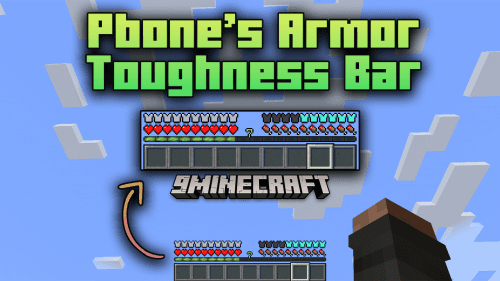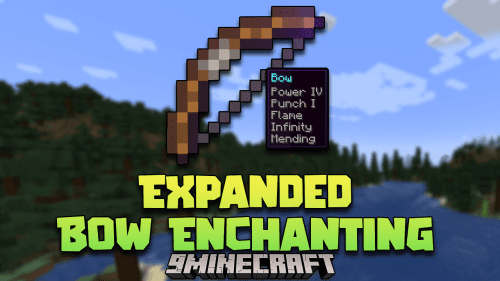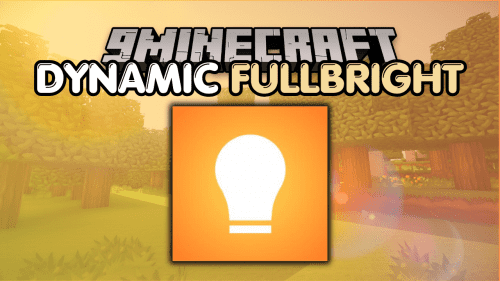Armor Skin Mod (1.20.1) – Diverse Armor Status Bar
Armor Skin Mod (1.20.1) is a Minecraft Fabric mod that shows armor types in the armor status bar. This is a useful feature for players who want to be able to quickly and easily identify the type of armor they are wearing, especially when wearing multiple pieces of armor from different mods. Armor Skin works by adding small icons to the armor status bar next to each piece of armor. These icons indicate the type of armor, such as diamond, netherite, or a custom armor type from a mod. The icons can be customized in the mod’s config file, so players can choose the colors and styles that they prefer. Armor Skin is a simple mod, but it can be a very useful addition to any Minecraft player’s modpack. It is especially useful for players who use mods that add new types of armor, or for players who want to be able to quickly identify their armor type in combat.

Features:
- Quickly and easily identify the type of armor you are wearing.
- Useful for players who use mods that add new types of armor.
- Can be customized to match your preferred colors and styles.
Screenshots:


Requires:
Minecraft Fabric
How to install:
How To Download & Install Mods with Minecraft Forge
How To Download & Install Fabric Mods
How To Download & Install The Quilt Loader
Don’t miss out today’s latest Minecraft Mods
Armor Skin Mod (1.20.1) Download Links
For Minecraft 1.20.1
Fabric Version: Download from Server 1 – Download from Server 2