Armourer’s Workshop Mod (1.21.1, 1.20.1) – Cosmetic Weapon and Armour Skins
Armourer’s Workshop Mod (1.21.1, 1.20.1) lets you create skins for your own weapons, armors, costumes, swords and Wings in game. Create voxel-art to replace or add to the player model, equipment models, CNPCs, and more. Create decoration blocks for your worlds. Share your creations on a global library, or a sever specific one. Direct management of player-equipped skins via commands, or let the player use a GUI. Support via command/config for making most modded items skinable. Elevate your server project to a whole new level of detail.

This mod allows you create your own custom armor while completely in-game! You can also share that armor with your friends and let them wear all of your custom awesomeness.
Features:
Blocks
- Armourer – Main block needed to build skins.
- Equipment Cube – Block used for building skins. (Also has a variant that glows in the dark).
- Glass Equipment Cube – Transparent Blocks used for building skins. (Has a glowing variant too).
- Equipment library – Saves and loads skins from disk letting you share them with friends.
- Mannequins – Can be used to show your skins off, and are fully poseable.
- Colour Mixer – Used to mix up colours for painting skins.
Items
- Guide Book – A guide book!
- Equipment Skin Template – What skins get saved onto.
- Paintbrush – Colours block.
- Paint Roller – Colours blocks in a 3x3x1 pattern.
- Colour Picker – Grabs the colour from a block .
- Burn Tool – Makes blocks darker.
- Dodge Tool – Makes blocks lighter.
- Colour Noise Tool – Applies random colour shading to a block.
- Shade Noise Tool – Applies random shading to a block.
Screenshots:











Guide:
Start by placing down the armourer block.

Select the type of skin you would like to create from the GUI.
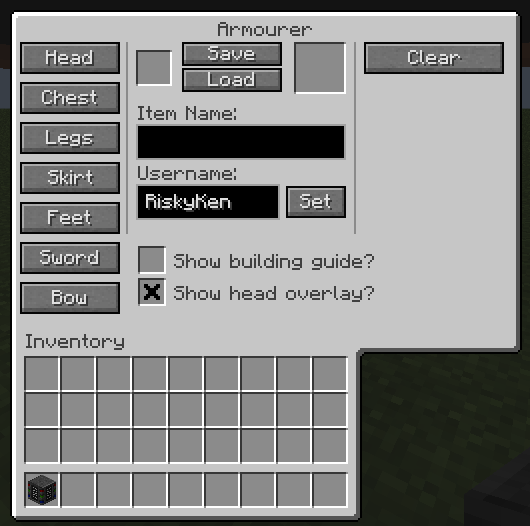
Build your skin in-world using equipment cubes.

Colour it using the colouring tools.

Save your skin onto an equipment skin template.
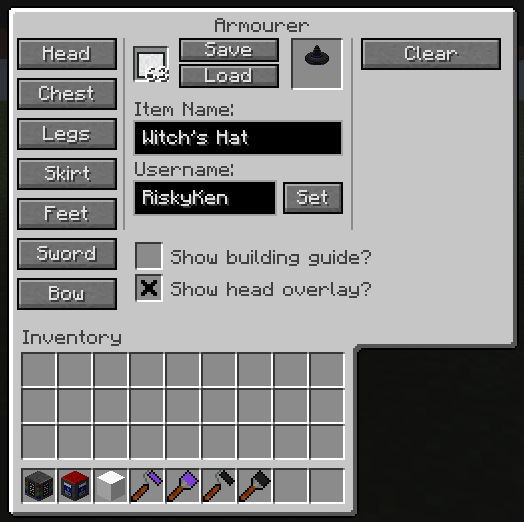
Press the P key to open the equipment wardrobe and equip your new skin.

Admire your new look!

Requires:
Minecraft Forge or Fabric API or Quilt Loader or NeoForge Installer
How to install:
How To Download & Install Mods with Minecraft Forge
How To Download & Install Fabric Mods
Armourer’s Workshop Mod (1.21.1, 1.20.1) Download Links
Other Versions:
For Minecraft 1.7.10
Forge version: Download from Server 1
For Minecraft 1.12.2
Forge version: Download from Server 1
For Minecraft 1.16.5
Forge version: Download from Server 1 – Download from Server 2
For Minecraft 1.18.2
Forge version: Download from Server 1 – Download from Server 2
Fabric version: Download from Server 1 – Download from Server 2
For Minecraft 1.19.2
Forge version: Download from Server 1 – Download from Server 2
Fabric version: Download from Server 1 – Download from Server 2
For Minecraft 1.19.3
Forge version: Download from Server 1 – Download from Server 2
For Minecraft 1.19.4
Forge version: Download from Server 1 – Download from Server 2
Fabric version: Download from Server 1 – Download from Server 2
For Minecraft 1.20.1
Forge version: Download from Server 1 – Download from Server 2
Fabric version: Download from Server 1 – Download from Server 2
For Minecraft 1.21.1, 1.21
NeoForge version: Download from Server 1 – Download from Server 2
Fabric version: Download from Server 1 – Download from Server 2

























