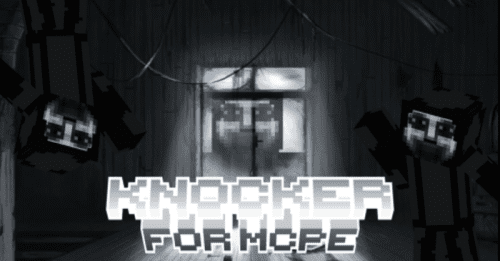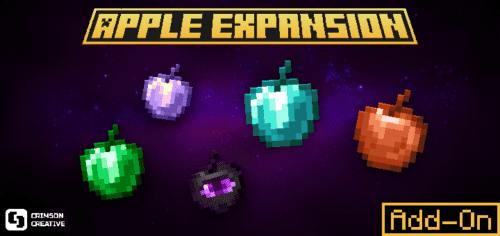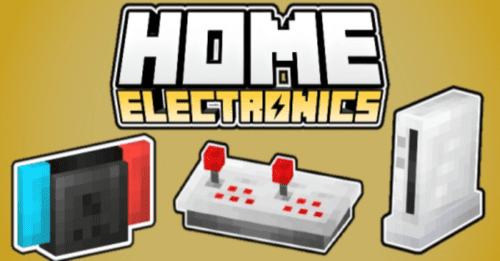ArtilleryCraft Addon (1.20, 1.19) – Realistic Artillery Guns Mod
Are you seeking more than just TNT for your destructive needs? You’ve come to the right place! ArtilleryCraft Addon (1.20, 1.19) introduces massive, intricately detailed artillery guns to the game, adding an extra layer of excitement.
ArtilleryCraft elevates your Minecraft experience beyond what previous versions offer. It brings in overhauled mechanics, large-scale artillery guns filled with detail, and a multitude of bug fixes that will astound you. The addon’s realistic animations, particle effects, and sounds will immerse you in the role of a true artillery commander, letting you unleash the power of these impressive weapons on your adversaries.

Features:
Artillery Guns
Basilisk Cannon
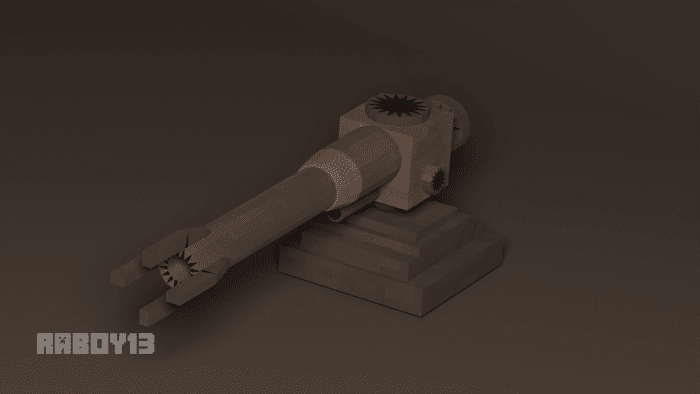
- The smallest gun.
STATS:
- Hitpoints: 200
- Firing range: 15 chunks
- Firing mode: Semi-automatic
- Ammo type: Small Artillery Shell
- Rounds: 9
- Round explosion power: 7
- Reload time: 4 seconds
- Recoil Recovery: 3 seconds
Construction:
- To construct this gun, you will need to craft the following items:
Basilisk Cannon Base
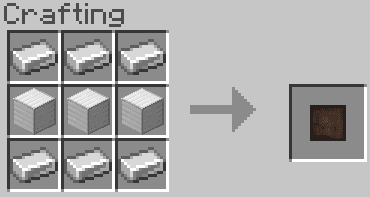
Basilisk Cannon Ball Joint
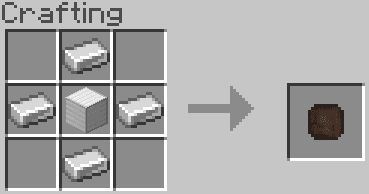
Basilisk Cannon Barrel
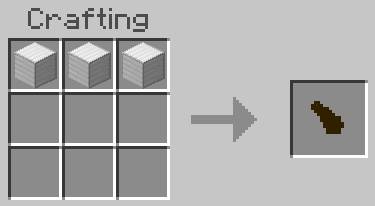
Basilisk Cannon Magazine
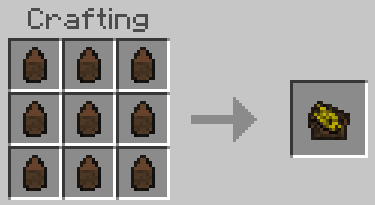
- First, hold the Basilisk Cannon Base in your main hand and place it on the ground.
- Next, interact with these items in order: Basilisk Cannon Ball Joint, Basilisk Cannon Barrel, and Basilisk Cannon Magazine.
How to Operate:
- To operate the gun, first, load the gun with the Basilisk Cannon Magazine, and it will automatically reload. One magazine contains 9 rounds.
- Next, hold the Basilisk Cannon Remote in your main hand and right-click on pc or tap and hold on mobile to load the fire the gun. Take note that the gun is ready to fire when the light on the remote is green.
Alastor Siege Cannon
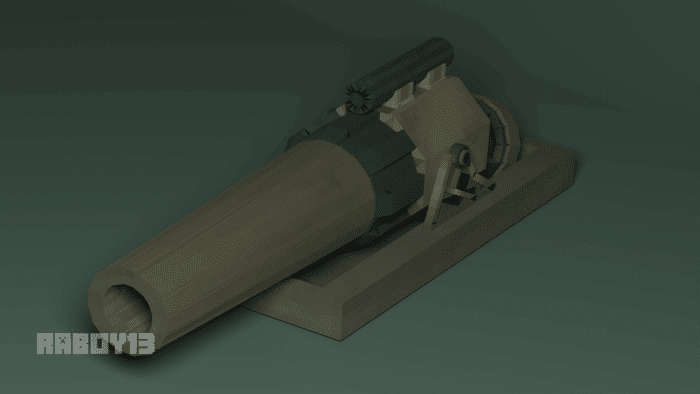
Medium-sized gun, the Alastor Siege Cannon
STATS:
- Hitpoints: 400
- Firing range: 22 chunks
- Firing mode: Manual
- Ammo type: Artillery Shell (Medium)
- Rounds: 7
- Round explosion power: 15
- Reload time: 10 seconds
- Recoil Recovery: 4 seconds
Construction
- To construct this gun, you will need to craft the following items:
Alastor Siege Cannon Base
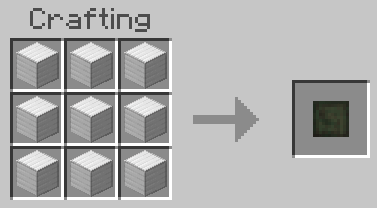
Alastor Siege Cannon Chassis
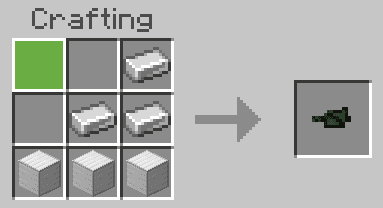
Alastor Siege Cannon Barrel
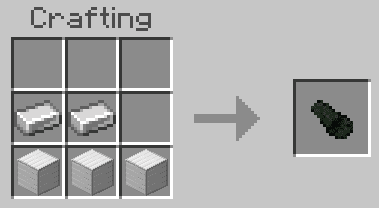
- First, hold the Alastor Siege Cannon Base in your main hand and place it on the ground.
- Next, interact with these items in order: Alastor Siege Cannon Chassis, and Alastor Siege Cannon Barrel.
How to Operate:
- To operate the gun, first, load the gun with Artillery Shells, and check stats on how much ammo that the gun can load.
- Next, hold the Alastor Siege Cannon Remote in your main hand and right-click on pc or tap and hold on mobile to load the gun, and check stats on how long the gun reloads.
- Just interact with the remote control to fire the gun, take note that the gun is ready to fire when the light on the remote is green.
Typhon Heavy Cannon

Currently, the largest gun is the Typhon Heavy Cannon. It has a unique design that features a crane that is used to haul massive artillery shells into its barrel. It also has a “cockpit” when the player rides it for added immersion.
STATS:
- Hitpoints: 400
- Firing range: 24 chunks
- Firing mode: Manual
- Ammo type: Heavy Artillery Shell
- Rounds: 4
- Round explosion power: 25
- Reload time:25.3 seconds
- Recoil Recovery:12 seconds
Construction
- To construct this massive gun, you will need to craft the following items:
Reinforced Rail
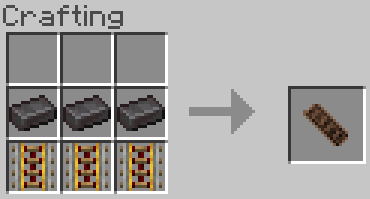
Typhon Heavy Cannon Chassis
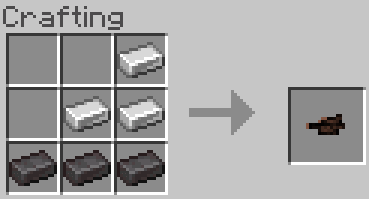
Typhon Heavy Cannon Barrel
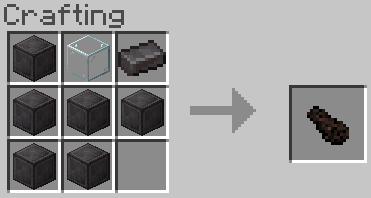
Typhon Heavy Cannon Crane
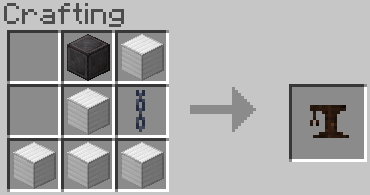
- First, hold the Reinforced Rail in your main hand and place it on the ground.
- Next, interact with these items in order: Typhon Heavy Cannon Chassis, Typhon Heavy Cannon Barrel, and Typhon Heavy Cannon Crane.
How to Operate:
- To operate the gun, first, load the gun with Heavy Artillery Shells, and check stats on how much ammo that the gun can load.
- Next, hold the Typhon Heavy Cannon Remote in your main hand and right-click on pc or tap and hold on mobile to load the gun, and check stats on how long the gun reloads.
- Just interact with the remote control to fire the gun, take note that the gun is ready to fire when the light on the remote is green.
Items:
Cannon Remotes
- All Artillery Gun Remotes only have 1 recipe, and it will produce all remotes upon crafting the recipes.
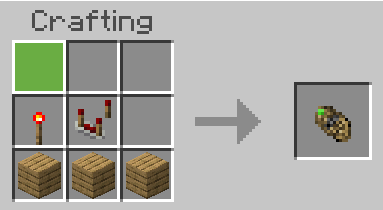
Artillery Shells
- Small Artillery Shell
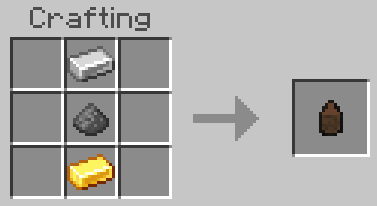
- Artillery Shell
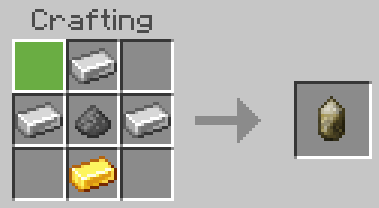
- Heavy Artillery Shell
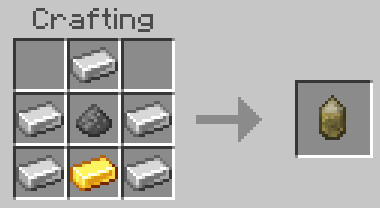
Artillery Gun Remover
- In case you want to relocate your cannon, you can use the Artillery Gun Remover and it will disassemble your cannon to its component parts for reconstruction to another location.
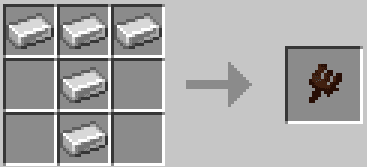
Screenshots:



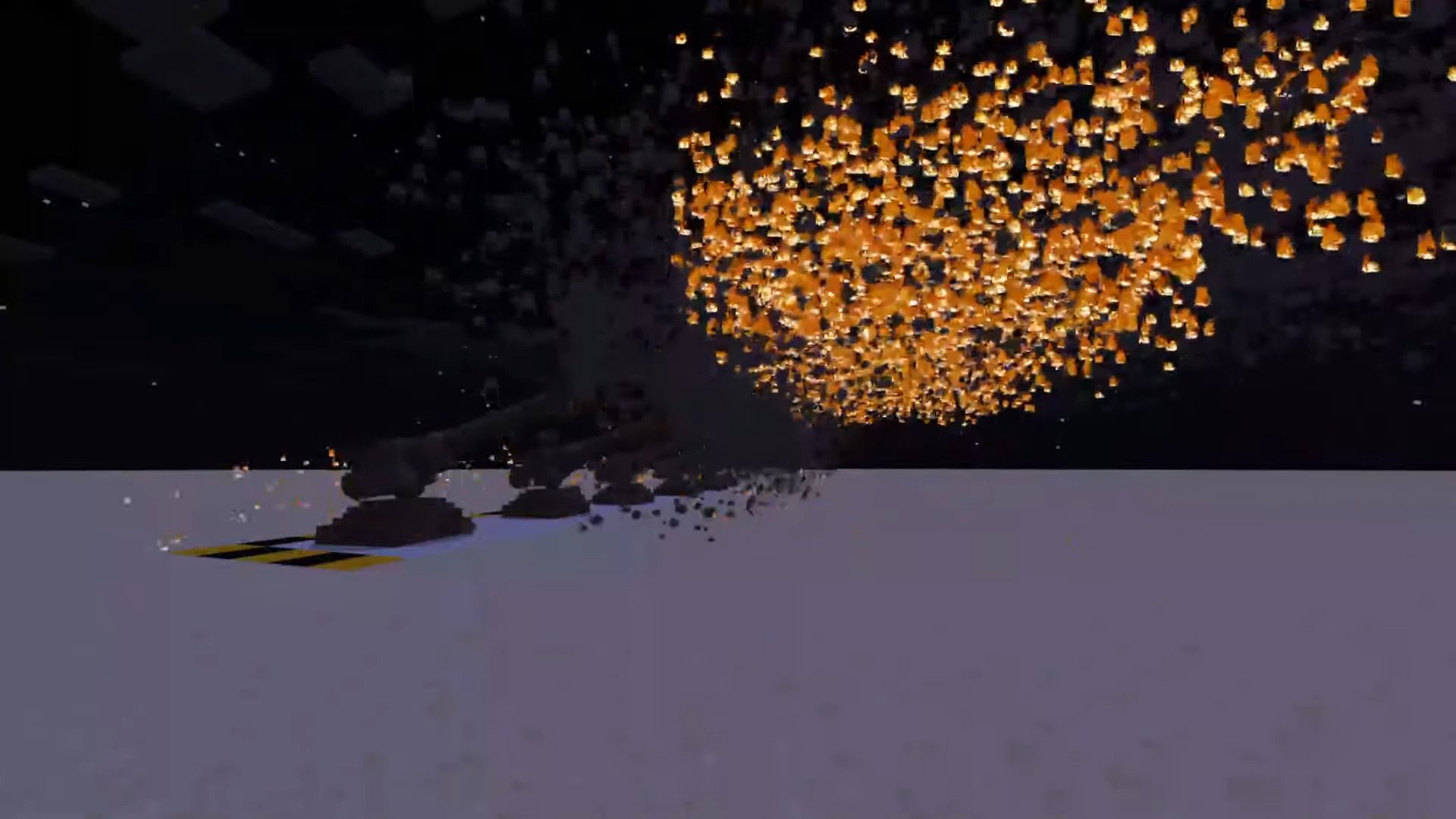



Installation Note:
- Make sure you enabled the following Experimental Gameplay:

How to install:
How To Install Mod / Addon on Minecraft PE
How To Install Texture Packs on Minecraft PE
How To Install Map on Minecraft PE
ArtilleryCraft Addon (1.20, 1.19) Download Links
For Minecraft PE/Bedrock 1.20, 1.19
Behavior: Download from server 1 – Download from server 2
Resource: Download from server 1 – Download from server 2