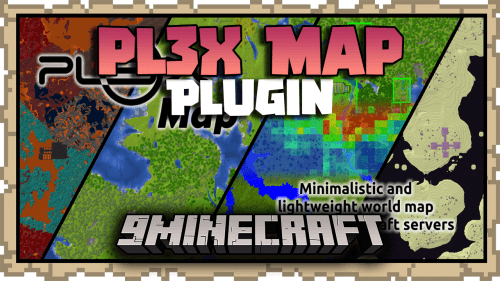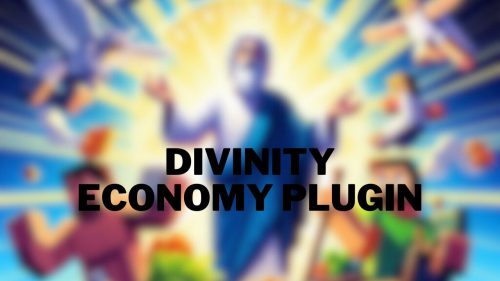Ascecia Currencies Plugin (1.19.4, 1.19.2) – Spigot
Ascecia Currencies Plugin (1.19.4, 1.19.2) enables players to create their own localized currencies and economies.

Features:
- The ability for players to make their own currencies as well as delete them if they don’t need them anymore
- Ore-based economies
- Integrated power system that allows you to know if your currency is powerful or not and whether your currency’s inflation is high or not
- An author protection meaning only you can edit your currency
- The ability to mint your currency.
- The ability to deposit ores and withdraw an amount of currency as ores
- Exchangeable currencies meaning you can give and receive different currencies
Commands:
currencies create (name)
- This command allows you to create you own currency.
/currencies rename (newname)
- Renames a currency
/currencies delete (name)
- This one allows you to delete your currency.
/currencies deposit
- Hold ores in your hand an this command will deposit these ores to your currency !
/currencies mint (amount)
- This command allows you to mint a certain amount of currency for people to exchange !
/currencies pay (player) (name) (amount)
- It’s good and all having a currency but it’s better when you can buy stuff with it ! am I not right ? Well… Anyway, just use this command and you’ll be buying stuff from other players in no time !
/currencies info (name)
- This command allows you to get info about a currency.
/currencies list
- This is gonna give you a list of all currencies available !
/currencies wallet
- Want to know how much of each currency you own ? No problem ! Just use this and it’ll show you everything right away !
/currencies withdraw (amount)
- Getting low on ores and want to get some back ? Just use this command and it will give you iron nuggets according to the value of the currency and the amount you put in.
/currencies forcedelete (name)
- Someone created a currency in your server that isn’t used anymore ? just delete it using this
/currencies config reload
- Need to reload the configs after changing the language in the file for exemple ? just use this !
/currencies language (name)
- Change Language, Change de Langue ! (list of languages: en-us, fr-FR, es-ES)
/currencies ore (name) (value)
- Change the ores’ prices with this (list of ores: (iron/gold)_(nugget/ingot), (iron/gold/coal/diamond/netherite)_block, netherite_scrap)
/currencies top (all/one)
- Leaderboard !
Permissions:
- asceciacurrencies.player.manage
Allows for the creation and deletion of a player’s currency
- asceciacurrencies.player.infos
Allows the player to lookup information about other people’s currencies.
- asceciacurrencies.player.withdraw
Allows the player to withdraw an amount of currency and turn them back into
ores
- asceciacurrencies.player.mint
Allows a player to mint an amount of their currency
- asceciacurrencies.player.deposit
Allows a player to deposit ores in their currency
- asceciacurrencies.player.wallet
Allows the player to see their wallet.
- asceciacurrencies.player.rename
Allows the player to rename their currency
- asceciacurrencies.player.top
Allows the player to see the leaderboard
- asceciacurrencies.admin.reload-config
Allows you to reload the configuration files useful when you just saved the config with your text editor.