ATopPlayers Plugin (1.20.1, 1.19.4) – Spigot
ATopPlayers Plugin (1.20.1, 1.19.4) is a comprehensive tool that provides server administrators with the ability to monitor player activities and achievements. It allows for the creation of leaderboards based on various criteria such as playtime, kills, deaths, and more. The plugin is designed to be highly customizable, enabling server administrators to tailor the leaderboards to their server’s specific needs and preferences.

Features:
- Multiple Leaderboards: ATopPlayers allows for the creation of multiple leaderboards based on different criteria. This feature enables server administrators to recognize and reward players for a variety of achievements.
- Customizable Display: The plugin offers a customizable display, allowing server administrators to decide how the leaderboards are presented. This includes the ability to set the number of players displayed, the information shown, and the layout of the leaderboard.
- Reward System: ATopPlayers includes a reward system that allows server administrators to incentivize player participation. Rewards can be set for reaching certain positions on the leaderboard, encouraging competition among players.
- Real-Time Updates: The plugin updates leaderboards in real-time, ensuring that players always have the most current information about their standings.
Commands:
- /tops – view all Tops on server in GUI
- /tops help – view help
- /tops <args> (1,2,3,4,5) – view top from args
In New version:
- /tops holokills – create hologram kills
- /tops holodeaths – make hologram deaths
- /tops holoallblocks – make hologram mined allblocks
- /tops holowalk – make hologram walks cm
- /tops holostone – make hologram mined stones
- /tops holodiamond – make hologram mined diamonds
- /tops holoonline – make hologram online players
- /tops holomobs – make hologram killed mobs
- /tops holodelete – remove all holograms
Screenshots:

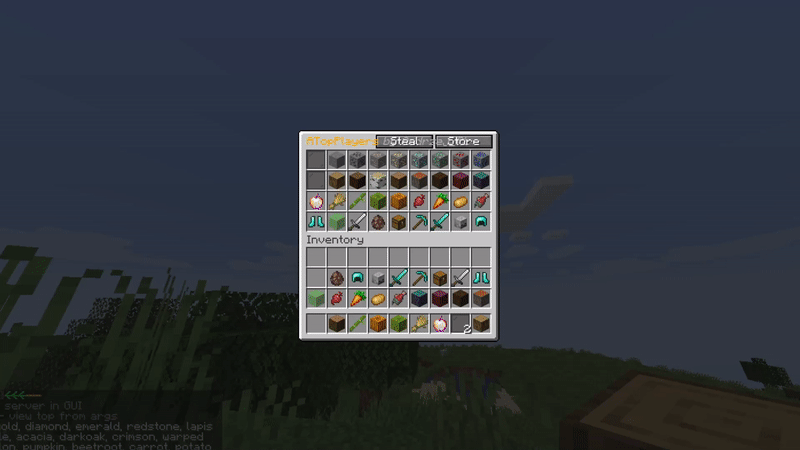
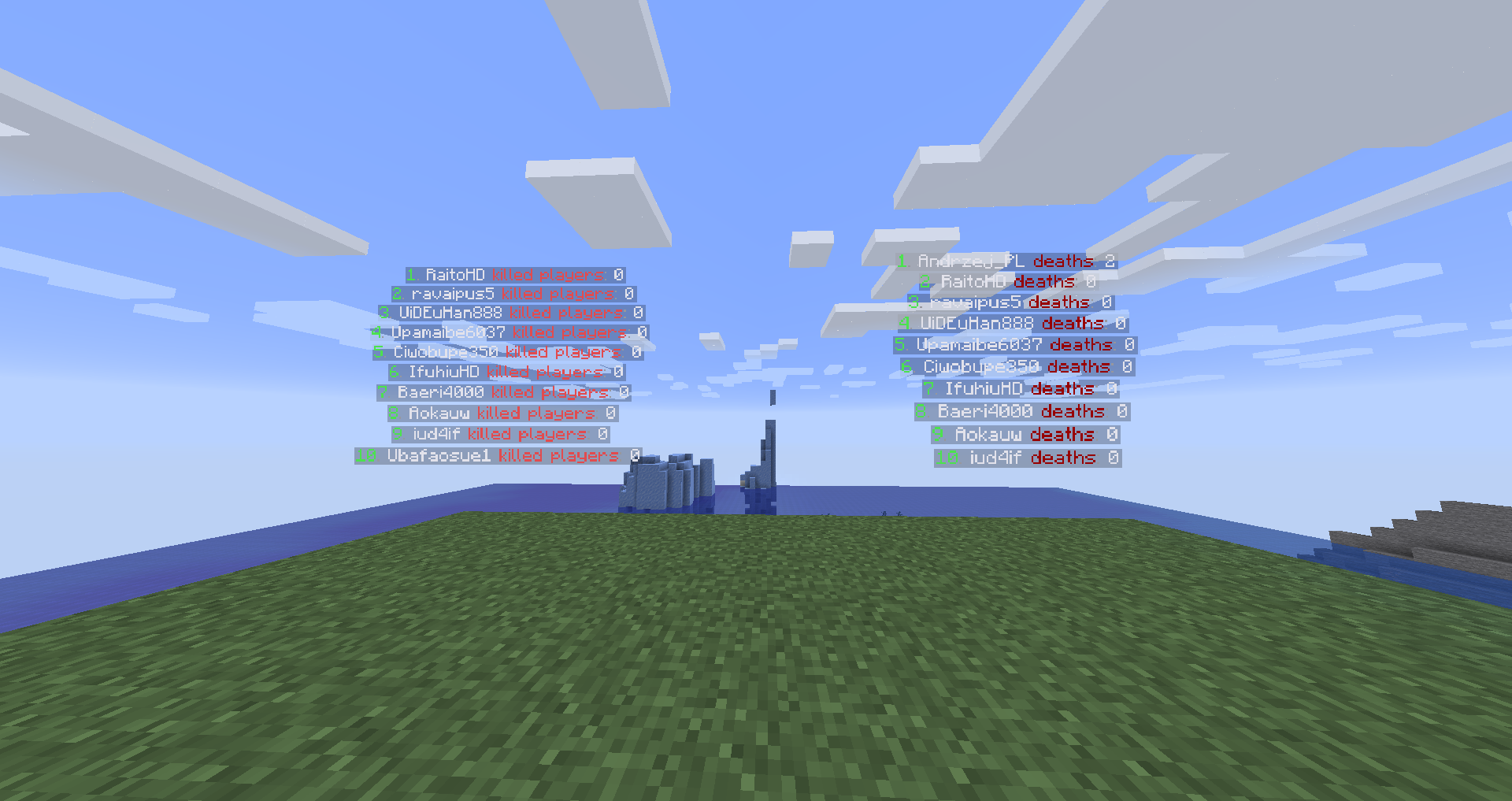
How to install:
- Download a plugin of your choice.
- Place the .jar and any other files in your plugin’s directory.
- Run the server and wait for it to fully load.
- Type stop in your Minecraft server console to bring the server to a clean stop.
- Run the server.
- All done! Your plugin should be installed and ready to be used.
ATopPlayers Plugin (1.20.1, 1.19.4) Download Links
For All Versions from Minecraft Spigot 1.15 to Minecraft Spigot 1.20.1
Click to rate this post!
[Total: 1 Average: 5]


 0
0  July 8, 2023
July 8, 2023 


























