Augustus Client (1.8.9) – 200+ Modules, 10k+ Settings
Augustus Client (1.8.9) is a compilation of functioning features that bypass 99% of anticheat systems. Boasting over 209 modules and a staggering 13,500+ customizable settings, Augustus is renowned for its unparalleled configurability. This client successfully bypasses popular servers like GommeHD, PikaNetwork, Mineblaze, and Gamster and outwits anti-cheats such as Intave, Polar, Grim, and Vulcan. Augustus is among the best client available today. Unfortunately, it’s only accessible for Minecraft version 1.8.9. It boasts a decent control menu, a pleasant appearance, and nearly full customization options.
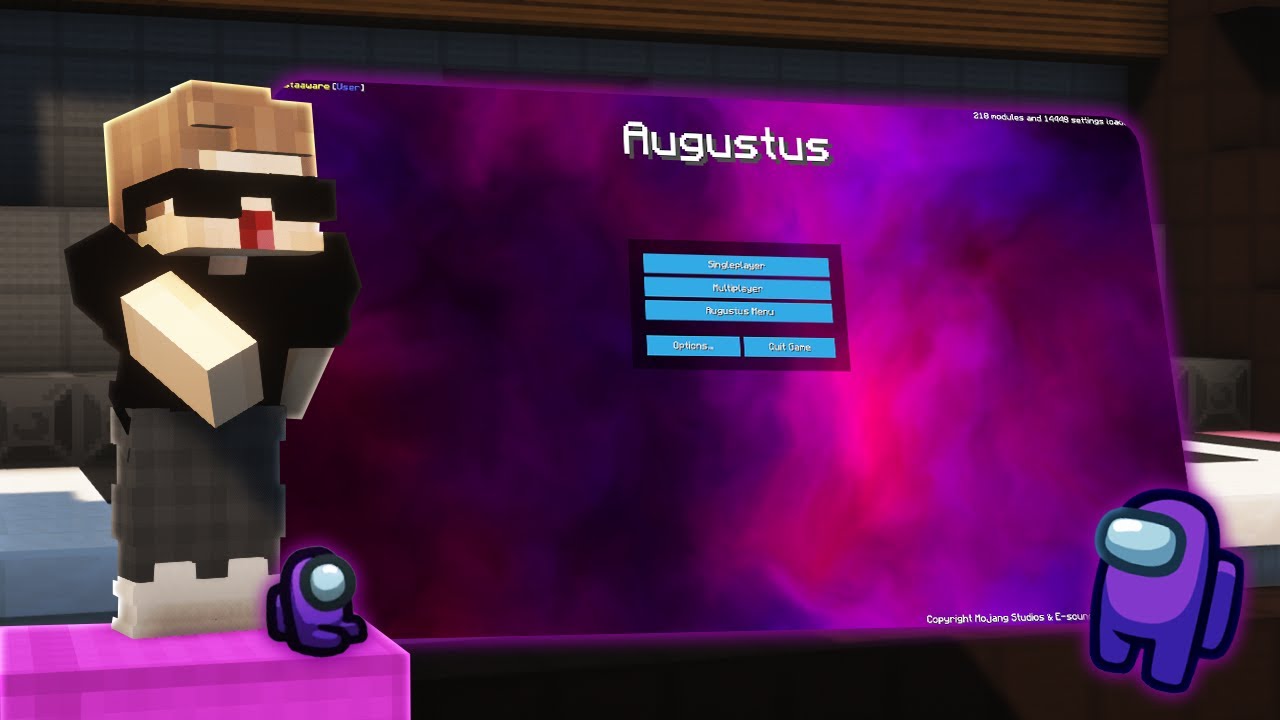
Features:
Movement:
- Sprint: Automatically run instead of walking.
- Jesus: Walk on water.
- NoSlow: No slowdown from bow usage, shield blocking, eating, or walking backward/sideways.
- Speed: Increased movement speed.
- Timer: Accelerate all player actions.
- Strafe: Quick strafing movement.
- Blink: Lag-based teleportation.
- Fly: Enable flight.
- BugUp: Fix various movement-related bugs.
- TargetStrafe: Keep your character away from other players/mobs.
- FastLadder: Quickly climb ladders.
- Spider: Ability to climb walls.
- NoWeb: No slowdown from cobwebs.
- Step: Increase step height.
- LongJump: Perform long jumps.
- VClip: Clip through blocks.
- SafeWalk: Special walking mode that keeps you on the edge of blocks.
Combat:
- Velocity: Anti-knockback.
- Killaura: Automatically attack nearby players.
- AntiBot: Protect against appearing bots when using Killaura (bots appear if anticheat detects you).
- Teams: Avoid attacking teammates (e.g., in BedWars).
- BackTrack: Turn back while using Killaura.
- AutoSoup: Automatically consume soups.
- AutoClicker: Auto-clicker.
- AntiFireBall: Automatically deflect fireballs.
- TimerRange: Increase Killaura attack radius via “lag.”
- Criticals: Critical hits.
- MoreKB: Increase knockback.
World:
- OldScaffold: Scaffold variation (automatic building).
- ScaffoldWalk: Another scaffold variation.
- FastBreak: Faster block destruction.
- Fucker: Break blocks in the vicinity.
- FastPlace: Speed up block placement.
- BlockFly: Automatically place blocks beneath you (similar to scaffold but works differently).
Miscellaneous:
- Radio: Radio feature.
- MidClick: Add players to friends for Killaura.
- Disabler: Disable anticheat for yourself.
- AutoPlat: Auto-play (no AFK kick).
- AutoRegister: Automatically register on servers.
- SpinBot: Player rotation bot.
- Fixes: Fix various issues.
- AutoWalk: Automatic walking.
- StaffDetector: Detect staff members.
Player:
- NoFall: No fall damage.
- AutoArmor: Automatically equip armor.
- InvCleaner: Auto-clean inventory of unnecessary items.
- ChestCtealer: Auto-loot chests.
- Inventory: Move and play with an open inventory.
- AutoTool: Auto-select tools (e.g., pickaxe for stone, axe for wood).
- FakeLaag: Fake lag.
- Teleport: Teleportation.
- Phase: Pass through walls.
- Regen: Enhanced regeneration.
Render:
- ArrayList: List of enabled functions.
- ClickGui: Open the cheat menu (bound to right shift or another key).
- AttackEffects: Custom attack effects.
- ESP: Highlight players/mobs/entities.
- StorageESP: Highlight chests.
- BlockAnimation: Custom attack animation.
- FullBright: Remove shadows.
- Protector: Change player and other player names randomly.
- NameTags: Enlarge nametags.
- HUD: Custom cheat menu.
- Tracers: Lines showing nearby players.
- ItemESP: Highlight items (enable “Random Mobs” for it to work).
- Scoreboard: Custom scoreboard.
- BlockESP: Highlight specific blocks.
- Barriers: Show barriers.
- Line: Line under your feet.
- Ambiance: Custom time (purely visual effect, only changes on your screen).
- Crosshair: Custom crosshair.
- Trajectories: Show arrow/ender pearl/snowball trajectories.
- CustomItemPos: Custom item position in hand.
Screenshots:

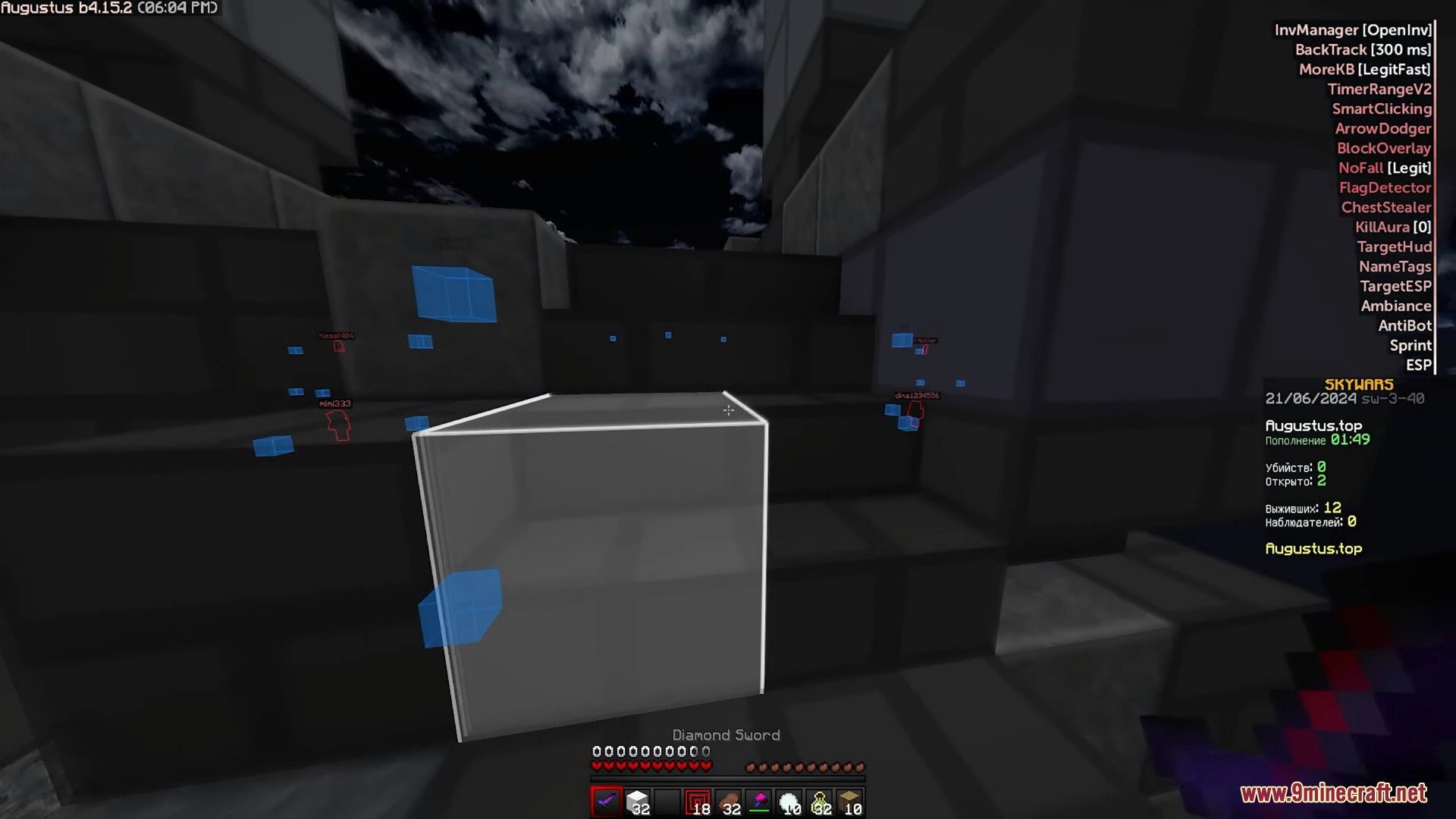


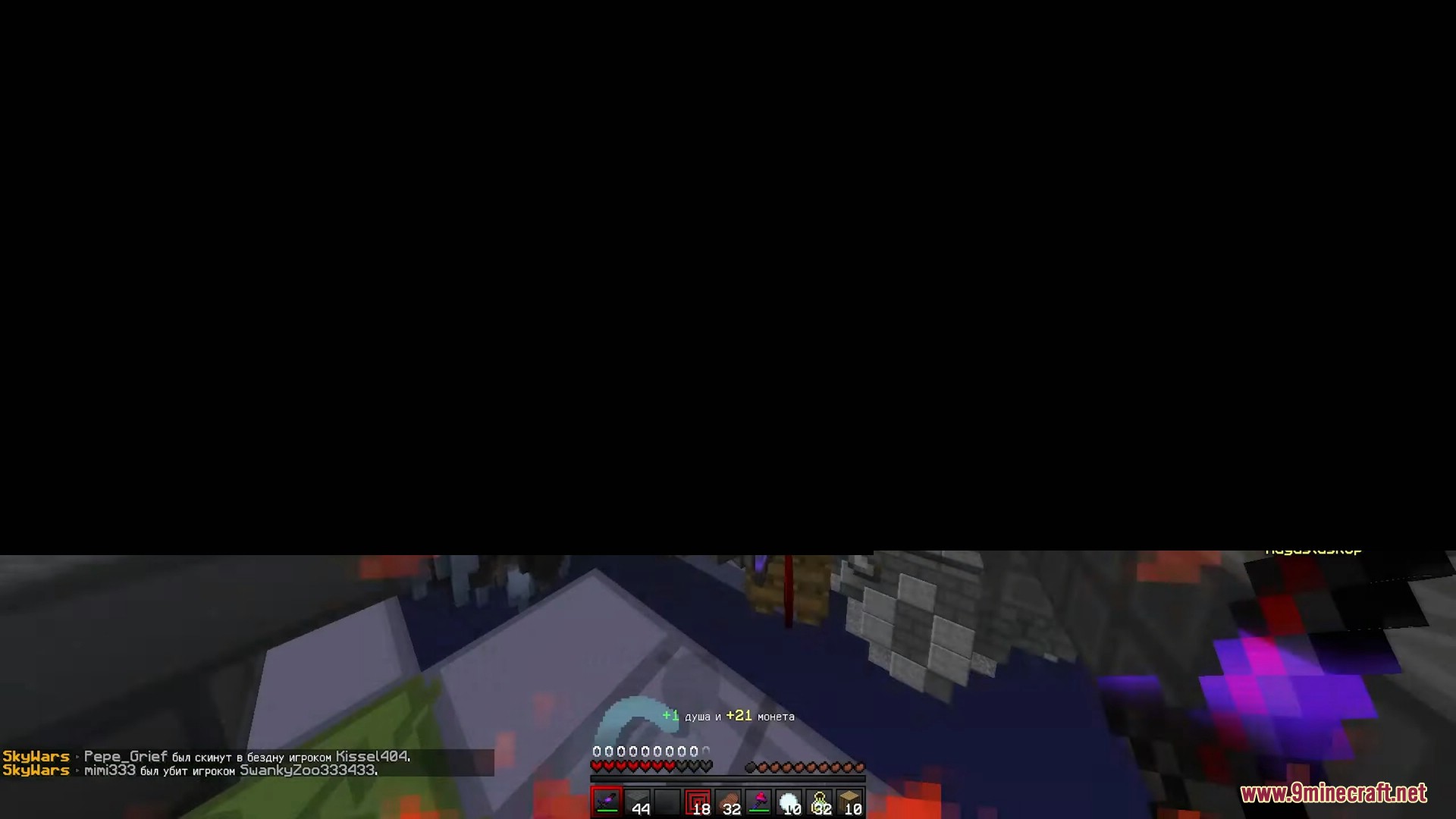



How to use:
- To open the main menu of the cheat, you need to bind a key for it.
- In the game chat, type .bind clickgui rshift to bind it to the familiar right shift key.
Requires:
Java 7 or above
How to install:
- Please visit the following link for full instructions: How To Download & Install Minecraft Client
Augustus Client (1.8.9) Download Links
For Minecraft 1.8.9
Click to rate this post!
[Total: 75 Average: 3.9]



 August 21, 2024
August 21, 2024 









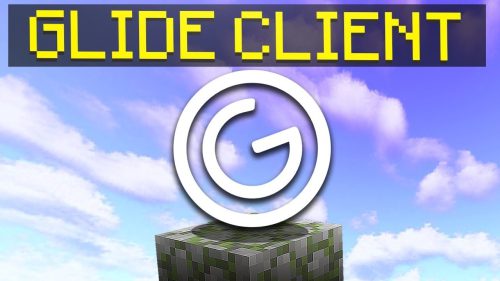

















config is coming soon !
config for
Grim anticheat
Intave anticheat
polar anticheat
vulcan anticheat
and soo on !