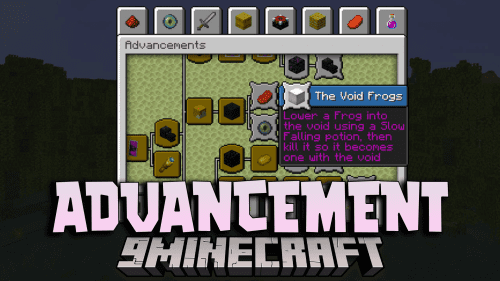Auto Farm Data Pack (1.19.3, 1.18.2) – Harvest, Replant
22,420
views ❘
August 1, 2022
❘
Auto Farm Data Pack (1.19.3, 1.18.2) introduces a new mechanic that helps you with farming. It can be dreadful going through a massive field of crops to harvest and replant. However, with Auto Farm, you can easily automate that process. By placing down a Scarecrow and marking the block as Farmland, the Scarecrow will automatically harvest and replant the crops for you!

Features:
- Scarecrow that can harvest for you. To get a Scarecrow, drop a Diamond and an Iron Hoe.
- You need to use Farmland to mark the block first. To get Farmland, drop 4 Iron Nuggets and 4 Oak Planks.
- Press shift to see the range of your Scarecrow.
Screenshots:








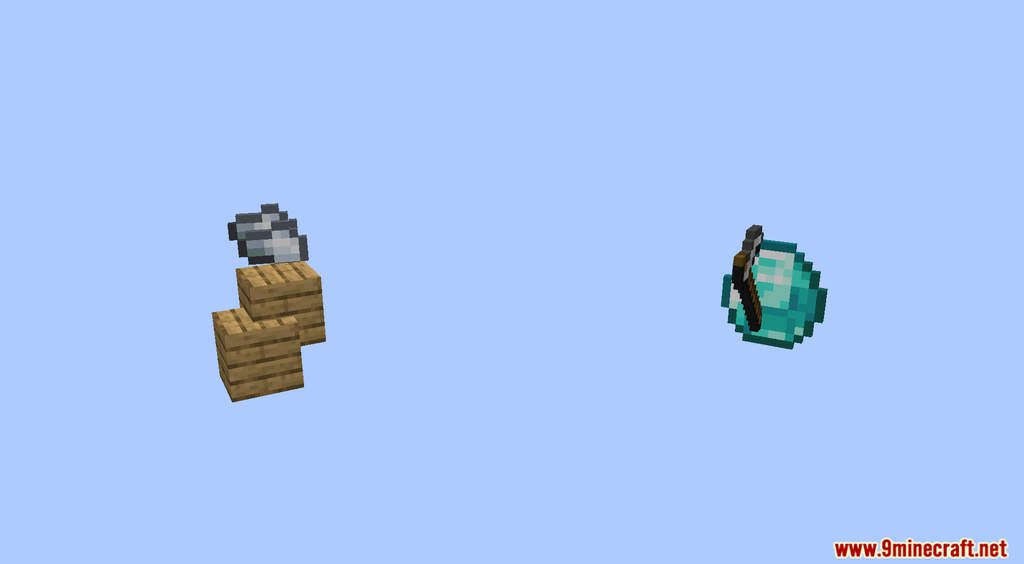

How to Install:
Please visit the following link for full instructions: How To Download & Install Data Packs
Don’t miss out today’s latest Minecraft Data Packs
Auto Farm Data Pack (1.19.3, 1.18.2) Download Links
For Minecraft 1.17.1
For Minecraft 1.18.2, 1.18.1
For Minecraft 1.19.3, 1.19.2, 1.19.1, 1.19
Click to rate this post!
[Total: 0 Average: 0]