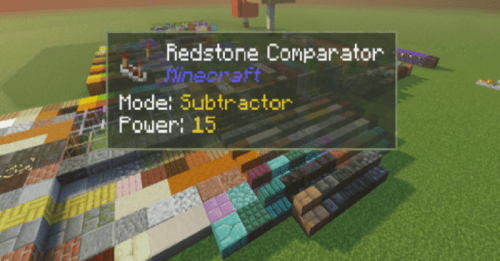Auto Pickup Item & Item Pickup Prevention Addon (1.19) – MCPE/Bedrock
Do you find it annoying that after killing a mob, you have to run up to their loot to pick it up? No? What if you’re mining, say, just above a lava pool, and your ores burn to a crisp? Yes! Say no more because the author has created the Auto Pickup Item & Item Pickup Prevention Addon (1.19) that includes two new features that can be toggled at any time: Auto-Pickup Item and Item Pickup Prevention. You might find these two features interesting or really helpful.

Features:
Auto-Pickup Item
How to use: Tap & Hold (mobile) or Right Click (PC) to toggle ON and OFF
What it does: When you mine or kill a mob, the loot is automatically added to your inventory.
Demonstration:
- Killing a mob
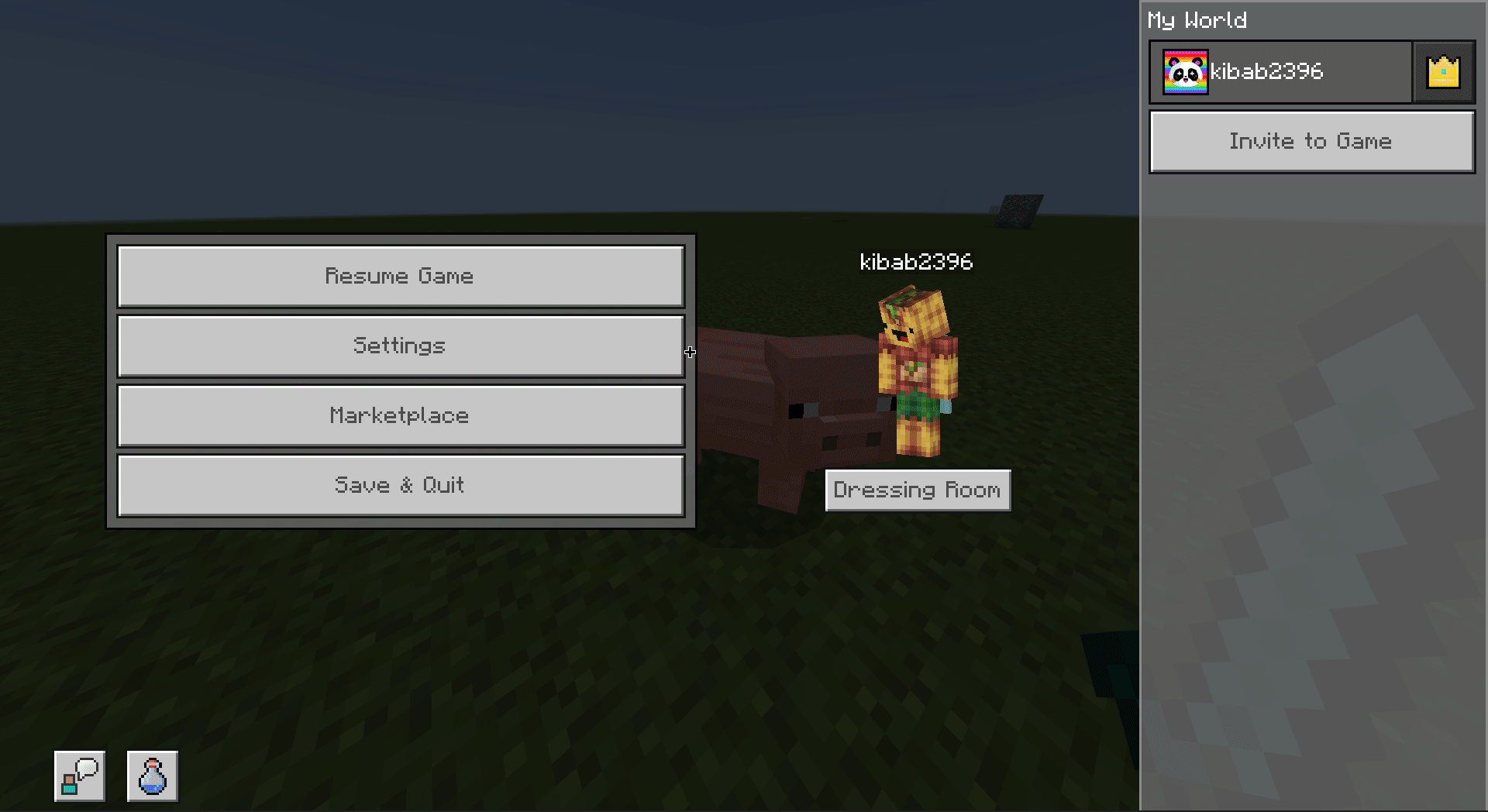
- Mining
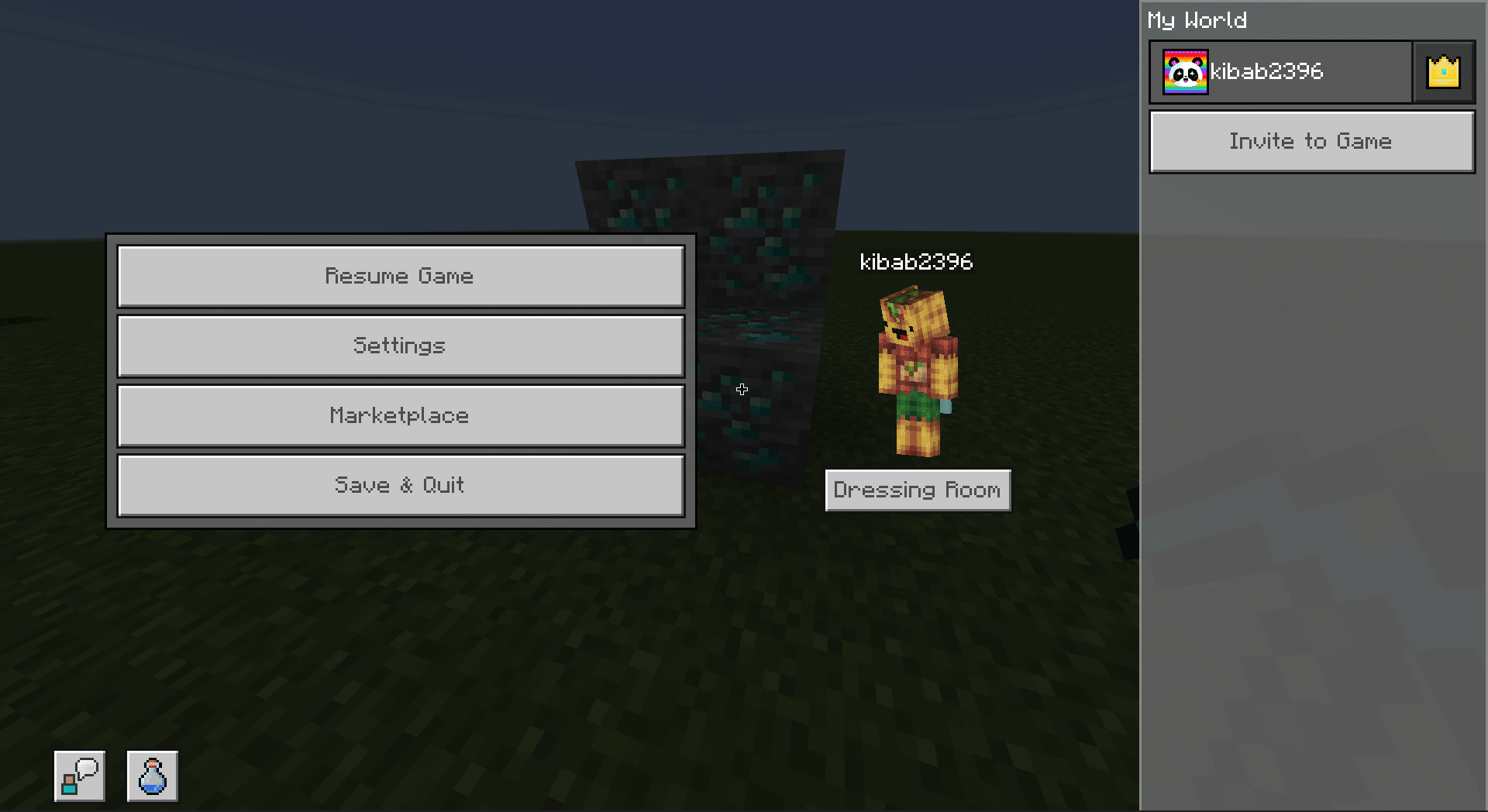
Item Recipe:

Item Pickup Prevention
How to use: Tap & Hold (mobile) or Right Click (PC) to toggle ON and OFF
What it does: This feature protects the loot you obtain from mining or killing a mob from being picked up by anyone else, implying that you are the only one who can pick up your loot.
Demonstration:
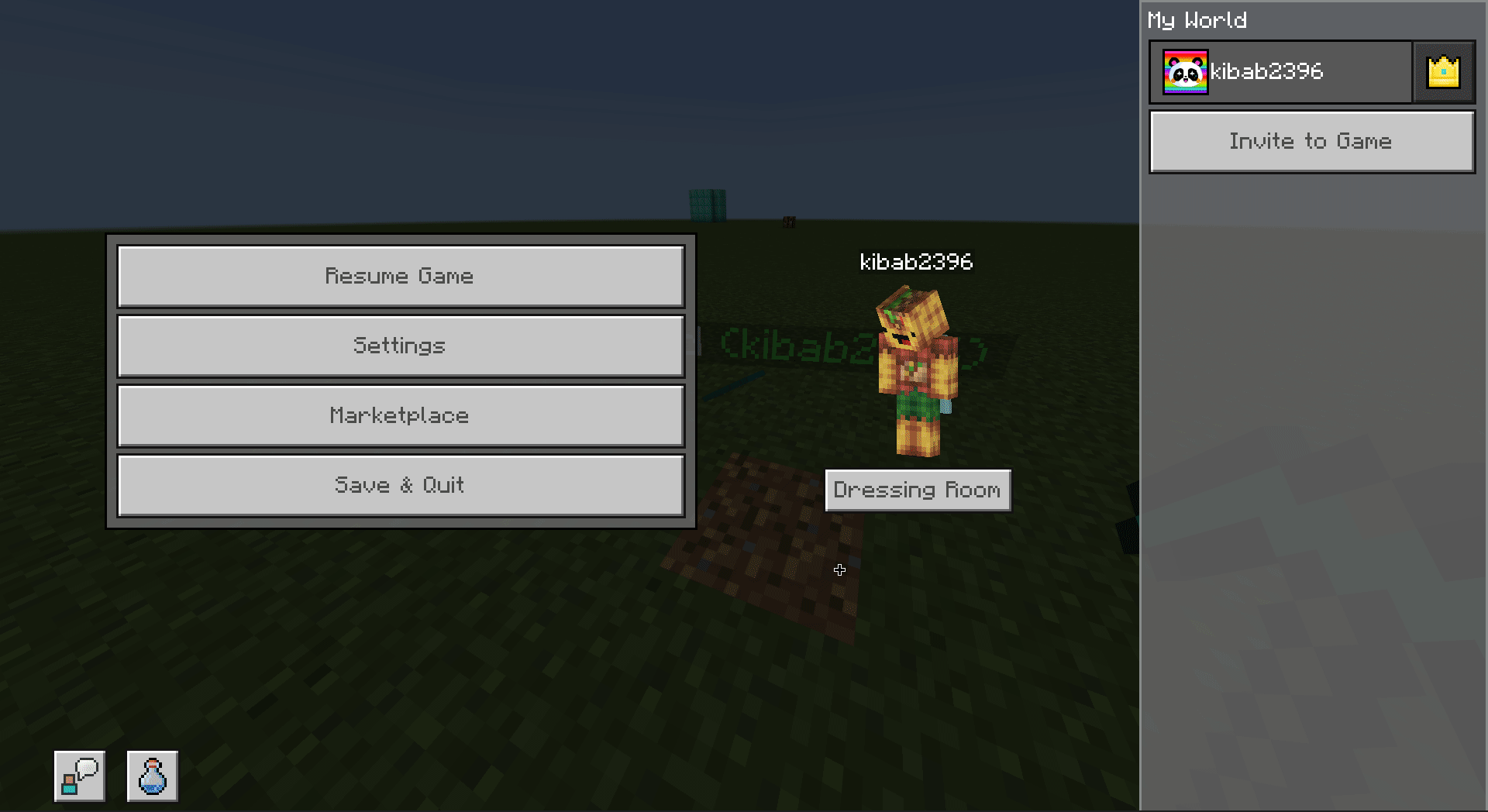
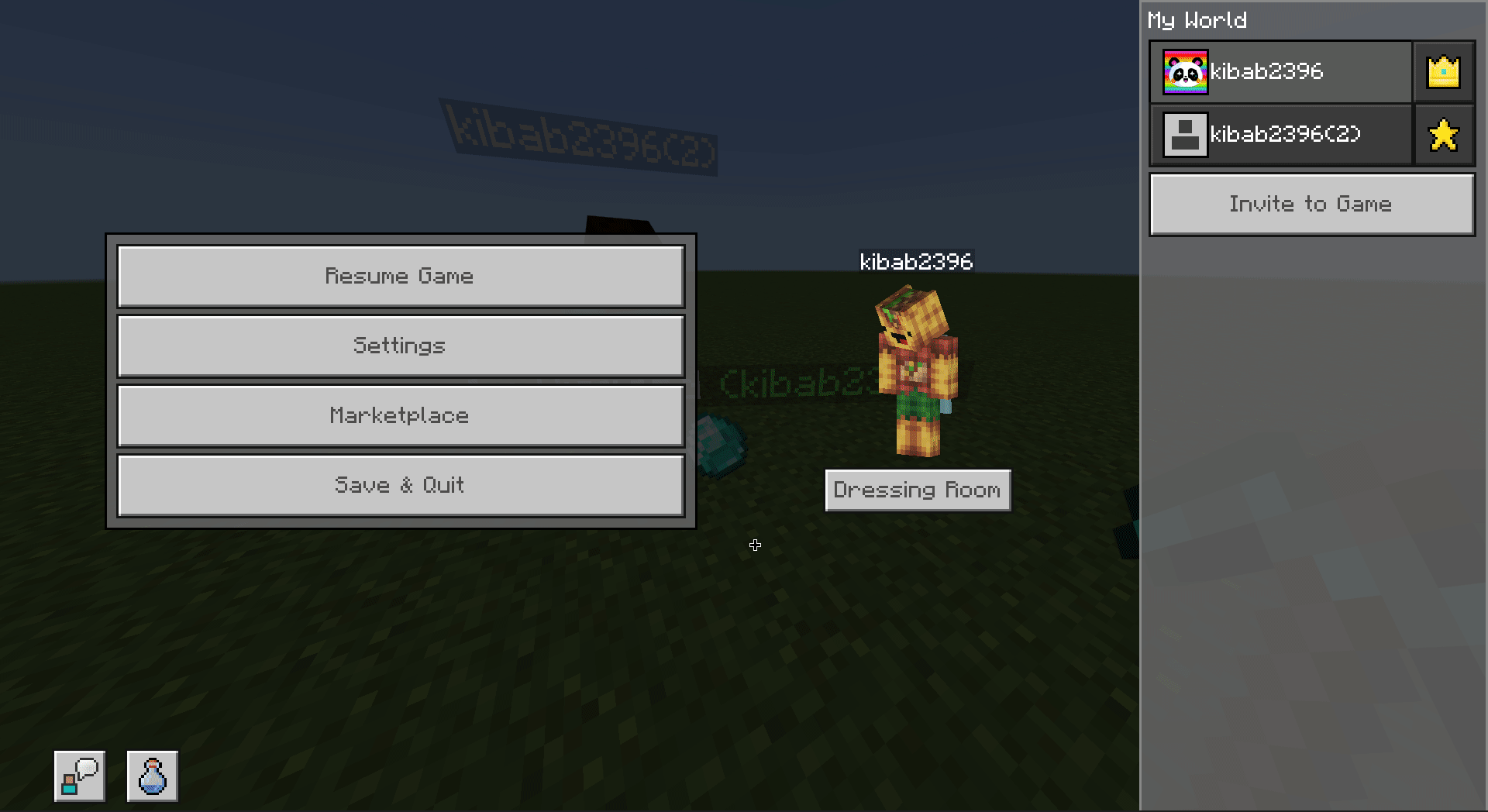
When you die your items will also be protected from anyone picking them up.
By executing this command, you can whitelist any players so that they can pick up your loot:
- /tag kibab2396(2) add <player>perm ( without the “< >” )
Item Recipe:
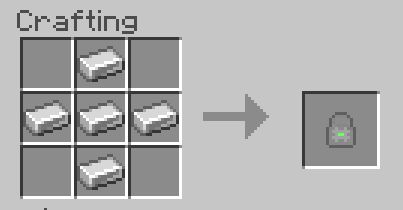
Installation Note:
Make sure you activated the following “Experimental Settings”:
- Spectator Mode
- Custom Biomes
- Molang Features
How to install:
How To Install Mod / Addon on Minecraft PE
How To Install Texture Packs on Minecraft PE
How To Install Map on Minecraft PE
Auto Pickup Item & Item Pickup Prevention Addon (1.19) Download Links
For Minecraft PE/Bedrock 1.19
Behavior: Download from server 1 – Download from server 2
Resource: Download from server 1 – Download from server 2