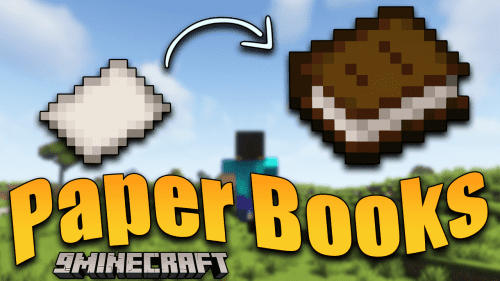Auto Tools Mod (1.21.4, 1.20.1) – Streamline Your Gameplay With Intelligent Tool Selection
Auto Tools Mod (1.21.4, 1.20.1) revolutionizes Minecraft gameplay by introducing an intuitive tool selection system that automatically equips the most suitable tool for any given task. With the simple press of a key, players can effortlessly optimize their efficiency and effectiveness, allowing for smoother and more streamlined gameplay experiences. Upon installation, it seamlessly integrates into the game, enhancing the player’s inventory management capabilities by dynamically assessing the optimal tool for mining blocks or engaging in combat. By analyzing various factors such as mining speed, mining level, enchantments, and DPS (damage per second), the mod intelligently selects the best tool from the player’s inventory, ensuring maximum efficiency and resource utilization.
Whether you’re delving into the depths of underground caverns in search of valuable ores or fending off hordes of hostile mobs in the dark of night, this mod has you covered. Gone are the days of fumbling through your inventory to find the right tool for the job. Now, with the press of a key, you can focus on the task at hand without interruption or distraction. It is a game-changer for players seeking to streamline their Minecraft experience and maximize their productivity. With its intuitive tool selection system and advanced functionality, this mod empowers players to conquer the challenges of the game with ease and efficiency, allowing for more immersive and enjoyable gameplay sessions. Prepare to elevate your Minecraft gameplay to new heights with this mod, where intelligent tool selection meets effortless efficiency, and every task becomes a breeze.

Features:
- Automatically selects the best tool from the player’s inventory based on various factors.
- Enhances efficiency and productivity during mining and combat encounters.
- Seamlessly integrates into the game without disrupting gameplay.
- Intuitive keybind for easy activation of the tool selection system.
- Empowers players to focus on gameplay without worrying about inventory management.
Screenshots:
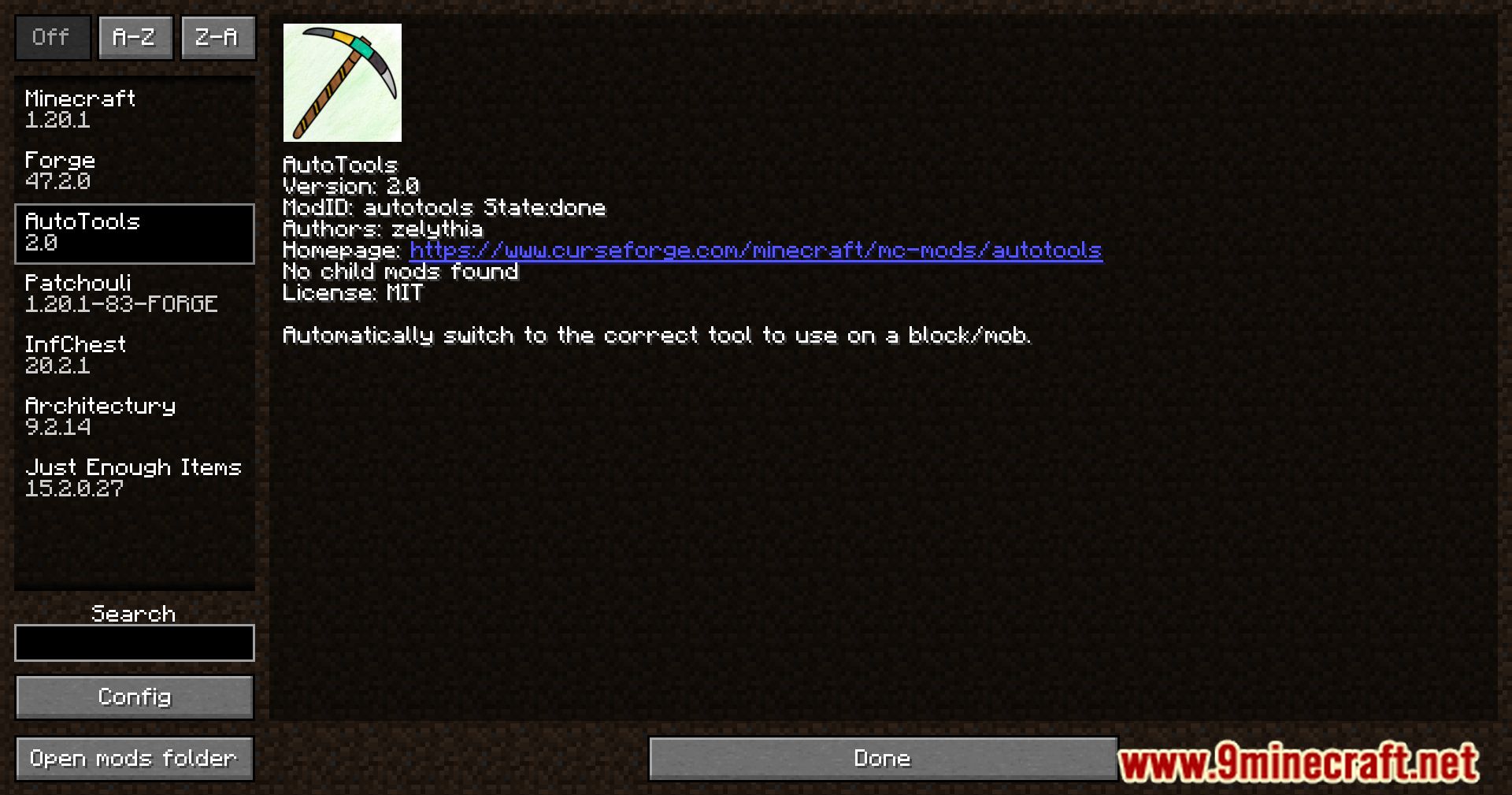













Crafting Recipes:
Recommend that you should install Just Enough Items (for mods using Forge) or Roughly Enough Items (for mods using Fabric) to view the full recipes included in this mod.
Requires:
Minecraft Forge or Fabric API or Quilt Loader or NeoForge
How to install:
How To Download & Install Mods with Minecraft Forge
How To Download & Install Fabric Mods
How To Download & Install The Quilt Loader
Don’t miss out today’s latest Minecraft Mods
Auto Tools Mod (1.21.4, 1.20.1) Download Links
For Minecraft 1.16.5
Forge Version: Download from Server 1 – Download from Server 2
Fabric/Quilt Version: Download from Server 1 – Download from Server 2
For Minecraft 1.17.1
Fabric Version: Download from Server 1 – Download from Server 2
For Minecraft 1.18.1
Forge Version: Download from Server 1 – Download from Server 2
For Minecraft 1.18.2
Forge Version: Download from Server 1 – Download from Server 2
For Minecraft 1.18.2, 1.18.1
Fabric/Quilt Version: Download from Server 1 – Download from Server 2
For Minecraft 1.19
Forge Version: Download from Server 1 – Download from Server 2
Fabric Version: Download from Server 1 – Download from Server 2
For Minecraft 1.19.3
Forge Version: Download from Server 1 – Download from Server 2
For Minecraft 1.19.4
Forge Version: Download from Server 1 – Download from Server 2
For Minecraft 1.19.4, 1.19.3
Fabric/Quilt Version: Download from Server 1 – Download from Server 2
For Minecraft 1.20.1, 1.20
Forge Version: Download from Server 1 – Download from Server 2
Fabric/Quilt Version: Download from Server 1 – Download from Server 2
For Minecraft 1.20.2
Forge Version: Download from Server 1 – Download from Server 2
Fabric Version: Download from Server 1 – Download from Server 2
For Minecraft 1.20.4
Forge Version: Download from Server 1 – Download from Server 2
NeoForge Version: Download from Server 1 – Download from Server 2
For Minecraft 1.20.4, 1.20.3
Fabric/Quilt Version: Download from Server 1 – Download from Server 2
For Minecraft 1.20.6
NeoForge Version: Download from Server 1 – Download from Server 2
Fabric/Quilt Version: Download from Server 1 – Download from Server 2
For Minecraft 1.21.1, 1.21
NeoForge Version: Download from Server 1 – Download from Server 2
Fabric/Quilt Version: Download from Server 1 – Download from Server 2
For Minecraft 1.21.3
NeoForge Version: Download from Server 1 – Download from Server 2
Fabric/Quilt Version: Download from Server 1 – Download from Server 2
For Minecraft 1.21.4
NeoForge Version: Download from Server 1 – Download from Server 2
Fabric/Quilt Version: Download from Server 1 – Download from Server 2