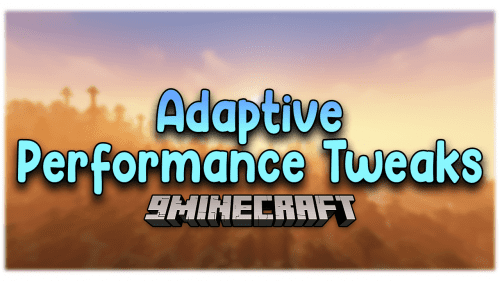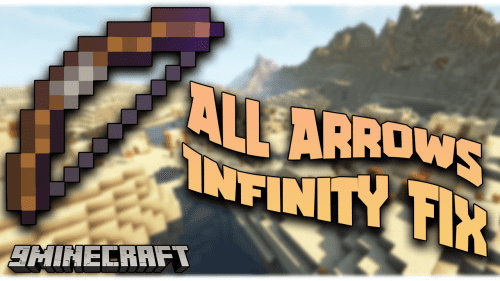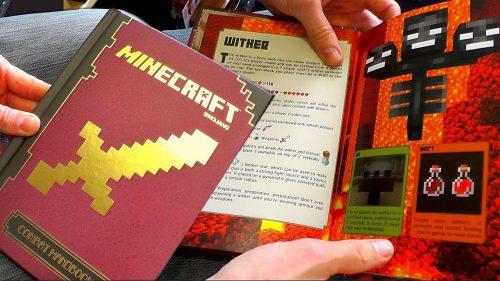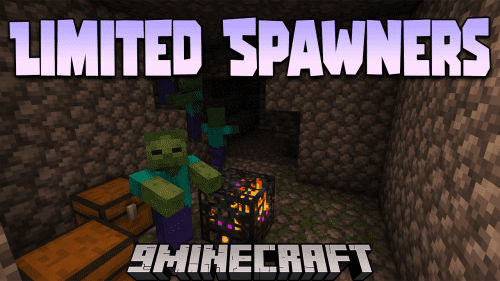Autodrop Mod (1.21.4, 1.20.1) – Automatically Drops Blacklisted Items
Autodrop Mod (1.21.4, 1.20.1) automatically removes unwanted items from your inventory by blacklisting them. Players can easily turn this feature on or off by pressing a hotkey (default: “j”). The mod also provides a simple configuration menu (default key: “o”) for managing the blacklist, and items can be organized or archived with a quick double-click in the GUI.

Features:
- Automatically drops blacklisted items from inventory.
- Hotkey to enable or disable the feature (default: “j”).
- Configuration menu for managing item blacklists (default key: “o”).
- Easy item archiving with double-click in the GUI.
Screenshots:
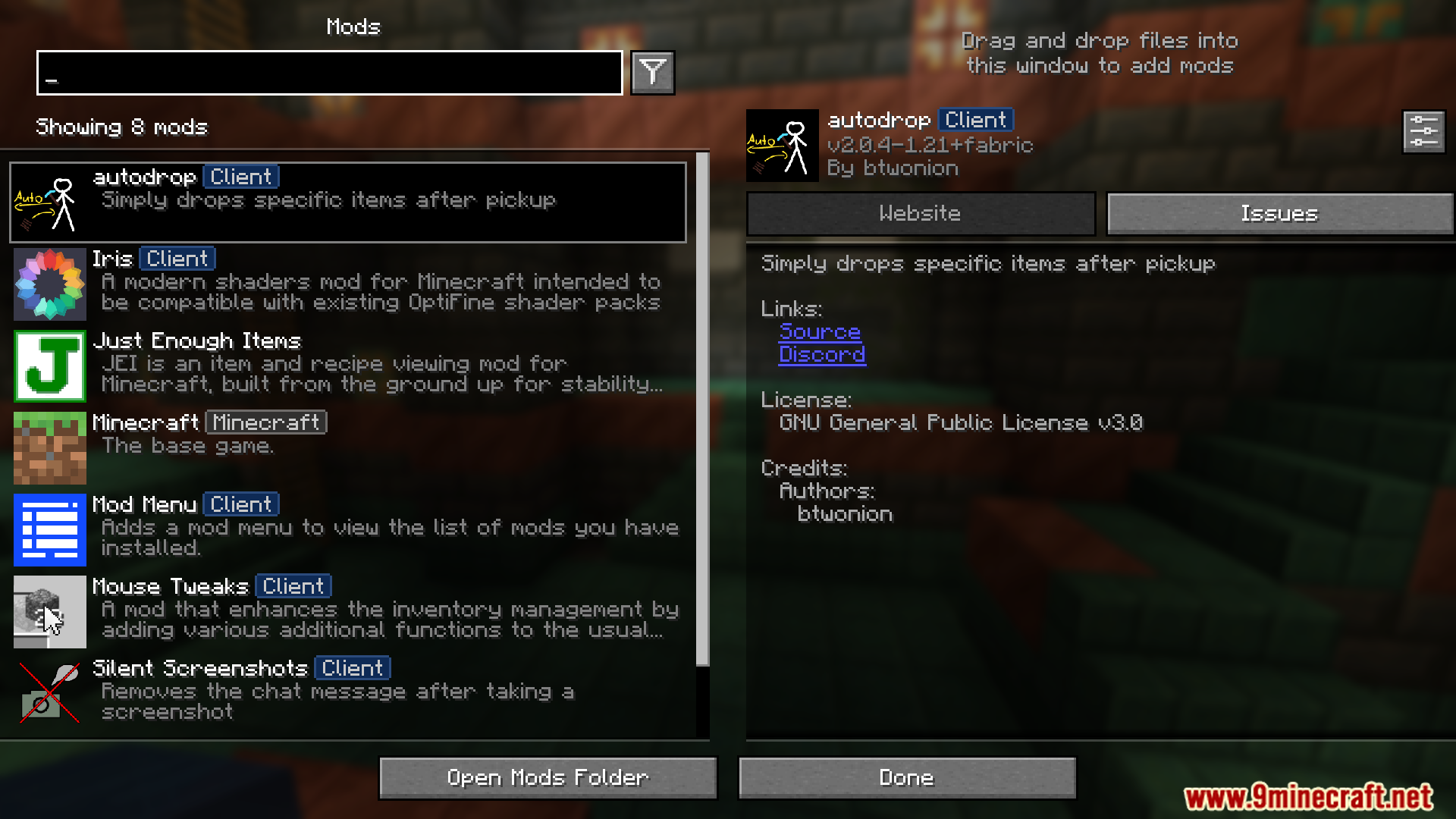

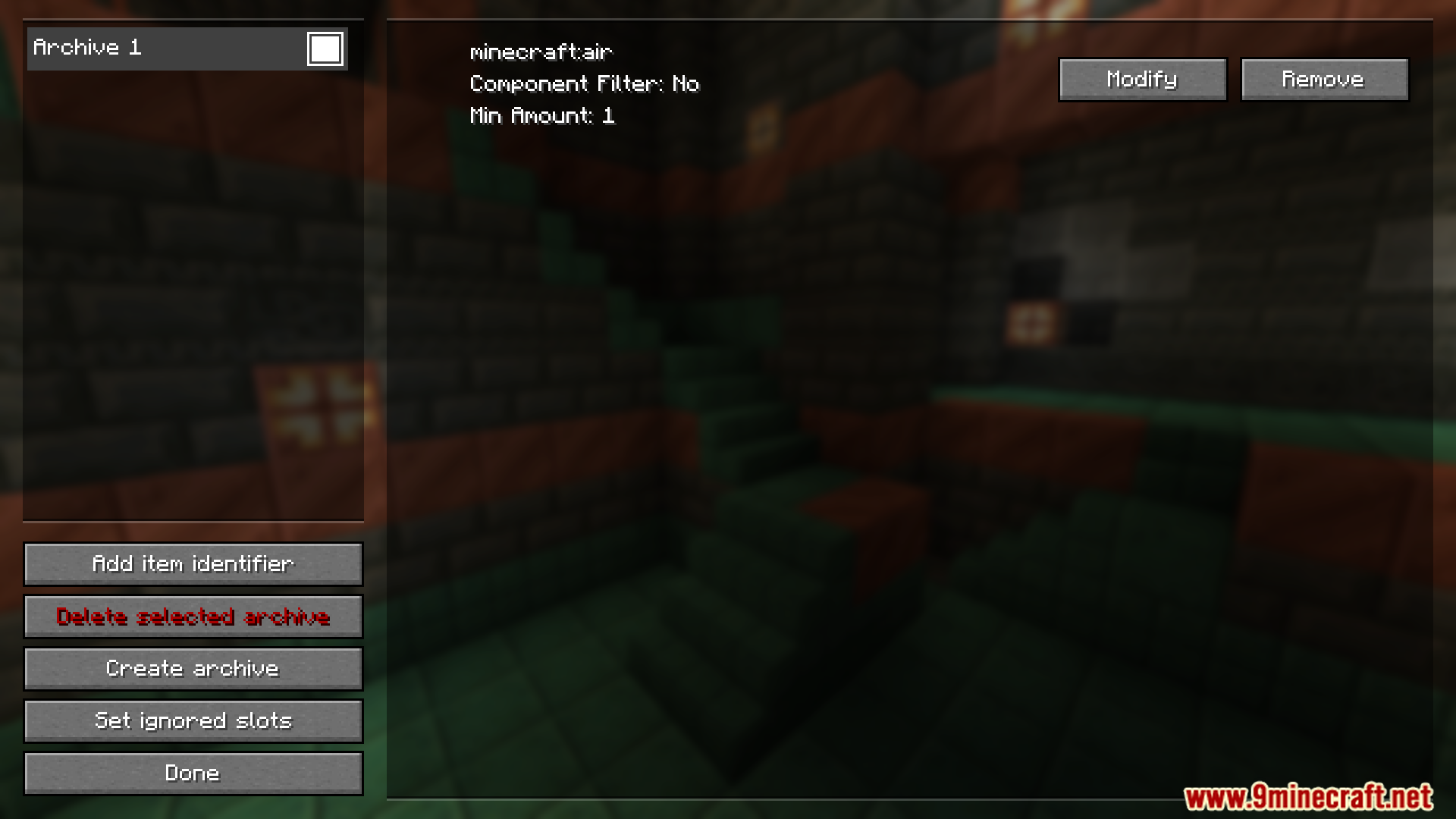
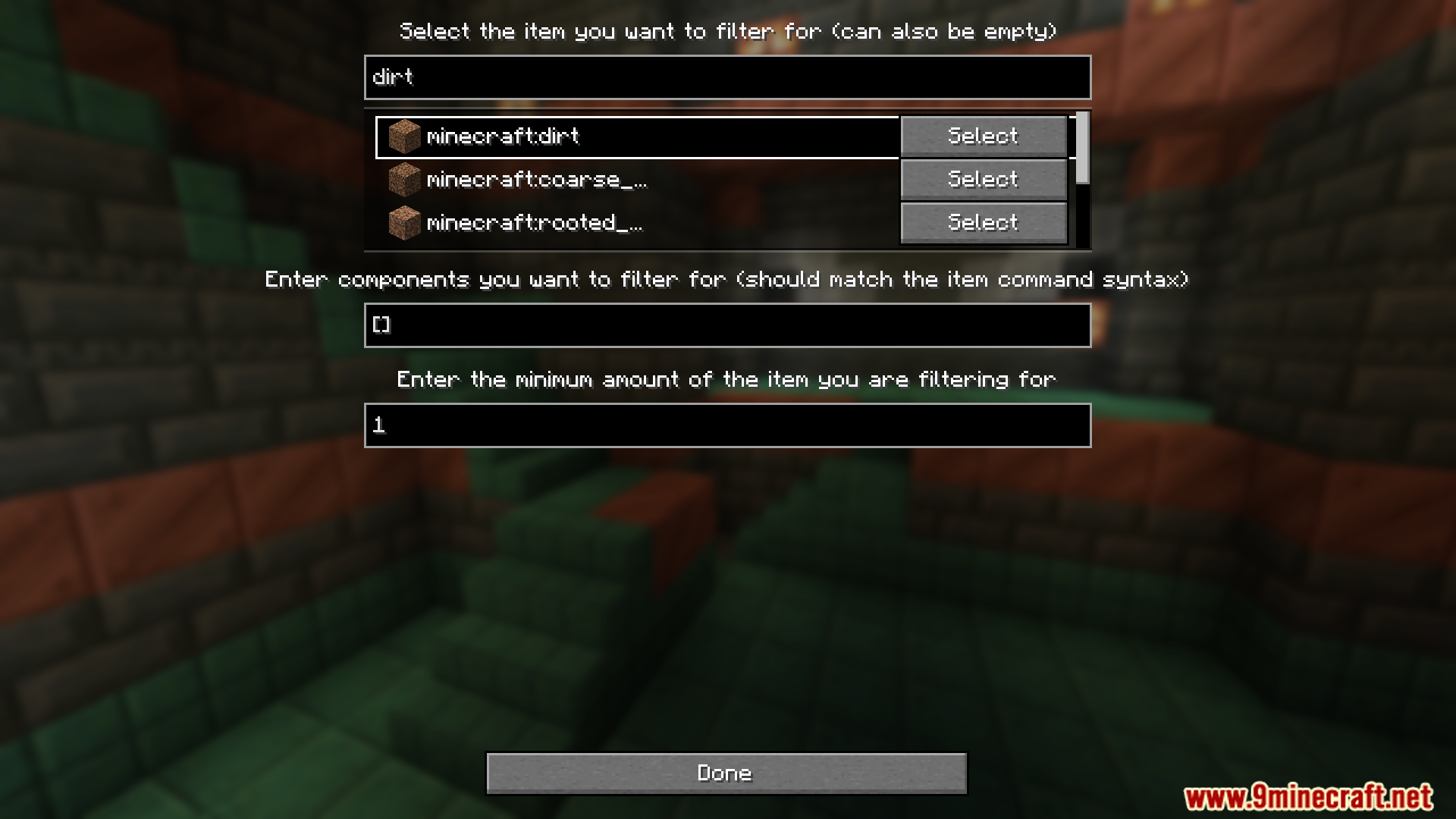
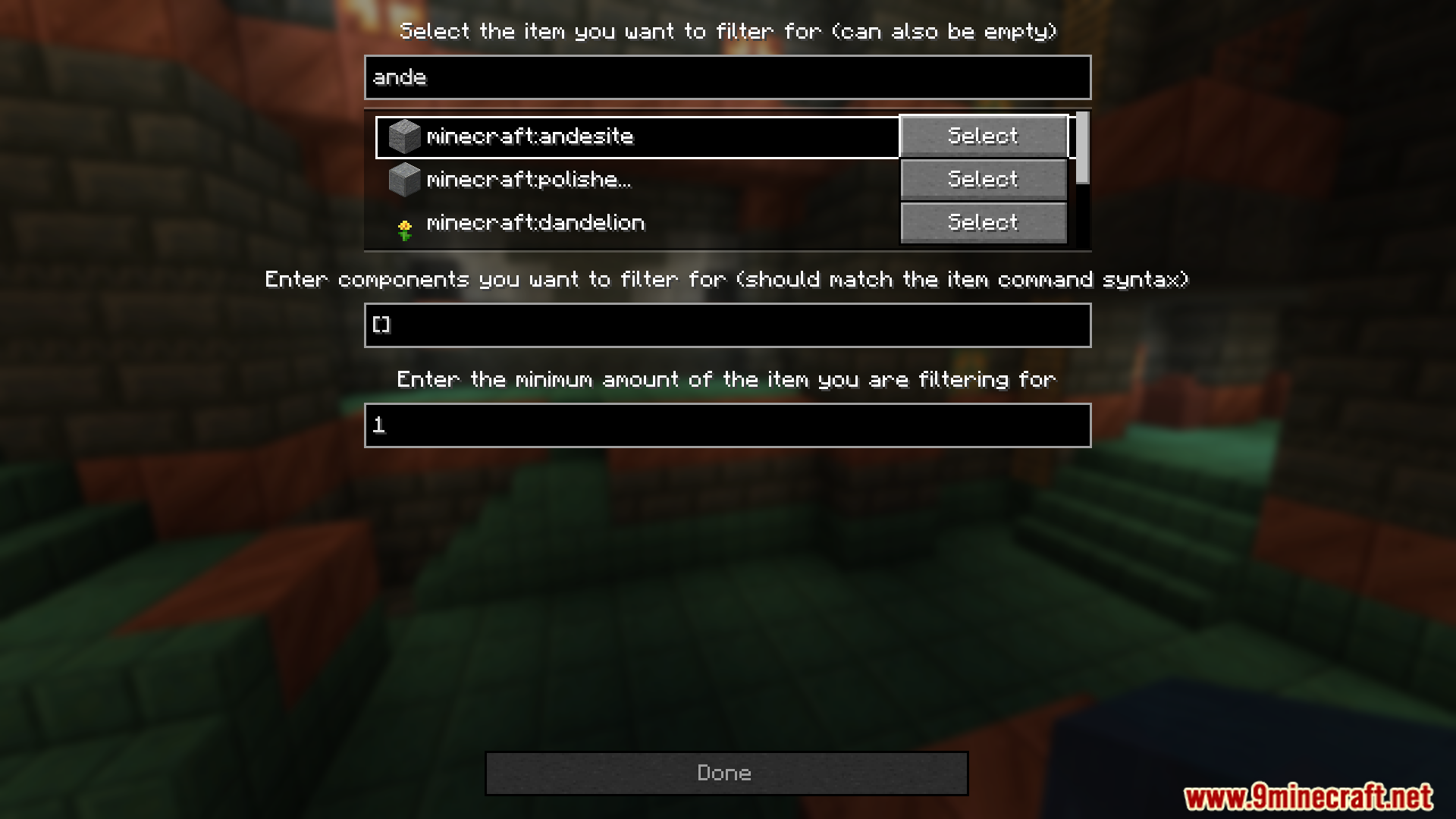
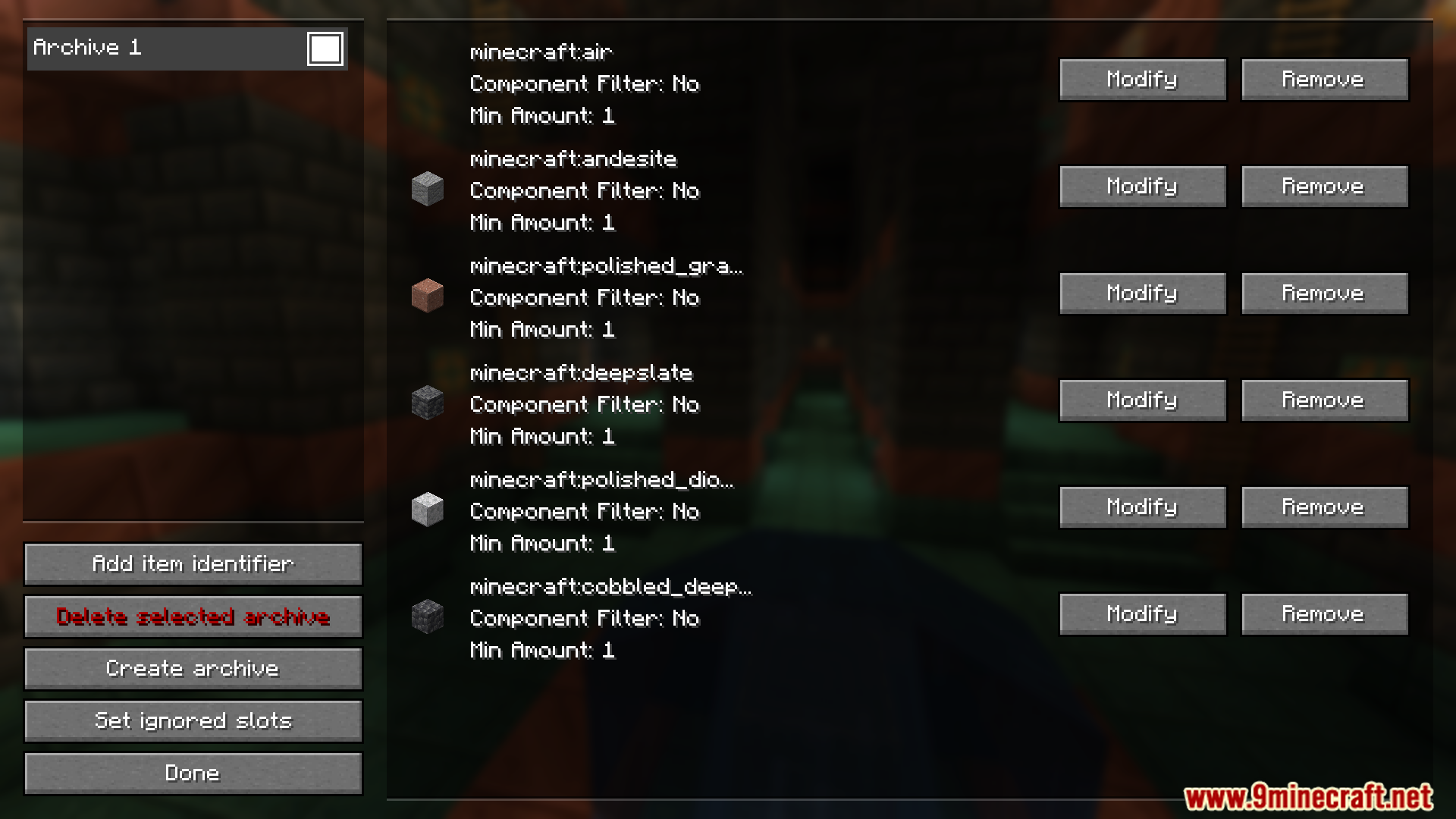




Requires:
Minecraft Forge or Fabric API or NeoForge Installer
KotlinLangForge Mod
How to install:
How To Download & Install Mods with Minecraft Forge
How To Download & Install Fabric Mods
How To Download & Install The Quilt Loader
Don’t miss out today’s latest Minecraft Mods
Autodrop Mod (1.21.4, 1.20.1) Download Links
For Minecraft 1.19.2
Fabric/Quilt Version: Download from Server 1 – Download from Server 2
For Minecraft 1.19.3
Fabric/Quilt Version: Download from Server 1 – Download from Server 2
For Minecraft 1.19.4
Fabric/Quilt Version: Download from Server 1 – Download from Server 2
For Minecraft 1.20.1
Fabric/Quilt Version: Download from Server 1 – Download from Server 2
For Minecraft 1.20.2
Fabric/Quilt Version: Download from Server 1 – Download from Server 2
For Minecraft 1.20.4
Fabric/Quilt Version: Download from Server 1 – Download from Server 2
NeoForge Version: Download from Server 1 – Download from Server 2
For Minecraft 1.20.6
Fabric/Quilt Version: Download from Server 1 – Download from Server 2
NeoForge Version: Download from Server 1 – Download from Server 2
For Minecraft 1.21.1, 1.21
Fabric/Quilt Version: Download from Server 1 – Download from Server 2
NeoForge Version: Download from Server 1 – Download from Server 2
For Minecraft 1.21.3
Fabric/Quilt Version: Download from Server 1 – Download from Server 2
NeoForge Version: Download from Server 1 – Download from Server 2
For Minecraft 1.21.4
Fabric/Quilt Version: Download from Server 1 – Download from Server 2
NeoForge Version: Download from Server 1 – Download from Server 2