AutoMap Tool

Minecraft AutoMap is the most advanced real-time map available. It is like having your own spy satellite with night vision, x-ray vision, and mineral detection!
Otherwise, AutoMap may lose multiplayer support as we know it
Screenshots:

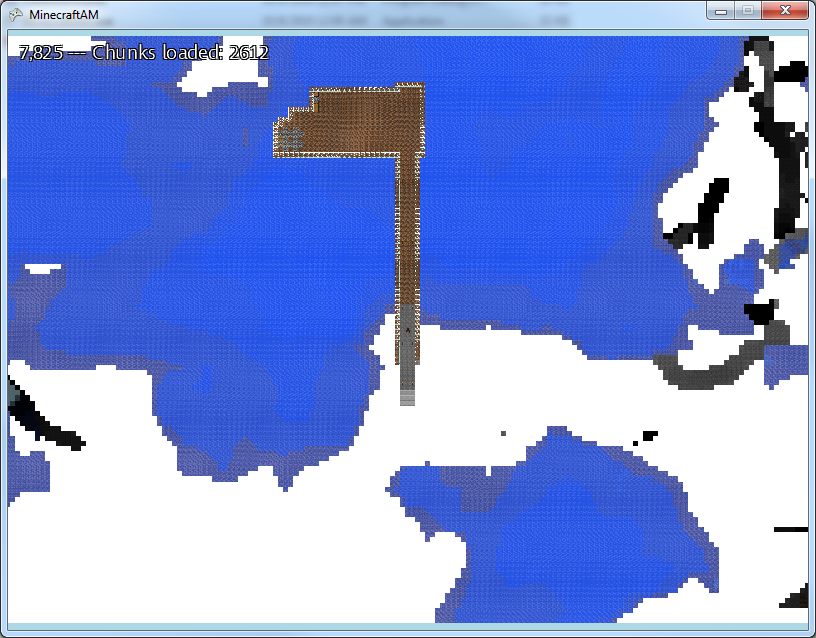


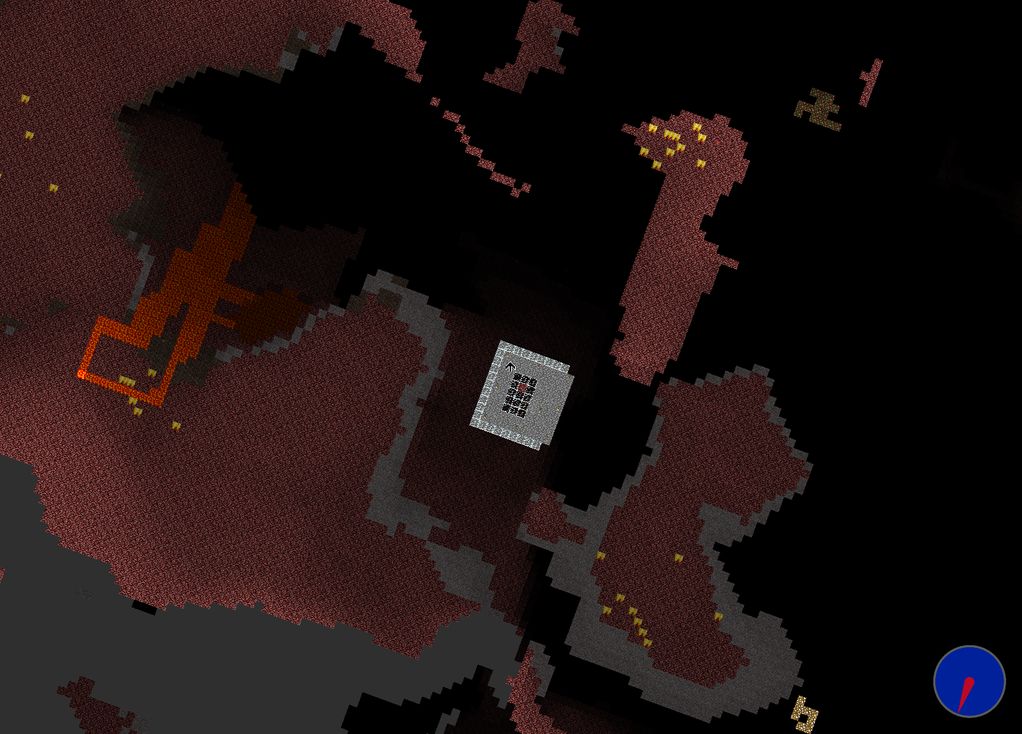
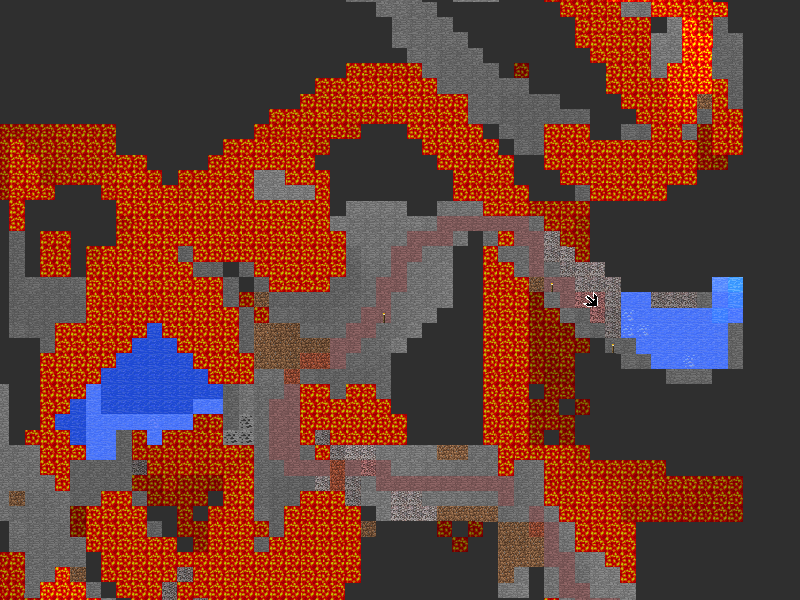

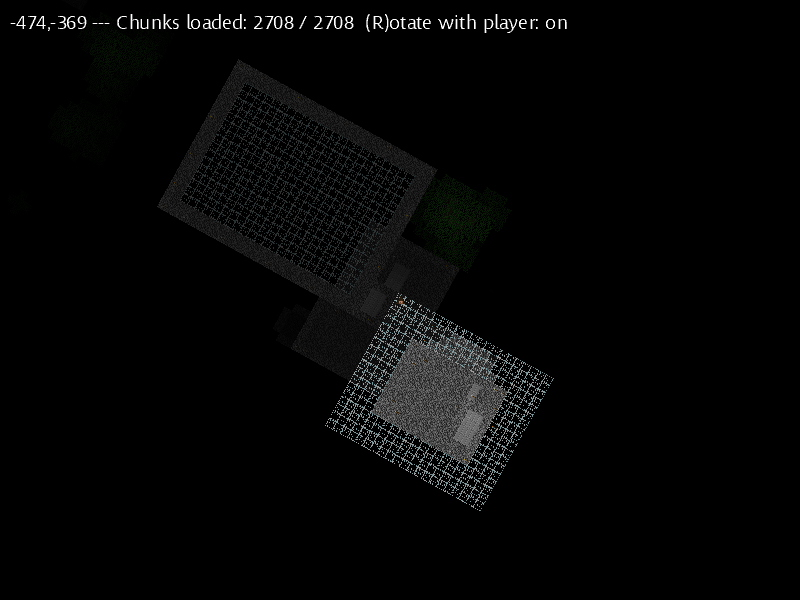

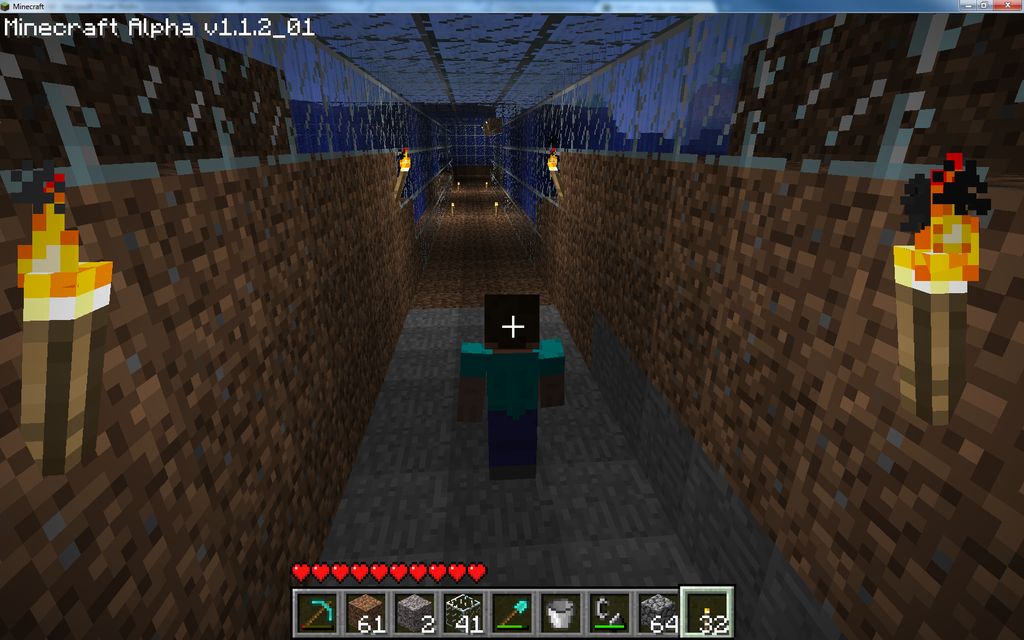
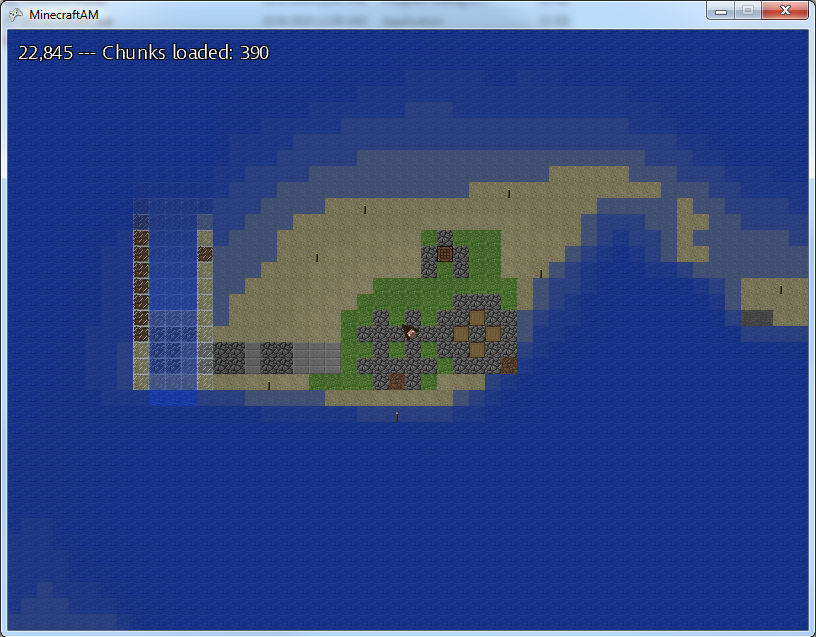


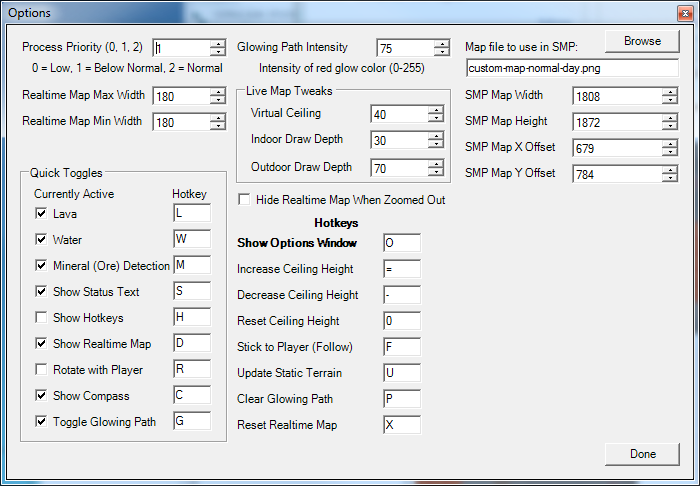
Installation:
Note: This procedure assumes that you have a fresh, unmodified installation of Minecraft.
To obtain a fresh installation of Minecraft, go to this directory (Windows Vista/7) “C:\Users\Your_User_Name\AppData\Roaming\.minecraft” and delete the bin folder. Deleting the bin folder will not cause you to lose your saved worlds. You may now run Minecraft as you normally do and the launcher will automatically redownload new, unmodified game code.
1: Update Minecraft if necessary.
2: Install ModLoader, .NET 4, and XNA 4.0. These are linked on the Downloads page.
3: Download the latest version of AutoMap from the Home page.
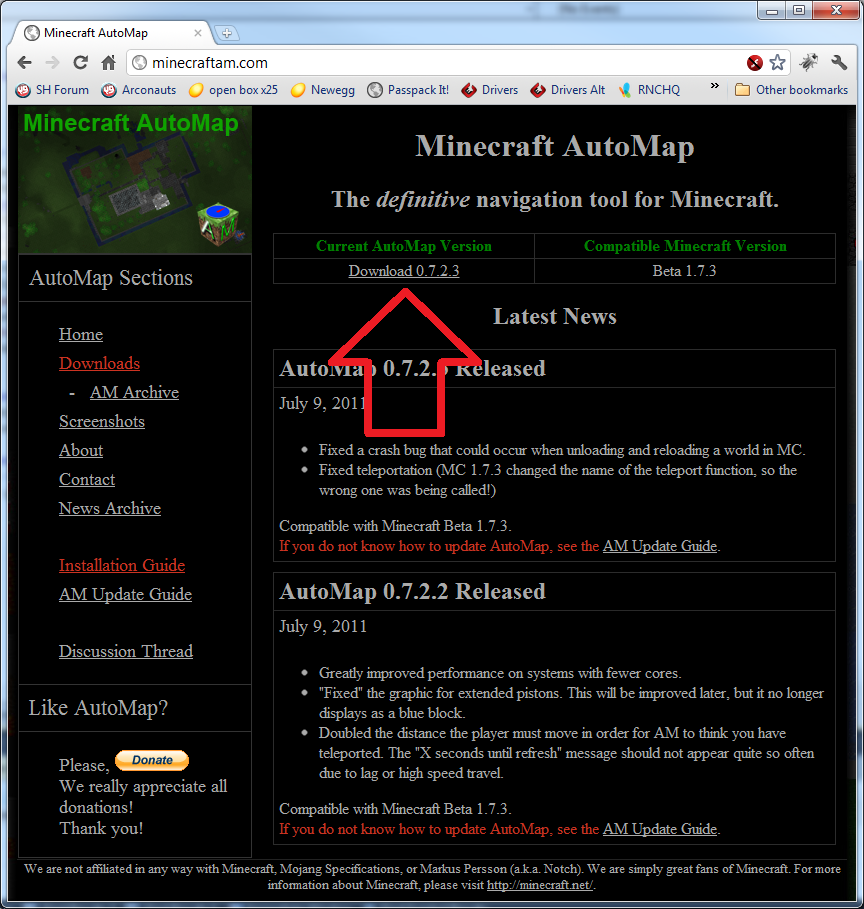
4: Extract the AutoMap zip file to an empty folder. Name the folder AutoMap (or whatever else you prefer).
5: Ensure that Minecraft is not running.
6: Run AutoMap (MinecraftAM.exe that you just extracted). You should see this message or a similar one:
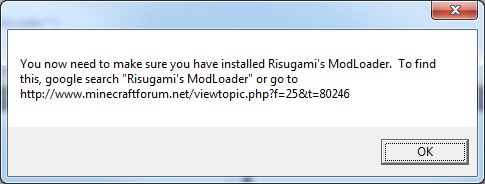
If no message window appeared, then you will need to close AutoMap and run PatchMinecraft.bat, located in the same directory.
If AutoMap immediately crashes, you likely forgot to install one of the frameworks above.
7: Continue as prompted until the installation process completes.
8: Start AutoMap and Minecraft (in any order).
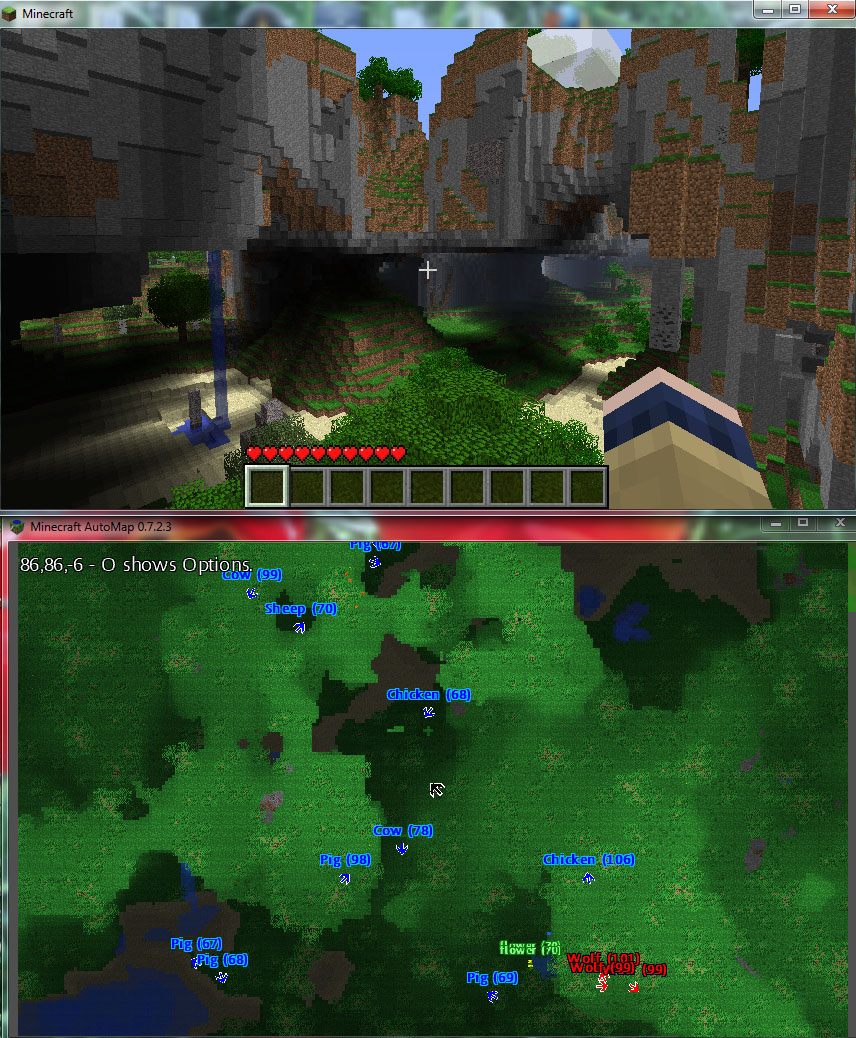
Installation:
- Step 1: Install the latest Risugami’s ModLoader
- Step 2: Download the latest version of Minecraft AutoMap.
- Step 3: Extract the contents of the new MinecraftAM zip file into your existing AutoMap folder. Overwrite all files.
- Step 4: Ensure that Minecraft is NOT running and IS up to date with ModLoader installed. Run PatchMinecraft.bat (located in your AutoMap folder).
* Whenever Minecraft gets patched by Mojang, both ModLoader and AutoMap need to be updated by their respective authors before they are likely to work with the latest Minecraft.

For 1.5
For Minecraft 1.4.7
For Minecraft 1.4.5
















