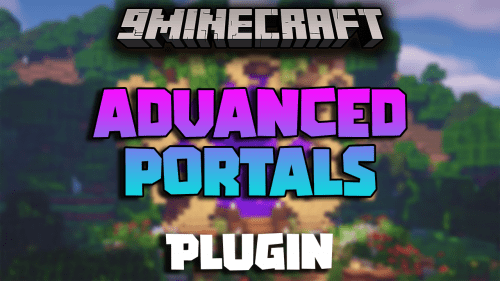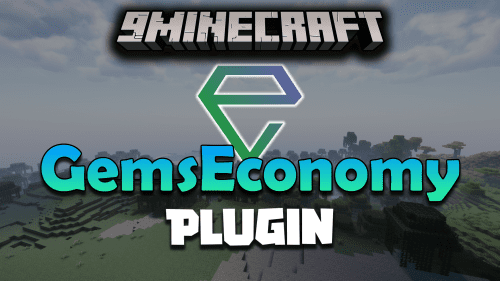AutoNick Plugin (1.16.5, 1.12.2) – Allows You To Change Your Nickname
194
views ❘
August 29, 2024
❘
AutoNick Plugin (1.16.5, 1.12.2) is a versatile plugin designed for Minecraft servers that want to provide players with the ability to use nicknames in a seamless and user-friendly way. This plugin supports a variety of features, including over 600 pre-configured nicknames, integration with BungeeCord, and customizable permissions, making it an ideal choice for servers looking to enhance player anonymity and personalization.

Features:
- Over 600 Pre-Configured Nicknames: AutoNick comes with a large selection of pre-configured nicknames, allowing players to easily select or randomly generate a nickname without needing to come up with one themselves. This feature is particularly useful for players who prefer quick and hassle-free anonymity.
- BungeeCord Support: The plugin is fully compatible with BungeeCord, allowing for nickname consistency across multiple server instances. This ensures that players can maintain their chosen nicknames as they navigate between different game modes or servers within a network.
- Customizable Permissions: AutoNick offers detailed permission settings, enabling server admins to control who can use the nickname feature, how often they can change it, and which specific nicknames are available to them. This level of control helps maintain server order and prevent nickname abuse.
- GUI for Nickname Selection: The plugin includes a user-friendly GUI for nickname selection, making it easy for players to browse available nicknames and choose one that suits their preferences. This intuitive interface enhances the overall player experience.
- Random Nickname Feature: For those who prefer not to choose, AutoNick includes a random nickname feature that automatically assigns a nickname to players. This is particularly useful for servers that want to ensure anonymity without burdening players with the decision process.
- Integration with Other Plugins: AutoNick integrates well with other plugins, including those related to chat and player management, ensuring that nicknames are displayed correctly and consistently across the server.
Screenshost:




Commands:
• /nick – Will nick or unnick you
• /nick update – Will check if a new version of the plugin is available
How to install:
- Please visit the following link for full instructions: How To Download & Install Spigot Plugins
- Don’t miss out today’s latest Minecraft Plugins
AutoNick Plugin (1.16.5, 1.12.2) Download Links
For All Versions from Minecraft 1.7 to Minecraft 1.16.5
Click to rate this post!
[Total: 0 Average: 0]