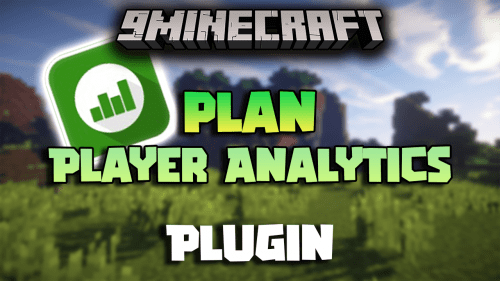Autorank Plugin (1.12.2) – Bukkit, Spigot, Paper
Autorank Plugin (1.12.2) is an automatic ranking plugin that allows you to set rank-ups that have requirements. You can create requirements that make certain a player has at least x amount of money or x minutes played.
An example:
A player starts out as Guest. When he has played for more than 10 minutes and broke at least 10 iron ore, he will be ranked up to Member where he can do a lot of other things. Then, when he has played for a couple of days and earned 1000 money, he will be promoted to Trusted; a group that allows him to do cool stuff. This can go on for as many ranks as you like. The possibilities are endless! It’s up to you!

Features
- keeps track of how long players are online and stores it in data.yml
- an unlimited amount of automated ranks with configurable required play times
- permission node that excludes a certain player from being ranked up
- permission nodes for every command
- configurable leaderboard for most time played
- support for either global or world specific ranks
- can execute commands after changing rank
- can perform effects on a player at a certain location
- MySQL integration
- a lot of special requirements
- mega customisable
- can interact as a group on different servers on the same server network. (Keeps track of time on the whole server network)
Autorank can check:
- votes
- time played
- experience
- money
- worlds
- game mode
- items
- blocks
- inventory
- broken specific blocks
- placed specific blocks
- location
- damage taken
- specific mobs killed
- faction power
- players killed
- total time on server
- total time on your server network
- WorldGuard regions
- movement (by boat, foot, horse, cart or piggy)
- mcMMO skills
- permissions
- amount of items crafted
- times sheep sheared
- fish caught
- food eaten
- biomes visited
- More to come – just ask!
Screenshots:





How to install:
- Download a plugin of your choice.
- Place the .jar and any other files in your plugins directory.
- Run the server and wait for it to fully load.
- Type stop in your Minecraft server console to bring the server to a clean stop.
- Run the server.
- All done! Your plugin should be installed and ready to be used.
Autorank Plugin (1.12.2) Download Links
For Minecraft Bukkit 1.12
Click to rate this post!
[Total: 0 Average: 0]


 0
0  September 4, 2022
September 4, 2022