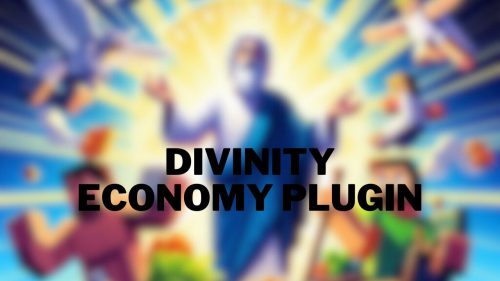AutoSellChests Plugin (1.20.1, 1.19.4) – Spigot
AutoSellChests Plugin (1.20.1, 1.19.4) is a valuable addition to Minecraft, particularly for servers with a strong focus on economy-based gameplay. This plugin allows players to automatically sell the items stored in a designated chest, streamlining the process of trading and earning in-game currency. With AutoSellChests, players can focus more on mining, farming, or adventuring, knowing that their hard-earned resources are being sold automatically. The plugin is highly configurable, allowing server administrators to set prices for items and control the economy as they see fit. Whether you’re running a bustling city server or a survival economy, the AutoSellChests plugin can significantly enhance the trading experience and add a new layer of strategy to resource management in Minecraft.
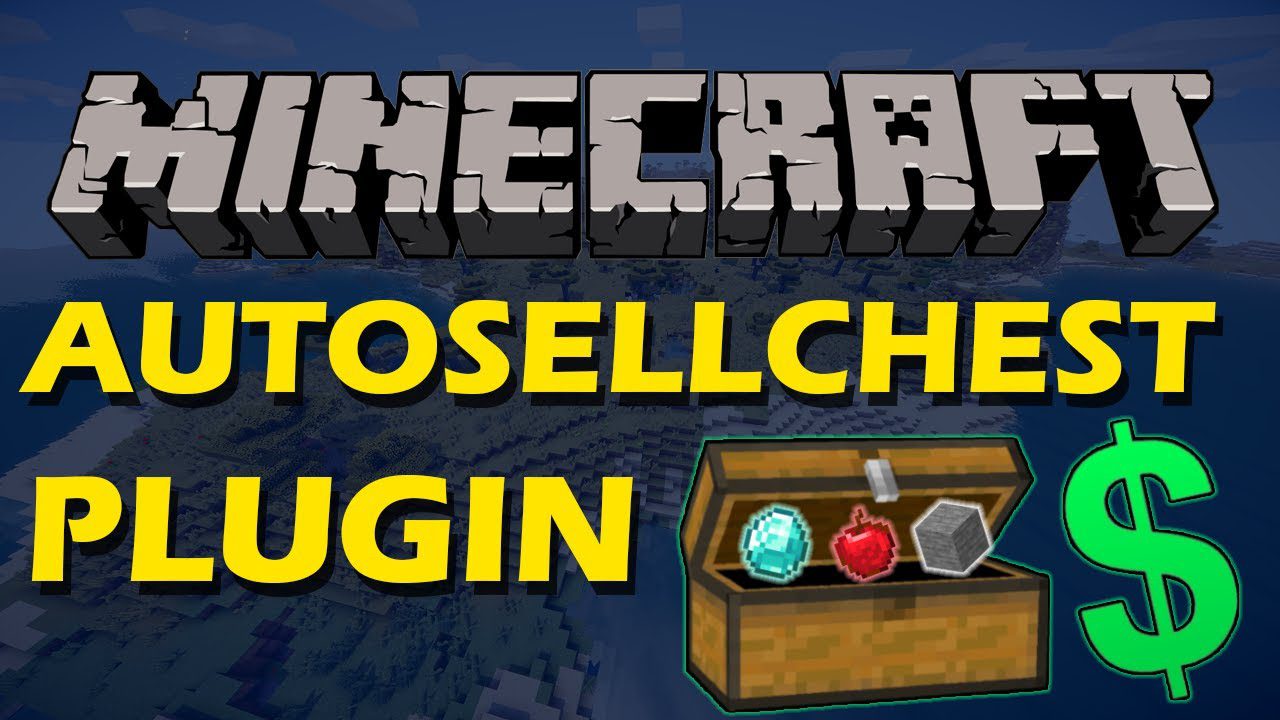
Features:
- The contents of the chests are automatically sold to EconomyShopGUI’s shop
- Customize the time for the sell interval inside the config
- Specify a maximum amount of chests per player
- Fully customizeable language file
- Chests are sold divided over the interval rather then selling all chests at once
- Give each chest a custom name
- Toggle sold items logging per chest
Commands:
- /asc give [player] [amount] – Allows you to give players sell chests
- /asc remove <id> – Remove a chest with its ID
- /asc view <player> – See all chests a player has and information about them
- /asc reload – Reloads the plugin
Permissions:
- autosellchests.pickup – Gives access to pickup SellChests
- autosellchests.place – Gives access to place a SellChest
- autosellchests.show.all – Gives access to view info of non owned sell chests
- autosellchests.give – Gives you access to the give command
- autosellchests.remove – Gives access to the remove command
- autosellchests.view – Allows access to the view command
- autosellchests.reload – Allows you to reload the plugin
- autosellchests.maxchests.override – Allows you to place unlimited sell chests ignoring the maximum limit
- autosellchests.break – Allows a player to break SellChests without being the owner via the InformationScreen
Screenshots:
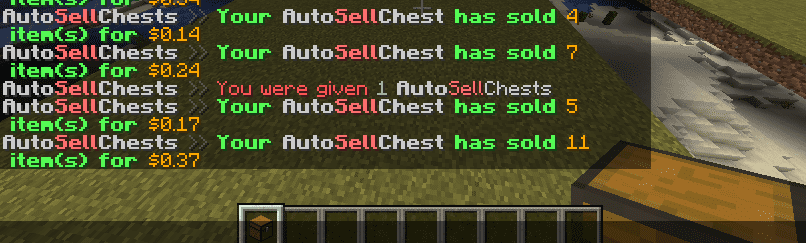
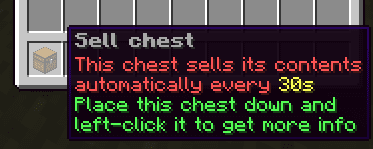

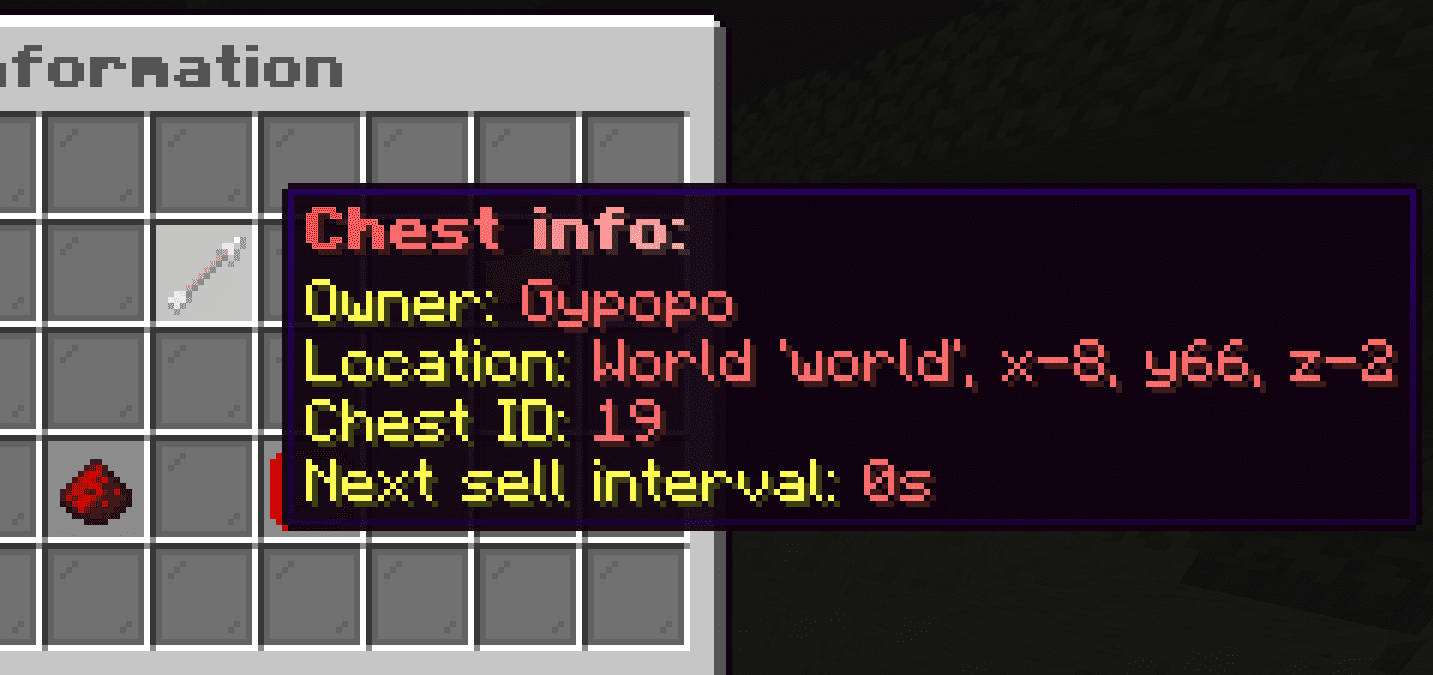
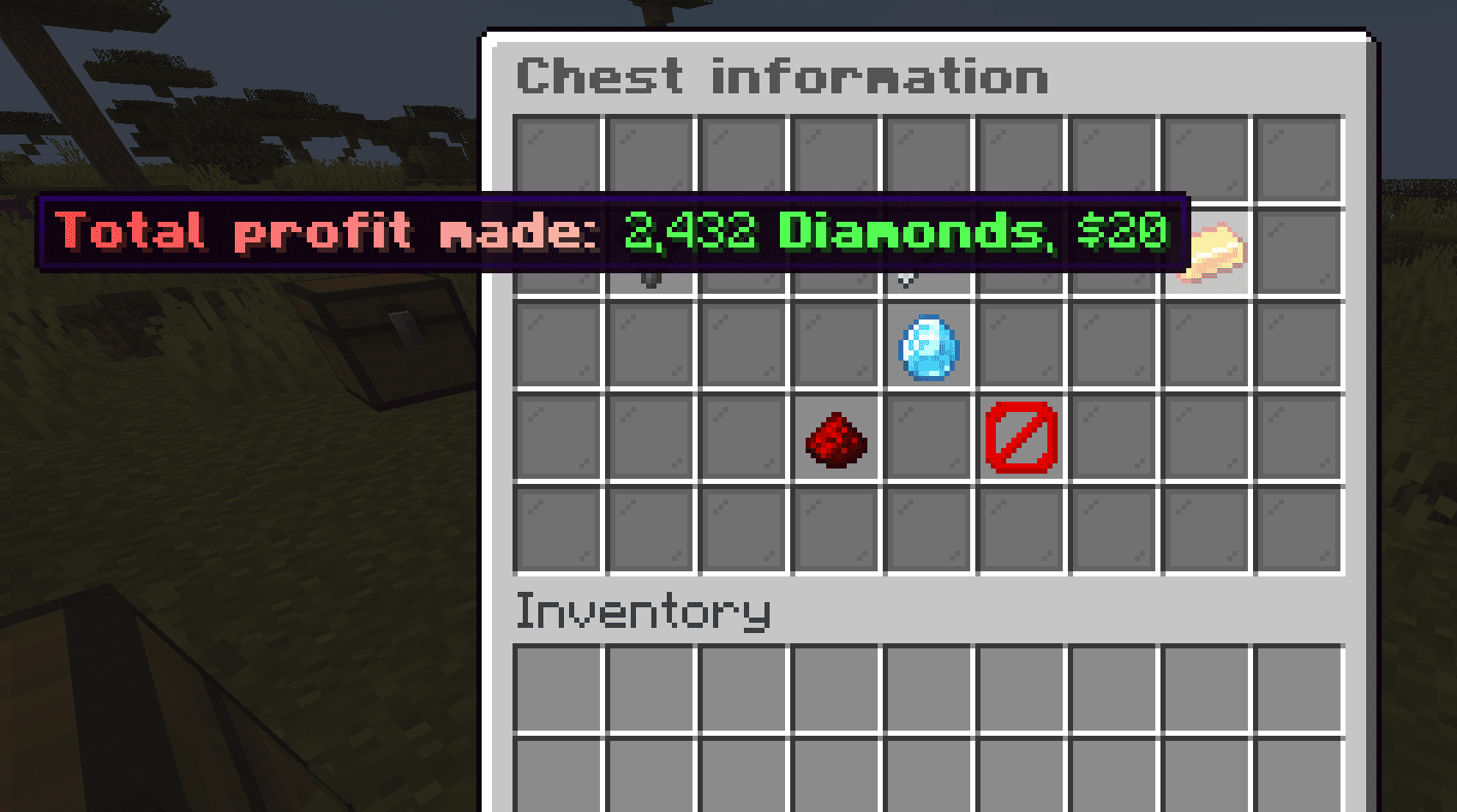
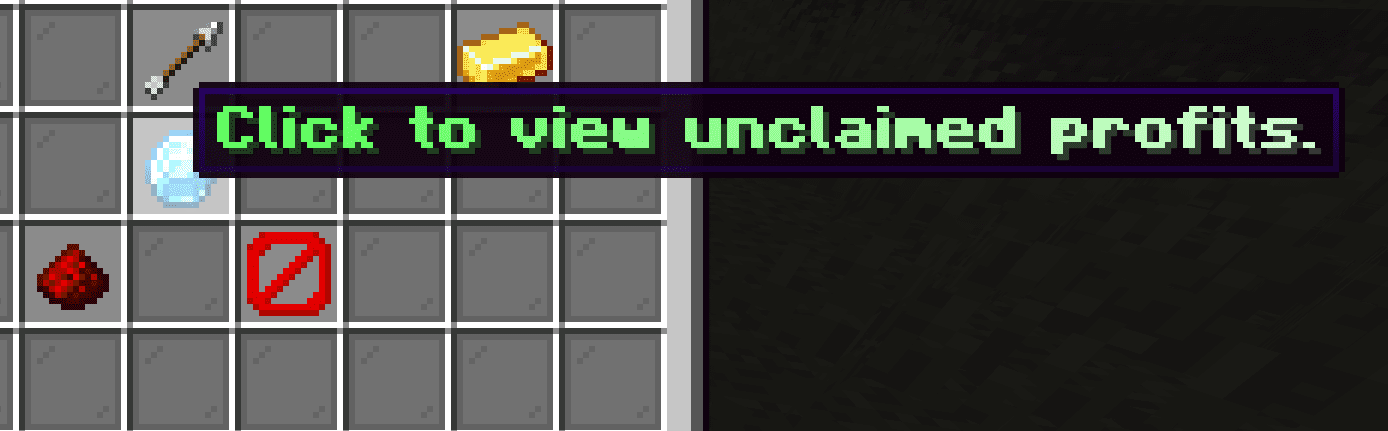
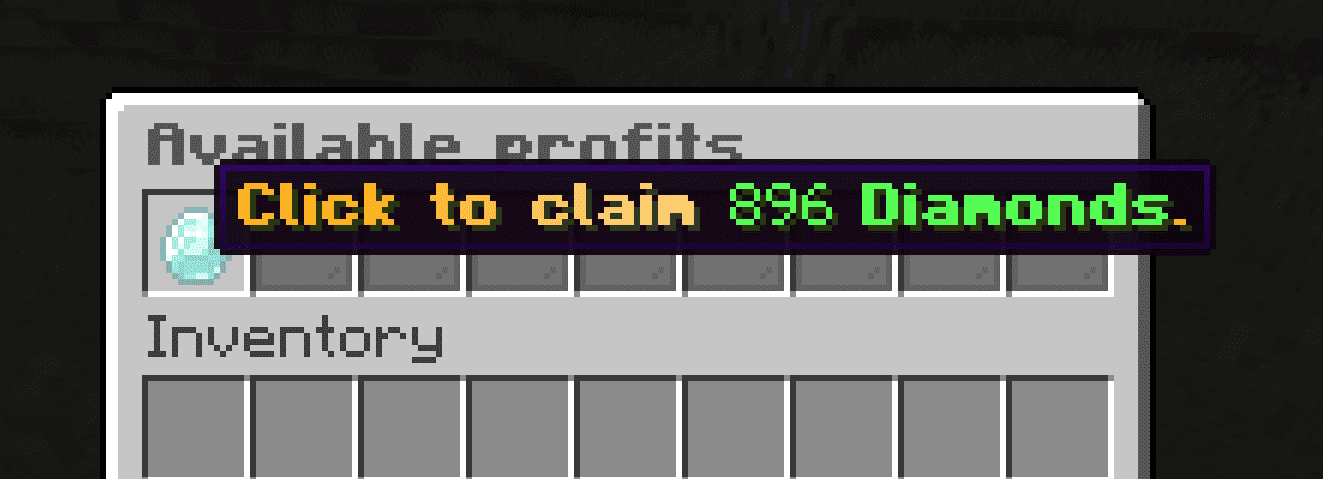

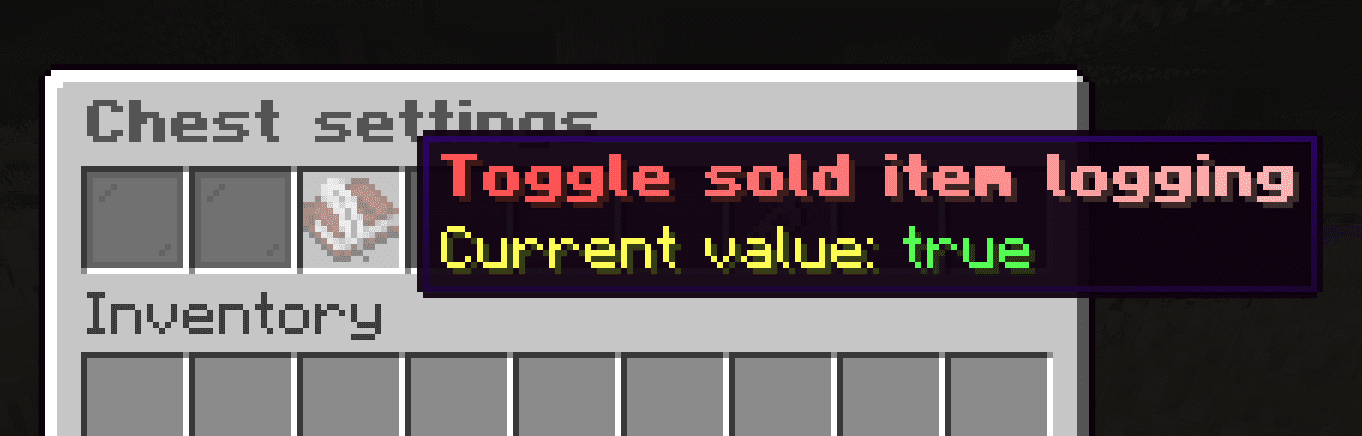
How to install:
- Download a plugin of your choice.
- Place the .jar and any other files in your plugin’s directory.
- Run the server and wait for it to fully load.
- Type stop in your Minecraft server console to bring the server to a clean stop.
- Run the server.
- All done! Your plugin should be installed and ready to be used.