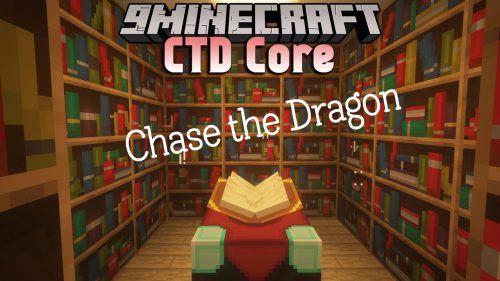AvoMod Mod (1.21.4, 1.21.1) – Tokens And Tickets For ModFest
Wynncraft is a very popular Minecraft server which is enjoyed by thousands of players on a daily basis. AvoMod Mod (1.21.4, 1.21.1) is a quality-of-life mod that introduces some new useful commands and features for the players of this server. A list of commands and features as listed by the developer are listed below.

Features:
Commands:
- World age command (lists age of world) : /avomod age
- Aliases command (lists all command aliases) : /avomod aliases
- Configs command (displays avomod configs) : /avomod configs
- Item count command (counts how many of the item you’re holding is in your inventory) : /avomod count
- Find player command (similar to /find, but works in lobby) : /avomod find
- Help command (displays avomod help) : /avomod help
Last seen command (displays how long it’s been since person logged on) : /avomod lastseen Online members command (lists online members in guild) : /avomod onlinemembers Player count command (lists player count of world) : /avomod playercount Player guild command (lists guild that player is in and time in guild) : /avomod playerguild Active worlds command (lists most recent worlds and their age) : /avomod up Warcount command (only displays wars done while avomod is active) : /avomod wars Soulpoints command (shows which worlds will soon get soulpoints) : /am soulpoints Gui Locations command (changes the gui locations) : /am locations Autostream command (/stream on world switch or /class) : /am autostream
Custom Keybinds:
- List keybinds command (lists all current keybinds) : /avomod keybinds list
- Add keybind command (adds keybind) : /avomod keybinds add
Remove keybind command (removes keybind from list) : /avomod keybinds remove
Features:
- Custom War Timer Display
- Sorts timers soonest to latest
- Shows defense of territory
- Highlights what territory you’re in
- Click to create beacon at territory and post coordinates in chat
- Green beacon at soonest war
- War Tracker (completely local, no data leaves your pc) only counts wars done with avomod enabled
- Displays wars done in past week in bottom right
- View wars done since certain date using /am wars
- Aura ping
Other Features:
- Average level of items in chest displayed above chest
- Disable moving armor and accessories
- Search item on trade market by middle clicking item
- Filter out depositing and withdrawing items from guild bank
- Autoskip quest dialogue
- Filter out territory resource messages
- Displays nickname of nicked champions
- Say territory defense in chat automatically after attacking
- Auto /stream on world switch
- Hide entities (mobs and damages) in wars
- Display war info (time in war, tower EHP/DPS, team DPS)
- More intuitive trade menu sell menu
- Green plus means finished buy order
- Green checkmark means finished sell order
- Yellow checkmark means sell order that ran out of time
- Guild bank keybind (opens guild bank if you’re in range). Default is Y
- Make mob health more readable (replaces numbers like 423,314 with 423.3k)
- Show courage and vanish bonus on screen
- Tracks bomb bells & displays time left on screen (champion only obv)
- Prevent joining war when afk
Screenshots:





Requires:
How to install:
How To Download & Install Mods with Minecraft Forge
How To Download & Install Fabric Mods
How To Download & Install The Quilt Loader
Don’t miss out today’s latest Minecraft Mods
AvoMod Mod (1.21.4, 1.21.1) Download Links
For Minecraft 1.12.2
Forge version: Download from Server 1 – Download from Server 2
For Minecraft 1.18.2
Fabric version: Download from Server 1 – Download from Server 2
For Minecraft 1.19.3
Fabric version: Download from Server 1 – Download from Server 2
For Minecraft 1.19.4
Fabric version: Download from Server 1 – Download from Server 2
For Minecraft 1.20.2
Fabric version: Download from Server 1 – Download from Server 2
For Minecraft 1.21.1
Fabric version: Download from Server 1 – Download from Server 2
For Minecraft 1.21.4
Fabric version: Download from Server 1 – Download from Server 2