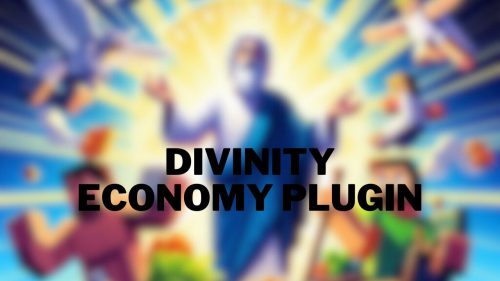BackInPack Plugin (1.20.1, 1.19.4) – Spigot
4,315
views ❘
July 4, 2023
❘
BackInPack Plugin (1.20.1, 1.19.4) is a practical and user-friendly Minecraft plugin that introduces a quick and convenient way for players to return to their death location. With this plugin installed, players can use a simple command to teleport back to the place where they last died, making it easier to recover lost items and continue their adventure. This feature is particularly useful in survival mode, where losing valuable items due to an unexpected death can be a significant setback.

Features:
- The main feature of the BackInPack plugin is the ability to teleport back to the player’s death location. This feature adds a new layer of convenience to the game, helping players recover from deaths more quickly and easily.
- The BackInPack plugin offers configurable settings, allowing server administrators to adjust the plugin’s functionality to suit their server’s needs and gameplay style. For example, administrators can set a cooldown period for the teleportation command to prevent abuse.
- The BackInPack plugin even offers you an entire double space crate. The server administrator can determine how much space he wants to give the player at his disposal. The administrator can also allocate the appropriate amount of space in the backpack for specific players or do it using the permissions.
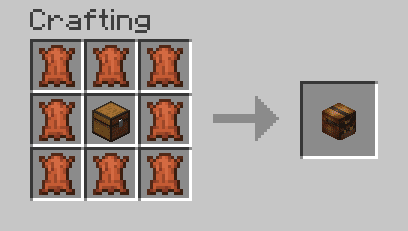
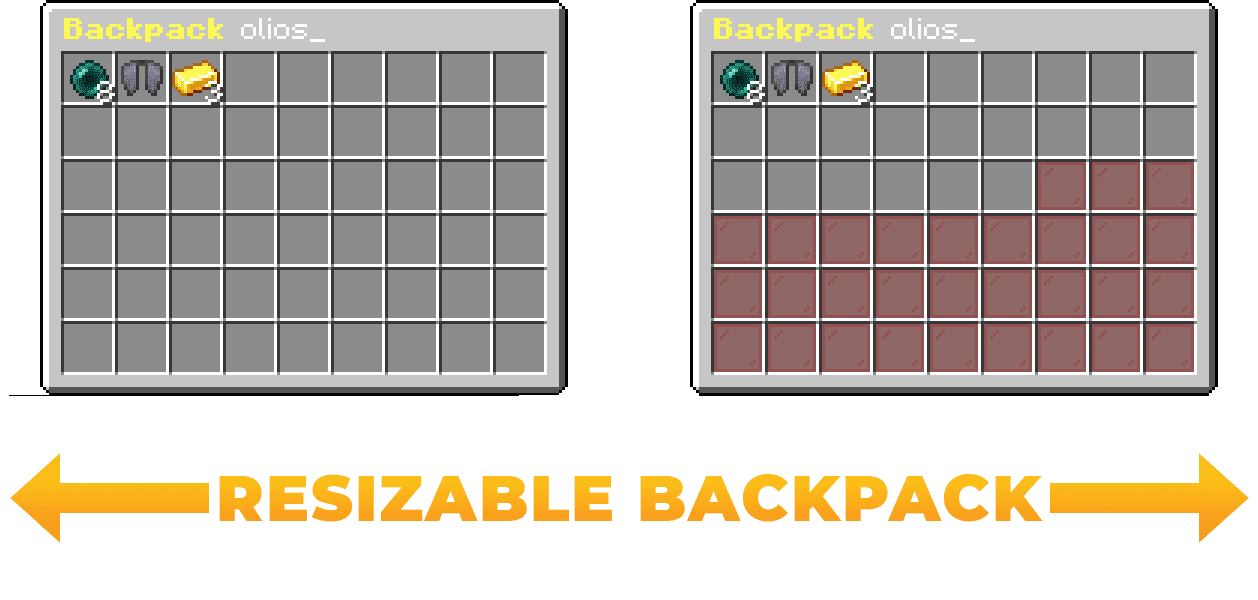
Commands:
- backinpack
Show help for this plugin
Players and admins will be able to use the command in different ways.
Usage: /backinpack [help/commands/permissions/placeholders/reload/sync]
- backpack
Opens the backpack menu
Admins with a player argument can open the player’s GUI.
Usage: /backpack [backpack] | /backpack <player> [backpack] Aliases: b, bck, bip, backpacks
- backpack-name-edit
Edit backpack name
Usage: /backpack-name-edit <old backpack name> <new backpack name>
- backpack-set-size
Set size for backpack
Usage: /backpack-set-size <player/all> <backpack/all> <size>
- backpack-give
Create backpack and/or give it as item
Usage: /backpack-give <player> [true/false – give as item]
- backpack-userinfo
Player information
Usage: /backpack-userinfo <player>
Permissions:
- backinpack.*
All permissions for BackInPack plugin
- backinpack.admin
Access to admin help
- backinpack.userinfo
Allows you to check the maximum size of a backpack with another player
- backinpack.setsize
Changes the maximum size of a backpack for a given player
- bacinpack.reload
Reloads plugin configuration
- backinpack.give
Adds a backpack to the player
- backinpack.open
Opening other players’ backpacks
- backinpack.backpack-save
Keeps items in backpacks after death
- backinpack.sync
Access to the command synchronizing data in the database
- backinpack.backpack-access
This permission is required to open backpacks (if the configuration requires it)
How to install:
- Download a plugin of your choice.
- Place the .jar and any other files in your plugin’s directory.
- Run the server and wait for it to fully load.
- Type stop in your Minecraft server console to bring the server to a clean stop.
- Run the server.
- All done! Your plugin should be installed and ready to be used.
BackInPack Plugin (1.20.1, 1.19.4) Download Links
For All Versions from Minecraft Spigot 1.17 to Minecraft Spigot 1.20.1
Click to rate this post!
[Total: 0 Average: 0]