Balloons+ Plugin (1.20.1, 1.19.4) – Spigot
978
views ❘
July 6, 2023
❘
Balloons+ Plugin (1.20.1, 1.19.4) is a Minecraft server plugin that allows players to create and customize balloons. It offers a unique and fun way to decorate the Minecraft world, celebrate special occasions, or simply add a touch of whimsy to the game. With the Balloons+ plugin, players can create balloons of various colors and sizes, and even attach them to entities for a fun and festive effect.

Features:
- The Balloons+ plugin allows players to create balloons of various colors and sizes. This adds a fun and festive element to the game.
- The plugin allows players to customize their balloons, including the color, size, and string length. This allows for a high degree of personalization and creativity.
- The plugin allows players to attach balloons to entities, including players, mobs, and items. This can be used for fun effects or to celebrate special occasions.
- The Balloons+ plugin is compatible with most versions of Minecraft, making it accessible to a wide range of players.
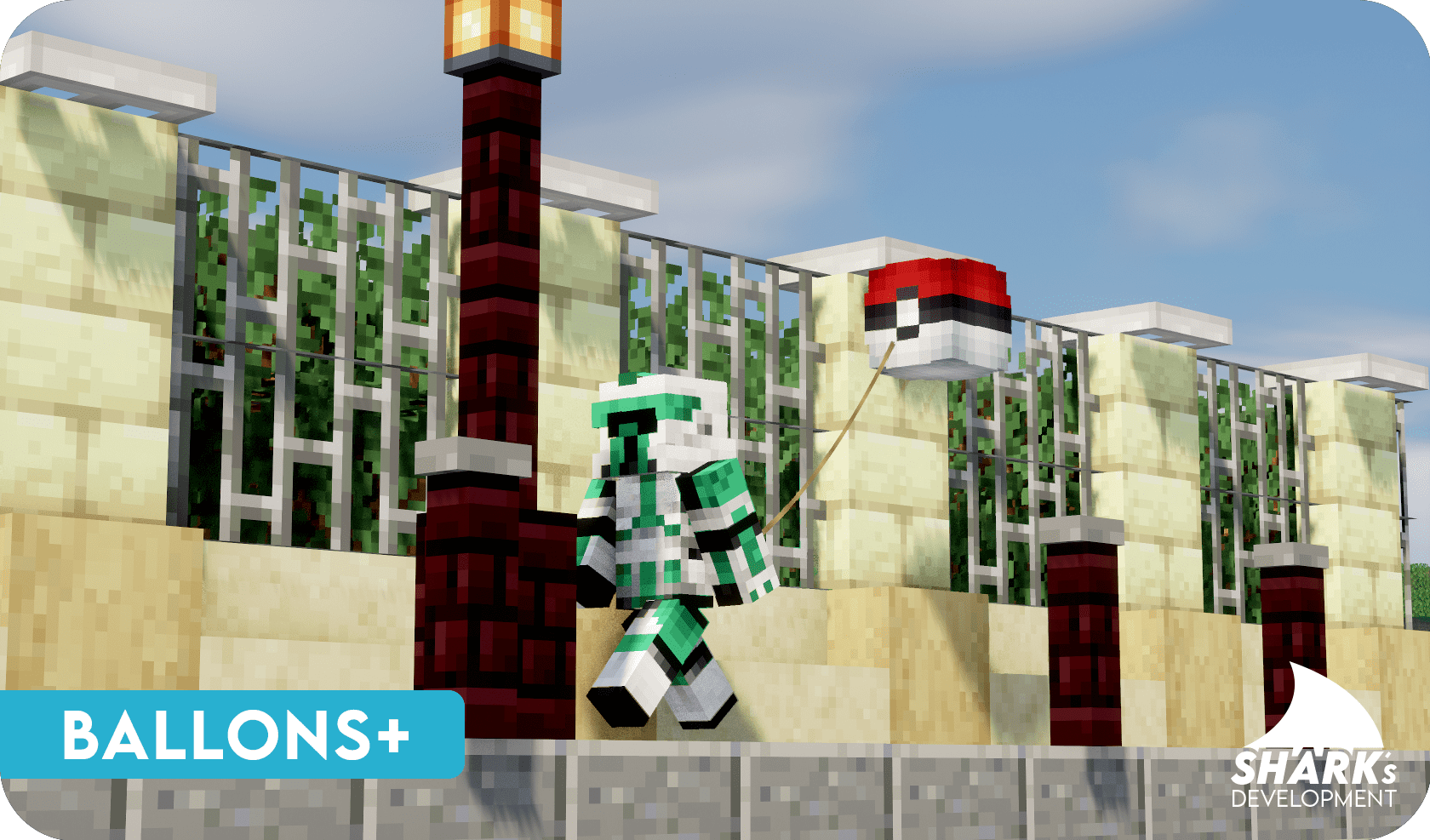
Commands:
- /balloons+ help » See all commands
- /balloons+ reload » Reload all config
- /balloons+ spawn <name> » Spawn a balloon with a specific name
- /balloons+ create <name> » Create balloon
- /balloons+ remove » Remove actual balloon
- /balloons+ inventory » Open inventory of balloons
- /balloons+ unequip <player> » Remove balloon for a player
- /balloons+ set <player> <name> » Set balloon for a player
- /balloons+ recipes create » Create a recipe for a balloon
- /balloons+ recipes list » show all balloon with recipe
- /balloons+ recipes reload » Reload all balloons recipes
Permissions:
- balloons+.editing » editing balloon
- balloons+.create » create balloon
- balloons+.reload » reload the config file
- balloons+.set » set balloon for a player
- balloons+.unequip » unequip a balloon for a player
- Balloons+.remove » remove balloon for a player
- Balloons+.recipes.create » Create a recipe for a balloon
- Balloons+.recipes.reload » Reload all balloons recipes
How to install:
- Download a plugin of your choice.
- Place the .jar and any other files in your plugin’s directory.
- Run the server and wait for it to fully load.
- Type stop in your Minecraft server console to bring the server to a clean stop.
- Run the server.
- All done! Your plugin should be installed and ready to be used.
Balloons+ Plugin (1.20.1, 1.19.4) Download Links
For All Versions from Minecraft Spigot 1.13 to Minecraft Spigot 1.19
Click to rate this post!
[Total: 0 Average: 0]

























