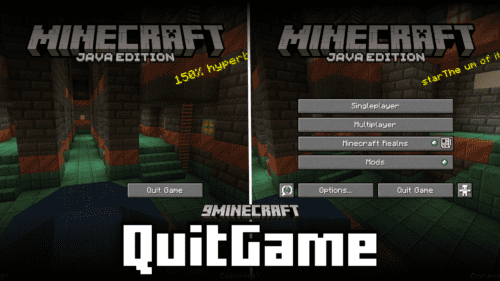Banduty’s DFWMI Mod (1.21.3, 1.20.1) – Adjustable Tick Rate
Banduty’s DFWMI Mod (1.21.3, 1.20.1) is designed to make Minecraft servers run smoother by adjusting how often the game updates items, blocks, and living creatures based on server performance. If the server is running slowly, the mod automatically slows down the updates to help everything work better. You can also tweak the settings yourself to fit your server’s needs, like expanding how far items can be detected or controlling how many mobs can spawn. This mod works entirely on the server, so players don’t need to install anything on their own computers.
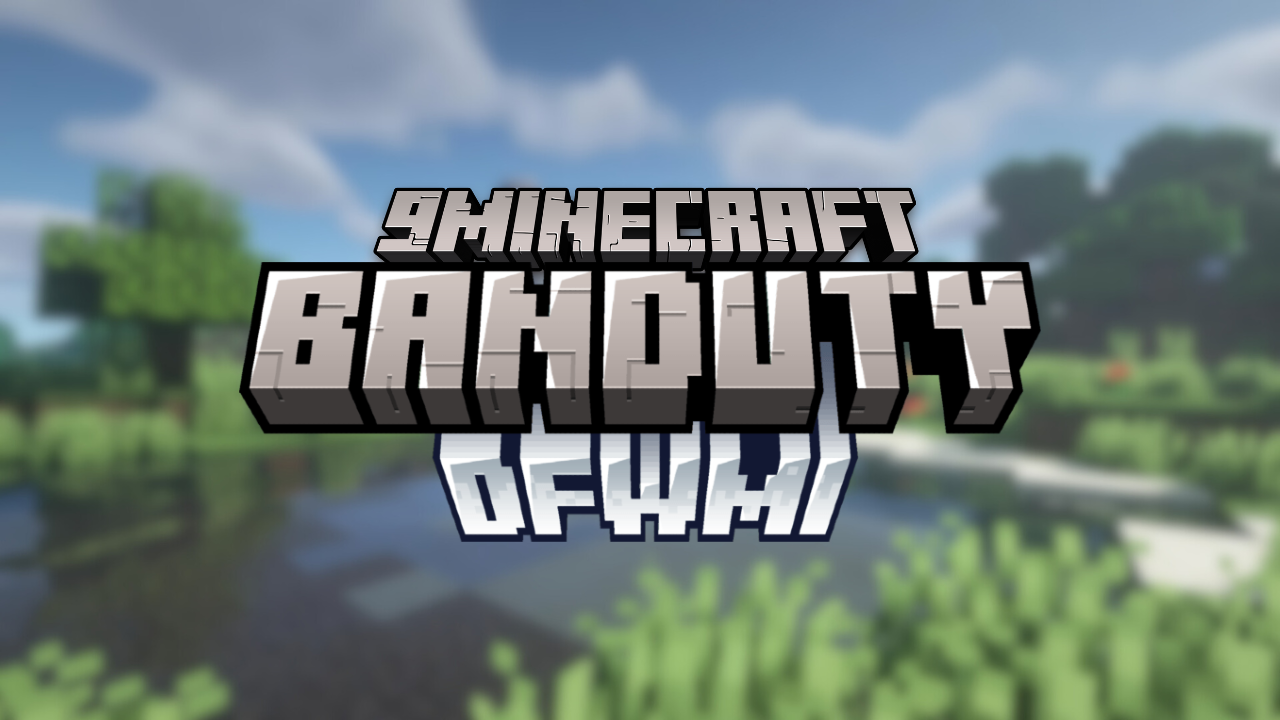
Features:
- Entities: Adjustable Tick Rate for items, blocks, and living entities, based on server performance (TPS).
- Tick Rate Configuration: Enable or disable the adjustable Tick Rate in the config files, with the option to specify a custom rate.
- Item Detection Radius: Expand the Item Entity Detection Radius from 0.5 blocks to 3 blocks, adjustable in the config files.
- Living Entities: Configure the maximum number of mobs spawned by a spawner and the maximum number of mobs spawned naturally.
- Server-Side Mod: No client installation is needed.
Requires:
How to install:
How To Download & Install Mods with Minecraft Forge
How To Download & Install Fabric Mods
How To Download & Install The Quilt Loader
Don’t miss out today’s latest Minecraft Mods
Banduty’s DFWMI Mod (1.21.3, 1.20.1) Download Links
For Minecraft 1.16.5
Fabric Version: Download from Server 1 – Download from Server 2
For All Versions From 1.17 to Minecraft 1.19.2
Fabric Version: Download from Server 1 – Download from Server 2
For All Versions From 1.19.3 to Minecraft 1.20.2
Fabric Version: Download from Server 1 – Download from Server 2
For Minecraft 1.20.4, 1.20.3
Fabric Version: Download from Server 1 – Download from Server 2
For All Versions From 1.20.5 to Minecraft 1.21.1
Fabric Version: Download from Server 1 – Download from Server 2
For Minecraft 1.21.3
Fabric Version: Download from Server 1 – Download from Server 2