Battlefield Mod 1.7.10
Welcome to Battlefield Mod 1.7.10, the awesome FPS mod loved by thousands! This is a Minecraft weapon and armor mod which is loosely based on Battlefield.

Features:
- 20 3D guns with stunning models
- Camoflauge armor
- Amazing textures
- Realistic, accurate weapons
Armor:
- Australian Camo Shirt
- Australian Camo Trousers
- Hardcore Army Boots
- American Desert Shirt
- American Desert Trousers
- Russian Shirt
- Russian Trousers
- Commonwealth Shirt
- Commonwealth Trousers
- nva shirt
- nvatrousers
- chinese shirt
- chinese trousers
- officers shirt
- officers trousers
- ussr shirt
- ussr trousers
- naval shirt
- naval trousers
- naval warsaw shirt
- naval warsaw trousers
- nightops shirt
- nightops trousers
- police vest
- army vest
- usmarine shirt
- usmarine trousers
- police shirt
- police trousers
- Burret
- Iron Army helmet
- Camo Helmet
- SAS Helmet
- Forest Camo Helmet
- Airborn Helmet
- Gilli Hood
Misc:
- British Forest Camo Block
- American Desert Camo Block (gone for now; be back soon!)
- Australian Camo Block
- Dog Tags
- Grenade
- Russian Shovel
- Ration Pack
- First Aid Kit (right click on other animals/players to heal them!)
- Silencer
- Bayonet
- Iron Sights
Soldiers:
Note: These soldiers are temporary! They will be changed in future versions!
There are two kinds of soldiers: East and West. The west soldiers wear commonwealth armor and using M16s, and will fight alongside you, targeting East soldiers. East soldiers will attack East soldiers and players, wearing Russian snow armor and fighting with AK47s.
The soldiers are automatically given random names and ranks. Their names tags will always show above their head, kind of like players. They also have a chance of being female. Right clicking on the soldiers will open a gui which gives you information about their health, side, gender and weapon.
The soldiers will not shoot through blocks, but can throw grenades to assist in combat. If you do not want the grenades to do damage, type /gamerule mobGriefing false. To stop soldiers throwing grenades alltogether, type /gamerule soldiersThrowGrenades false.
If a soldier dies, they will drop dog tags with their custom name tags. To stop this from happening (also reduces lag), type /gamerule soldiersDropDogTags false.
Using Attachments:
Attachments can be placed on guns. To add an attachment, place the attachment in your inventory, hold the gun in your hand and press the attachment menu key (= key by default). Here you can see a list of attachments on the gun.
To add an attachment, click Add Attachment. This will bring up a menu of attachments in your inventory. If an attachment does not appear here, it means it is incompatible with the gun or another attachment on the gun already.
To remove an attachment, click an attachment on the main screen and click Remove Attachment. It will be placed back in your inventory, or dropped on the ground if there is no space left.
Using the guns:
When using a gun, you will see the ammo on the bottom right of the screen if you are in survival/adventure mode. This indicates how much ammo your gun has left, and the maximum amount it can hold. If your gun has less than 10 ammo left, text will appear underneath your crosshair saying “Low Ammo”. When you run out, it will display Reload in red, along with key/mouse button to reload the gun (R by default).
Game Rules:
These game rules are used by typing /gamerule <rule> <true/false>. All game rules, whether in vanilla or the mod, are world-specific (different for each world).
- soldiersThrowGrenades – Controls whether soldiers throw grenades. To disable grenade damage, use mobGriefing.
- soldiersDropDogTags – If set to false, soldiers will not drop their dog tags.
- playersDropDogTags – If set to false, players will not drop their dog tags.
Screenshots:


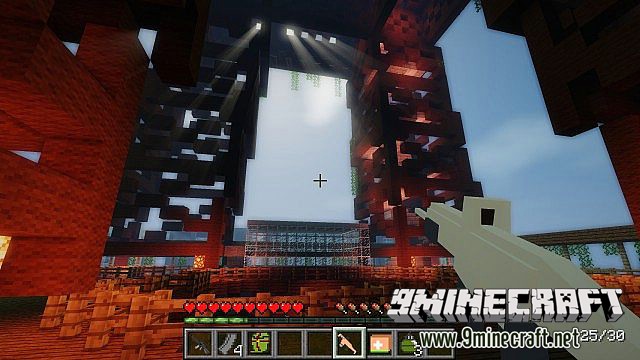



Mod Showcases:
How to install Battlefield Mod 1.7.10
- Download and install Minecraft Forge.
- Download the mod.
- Go to .minecraft/mods folder.
- Drag and drop the downloaded jar (zip) file into it.
- If one does not exist you can create one.
- Enjoy the mod.
Download Links for Battlefield Mod 1.7.10
For Minecraft 1.7.10
















