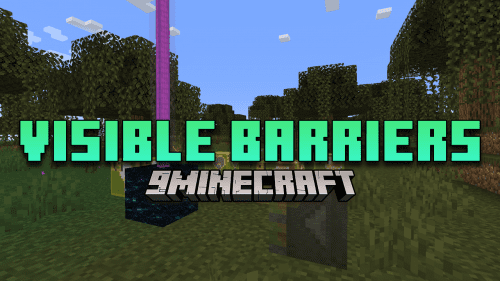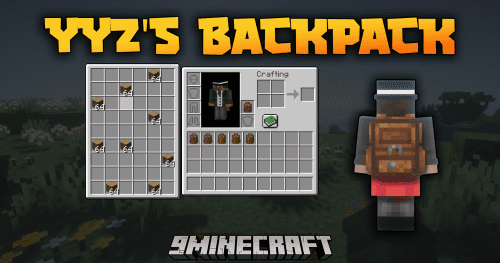Beans Backpacks Mod (1.20.2, 1.20.1) – More Than Just Backpacks
Beans Backpacks Mod (1.20.2, 1.20.1) is a Backpack mod where Aesthetics meet Functionality. Babe wake up! A new slot just dropped! Opening your inventory you’ll find the new “Back Slot”. After equipping your Backpack, you can store items directly in it and display it for other players to see. Hold sprint (CTRL by default) + right-click on a block to place it into the world and to pick it up again. Storage in these backpacks, similar to bundles, are limited by the total number of Items. Leather backpacks can hold up to 256 unique items (4 Stacks). Iron and Gold hold up to 576 items (9 Stacks).

Features:
- Show Your True Colors: Leather Backpacks can be dyed any color you can imagine and Iron and Gold Backpacks can be trimmed with anything you get your hands on.
- Fill ‘er up: New items are automatically put into the top of the backpack. Hovering over the backpack you have equipped shows you all the items you have inside. If you need to get the chapstick that might’ve fallen to the bottom, ask your friend to help out and grab it for you. Double-check your diamonds after they’ve been in there though.
- Pots Equipping Pots: Equipping a Decorated Pot gives you unlimited storage of a single item. Great for transporting items from a farm or quarry! Pots cannot be unequipped or placed while there are items inside. Decorate the pot to show everyone what you’re carrying. Sherds made with the decorated pot display on your back. Tell a story!
- On Death: Backpacks drop as if you placed them at your feet. If you are wearing a Pot, all of its items drop on the floor as long as they stack to 64. If you die with a pot, items that do not stack to 64 such as Lava Buckets and Ender Pearls will get deleted after spawning 72+ stacks.
Screenshots:













Requires:
How to install:
Click the following link to view details: How to Install Mods for Minecraft Java Edition on PC: A Beginner Guide
Beans Backpacks Mod (1.20.2, 1.20.1) Download Links
For Minecraft 1.20.1, 1.20
Forge version: Download from Server 1 – Download from Server 2
Fabric version: Download from Server 1 – Download from Server 2
For Minecraft 1.20.2
Forge version: Download from Server 1 – Download from Server 2
Fabric version: Download from Server 1 – Download from Server 2


 0
0  March 19, 2024
March 19, 2024