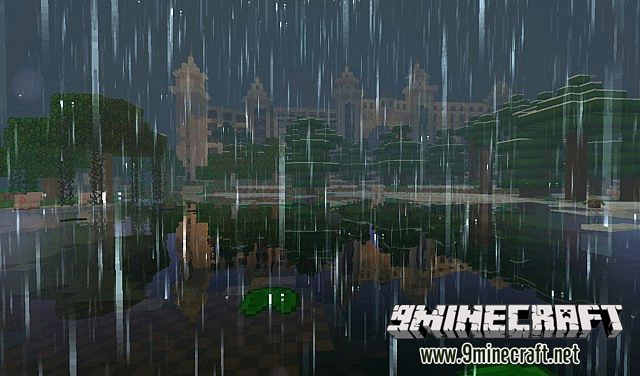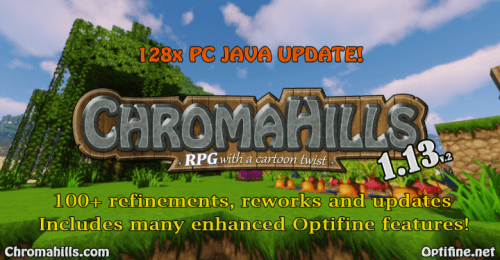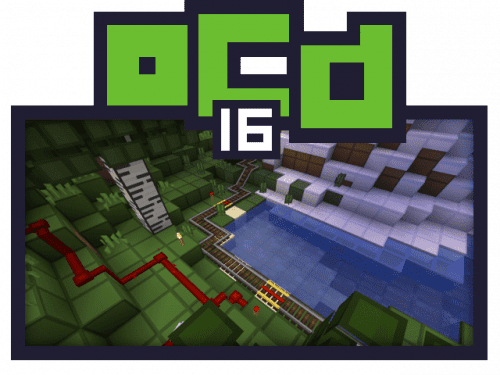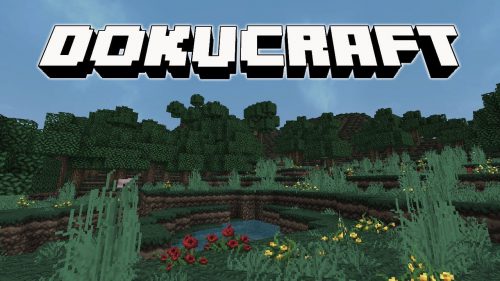BeautiCraft Resource Pack
27
views ❘
August 10, 2016
About BeautiCraft Resource Pack
BeautiCraft Resource Pack for Minecraft Frostburn update version that added new blocks and some new sounds.

BeautiCraft Resource Pack Preview





See more images
How to install BeautiCraft Resource Pack
Notice: You need MCPatcher for the sky of this texture pack
- Download the resource pack.
- Open Minecraft, and go to Options->Resource Packs->Open Resource Packs Folder.
- Drag the zip file you downloaded into that folder.
- Select the pack, and you’re done!
Download links for BeautiCraft Resource Pack:
Click to rate this post!
[Total: 0 Average: 0]