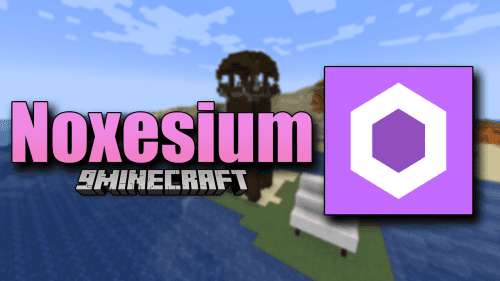Beautified Chat Mod (1.21.5, 1.20.1) – Client Side Chat Styling
Beautified Chat Mod (1.21.5, 1.20.1) is an amazing client side mod that will let you customize the chat box content in the game. On the default configuration, this mod will allow you to see the local time at which a message was sent, and the username of the player who sent it. But the format and the colors of these content can be changed to your liking by editing the config file.

How to configure?
chatMessageFormat (default = “%timestamp% | %username%: %chatmessage%”): Variables: %timestamp% = timestamp set in timestampFormat. %username% = the username of the player who sent the message.
timestampFormat (default = “HH:mm”): Example time in formats: 5 seconds past 9 o’ clock in the evening. *=Default. *(HH:mm) = 21:00, (HH:mm:ss) = 21:00:05, (hh:mm a) = 9:00 PM
The possible colour code values for the next 4 configs are:
0: black, 1: dark_blue, 2: dark_green, 3: dark_aqua, 4: dark_red, 5: dark_purple, 6: gold, 7: gray, 8: dark_gray, 9: blue, 10: green, 11: aqua, 12: red, 13: light_purple, 14: yellow, 15: white.
chatTimestampColour (default = 8, min 0, max 15): The colour of the timestamp in the chat message.
chatUsernameColour (default = 2, min 0, max 15): The colour of the username in the chat messsage.
chatMessageColour (default = 15, min 0, max 15): The colour of the chat message.
chatOtherSymbolsColour (default = 7, min 0, max 15): The colour of the other symbols from chatMessageFormat. So everything except the variables.
Screenshots:


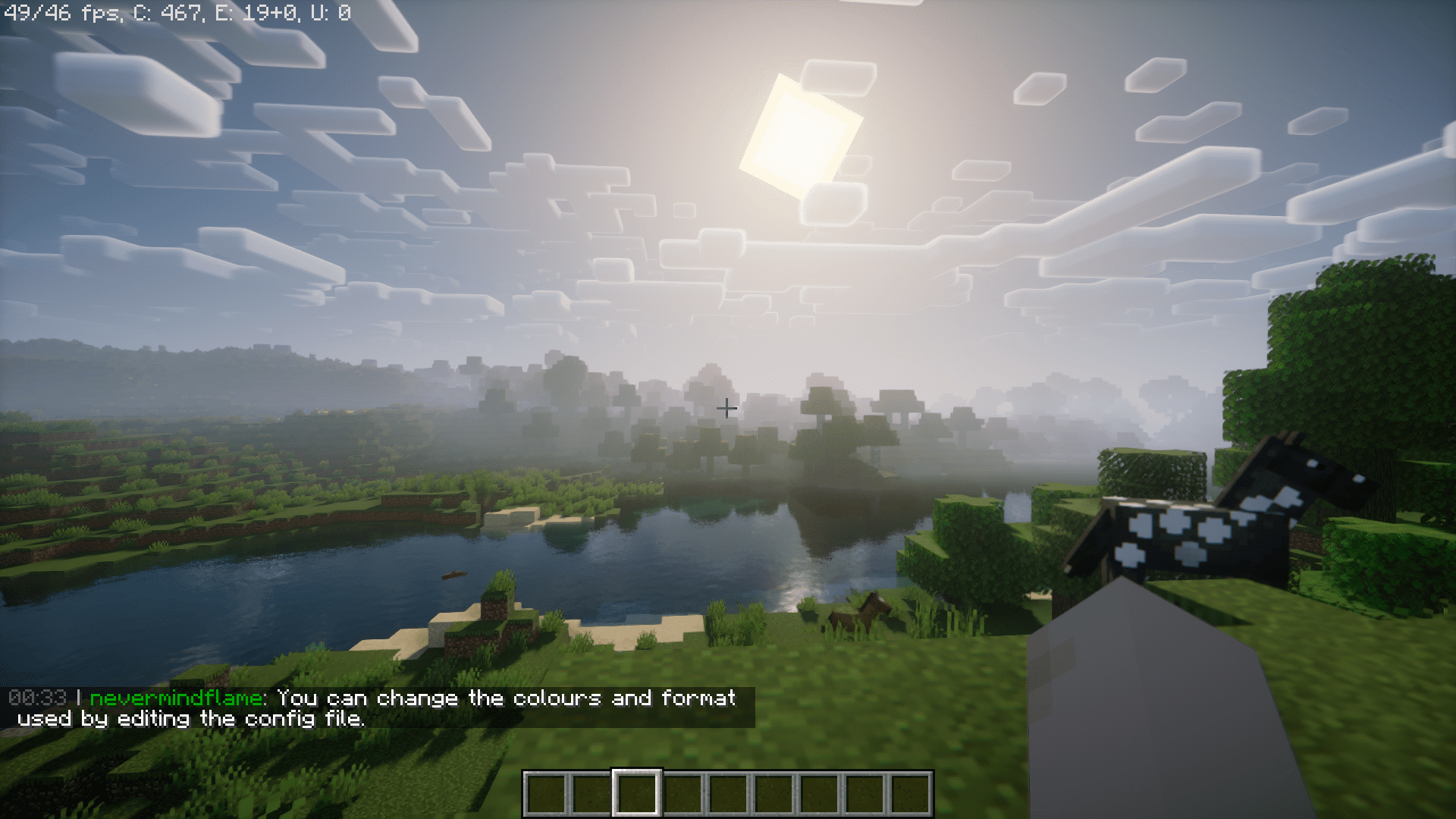

Requires:
Minecraft Forge or Fabric API or Quilt Loader or NeoForge Installer
How to install:
How To Download & Install Mods with Minecraft Forge
How To Download & Install Fabric Mods
How To Download & Install The Quilt Loader
Don’t miss out today’s latest Minecraft Mods
Beautified Chat Mod (1.21.5, 1.20.1) Download Links
For Minecraft 1.16.5
Forge version: Download from Server 1 – Download from Server 2
Fabric version: Download from Server 1 – Download from Server 2
For Minecraft 1.18.2
Forge/Quilt/Fabric version: Download from Server 1 – Download from Server 2
For Minecraft 1.19.2
Forge/Quilt/Fabric version: Download from Server 1 – Download from Server 2
For Minecraft 1.19.4
Forge/Quilt/Fabric version: Download from Server 1 – Download from Server 2
For Minecraft 1.20.1
Forge/Neoforge/Quilt/Fabric version: Download from Server 1 – Download from Server 2
For Minecraft 1.20.2
Forge/Neoforge/Quilt/Fabric version: Download from Server 1 – Download from Server 2
For Minecraft 1.20.4
Forge/Neoforge/Quilt/Fabric version: Download from Server 1 – Download from Server 2
For Minecraft 1.20.6
Forge/Neoforge/Quilt/Fabric version: Download from Server 1 – Download from Server 2
For Minecraft 1.21.1, 1.21
Forge/Neoforge/Quilt/Fabric version: Download from Server 1 – Download from Server 2
For Minecraft 1.21.3
Neoforge/Quilt/Fabric version: Download from Server 1 – Download from Server 2
For Minecraft 1.21.4
Forge/Neoforge/Quilt/Fabric version: Download from Server 1 – Download from Server 2
For Minecraft 1.21.5
Forge/Neoforge/Quilt/Fabric version: Download from Server 1 – Download from Server 2