BetonQuest Plugin (1.21.4, 1.20.1) – All Your Adventure Supplies
BetonQuest Plugin (1.21.4, 1.20.1) is a versatile and powerful quest plugin for Minecraft servers. It allows server admins to create unique quests and storylines with interactive conversations, quest logs, menus, items, notifications, holograms, and translations. BetonQuest supports integration with over 30 other popular plugins, making it a comprehensive tool for enhancing your server’s adventure and questing experience.

Features:
- Interactive Conversations with NPCs, allowing players to make choices that affect the storyline.
- Quest Tools including logs, menus, items, notifications, and holograms to enrich the quest experience.
- Translations support multiple languages so players can experience quests in their native language.
- Extensive Plugin Integrations with over 30 other plugins, such as WorldGuard, WorldEdit, and Citizens.
- Custom Notification System uses notifyIO to display notifications with Minecraft’s GUI elements.
- Player, NPC, and Hologram Hider allows hiding players, NPCs, and holograms based on conditions.
Screenshost:

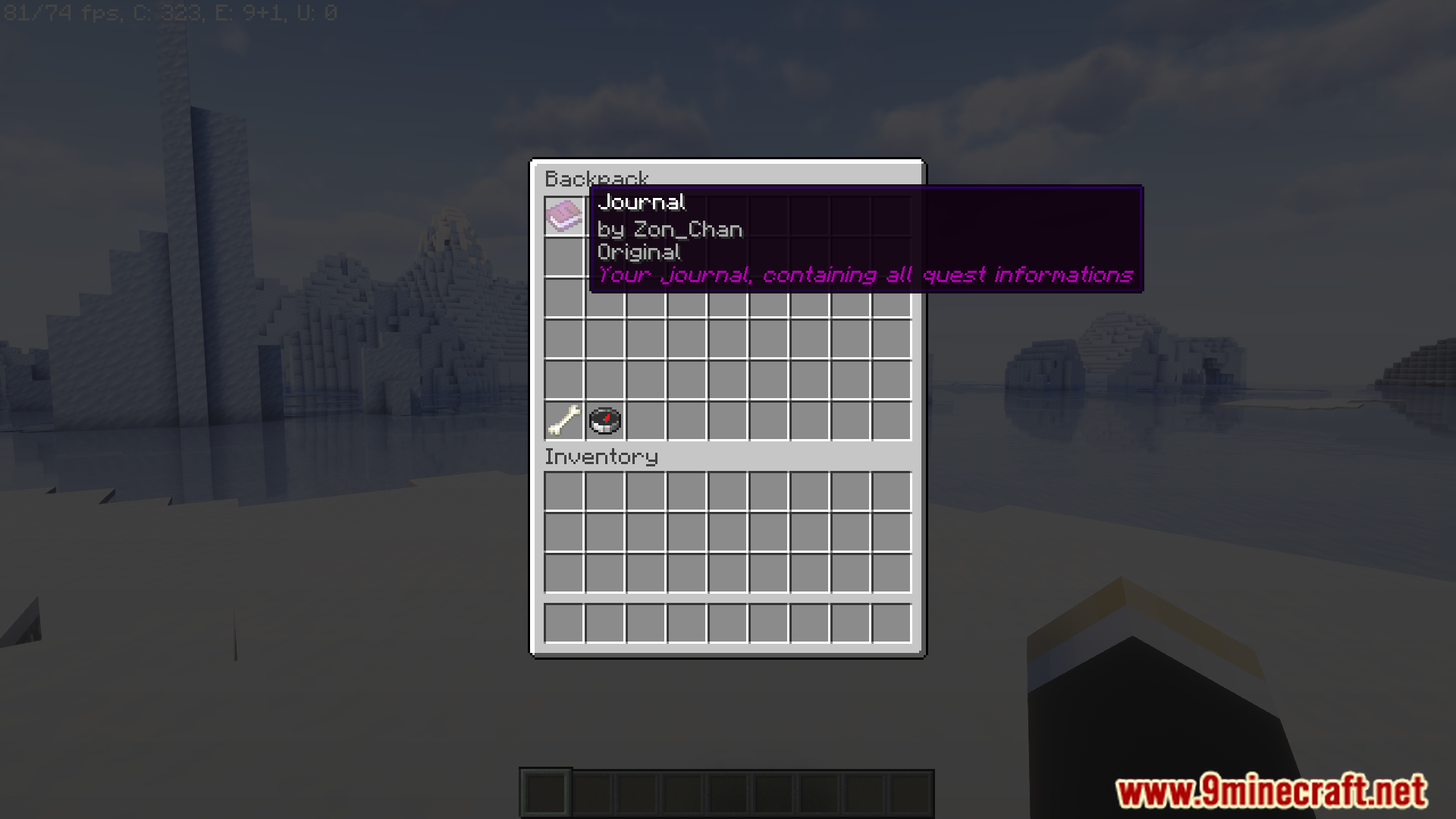


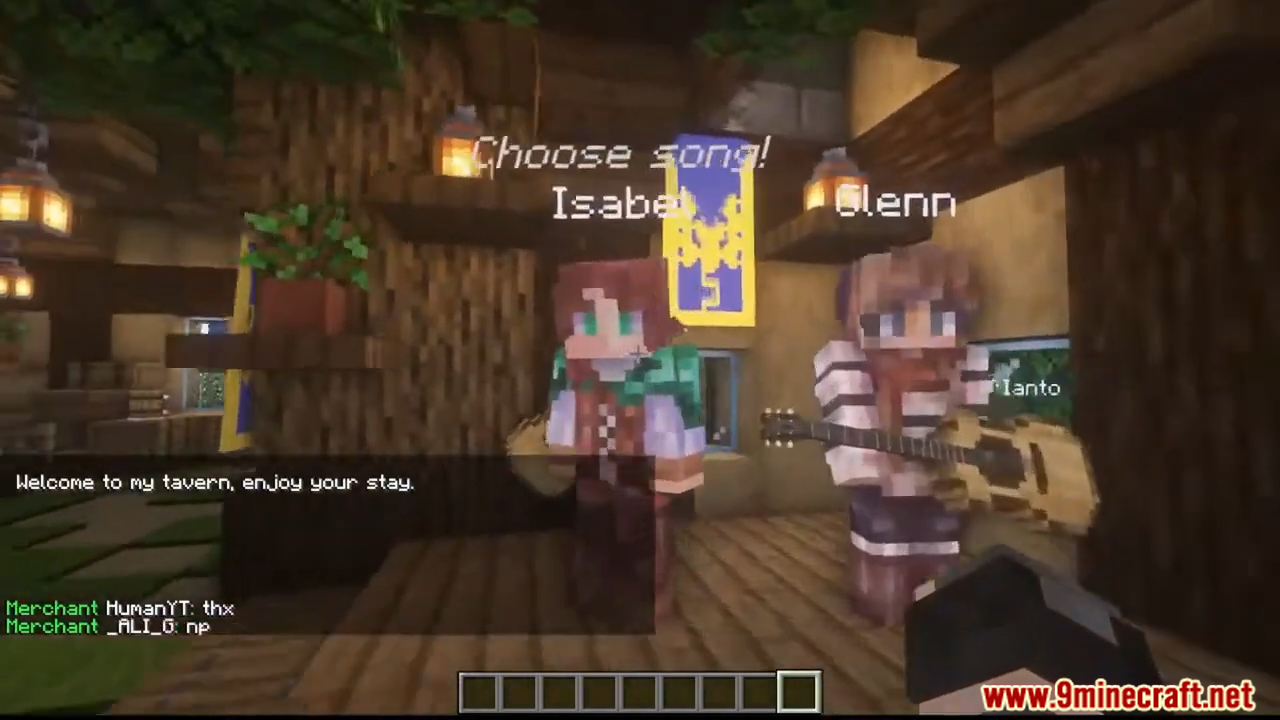

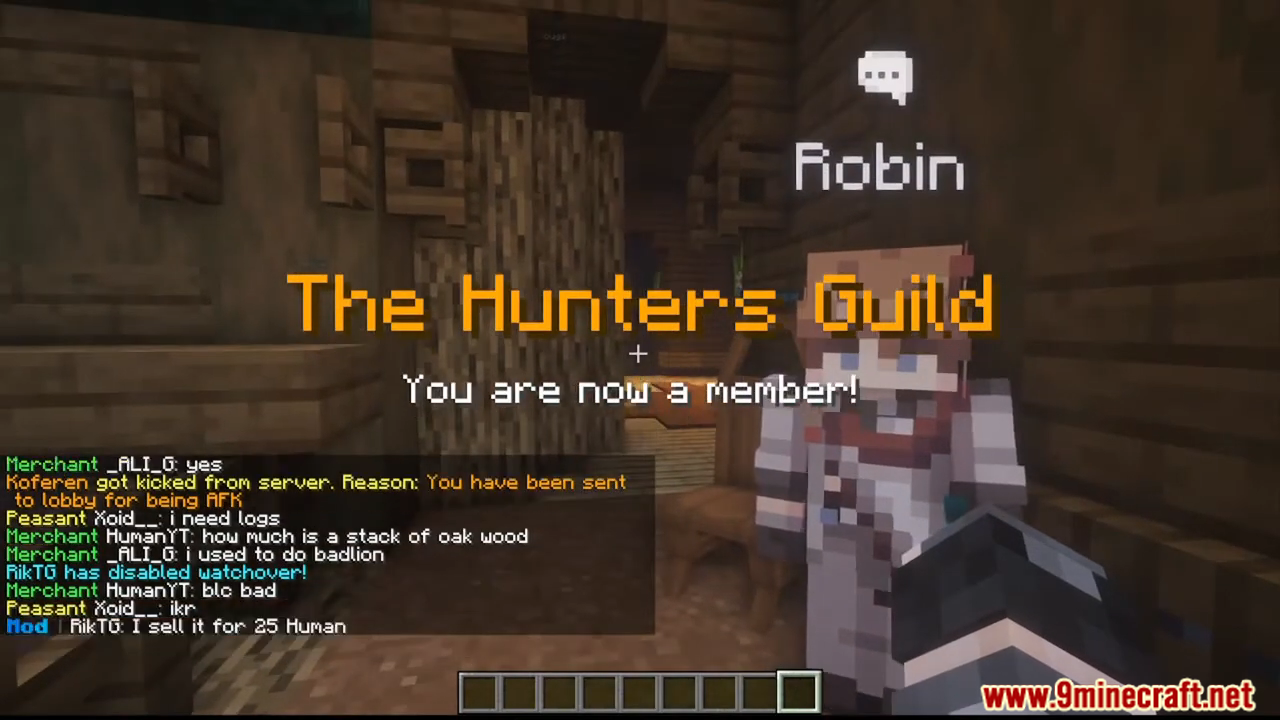

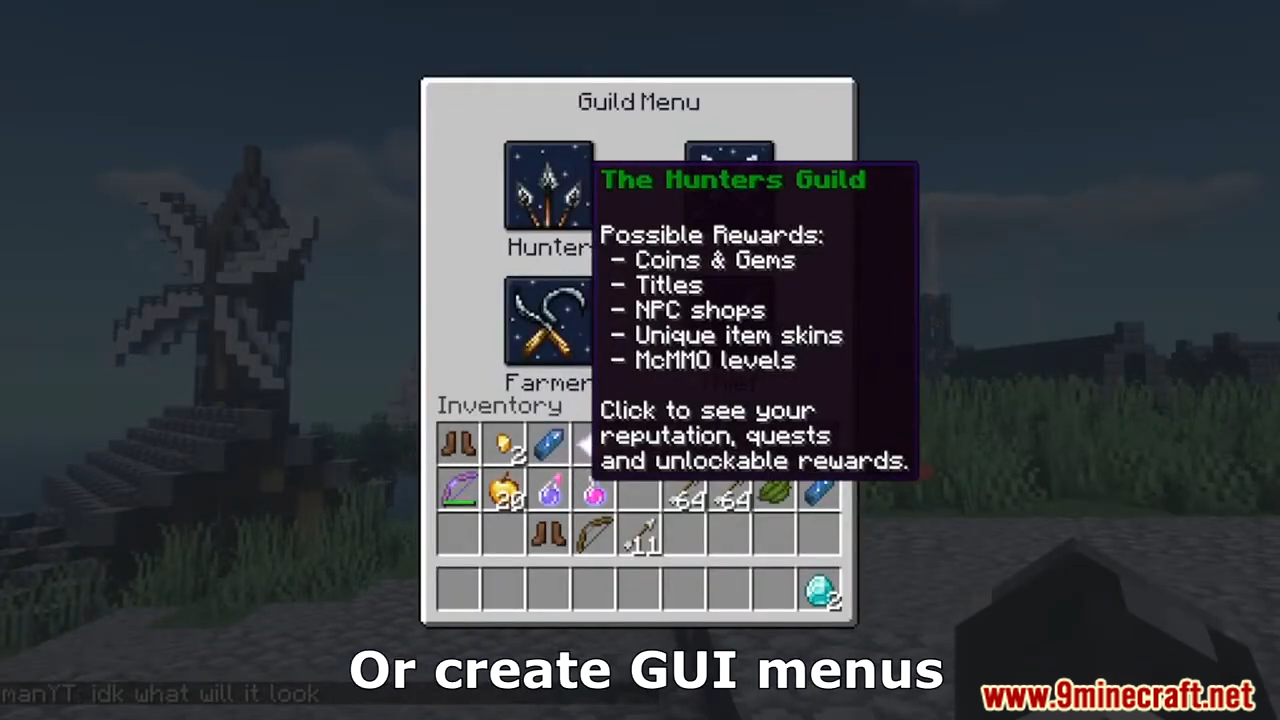

Commands:
- /j – Gives the journal
- /backpack – Opens the backpack
- /compass – Opens the quest tracking compass
- /cancelquest – Opens the quest canceler menu
- /q – Lists all available admin commands
- /q reload – Reloads the plugin
- /q objectives <playerName> <list/add/del/complete> <objectiveName/filter> – Shows player’s currently active objectives
- /q tags <playerName> <list/add/del> <tag/filter> – Lists all player’s tags
- /q globaltags <list/add/del/purge> <tag/filter> – Manges global tags
- /q points <playerName> <list/add/del> <category/filter> <amount> – Lists all player’s points in all categories
- /q globalpoints <list/add/del/purge> <category/filter> <amount> – Manges global points
- /q journal <playerName> <list/add/del> <package.pointer/filter> <date>
- /q event <playerName> <package.eventID> – Fires an event for the player
- /q condition <playerName> <package.conditionID> – Shows if the player meet specified condition or not
- /q item <package.itemID> – Creates an item based on what you’re holding in hand
- /q variable <playerName> <package.objectiveID> <list/set/del> [key/filter] [value] – Manage variables stored in variable objectives
- /q give <package.itemID> – Gives you an item defined in the configuration
- /q purge <playerName> – Deletes all player’s data from the database
- /q rename <tag/point/globalpoint/objective/entry> <oldName> <newName> – Renames all specified things in the database
- /q delete <tag/point/objective/entry> <name> – Deletes all specified things in the database
- /q backup – Creates a backup of configuration files and database
- /q update – Updates the plugin to the newest version.
- /q version: Displays the versions of BetonQuest, the server and all hooked plugins
- /q debug [true/false/ingame]: Enable debug mode and write all down in a log file or disable the debug mode
- /q download <gitHubNamespace> <ref> <type> <sourcePath> [targetPath] [recursive] [overwrite]: Download quests and templates from a GitHub repository
- /questlang <lang> – Changes the language for the player (and globally if used from console). default language will use the language defined in config.yml.
- /rpgmenu reload <menu> – Allows reloading all configuration files or just reloading the configuration of one specific menu.
- /rpgmenu list – Lists all currently loaded menus and allows opening them just by clicking on them.
- /rpgmenu open <menu> [player] – Opens a menu for you or another player. Opening conditions of the menu will be ignored when using this command.
Permssions:
- betonquest.admin – allows using admin commands (/q, /rpgmenu …)
- betonquest.journal – allows using /j command (default for players)
- betonquest.backpack – allows using /backpack command (default for players)
- betonquest.compass – allows using /compass command (default for players)
- betonquest.cancelquest – allows using /cancelquest command (default for players)
- betonquest.conversation – allows talking with NPCs (default for players)
- betonquest.language – allows changing the language (default for players)
How to install:
- Please visit the following link for full instructions: How To Download & Install Spigot Plugins
- Don’t miss out today’s latest Minecraft Plugins
BetonQuest Plugin (1.21.4, 1.20.1) Download Links
For All Versions from Minecraft 1.18 to Minecraft 1.21.4
Click to rate this post!
[Total: 0 Average: 0]


 0
0  December 16, 2024
December 16, 2024 





























